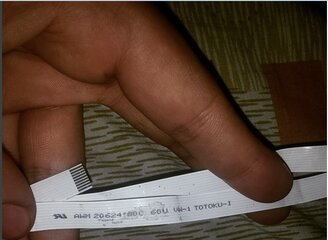PA HELP PO MGA MASTER DYAN SA PRINTER KAILNGAN KO PA NMN SA THESIS KO NGAUN NGAUN NAGLOLOKO SYA MINSAN NAPUPUTOL SA GIRNA HUMIHINTO UNG PRINTING NYA NG WALANG LUMALABAS NA ERROR..... 




 NAGPALIT NA PO AKO NG USB CABLE AT GANUN PA RIN PO... MINSAN OK NAMAN MINSAN HINDI... SAN PO KAYA PROBLEM NITO? COMPUTER NA PO BA? KAHHIT PO KASI SIMPLENG DOC LNG NAPUPUTOL SIYA
NAGPALIT NA PO AKO NG USB CABLE AT GANUN PA RIN PO... MINSAN OK NAMAN MINSAN HINDI... SAN PO KAYA PROBLEM NITO? COMPUTER NA PO BA? KAHHIT PO KASI SIMPLENG DOC LNG NAPUPUTOL SIYA





 NAGPALIT NA PO AKO NG USB CABLE AT GANUN PA RIN PO... MINSAN OK NAMAN MINSAN HINDI... SAN PO KAYA PROBLEM NITO? COMPUTER NA PO BA? KAHHIT PO KASI SIMPLENG DOC LNG NAPUPUTOL SIYA
NAGPALIT NA PO AKO NG USB CABLE AT GANUN PA RIN PO... MINSAN OK NAMAN MINSAN HINDI... SAN PO KAYA PROBLEM NITO? COMPUTER NA PO BA? KAHHIT PO KASI SIMPLENG DOC LNG NAPUPUTOL SIYA