- Messages
- 761
- Reaction score
- 0
- Points
- 26
Re: [TUT/GUIDE] ALWAYS UPDATED Photoshop guide & TUT for beginners

UPDATE:

INDEX:
 Changing Photoshop Cs5 Splash Screen
Changing Photoshop Cs5 Splash Screen
 ADOBE PHOTOSHOP CS6! CLICK ME
ADOBE PHOTOSHOP CS6! CLICK ME
1.) Typography Tutorial for beginners :>
2.) Basic Grunge Signature tutorial
3.) Signature Tutorial putting c4d
4.) Tag Tutorial
5.) Another Signature Tutorial
6.)Blend Mode Information Postcount# 164
 7.) Warping effect tutorial; Postcount #176
7.) Warping effect tutorial; Postcount #176
 8.LOMO TUTORIAL; Postcount #181
8.LOMO TUTORIAL; Postcount #181
 9.)Photomanipulation using warp tool TUTORIAL
9.)Photomanipulation using warp tool TUTORIAL
 10.)Spiderman Signature PSD pack. (Learning Rights Only. DL LINK ADDED)
10.)Spiderman Signature PSD pack. (Learning Rights Only. DL LINK ADDED)
PHOTOSHOP BRUSHES:
My brush,Fonts,patterns,styles & Gradients Collections by:Claymore021
My Photoshop Brushes by: My_game0621
~~~~~~~~~~~~~~~~~~~~~~~~~~~~~~~~~~~~~~~~~~~~~~~~~~~~~~~~~~~~~~~~~~~~~~~~~~~~~~~~~
A Guide for Beginners





FEEDBACK NALANG PO
credits to the original uploader

UPDATE:

INDEX:
 Changing Photoshop Cs5 Splash Screen
Changing Photoshop Cs5 Splash Screen ADOBE PHOTOSHOP CS6! CLICK ME
ADOBE PHOTOSHOP CS6! CLICK ME1.) Typography Tutorial for beginners :>
2.) Basic Grunge Signature tutorial
3.) Signature Tutorial putting c4d
4.) Tag Tutorial
5.) Another Signature Tutorial
6.)Blend Mode Information Postcount# 164




PHOTOSHOP BRUSHES:
My brush,Fonts,patterns,styles & Gradients Collections by:Claymore021
My Photoshop Brushes by: My_game0621
~~~~~~~~~~~~~~~~~~~~~~~~~~~~~~~~~~~~~~~~~~~~~~~~~~~~~~~~~~~~~~~~~~~~~~~~~~~~~~~~~
A Guide for Beginners
Additional ...
Ctrl + F4 = will close the current tab
Alt + F4 = will close the program (My favorite! LOLs!)
* Am using Adobe Photoshop CS4, yung u ay corresponding sa "shapes". IDK why.
Ay ito pa, ilan sa mga lagi kong ginagamit:
Ctrl + Shift + L = auto levelsGiven na pala .. naduling ako dun ah.
Ctrl + Shift + B = auto balance
Resizing brush:
Press [ to increase the brush radius
Press ] to decrease the brush radius
Ctrl + Alt + I = resize the image / workspace
FEEDBACK NALANG PO

credits to the original uploader
Attachments
Last edited:



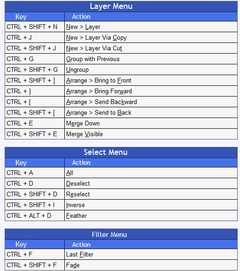
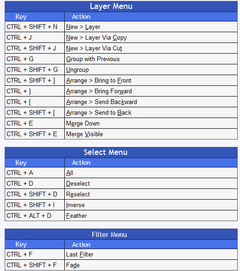
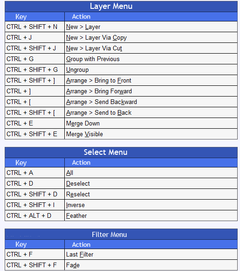
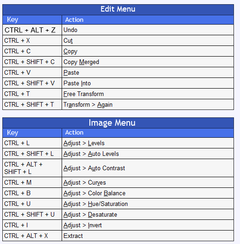
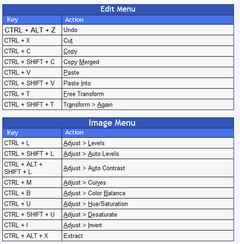
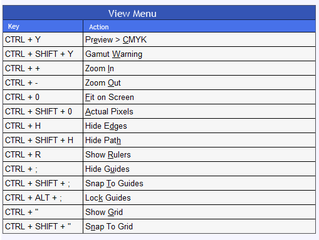
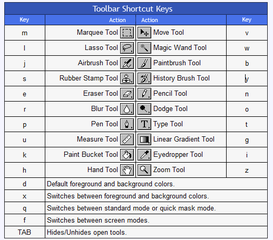
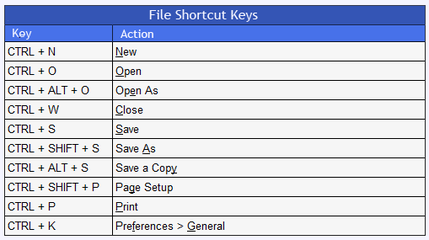



 salamat sa feedback pre :>
salamat sa feedback pre :>

 Astig kuya My_game!!!
Astig kuya My_game!!!