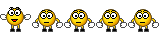1. Install ang attachment (holo Launcher) kung meron ay Iapply nalang at gamitin bilang HOME.
2. Long tap home/desktop page (may lalabas na option).
3. Tap shortcut (may lalabas na option).
4. Tap activities (may lalabas na maraming options).
5. Hanapin ang roaming.
6. Tap Roaming (may lalabas na option).
7. Finally, tap dual clock (magkakaron ng shortcut sa homepage).
8. Pumunta sa homepage at tap dual clock (Select disable).
tapos pwede nyo uninstall ung holo launcher..
pwede nyo rin subukan sa ibang launcher..
note;after no.4 at hindi makita ang roaming, hanapin ang t services
100% working kahit sa ICS. at kahit hindi
rooted
Please hit thanks kung nakatulong.
2. Long tap home/desktop page (may lalabas na option).
3. Tap shortcut (may lalabas na option).
4. Tap activities (may lalabas na maraming options).
5. Hanapin ang roaming.
6. Tap Roaming (may lalabas na option).
7. Finally, tap dual clock (magkakaron ng shortcut sa homepage).
8. Pumunta sa homepage at tap dual clock (Select disable).
tapos pwede nyo uninstall ung holo launcher..
pwede nyo rin subukan sa ibang launcher..
note;after no.4 at hindi makita ang roaming, hanapin ang t services
100% working kahit sa ICS. at kahit hindi
rooted
Please hit thanks kung nakatulong.

Attachments
Last edited:




 a lot!!!!
a lot!!!!