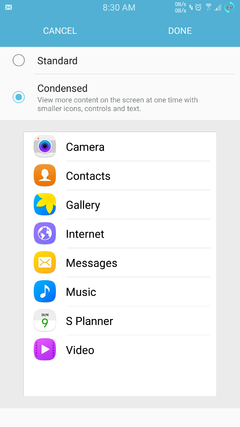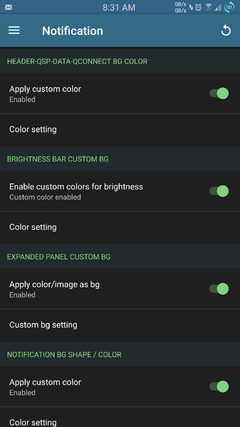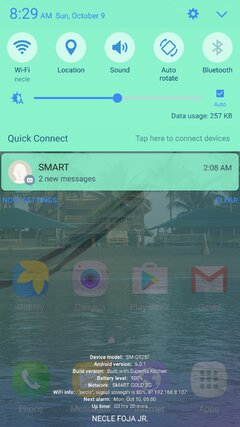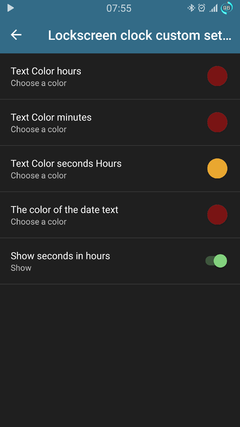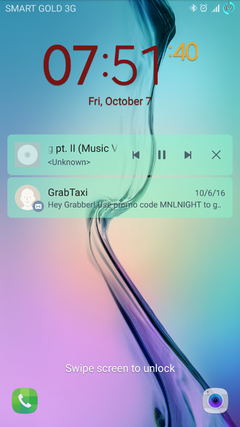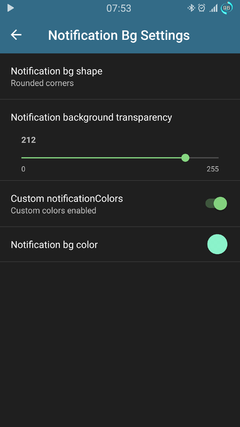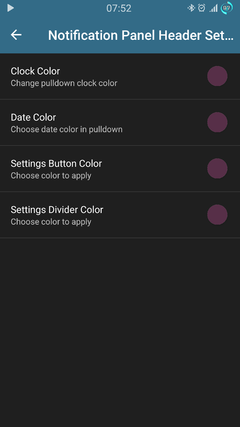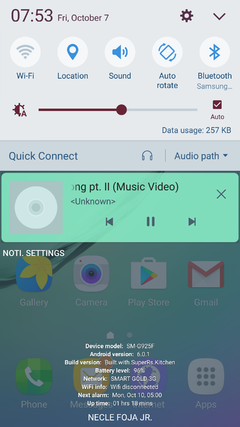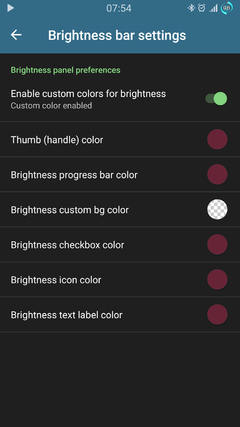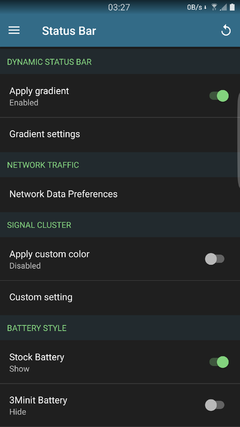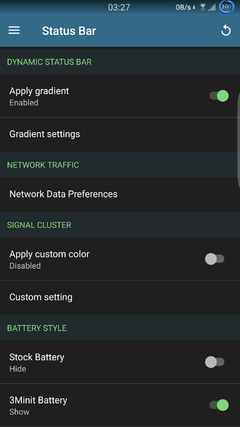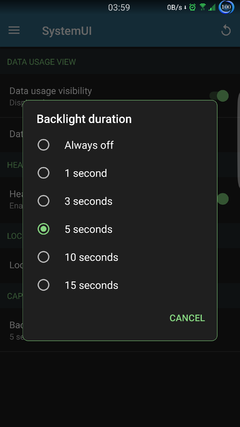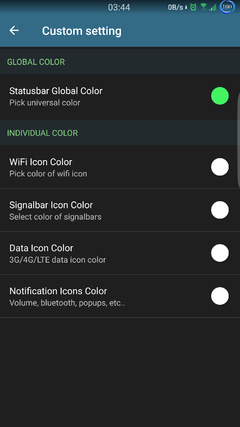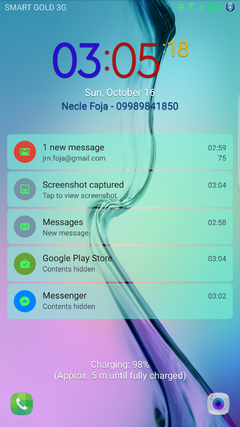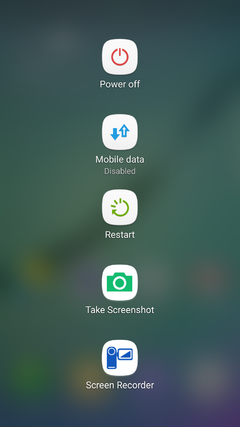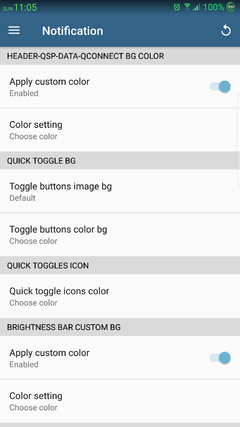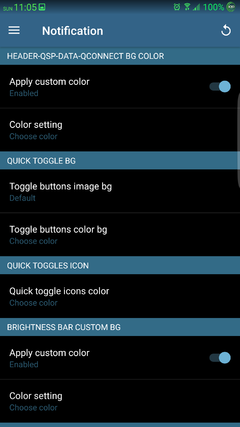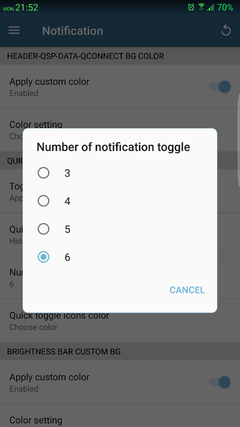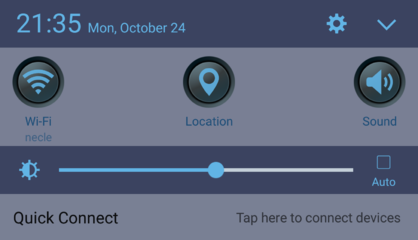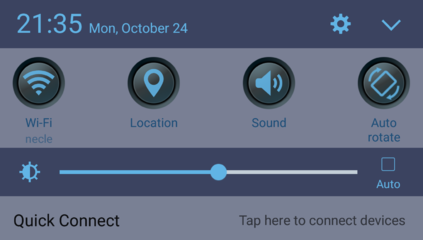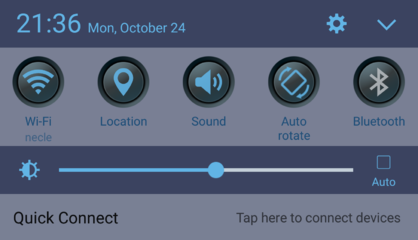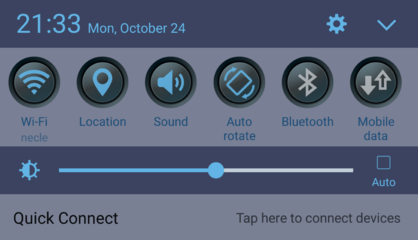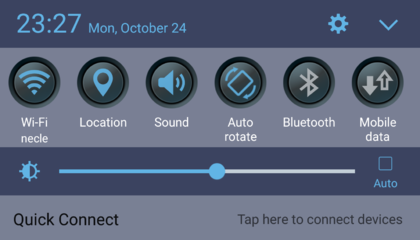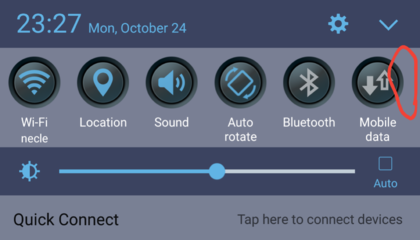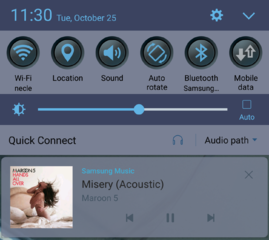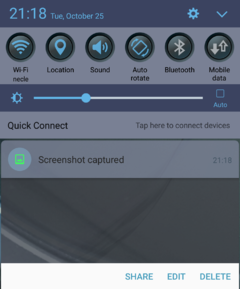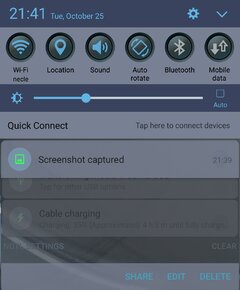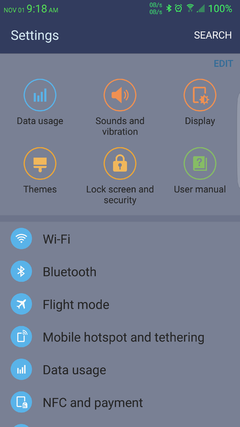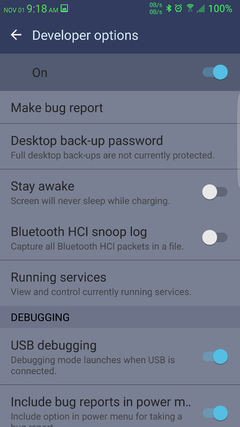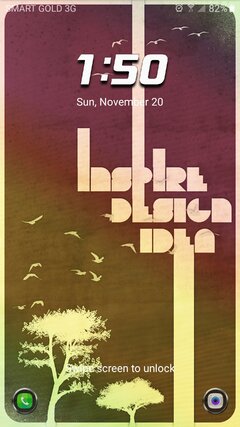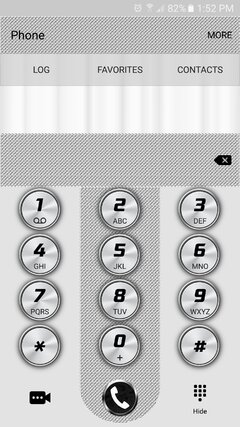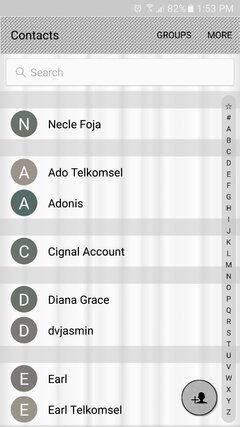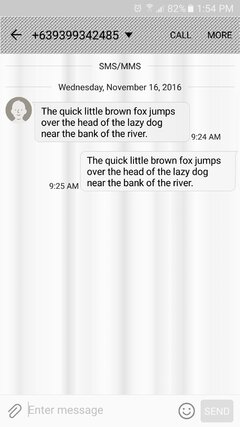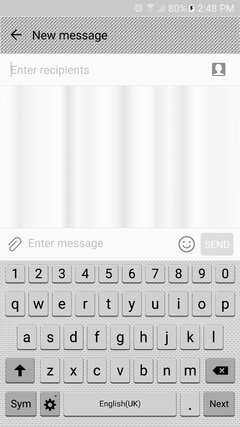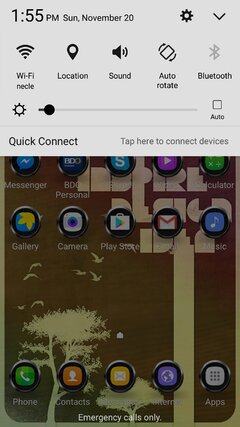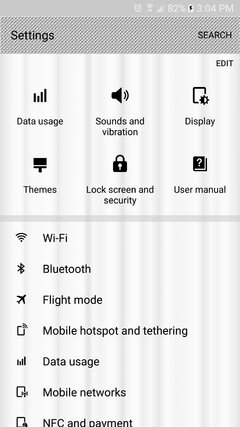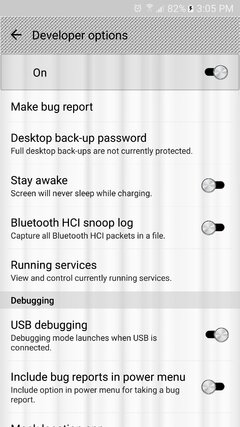- Messages
- 2,098
- Reaction score
- 1
- Points
- 28
ABOUT ROM
View attachment 291211
NECLE ROM v2
Buit with superR Kitchen
Baseband: G925FXXU4DPIS Marshmallow
Stock Kernel
Deodexed & Zipaligned
Busybox included
/data/app & init.d support
Deknoxed & partially debloated
Advanced reboot option (5 way)
3minit battery mod
Center clock mod
High volume warning disabled
Gray status bar during power saving mode removed
Custom bootanimation
buid.prop & csc tweaks
Rom Control built from source using Android Studio
Enabled display scaling (Settings >> Display >> Display Scaling)
Enabled LED Indicator Setting (Settings >> LED Indicator)
Disabled SMS - MMS Auto-conversion
System mods with Rom Control
- Show/Hide Network meter with option to set custom color
- Dynamic Status Bar let you apply gradient to status bar
- You now have the option to enable/disable USB plug/unplug screen wakeup
- You can now monitor your data usage by enabling it to display below the brightness bar
- Device Info (Battery/Phone Mode/Alarm/Network/Wifi/Battery) can be displayed in notification panel
- Your desire to apply custo bg to Notification Panel (solid color or actual photo) is now possible. You can also control its opacity.
- Option to enable/disable heads up notification
- Option to Colorize Lockscreen Clock & Date
- Option to Show/Hide Power Saving Mode Notification and get rid of that annoying gray bar in status bar when PSM is activated.
- Option to apply custom color to Header items (clock, date, icons)
- Option to apply custom color to Brightness' bar background, slider, icon and text
- Ability to choose between the original and rounded corner notification bg and set the level of transparency.
- Option to apply custom color to Noti. Setting and Clear button
- Option to apply custom color to Carrier Label / You can also change it with a custom text (like your name).
ROM DOWNLOADS
S6E_Necle_ROM_v2
S6E_Necle_ROM_v1
MODEM DOWNLOADS
G925FXXS4DPIS_Modem
INSTALLATION REQUIREMENTS
- Rooted Galaxy S6 Edge (G925F)
- May nakainstall na Custom Recovery (TWRP)
- May nandroid backup (gamit ang TWRP) para pwedeng mag restore
in case di nyo magustuhan ang ginawa kong custom rom.
- 60 - 70% battery charge kasi matagal ang initial boot after ng flashing.
HOW TO INSTALL
1. I-download ang flashable rom zip gamit ang link sa itaas.
2. I-save sa inyong cp ang downloaded file. Pwede sa usb kung gagamit kayo ng OTG
3. I-power off ang cp at magreboot sa Recovery Mode (Vol Up + Home + Power)
4. Sa TWRP, hanapin ang BACKUP button at pindutin para gumawa ng backup.
5. Sa TWRP Recovery, hanapin ang WIPE at pindutin.
Sa Wipe screen, slide nyo ang handle bar sa ibaba ng screen (para mag wipe dalvik/data/cache).
6. Sa TWRP Recovery, hanapin ang INSTALL at pindutin. Hanapin nyo ang S6E_Necle_Rom_v1.zip at pindutin.
7. Sa TWRP Recovery, slide nyo ang handle bar sa ibaba ng screen para magsimula na ang pag install.
8. Kusang magre-reboot ang phone pagkatapos ng installation.
Medyo may katagalan ang first boot.
Sa dalawang beses na sinubukan ko mag install,
average time simula flashing hanggang makarating ka sa
initial setup screen ay 10 minutes. So wag mainip kung matagal.
SCREENSHOTS
View attachment 290040 View attachment 289825 View attachment 289826 View attachment 289827 View attachment 289828
HOW TO ROOT S6E
1. Download these files and save in your computer.
Odin Download
S6E CF-Auto-Root Download
2. On your phone, go to Settings --> Developer Options
Enable USB Debugging
Enable OEM Unlock kung meron
Additional:
Disable/uninstall myknox app kung naka-enable
Disable Find My Mobile option
3. On your computer, Extract Odin.zip and Run Odin.exe.
Extract S6E CFAutoroot zip as well.
4. In Odin window, check Autoreboot.
Click AP button and load your extracted rooting file (xxxxxx.tar)
5. Power OFF your phone
6. Reboot to DOWNLOAD MODE (vol down + home + power)
Press volume up to proceed to download mode.
7. Connect your phone to your computer.
(Use your original usb cable)
8. Check in Odin window if ID:COM displayed a connected port number.
9. Hit START.
10. Your phone will reboot automatically once flashing is completed.
11. Verify root by using ROOT CHECKER app (download from google play store)
HOW TO INSTALL TWRP
1. Your phone must be rooted already (see instructions above)
2. In your computer, Run Odin.exe.
3. In Odin window, enable autoreboot.
4. Hit AP button and load this TWRP for S6E
TWRP for S6E Download
5. Power OFF your phone.
6. Reboot to Download Mode (Vol Down + Home + Power)
7. Connect your phone to your computer
(Again, please use your original usb cable)
8. To directly boot into Recovery Mode after flashing, do this:
Right after pressing the START button in Odin, Press & Hold VOLUME UP + HOME + POWER buttons until your phone boots into recovery mode.
This is also one way of knowing if TWRP flashed successfully.
9. In TWRP screen, CLICK reboot --- > system.
10. Done.
CREDITS
@xda/albe95 for Ported UX Apps
@xda/superR for SuperR's Linux Kitchen
@xda/svadev for SVADeodexerToolForArt
@xda/chainfire for CF-Auto-Root
@xda/JesusFreke for Smali/Baksmali Tool
@xda/iBotPeaches for Apktool
@xda/Wuby986 & daxgirl (wubydax) for Rom Control Source Code
@xda forums for Modding & Tutorials
View attachment 291211
NECLE ROM v2
Buit with superR Kitchen
Baseband: G925FXXU4DPIS Marshmallow
Stock Kernel
Deodexed & Zipaligned
Busybox included
/data/app & init.d support
Deknoxed & partially debloated
Advanced reboot option (5 way)
3minit battery mod
Center clock mod
High volume warning disabled
Gray status bar during power saving mode removed
Custom bootanimation
buid.prop & csc tweaks
Rom Control built from source using Android Studio
Enabled display scaling (Settings >> Display >> Display Scaling)
Enabled LED Indicator Setting (Settings >> LED Indicator)
Disabled SMS - MMS Auto-conversion
System mods with Rom Control
- Show/Hide Network meter with option to set custom color
- Dynamic Status Bar let you apply gradient to status bar
- You now have the option to enable/disable USB plug/unplug screen wakeup
- You can now monitor your data usage by enabling it to display below the brightness bar
- Device Info (Battery/Phone Mode/Alarm/Network/Wifi/Battery) can be displayed in notification panel
- Your desire to apply custo bg to Notification Panel (solid color or actual photo) is now possible. You can also control its opacity.
- Option to enable/disable heads up notification
- Option to Colorize Lockscreen Clock & Date
- Option to Show/Hide Power Saving Mode Notification and get rid of that annoying gray bar in status bar when PSM is activated.
- Option to apply custom color to Header items (clock, date, icons)
- Option to apply custom color to Brightness' bar background, slider, icon and text
- Ability to choose between the original and rounded corner notification bg and set the level of transparency.
- Option to apply custom color to Noti. Setting and Clear button
- Option to apply custom color to Carrier Label / You can also change it with a custom text (like your name).
ROM DOWNLOADS
S6E_Necle_ROM_v2
S6E_Necle_ROM_v1
MODEM DOWNLOADS
G925FXXS4DPIS_Modem
INSTALLATION REQUIREMENTS
- Rooted Galaxy S6 Edge (G925F)
- May nakainstall na Custom Recovery (TWRP)
- May nandroid backup (gamit ang TWRP) para pwedeng mag restore
in case di nyo magustuhan ang ginawa kong custom rom.
- 60 - 70% battery charge kasi matagal ang initial boot after ng flashing.
HOW TO INSTALL
1. I-download ang flashable rom zip gamit ang link sa itaas.
2. I-save sa inyong cp ang downloaded file. Pwede sa usb kung gagamit kayo ng OTG
3. I-power off ang cp at magreboot sa Recovery Mode (Vol Up + Home + Power)
4. Sa TWRP, hanapin ang BACKUP button at pindutin para gumawa ng backup.
5. Sa TWRP Recovery, hanapin ang WIPE at pindutin.
Sa Wipe screen, slide nyo ang handle bar sa ibaba ng screen (para mag wipe dalvik/data/cache).
6. Sa TWRP Recovery, hanapin ang INSTALL at pindutin. Hanapin nyo ang S6E_Necle_Rom_v1.zip at pindutin.
7. Sa TWRP Recovery, slide nyo ang handle bar sa ibaba ng screen para magsimula na ang pag install.
8. Kusang magre-reboot ang phone pagkatapos ng installation.
Medyo may katagalan ang first boot.
Sa dalawang beses na sinubukan ko mag install,
average time simula flashing hanggang makarating ka sa
initial setup screen ay 10 minutes. So wag mainip kung matagal.
SCREENSHOTS
View attachment 290040 View attachment 289825 View attachment 289826 View attachment 289827 View attachment 289828
HOW TO ROOT S6E
1. Download these files and save in your computer.
Odin Download
S6E CF-Auto-Root Download
2. On your phone, go to Settings --> Developer Options
Enable USB Debugging
Enable OEM Unlock kung meron
Additional:
Disable/uninstall myknox app kung naka-enable
Disable Find My Mobile option
3. On your computer, Extract Odin.zip and Run Odin.exe.
Extract S6E CFAutoroot zip as well.
4. In Odin window, check Autoreboot.
Click AP button and load your extracted rooting file (xxxxxx.tar)
5. Power OFF your phone
6. Reboot to DOWNLOAD MODE (vol down + home + power)
Press volume up to proceed to download mode.
7. Connect your phone to your computer.
(Use your original usb cable)
8. Check in Odin window if ID:COM displayed a connected port number.
9. Hit START.
10. Your phone will reboot automatically once flashing is completed.
11. Verify root by using ROOT CHECKER app (download from google play store)
HOW TO INSTALL TWRP
1. Your phone must be rooted already (see instructions above)
2. In your computer, Run Odin.exe.
3. In Odin window, enable autoreboot.
4. Hit AP button and load this TWRP for S6E
TWRP for S6E Download
5. Power OFF your phone.
6. Reboot to Download Mode (Vol Down + Home + Power)
7. Connect your phone to your computer
(Again, please use your original usb cable)
8. To directly boot into Recovery Mode after flashing, do this:
Right after pressing the START button in Odin, Press & Hold VOLUME UP + HOME + POWER buttons until your phone boots into recovery mode.
This is also one way of knowing if TWRP flashed successfully.
9. In TWRP screen, CLICK reboot --- > system.
10. Done.
CREDITS
@xda/albe95 for Ported UX Apps
@xda/superR for SuperR's Linux Kitchen
@xda/svadev for SVADeodexerToolForArt
@xda/chainfire for CF-Auto-Root
@xda/JesusFreke for Smali/Baksmali Tool
@xda/iBotPeaches for Apktool
@xda/Wuby986 & daxgirl (wubydax) for Rom Control Source Code
@xda forums for Modding & Tutorials
Attachments
Last edited: