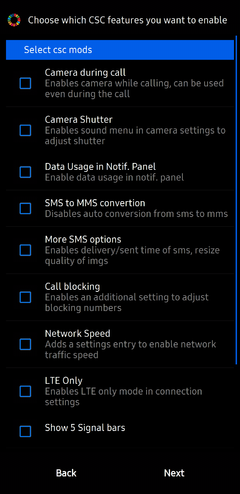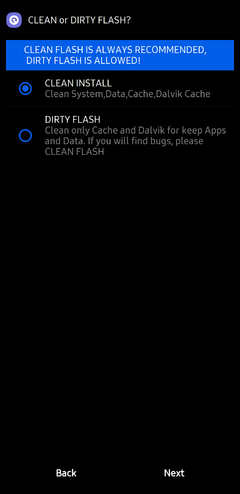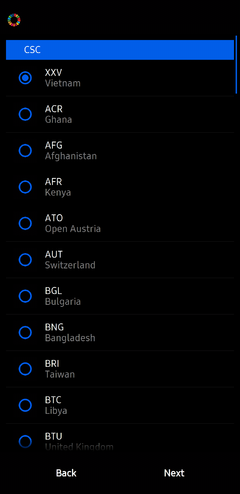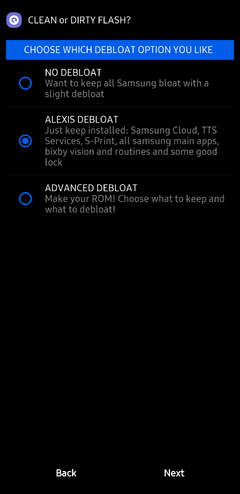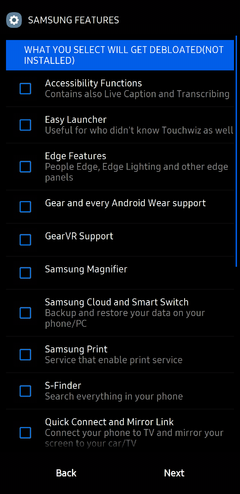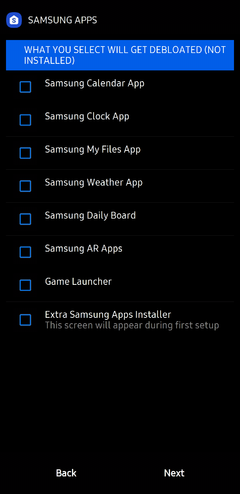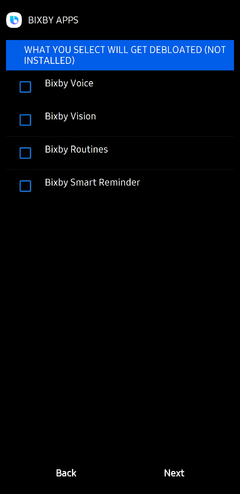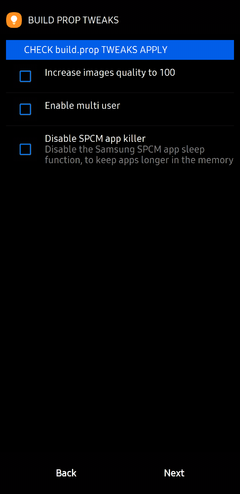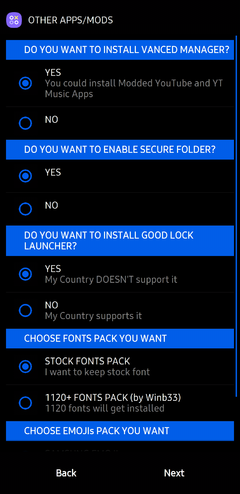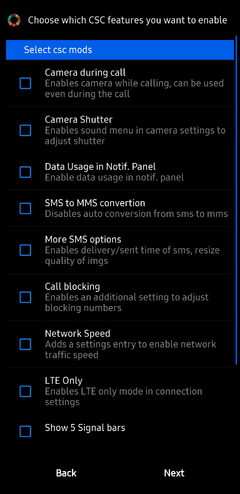CREDITS TO ALEXIS FROM XDA
NOBLE ROM 2.9 IS ONLINE!
Hope you will enjoy! Dirty flash from NOBLE ROM 2.1+ is allowed! If you come from NOBLE 1.x, 2.0 or any other ROM please Clean Flash!
CHANGELOG:
Final release for Android 12 NOBLE ROM
Updated base to N10 with January's security patches (HVL3)
Ported new A12 HAL from N10Lite (this means better performance and battery) (thanks to @ananjaser1211)
Fixed 2nd audio from WhatsApp issue (thanks to @ananjaser1211)
KERNEL CHANGELOG:
Stability increased a lot
Zram Features updated
Compressors and Filesystems updated
Battery Drivers Updated
HOW TO INSTALL:
Follow these steps carefully!
Dirty flash from NOBLE ROM 2.1+ is allowed! If you come from NOBLE 1.x, 2.0 or any other ROM please Clean Flash!
DON'T DO ANY ADVANCED WIPE, JUST GO IN TWRP AND DIRECTLY FLASH THE ROM. IF YOU HAVE SOME ISSUES WITH INSTALLER JUST FLASH AGAIN THE ROM
TWRP 3.6.1_9-0
0. Make a Backup of EFS and of all your stuffs before proceeding
1. Open TWRP by pressing volume up+ bixby + power buttons
2. Press 'Install' then select NOBLE ROM zip and SWIPE TO FLASH
3. Dirty flash from NOBLE ROM 2.1+ is allowed! If you come from NOBLE 1.x, 2.0 or any other ROM please Clean Flash!
4. Follow AROMA instruction (FOR STARTERS: select NO DEBLOAT)
5.Reboot System and Enjoy Noble ROM
IF AFTER DIRTY FLASH YOU FIND SOME PROBLEMS, PLEASE CLEAN INSTALL
More and graphic infos here: Video tutorial of how to correctly install Noble ROM is here:
BUG LIST:
Check this to know which bugs are currently on NOBLE ROM. This list will be constantly updated once we find new bugs or we fix new stuffs.
IMPORTANT NOTES:
1. For STARTERS is important to select NO DEBLOAT option, in order to prevent issues with the ADVANCED DEBLOAT
2. Install Magisk App manually downloading it from here: https://github.com/topjohnwu/Magisk/releases/tag/v25.2
3. Don't update Photo Editor from Galaxy Store, if you do it please unistall it to have it working again
4. Don't update Accessibility from Galaxy Store or you will loose Extra Dim function
DOWNLOAD LINKS:
NOBLE ROM 2.9:
OneDrive MIRROR: https://unibgit-my.sharepoint.com/:...hKhSyUsQfOHuIBKCHPs4AKgBKvmuZrxrbibA?e=vnrxOF
MEGA: https://mega.nz/file/DNJGjIrJ#B5bGvWFA-SzWLAyM8y5KKi20-1idMa6PKnbVp4DzSFM
MEDIAFIRE: https://www.mediafire.com/file/m32roa75so1390b/NOBLEROM2.9_N9_S9_S9P.zip/file
Google Drive MIRROR: https://drive.google.com/file/d/1htdjAYOyw28gdToV2CMqP4NrQ8o7hx_I/view?usp=share_link
NOBLE ROM 2.9 FOR G960N, G965N, N960N:
OneDrive MIRROR: https://unibgit-my.sharepoint.com/:...NOtB0V3MDrLRUBM3hfExYoTD-1ysox_Q4Pjg?e=Gx6uou
MEGA: https://mega.nz/file/CQJRBQCR#dK0kYfqwAp0bVXEydWZ9pp3tmydcslKp2KV5tMJ2Ld0
MEDIAFIRE: https://www.mediafire.com/file/m886nsbxc58ib94/NOBLEROM2.9_N9_S9_S9P_NVARIANT.zip/file
Google Drive MIRROR: https://drive.google.com/file/d/1-oJPC4N2gJf70G9JkoHkY7rB70p4LXpn/view?usp=share_link
BIXBY AND AR APPS ADDONS FOR N VARIANT (flash after the ROM booted): https://www.androidfilehost.com/?fid=15664248565197181607
VIDEO TUTORIAL ON HOW TO ENABLE RAM PLUS ON NOBLE 2.0+ IS HERE:
AROMA INSTALLER: