- Messages
- 24
- Reaction score
- 0
- Points
- 26
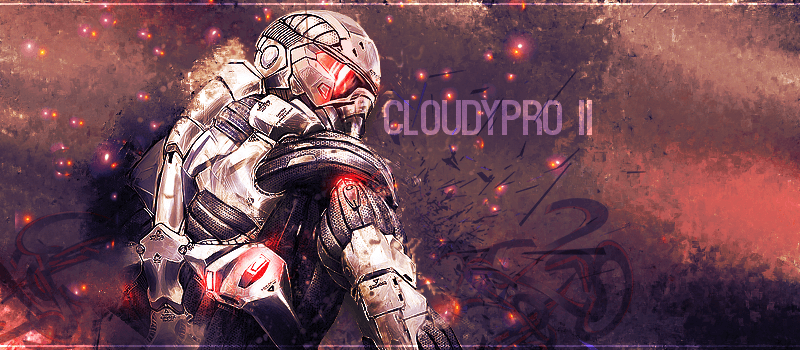
-=- CloudyPro II v2.2 -=-
- Ported from G Pro 2 official ROM
- CloudyKernel (linaro)
- Odexed, zipaligned
- Aroma installer
- SuperSU
- Busybox + runparts
- init.d support
- Debloated
- AdAway host file
- Latest GApps
- Flex LockScreen
- G Pro 2 Camera (4k + MF + SloMo)
- Buttons Combination
- Brightness and Volume toggle
- Split View
- Mini View
- Calling Recorder
- ART support
- Knock Code support
- Recovery support for KitKat
Code:
[CENTER]
[B][U][COLOR="#FF8C00"][SIZE=3]Changelog v2.2[/SIZE][/COLOR][/U][/B]
Fixed spam message
Updated system apps
Updated Google apps
Added fully Knock-Code support (D802/5/6 F320S/L/K)
Some minor fix
[B][U][COLOR="#FF8C00"][SIZE=3]Changelog v2.1[/SIZE][/COLOR][/U][/B]
Fixed browser font
Fixed hissing sound
Fixed camcorder issue
Added On-Screen Phone
Added fully Knock-Code support (D802/5/6)
Added more LG theme
Improved G Pro 2 Camera (xdabbeb's Camera)
Using CloudyKernel
Updated GApps: What you Need :
-=-=-=-=-=-=-=-=-=-=-=-=-=--=-
LG G2 Stock KitKat 4.4.2 - via OTA Update or Manual Upgrade
LG G2 Driver - http://www.mediafire.com/download/n...leDriver_S4981MAN38AP22_ML_WHQL_Ver_3.8.1.exe
Autorec Installer - http://www.mediafire.com/download/a77szql0q14osas/D802_AutoRec.apk
ioroot25 (to root your G2) - http://www.mediafire.com/download/d24jdzmt9ajuuzk/ioroot25.zip
Philz Recovery v6.25.4 - http://www.mediafire.com/download/dl79apudy6grtz6/philz_touch_6.25.4-d802.zip
-=- CloudyPro II -=- Latest ROM - http://forum.xda-developers.com/devdb/project/dl/?id=6271 DIRECT DOWNLOAD / VIA TORRENT DOWNLOAD
-=-=-=-=-=-=-=-=-=-=-=-=-=--=-
I. Root your G2 First, if your not yet rooted (Here's how to root your LG G2 D802)
A. Install the Driver
- Download the LG G2 Driver(link above) and install them.
- On the phone, tap Menu > System Settings > General > About Phone > Software Information > Tap Build Number (4 times) until it tells "You Are A Developer".
- Hit back twice and go to Developer Options and turn ON USB Debugging.
- Plug in the device to your computer via the USB cable to finish installing the drivers.
- Download the ioroot25(link above)
- Right Click the package and select Extract All.
- Inside the newly extracted folder, double click the root.bat file with the device plugged in via USB in your computer.
- Follow the prompts in the rooting program and do what it says until completed.
- When prompted, unplug the device.
- Go to Settings > Developer Options > and turn OFF USB Debugging.Then turn it back ON.
- Plug the device back in via USB.
- Press any key on your computer to continue.
- When it’s done, reboot the device. All done!
III. Before proceeding put all the necessary files into your sdcard > download folder
This will include:
- AutoRec.apk
[*]philz_touch_6.25.4-d802.zip
[*]CloudyProII_2.1.zip
Installing Philz Recovery v6.25.4 (Must Be Rooted 1st before proceeding) MY METHOD
IV. Install AutoRec.apk Custom Recovery (link above)
- Run (AutoRec > Flash Recovery > To Recovery)
- You will be booted to Recovery,when you're in the recovery mode choose
- install zip > choose /sdcard > download(folder) > and choose philz_touch_6.25.4-d802.zip after flashing it. Reboot Now.
- After rebooting, turn it off.
V. To boot into your newly flashed PhilZ Touch Recovery :
- Power off your LG G2 and wait for 6-7 seconds after display is off.
- Press and hold these 2 buttons together: Power + Volume Down.
- When LG Logo appears let go of both buttons then press it again until you see Factory Reset Mode.
- In Factory Reset mode press power button twice to enter Recovery Mode.
And you will now enter PhilZ Touch RecoveryNote: The screen says it will reset your device but it will not as long as you have a custom recovery installed.
VI. Installing "-=- CloudyPro II -=-" ROM
A. Backup First (In case you encounter problem when installing this ROM)
- Go to Backup and Restore > Backup to /sdcard (just wait until the backup is finished)
- After you backup, now go to
- Wipe Data/Factory Reset > Clean to Install a New ROM
- Return to Install Zip > Choose zip from /sdcard > download(folder) > now choose CloudyProII_2.1.zip (CUSTOM ROM).
- After choosing it you will be booted to Aroma Installer, when you're in Aroma Installer just press
- Next > Installation > Variant(D802) > Next > Install Now > After Installing > Next > Finish then Reboot Now.
VII.
You're Done. Wait Until boot finishes.
Or you can watch this video on how to install cloudyproII - https://www.youtube.com/watch?v=5ctCNNYQ47M
Note : if you're gonna use Xposed Appget the latest version. You can find it here : Latest Xposed Installer
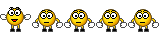
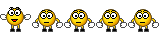
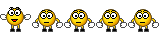
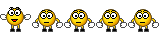
FLASH AT YOUR OWN RISK......
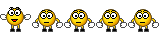
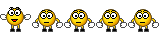
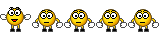
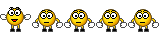
Congratulations. ! ! \m/. Sana po ay makatulong ito.. at sa mga naguguluhan padin pwede kayo mag comment dito para matulungan kayo.
This is my way on how I flashed this custom rom on my G2, hehehe......
Code:
CREDITS TO : [B][URL="http://forum.xda-developers.com/showthread.php?t=2680745"]cloudyfa [/URL][/B]of XDA for this amazing ROMfor LG D802 International Version ONLY
Attachments
-
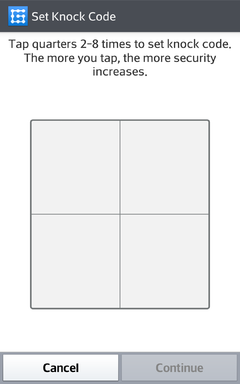 Screenshot_2014-05-04-08-43-03.png97.8 KB · Views: 19
Screenshot_2014-05-04-08-43-03.png97.8 KB · Views: 19 -
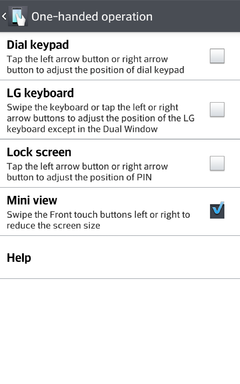 Screenshot_2014-05-04-08-43-40.png176.7 KB · Views: 19
Screenshot_2014-05-04-08-43-40.png176.7 KB · Views: 19 -
 Screenshot_2014-05-04-08-43-50.png140.2 KB · Views: 14
Screenshot_2014-05-04-08-43-50.png140.2 KB · Views: 14 -
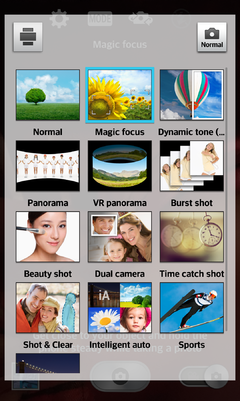 Screenshot_2014-05-04-08-45-00.png1.7 MB · Views: 16
Screenshot_2014-05-04-08-45-00.png1.7 MB · Views: 16 -
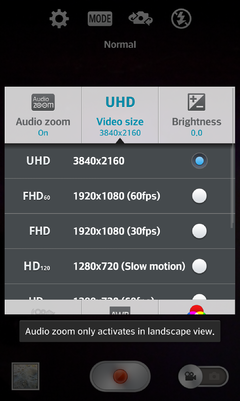 Screenshot_2014-05-04-08-45-26.png991.2 KB · Views: 18
Screenshot_2014-05-04-08-45-26.png991.2 KB · Views: 18 -
 Screenshot_2014-05-04-08-44-30.png1.7 MB · Views: 24
Screenshot_2014-05-04-08-44-30.png1.7 MB · Views: 24 -
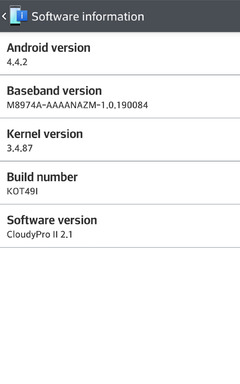 Screenshot_2014-05-04-08-43-59.png110.2 KB · Views: 10
Screenshot_2014-05-04-08-43-59.png110.2 KB · Views: 10
Last edited:
