- Messages
- 86
- Reaction score
- 0
- Points
- 26
1.Download first the following files before we proceed in the next step.
https://drive.google.com/file/d/0B0MKgCbUM0itVVFWRC02Q0VBQnc/view
https://software.intel.com/en-us/android/articles/intel-usb-driver-for-android-devices
https://drive.google.com/open?id=0B-Rs0gF0EHEpUldkTTNZWmZiX0U
2.Intall the files (Driver usb intel and adb setup)
3.Plug your phone to pc
4.For backend tweaks to happen on Android, it’s imperative that the “USB debugging” option is enabled. In order to access this setting, you’ll need to go to the system menu and travel to About > Software information. Here, you’ll see some version information; click on the Build number seven times, and you’ll enable the Developer options menu.
5.Extract the file"Zenfone_quickroot" and make folder
6.Run "Root_zenfone" mag pop up si CMD
7.Then Press any key to your keyboard
8.then si zenfone may mag off tapos pupunta sya sa recovery mode (to check the phone)
9.then si cmd mag rurun na siya hanggang siya ay mag finished
10.Wait munalang mag boot si zenfone
11.Kpag nag "Android is upgrading" yun na yung
12.Check munalang si SuperSu ay already install na
sana makatulong sainyo.
Godbless!
Check to original owner of the tuitorial
https://www.youtube.com/watch?v=fqnHs194En8
https://drive.google.com/file/d/0B0MKgCbUM0itVVFWRC02Q0VBQnc/view
https://software.intel.com/en-us/android/articles/intel-usb-driver-for-android-devices
https://drive.google.com/open?id=0B-Rs0gF0EHEpUldkTTNZWmZiX0U
2.Intall the files (Driver usb intel and adb setup)
3.Plug your phone to pc
4.For backend tweaks to happen on Android, it’s imperative that the “USB debugging” option is enabled. In order to access this setting, you’ll need to go to the system menu and travel to About > Software information. Here, you’ll see some version information; click on the Build number seven times, and you’ll enable the Developer options menu.
5.Extract the file"Zenfone_quickroot" and make folder
6.Run "Root_zenfone" mag pop up si CMD
7.Then Press any key to your keyboard
8.then si zenfone may mag off tapos pupunta sya sa recovery mode (to check the phone)
9.then si cmd mag rurun na siya hanggang siya ay mag finished
10.Wait munalang mag boot si zenfone
11.Kpag nag "Android is upgrading" yun na yung
12.Check munalang si SuperSu ay already install na
sana makatulong sainyo.
Godbless!
Check to original owner of the tuitorial
https://www.youtube.com/watch?v=fqnHs194En8
Attachments
Last edited:

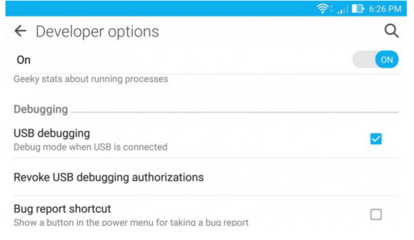
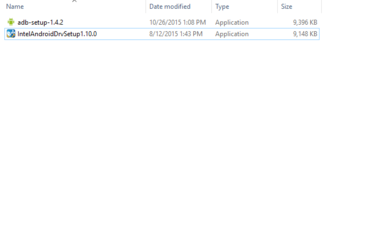
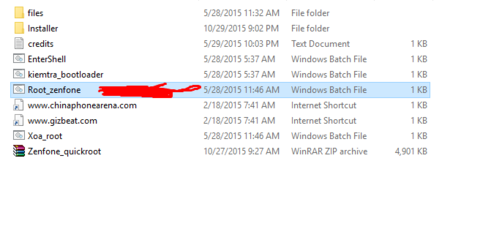
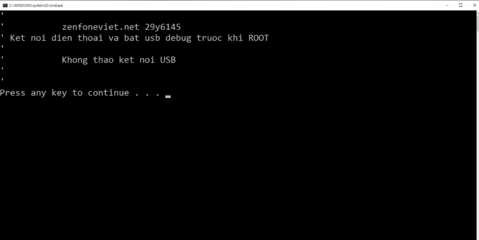
 thanks to this <3
thanks to this <3