NOTE: Samsung Galaxy Star PLUS gt-s7262 hindi PRO ..
i just rooted my android as off now palang its already 4:58am...,,
sa mga mag ro-root alam nyu na kung ano gawin ,,
for newbie nman .. eto oh..(enable debuggeng mode...Setting/developer option/check"USB debugging"........ dapat may samsung Driver kayo nasa baba... din common sense....means may USB cable to PC/Lappy.......yung usb pang copy files hindi yung pang charge lang ,,, kaya bili kayo ... )
nag madali ako ...
1st download this attatch ,,
http://www21.zippyshare.com/d/12514778/18/S7262.rar
extract sa pc ang makikita mong superSU.zip lagay mo sa memory card mo ,,, MEMMORY CARD MO...!!!!
then run as ADMIN
din yung device odin mode mo ,, volume-(down)+home+power ,,, 3sec lang po bitaw agad, ,, volume up again pag may pop-up...
din follow me...
NOTE: uncheck mo yung (Auto reboot) at (reset time) see my SS
SS:
View attachment 190686
View attachment 190687
removed the device...
switch it off using power button...
din volume+(UP)+home+power
here you go nasa recovery kana.. LOL (at may exlimation point sa taas as you can see) like this (!)
din you can choose install zip from sdcard.. din choose install zip from sdcard again.. din kung saan mo nilagay ang superSU.zip mo..
at hanapin ang YES and w8 w8 w8 ,, YESSSS ROOOTTTEEEDD KANA





 ,.,.,,..,..,,. download mo nlang root checker
,.,.,,..,..,,. download mo nlang root checker
SAMSUNG DRIVER HERE: http://developer.samsung.com/android/tools-sdks/Samsung-Andorid-USB-Driver-for-Windows
simpleng thanks lang.. ok na ako... first thread ko ito ,,,



i just rooted my android as off now palang its already 4:58am...,,
sa mga mag ro-root alam nyu na kung ano gawin ,,
for newbie nman .. eto oh..(enable debuggeng mode...Setting/developer option/check"USB debugging"........ dapat may samsung Driver kayo nasa baba... din common sense....means may USB cable to PC/Lappy.......yung usb pang copy files hindi yung pang charge lang ,,, kaya bili kayo ... )
nag madali ako ...
1st download this attatch ,,
http://www21.zippyshare.com/d/12514778/18/S7262.rar
extract sa pc ang makikita mong superSU.zip lagay mo sa memory card mo ,,, MEMMORY CARD MO...!!!!
then run as ADMIN
din yung device odin mode mo ,, volume-(down)+home+power ,,, 3sec lang po bitaw agad, ,, volume up again pag may pop-up...
din follow me...
NOTE: uncheck mo yung (Auto reboot) at (reset time) see my SS
SS:
View attachment 190686
View attachment 190687
removed the device...
switch it off using power button...
din volume+(UP)+home+power
here you go nasa recovery kana.. LOL (at may exlimation point sa taas as you can see) like this (!)
din you can choose install zip from sdcard.. din choose install zip from sdcard again.. din kung saan mo nilagay ang superSU.zip mo..
at hanapin ang YES and w8 w8 w8 ,, YESSSS ROOOTTTEEEDD KANA






 ,.,.,,..,..,,. download mo nlang root checker
,.,.,,..,..,,. download mo nlang root checkerSAMSUNG DRIVER HERE: http://developer.samsung.com/android/tools-sdks/Samsung-Andorid-USB-Driver-for-Windows
simpleng thanks lang.. ok na ako... first thread ko ito ,,,





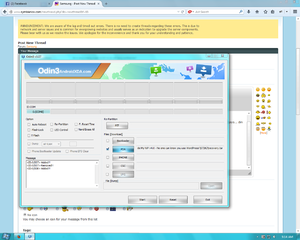
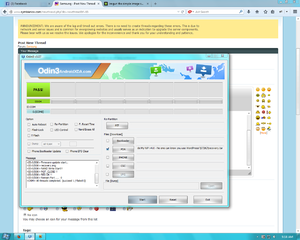
 naman white screen kasi pag punta ko sa recovery
naman white screen kasi pag punta ko sa recovery