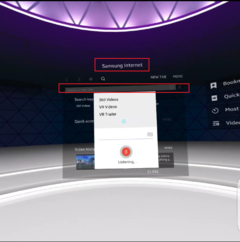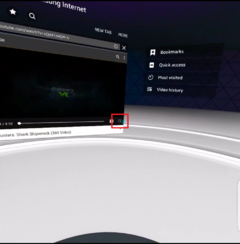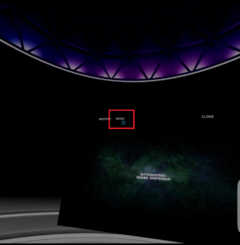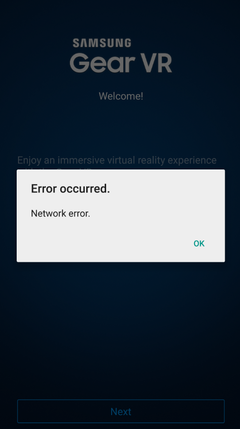- Messages
- 70
- Reaction score
- 0
- Points
- 26
This thread has been created to share tips and tricks about the Samsung Gear VR, as well as to share the applications suited for our accessory.


SAMSUNG GEAR VR
Official Page: The GearThe Samsung Gear VR is a mobile virtual reality headset developed by Samsung Electronics, in collaboration with Oculus, and manufactured by Samsung. The headset was released on 27 November 2015.
When in use, a compatible Samsung Galaxy device (Galaxy Note 5, Galaxy S6/S6 Edge/S6 Edge+, or Galaxy S7/S7 Edge) acts as the headset's display and processor, while the Gear VR unit itself acts as the controller, which contains the high field of view, as well as a custom inertial measurement unit, or IMU, for rotational tracking, which connects to the smartphone via micro-USB. This IMU is more accurate and well calibrated with lower latency than internal smartphone IMUs, such as those used for Google Cardboard.
The Gear VR headset also includes a touchpad and back button on the side, as well as a proximity sensor to detect when the headset is on. The touchpad and button allow for a standard minimum input capability for users to interact with the virtual environments, whereas Google Cardboard devices only feature a button.
The Gear VR was first announced in September 2014. To allow developers to create content for the Gear VR and to allow VR and technology enthusiasts to get early access to the technology, Samsung had released two innovator editions of the Gear VR before the consumer version.

 TIPS & TRICKS:
TIPS & TRICKS:
Internet Available Tricks
HEREHow To By Pass Oculus Home
(Sa Samsung Gear VR, pag ka sinalpak mo ung Phone mo Automatic mag-oopen ung Oculus Home. Hindi Mo mabubuksan ung mga Games na Card Board VR Compatible. But, we have a way around it.) Pwede kayo mamili kung gusto niyo si Oculus or Kung gusto niyo sa CB. VIce Versa.

Step 1. Download Sideload VR from Playstore then Install.
Step 2. From Sideload VR App. > Search for SideloadVRtestApp (or any other app) then install.
*Be sure to verify your phone signature (signature set-up verify)
Step 3. Enable Developer Option on your Gear VR Services
- Go to Settings > Application >Application Manager
- Select Gear VR Service
- Select Storage>Manage Storage
- Click on VR Service Version several times until the Developer Mode toggle shows up
- Toggle Developer Mode (*Ito po ay para palinawin ang resolution at iwasan ang motion blur, pwedeng hayaang
nakadeactivate)
Step 4. Install CB Enabler (Attached).
Step 5. From CB Enabler App, Click Card Board.
Step 6. Test it. (Pag nilagay niyo ung Phone niyo sa Gear, Di dapat mag-oopen si Oculus Home).
Step 7. Enjoy your Downloaded Games
Here
Attachments
Last edited: