- Messages
- 55
- Reaction score
- 4
- Points
- 28
Pakidelete or pa move kung nasa maling lagayan 
First, di na updated yung thread namin kaya gumawa ako ng tutorial para sa mga ka-model ko na naghahanap ng way para maroot xperia yuga nila..
Note: This tutorial is for Xperia Z android 4.4.4 running 10.5.1.A.0.283 / 10.5.1.A.0.292. Wag iflash sa ibang unit bukod sa nabanggit lang.
Requirements ROOTING:
PC or Laptop
Load for data or internet nyo sa CP
Flashtool -
http://www.flashtool.net
Flashtool driver (Thanks Doomlord) -
https://goo.im/devs/DooMLoRD/doomlord.xperia-files.com/files/Flashtool-drivers-1.5-20140318.exe/
Towel Root (Thanks Geohot) -
https://towelroot.com
Kernel .230 (1st to flash) -
http://www.mediafire.com/download/mz4w9vdbuiv1oan/Xperiaz_10.5.A.0.230_kernel_only.ftf
Kernel .283 (kung kayo ay .283) -
http://www.mediafire.com/download/py8o3yo6mna51y2/XperiaZ_10.5.1.A.0.283_kernel_only.ftf
Kernel .292 (kung kayo ay .292) -
http://www.mediafire.com/download/qaaqmq82vpmdhms/XperiaZ_10.5.1.A.0.292_kernel_only.ftf
Pano malaman ang kernel nyo? - Punta sa cp, then Setting\about phone\build number (last 3 digit starting . (dot)
Procedure ROOTING:
1. Install nyo flashtool
2. Install driver
3. Open flashtool
4. Press nyo lightning volt
5. Select flashmode
View attachment 198519
6. Hanapin nyo yung dinowload nyong kernel (.230) and press flash
7. Power off xperia Z nyo then press volume up and connect sa laptop or pc
8. Wait nyo lang matapos at makikita nyo sa flashtool FINISHED and pwede nyo na tanggalin.
9. Install Towel root then tap "make it ra1n"
View attachment 198518
Note: Dapat may DATA load kayo, imporatante ito kasi di maroroot cp nyo pag wala data. Mawawalan kayo ng wifi kasi nagflash kayo ng mababang kernel so data ang pag asa nyo.
10. After nan, reboot then repeat step 3 to 8 pero sa step 6, select your original kernel, select .292 if .292 kayo and .283 kung .283 kayo.
11. After that, install super SU sa playstore!
Requirements sa UNLOCK BOOTLOADER:
Fastboot wit android USB file -
http://d-h.st/BQI
Precedure UNLOC KBOOTLOADER:
1. Go to
http://developer.sonymobile.com/unlockbootloader/ and follow the picture
2. Select Model
3. Open your cp and Dial *#*#7378423#*#* then go Service info>rooting status if bootloader unlocked allowed YES then saka kayo mag proceed
4. Follow on screen tutorial
5. Download Fastboot wit android USB file then hanapin nyo kung san destination then follow ulit sa picture
View attachment 198520
6.
View attachment 198521
7. Copy nyo yung path
View attachment 198522
8. Then paste sa CMD (ito yung path ko C:\Log\LogC\Rom\Xperia Z Rooting\fastboot_with_Android_USB_file\fastboot) dont press enter
View attachment 198523
9. Remove nyo yung : then palitan nyo ng d (magiging ganito na sya Cd\Log\LogC\Rom\Xperia Z Rooting\fastboot_with_Android_USB_file\fastboot) dito pa lang kayo mag pre-press enter.
View attachment 198524
10. Follow step 1, 2, 3, 5 (Sa CMD na yung Step 5, copy and paste sa CMD)
View attachment 198525
11. Copy Paste ulit sa CMD C. Number 1, and put your key from sony na pinasa sa inyo sa email
View attachment 198526
12. Pag walang error, unlock na bootloader nyo
Requirements sa CWM:
Kernel - (dual recovery na ito, CWM and TWRP)
http://d-h.st/i9wX
Procedure sa CWM:
1. Download nyo yung nasa taas na kernel then extract
2. Copy nyo sa madaling makita
3. Open flashtool
4. Select fastboot mode
5. Click ok
6. Select Reboot Into Fastboot Via Adb and wait for the phone to go into fastboot mode (Blue led).
7. Select Reboot Into Fastboot Via Fastboot and wait for the phone to go into fastboot mode. (Blue led).
8. Select nyo yung boot image na inextract nyo
9. Reboot phone. DONE!
NOTE: Press Volume Up for CWM and Volume Down for TWRP
Alternative Flashing:
Terminal Emulator by command (to follow pag may time)



 Ito lang solve na ako
Ito lang solve na ako
- - - Updated - - -
- - - Updated - - -
Up Up Up



First, di na updated yung thread namin kaya gumawa ako ng tutorial para sa mga ka-model ko na naghahanap ng way para maroot xperia yuga nila..
Note: This tutorial is for Xperia Z android 4.4.4 running 10.5.1.A.0.283 / 10.5.1.A.0.292. Wag iflash sa ibang unit bukod sa nabanggit lang.
Requirements ROOTING:
PC or Laptop
Load for data or internet nyo sa CP
Flashtool -
http://www.flashtool.net
Flashtool driver (Thanks Doomlord) -
https://goo.im/devs/DooMLoRD/doomlord.xperia-files.com/files/Flashtool-drivers-1.5-20140318.exe/
Towel Root (Thanks Geohot) -
https://towelroot.com
Kernel .230 (1st to flash) -
http://www.mediafire.com/download/mz4w9vdbuiv1oan/Xperiaz_10.5.A.0.230_kernel_only.ftf
Kernel .283 (kung kayo ay .283) -
http://www.mediafire.com/download/py8o3yo6mna51y2/XperiaZ_10.5.1.A.0.283_kernel_only.ftf
Kernel .292 (kung kayo ay .292) -
http://www.mediafire.com/download/qaaqmq82vpmdhms/XperiaZ_10.5.1.A.0.292_kernel_only.ftf
Pano malaman ang kernel nyo? - Punta sa cp, then Setting\about phone\build number (last 3 digit starting . (dot)
Procedure ROOTING:
1. Install nyo flashtool
2. Install driver
3. Open flashtool
4. Press nyo lightning volt
5. Select flashmode
View attachment 198519
6. Hanapin nyo yung dinowload nyong kernel (.230) and press flash
7. Power off xperia Z nyo then press volume up and connect sa laptop or pc
8. Wait nyo lang matapos at makikita nyo sa flashtool FINISHED and pwede nyo na tanggalin.
9. Install Towel root then tap "make it ra1n"
View attachment 198518
Note: Dapat may DATA load kayo, imporatante ito kasi di maroroot cp nyo pag wala data. Mawawalan kayo ng wifi kasi nagflash kayo ng mababang kernel so data ang pag asa nyo.
10. After nan, reboot then repeat step 3 to 8 pero sa step 6, select your original kernel, select .292 if .292 kayo and .283 kung .283 kayo.
11. After that, install super SU sa playstore!
Requirements sa UNLOCK BOOTLOADER:
Fastboot wit android USB file -
http://d-h.st/BQI
Precedure UNLOC KBOOTLOADER:
1. Go to
http://developer.sonymobile.com/unlockbootloader/ and follow the picture
2. Select Model
3. Open your cp and Dial *#*#7378423#*#* then go Service info>rooting status if bootloader unlocked allowed YES then saka kayo mag proceed
4. Follow on screen tutorial
5. Download Fastboot wit android USB file then hanapin nyo kung san destination then follow ulit sa picture
View attachment 198520
6.
View attachment 198521
7. Copy nyo yung path
View attachment 198522
8. Then paste sa CMD (ito yung path ko C:\Log\LogC\Rom\Xperia Z Rooting\fastboot_with_Android_USB_file\fastboot) dont press enter
View attachment 198523
9. Remove nyo yung : then palitan nyo ng d (magiging ganito na sya Cd\Log\LogC\Rom\Xperia Z Rooting\fastboot_with_Android_USB_file\fastboot) dito pa lang kayo mag pre-press enter.
View attachment 198524
10. Follow step 1, 2, 3, 5 (Sa CMD na yung Step 5, copy and paste sa CMD)
View attachment 198525
11. Copy Paste ulit sa CMD C. Number 1, and put your key from sony na pinasa sa inyo sa email
View attachment 198526
12. Pag walang error, unlock na bootloader nyo

Requirements sa CWM:
Kernel - (dual recovery na ito, CWM and TWRP)
http://d-h.st/i9wX
Procedure sa CWM:
1. Download nyo yung nasa taas na kernel then extract
2. Copy nyo sa madaling makita
3. Open flashtool
4. Select fastboot mode
5. Click ok
6. Select Reboot Into Fastboot Via Adb and wait for the phone to go into fastboot mode (Blue led).
7. Select Reboot Into Fastboot Via Fastboot and wait for the phone to go into fastboot mode. (Blue led).
8. Select nyo yung boot image na inextract nyo
9. Reboot phone. DONE!
NOTE: Press Volume Up for CWM and Volume Down for TWRP
Alternative Flashing:
Terminal Emulator by command (to follow pag may time)



 Ito lang solve na ako
Ito lang solve na ako- - - Updated - - -
- - - Updated - - -
Up Up Up



Attachments
Last edited:

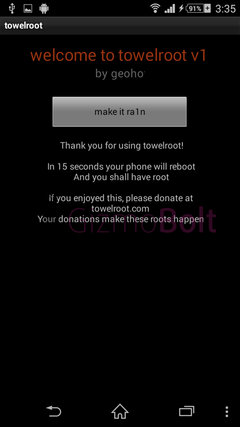
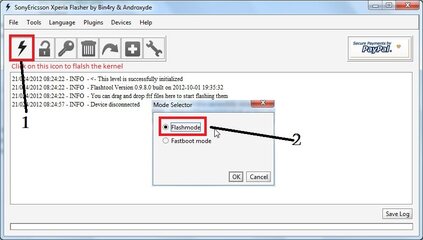
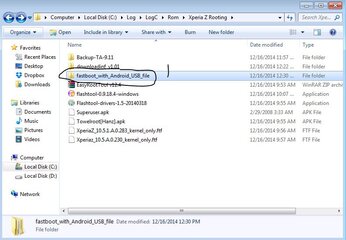
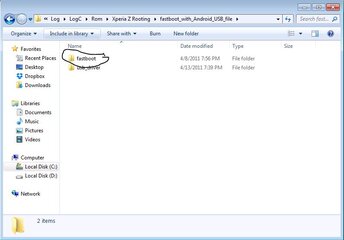
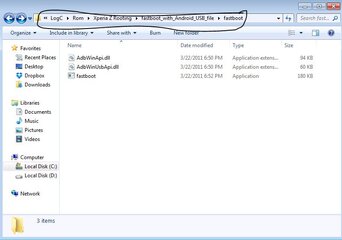
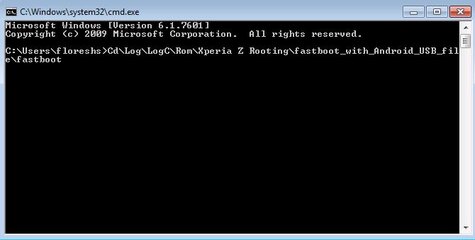
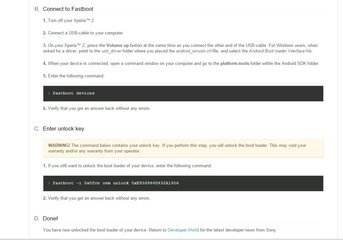
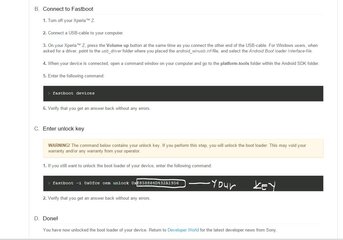
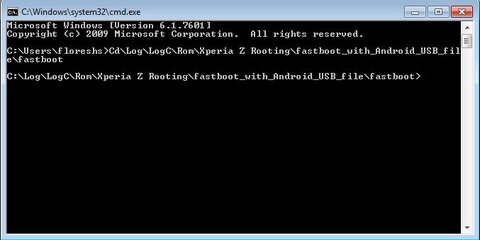
 ayos ...
ayos ...

 tested yan sa Xperia Z ko
tested yan sa Xperia Z ko for your advise
for your advise 
