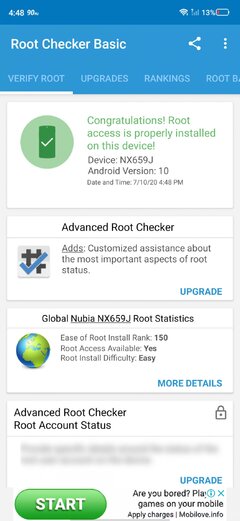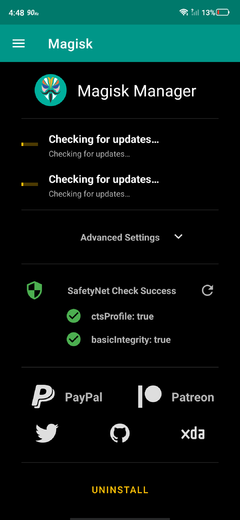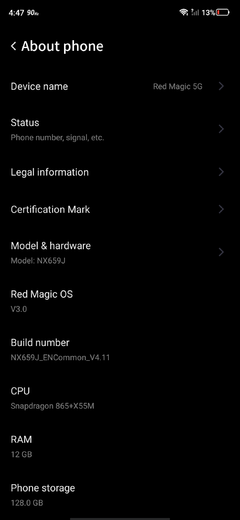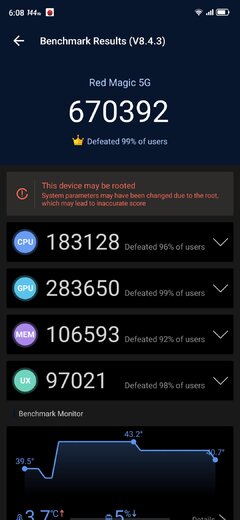- Messages
- 55
- Reaction score
- 4
- Points
- 28
Hi Guys, share ko lang itong beginner tutorial ko para ma ROOT si Nubia Red Magic 5G.
ALL CREDITS TO THE RIGHTFUL OWNER OF THE FILES.
PRE-REQUISITES
- Laptop
- Applications, .img files (https://mega.nz/file/igphSCTD#OybJo9...dhk3JFB4_5xkVc)
- Your Nubia Phone
ENSURE THAT:
- You installed the application and driver (Minimal ADB and Fastboot & the driver from your Nubia phone).
- You updated your OS in the latest version.
- You UNLOCK the developer option (setting>>about phone>>tap 7x the build number) and you switch ON the OEM unlocking & USB Debugging.
- You approved the RSA request in your RM5G
NUBIA RED MAGIC 5G UNLOCK BOOTLOADER
1. Connect your Nubia in laptop, in your laptop, open Minimal ADB and Fastboot and type the following:
a. adb reboot bootloader
b. fastboot oem nubia_unlock NUBIA_NX659J
c. fastboot flash recovery recovery-TWRP-3.4.1B-0324-NUBIA_REDMAGIC_5G-CN-wzsx150.img
d. fastboot flash vbmeta vbmeta_BL_skip.img
e. fastboot flash modem NON-HLOS.bin
f. fastboot flash parameter parameter.img
2. Go to your RM5G, select reboot to recovery
3. It will reboot in TWRP twice, in the 2nd reboot it will stay in TWRP, change the language to English and select the keep read only.
4. Go to WIPE option, then select FORMAT DATA, type yes
5. Press home button, then go to REBOOT, select REBOOT to RECOVERY
NUBIA RED MAGIC 5G ROOTING PROCEDURE
6. Go to ADVANCED, below there are list, select INSTALL ROOT.
7. Reboot your RM5G.
FLASHING KERNEL (RECOMMENDED FOR BETTER BATTERY CONSUMPTION)
I recommend you guys na gamitin ang kernel na ito, tested ko na ito: https://github.com/mrslezak/NX659J_Q_kernel/releases/download/1.2BETA/MOD-RM5G-GPUOC-Beta1.2.zip. Credit to mzlezak
Simula ng gamitin ko yan, umaabot ng 1.5 days yung nubia ko na dati within a day lang.
Lagay nyo lang sa storage nyo, then reboot sa twrp, flash.
Ang kernel na ito ay pumapalo lang naman ng 670K sa ANTUTU hahahahaha.
Na post ko na ito sa XDA, shinare ko lang dito. Enjoy!
Eto link nya sa XDA https://forum.xda-developers.com/nu.../beginner-tutorial-unlock-bootloader-t4131585
Hit thanks kung nakatulong sa inyo
ALL CREDITS TO THE RIGHTFUL OWNER OF THE FILES.
PRE-REQUISITES
- Laptop
- Applications, .img files (https://mega.nz/file/igphSCTD#OybJo9...dhk3JFB4_5xkVc)
- Your Nubia Phone
ENSURE THAT:
- You installed the application and driver (Minimal ADB and Fastboot & the driver from your Nubia phone).
- You updated your OS in the latest version.
- You UNLOCK the developer option (setting>>about phone>>tap 7x the build number) and you switch ON the OEM unlocking & USB Debugging.
- You approved the RSA request in your RM5G
NUBIA RED MAGIC 5G UNLOCK BOOTLOADER
1. Connect your Nubia in laptop, in your laptop, open Minimal ADB and Fastboot and type the following:
a. adb reboot bootloader
b. fastboot oem nubia_unlock NUBIA_NX659J
c. fastboot flash recovery recovery-TWRP-3.4.1B-0324-NUBIA_REDMAGIC_5G-CN-wzsx150.img
d. fastboot flash vbmeta vbmeta_BL_skip.img
e. fastboot flash modem NON-HLOS.bin
f. fastboot flash parameter parameter.img
2. Go to your RM5G, select reboot to recovery
3. It will reboot in TWRP twice, in the 2nd reboot it will stay in TWRP, change the language to English and select the keep read only.
4. Go to WIPE option, then select FORMAT DATA, type yes
5. Press home button, then go to REBOOT, select REBOOT to RECOVERY
NUBIA RED MAGIC 5G ROOTING PROCEDURE
6. Go to ADVANCED, below there are list, select INSTALL ROOT.
7. Reboot your RM5G.
FLASHING KERNEL (RECOMMENDED FOR BETTER BATTERY CONSUMPTION)
I recommend you guys na gamitin ang kernel na ito, tested ko na ito: https://github.com/mrslezak/NX659J_Q_kernel/releases/download/1.2BETA/MOD-RM5G-GPUOC-Beta1.2.zip. Credit to mzlezak
Simula ng gamitin ko yan, umaabot ng 1.5 days yung nubia ko na dati within a day lang.
Lagay nyo lang sa storage nyo, then reboot sa twrp, flash.
Ang kernel na ito ay pumapalo lang naman ng 670K sa ANTUTU hahahahaha.
Na post ko na ito sa XDA, shinare ko lang dito. Enjoy!
Eto link nya sa XDA https://forum.xda-developers.com/nu.../beginner-tutorial-unlock-bootloader-t4131585
Hit thanks kung nakatulong sa inyo
Attachments
Last edited: