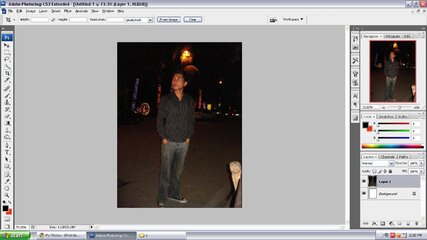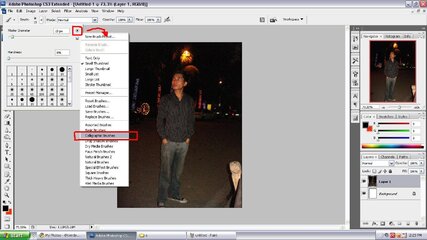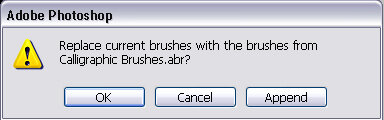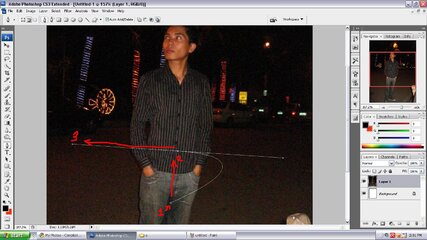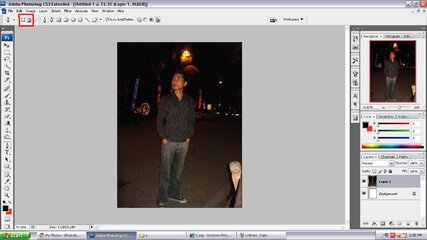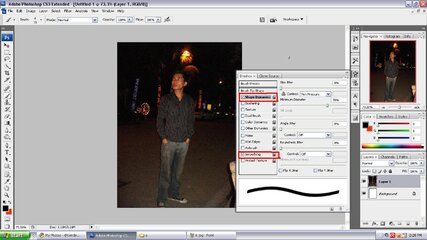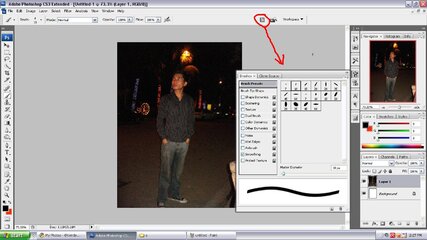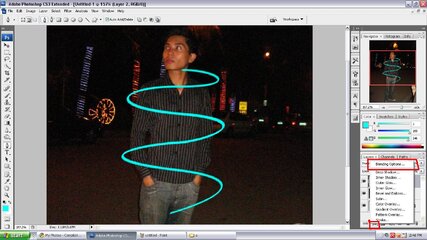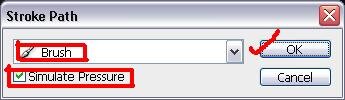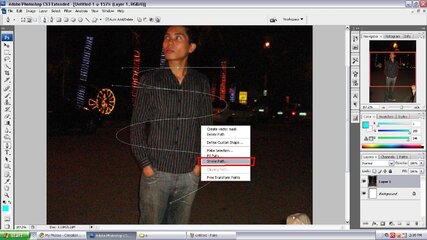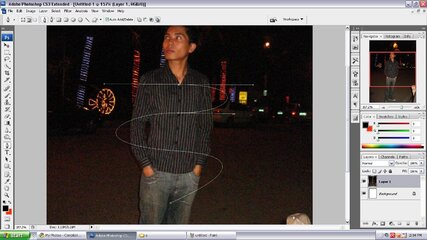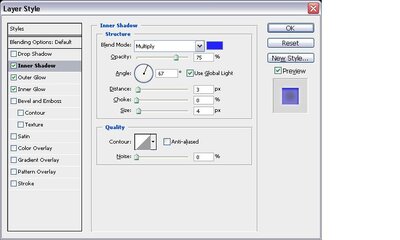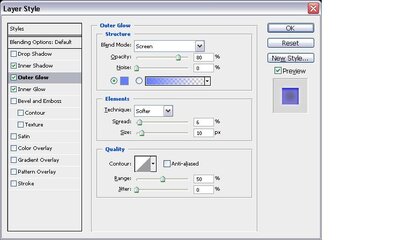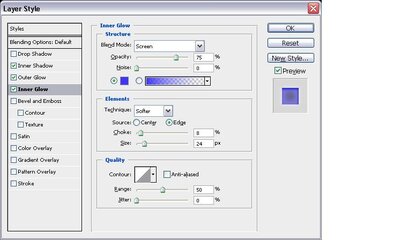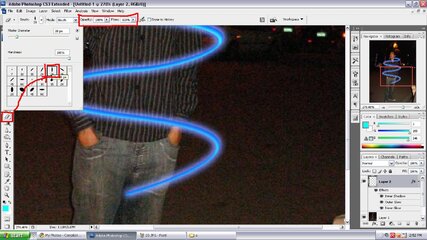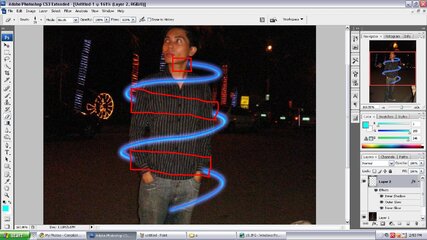- Messages
- 22
- Reaction score
- 0
- Points
- 26
MAGANDANG GABI pu sa lahat. Eto pu ang magiging official thread ng mga adik at gustong matuto ng adobe photoshop. From layers, effetcs, cropping and other photoshop basic elements, dito ku pu lahat iccomplie. kung my tanung pu kayo, ipost nyu lang pu dito at sasagutin ku sa abot ng aking makakaya. hindi pu ako magaling. isshare ku lang pu mga natututunan ko. kaya post na pu kayo. or if you need portable adobe photoshop, meron pu ako dito. CS3 pu sya.
Last edited: