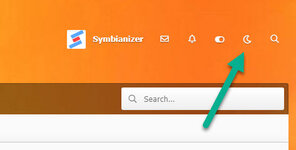Symbianize updated its theme to allow user selection of light and dark versions.
We can now choose white or or black background depending on our preference.
There's several backgrounds to choose from as well so pick the one that suits your mood.
By default, Symb is using the light version and simply click the Dark Mode icon at the topright corner of the page to switch to dark version.
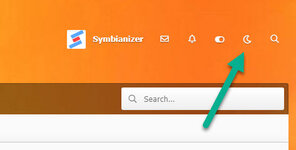
We can now choose white or or black background depending on our preference.
There's several backgrounds to choose from as well so pick the one that suits your mood.
By default, Symb is using the light version and simply click the Dark Mode icon at the topright corner of the page to switch to dark version.