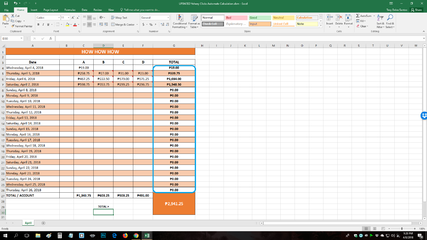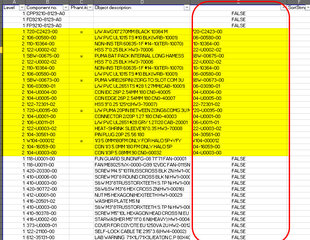- Messages
- 169
- Reaction score
- 0
- Points
- 26
Re: MS excel formula, programming, analysis, presentation and tutorials.
@LightHole, bute n lang boss nakatulong.
follow up lang sa final code mo na ng a-add ng comment.
snbukan ko lang paiksiin. pero pareho lang din naman to ng nagging output.
Goodluck sa bitcoin business mo!
Master maraming salamat sa code mo. Pinagbasihan ko code niyong dalawa ni master romcel tapos nagtingin tingin ako sa google/youtube kung pano mag add ng comment. Sa wakas nakuha ko rin yung gusto kong mangyari sa table ko. May comment na at nababago yung comment kapag binago ko yung value ng cell. At nawawala rin comment pag walang laman ang cell. Maraming salamat sa inyo
@LightHole, bute n lang boss nakatulong.
follow up lang sa final code mo na ng a-add ng comment.
snbukan ko lang paiksiin. pero pareho lang din naman to ng nagging output.
Code:
With rTarget
'<~ bigyan natin ng default na value na blank.
'<~ hnd pa naten alam kung merong value na ininput
'<~ or kung meron ng existing na comment dun sa cell(kapag ng edit ng value)
'<~ pero dedelete na naten. no nid na i-add sa
'<~ arguement ng validation mo kung my comment o wla.
.Comment.Delete
'<~ kung my value then lgyan ng comment
If Not .Value = "" Then
With .AddComment
.Visible = False
.Text = "Current Value Today: " & dblCurrentValue & vbNewLine & "Current Earnings Today: " & rTarget.Value
End With
End If
End WithGoodluck sa bitcoin business mo!



 Salamat po.
Salamat po.