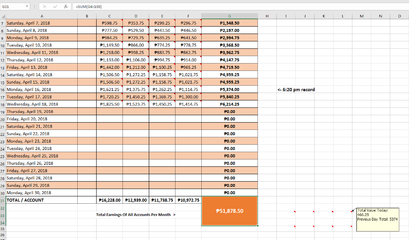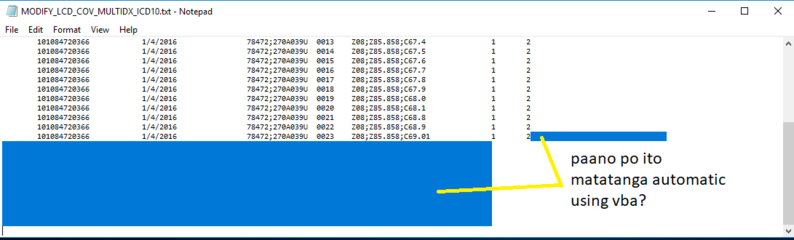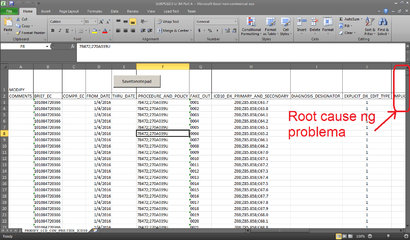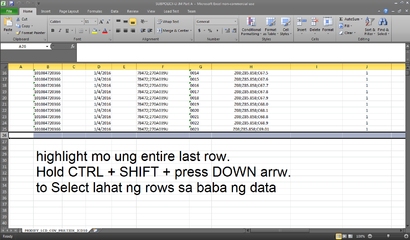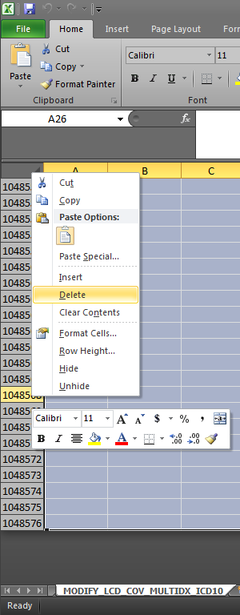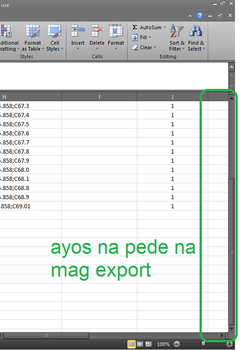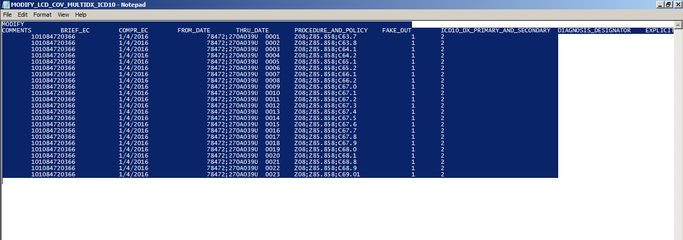- Messages
- 169
- Reaction score
- 0
- Points
- 26
Re: MS excel formula, programming, analysis, presentation and tutorials.
kung kgs sya dumating, at grams ang pag consume. edi i-input mo as decimal value ung pa consume
lets say, 2kgs of ampalaya ang dumating. eh ng consume ng 300 grams,
i-le-less mo sa stocks ung .3 kgs. sa bawat serving. kung apat [4x0.3] = 1.2kgs.
ending meron ka pang .8 kgs for that day.
got it
kung kgs sya dumating, at grams ang pag consume. edi i-input mo as decimal value ung pa consume
lets say, 2kgs of ampalaya ang dumating. eh ng consume ng 300 grams,
i-le-less mo sa stocks ung .3 kgs. sa bawat serving. kung apat [4x0.3] = 1.2kgs.
ending meron ka pang .8 kgs for that day.
got it

Last edited:

 ang problema lang po kase sir panu ang gagamitin kong program? need po ba ng macro or anything na formula para automatic po ang output.
ang problema lang po kase sir panu ang gagamitin kong program? need po ba ng macro or anything na formula para automatic po ang output.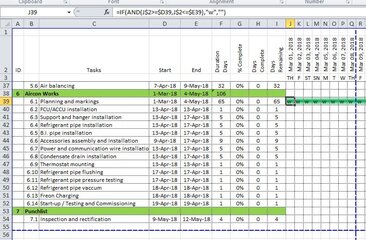



 Patulong po uli
Patulong po uli 
 Ang masaklap pa nito, sa kada lagay ko ng new value sa earnings ko per day sa column C to F, nagkakaroon ng comment yung supposed to be TOTAL EARNINGS ng supposed to be column G, doon sa column I J K L!!!
Ang masaklap pa nito, sa kada lagay ko ng new value sa earnings ko per day sa column C to F, nagkakaroon ng comment yung supposed to be TOTAL EARNINGS ng supposed to be column G, doon sa column I J K L!!!  At kapag naglagay ako ng new value sa susunod na araw (new row), yung comment sa total earnings na nasa column I to L ay malalagay din sa new row sa baba nila
At kapag naglagay ako ng new value sa susunod na araw (new row), yung comment sa total earnings na nasa column I to L ay malalagay din sa new row sa baba nila