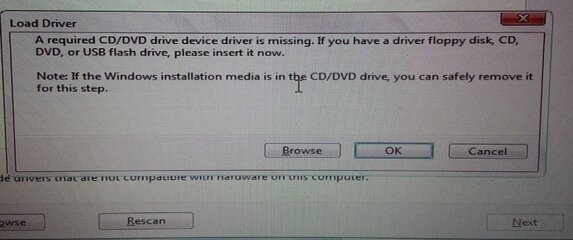- Messages
- 372
- Reaction score
- 2
- Points
- 28
share ko lang po itong ginawa kong batchfile para sa bootable usb.
STEPS:
1) Download the USBBOOT.zip file.
2) Extract it sa drive C:
3) Run "usb boot.bat"
4) If you have existing Windows ISO, extract it and Enjoy
Hope makatulong sa mga kapwa natin member ng symbianize.com
my motto is "may magpa-thank you man lamang sa araw araw, mayaman na po ako nyan".
- - - Updated - - -
To ensure you have the right HDD selected, because some users overlooked the drive partition.
1) Press "windows key + R", to show run command.
2) type diskmgmt.msc at run command
3) Jot down the disk#
To extract ISO files, I strongly recommend 7ZIP
- - - Updated - - -
eto po batch code, malinis po yan
@echo off
:menu
cls
title arman666-symbianize.com
color 3
mode con cols=63 lines=40
echo ------------------------------------------------------
echo - Creating a bootable USB flash drive
echo ------------------------------------------------------
echo - -
echo M U S T R E A D :
echo 1)1ST HARD DISK DRIVE IS DISK 0 (w/c includes partition)
echo 2)Copy 1.txt,2.txt,3.txt,4.txt to Drive C:
echo 3)Copy usb boot.bat and a.mbi to Drive C:
echo -
echo ======================================================
echo 1. PRESS 1: If you have one(1) HDD installed
echo ======================================================
echo 2. PRESS 2: If you have two(2) HDD installed
echo ======================================================
echo 3. PRESS 3: If you have three(3) HDD installed
echo ======================================================
echo 4. PRESS 4: If you have four(4) HDD installed
echo ======================================================
echo 5. PRESS 5: COPY MBI TO USB
echo ======================================================
echo 6. PRESS 6: EXIT
echo ======================================================
echo - -
echo ------------------------------------------------------
set /p choice=Choose:
if %choice% equ 1 goto SEL1
if %choice% equ 2 goto SEL2
if %choice% equ 3 goto SEL3
if %choice% equ 4 goto SEL4
if %choice% equ 5 goto MBI
if %choice% equ 6 goto EXIT
echo Invalid choice. & pause & goto menu
:SEL1
cls
DiskPart.exe /s C:/1.txt
goto menu
:SEL2
cls
DiskPart.exe /s C:/2.txt
goto menu
:SEL3
cls
DiskPart.exe /s C:/3.txt
goto menu
:SEL4
cls
DiskPart.exe /s C:/4.txt
goto menu
:MBI
echo Enter your USB flash drive letter (D,E,F,G) then press Enter
set /p drive=
if ‘%drive%’ == ‘D’ goto Dproceed
if ‘%drive%’ == ‘E’ goto Eproceed
if ‘%drive%’ == ‘F’ goto Fproceed
if ‘%drive%’ == ‘G’ goto Gproceed
if ‘%drive%’ == ‘d’ goto Dproceed
if ‘%drive%’ == ‘e’ goto Eproceed
if ‘%drive%’ == ‘f’ goto Fproceed
if ‘%drive%’ == ‘g’ goto Gproceed
 proceed
proceed
copy a.mbi D:\
@pause
goto menu
:Eproceed
copy a.mbi E:\
@pause
goto menu
:Fproceed
copy a.mbi F:\
@pause
goto menu
:Gproceed
copy a.mbi G:\
@pause
goto menu
:EXIT
echo YOU MAY NOW EXTRACT WINDOWS ISO TO USB, ENJOY!
@pause
EXIT
STEPS:
1) Download the USBBOOT.zip file.
2) Extract it sa drive C:
3) Run "usb boot.bat"
4) If you have existing Windows ISO, extract it and Enjoy
Hope makatulong sa mga kapwa natin member ng symbianize.com
my motto is "may magpa-thank you man lamang sa araw araw, mayaman na po ako nyan".
- - - Updated - - -
To ensure you have the right HDD selected, because some users overlooked the drive partition.
1) Press "windows key + R", to show run command.
2) type diskmgmt.msc at run command
3) Jot down the disk#
To extract ISO files, I strongly recommend 7ZIP
- - - Updated - - -
eto po batch code, malinis po yan
@echo off
:menu
cls
title arman666-symbianize.com
color 3
mode con cols=63 lines=40
echo ------------------------------------------------------
echo - Creating a bootable USB flash drive
echo ------------------------------------------------------
echo - -
echo M U S T R E A D :
echo 1)1ST HARD DISK DRIVE IS DISK 0 (w/c includes partition)
echo 2)Copy 1.txt,2.txt,3.txt,4.txt to Drive C:
echo 3)Copy usb boot.bat and a.mbi to Drive C:
echo -
echo ======================================================
echo 1. PRESS 1: If you have one(1) HDD installed
echo ======================================================
echo 2. PRESS 2: If you have two(2) HDD installed
echo ======================================================
echo 3. PRESS 3: If you have three(3) HDD installed
echo ======================================================
echo 4. PRESS 4: If you have four(4) HDD installed
echo ======================================================
echo 5. PRESS 5: COPY MBI TO USB
echo ======================================================
echo 6. PRESS 6: EXIT
echo ======================================================
echo - -
echo ------------------------------------------------------
set /p choice=Choose:
if %choice% equ 1 goto SEL1
if %choice% equ 2 goto SEL2
if %choice% equ 3 goto SEL3
if %choice% equ 4 goto SEL4
if %choice% equ 5 goto MBI
if %choice% equ 6 goto EXIT
echo Invalid choice. & pause & goto menu
:SEL1
cls
DiskPart.exe /s C:/1.txt
goto menu
:SEL2
cls
DiskPart.exe /s C:/2.txt
goto menu
:SEL3
cls
DiskPart.exe /s C:/3.txt
goto menu
:SEL4
cls
DiskPart.exe /s C:/4.txt
goto menu
:MBI
echo Enter your USB flash drive letter (D,E,F,G) then press Enter
set /p drive=
if ‘%drive%’ == ‘D’ goto Dproceed
if ‘%drive%’ == ‘E’ goto Eproceed
if ‘%drive%’ == ‘F’ goto Fproceed
if ‘%drive%’ == ‘G’ goto Gproceed
if ‘%drive%’ == ‘d’ goto Dproceed
if ‘%drive%’ == ‘e’ goto Eproceed
if ‘%drive%’ == ‘f’ goto Fproceed
if ‘%drive%’ == ‘g’ goto Gproceed
 proceed
proceed copy a.mbi D:\
@pause
goto menu
:Eproceed
copy a.mbi E:\
@pause
goto menu
:Fproceed
copy a.mbi F:\
@pause
goto menu
:Gproceed
copy a.mbi G:\
@pause
goto menu
:EXIT
echo YOU MAY NOW EXTRACT WINDOWS ISO TO USB, ENJOY!
@pause
EXIT