Hello po. Share ko lng yung mga napulot ko na steps na ginamit ko sa pag convert to sa LG F180L ko to LG e975 PH version.
1.) Get KDZ file you would like to use - Stock Firmwares (preferably the country you're in):
Link:
Click Here
NOTE: the KDZ that you choose will determine which tool you will be using to flash your phone. For KDZ that is lower than 1GB use the "KDZ Updater.exe" from the "KDZ Updater" folder. For KDZ that is bigger than 1GB use "UpTestEX.exe" from the "FlashTool.1.0.54" folder
2.) Download the flashing tools:
Link:
Click Here
Link:
Click Here
3.) Install all files (3) from "F180LtoE975/KDZ_SW/KDZ Flasher.zip" archive - B2CApp, LGUnitedMobileDriver and MSXML and extract dir "FlashTool.1.0.54" and "KDZ Updater.zip"
Note: the flashing AKA conversion wont work unless all the files are properly installed
4.) On your PC perform the following for windows 7 and vista users(continue to step 6 if you're running windows xp):
Inside the "FlashTool.1.0.54" locate the "UpTestEX.exe" then right click > compatability > tick box for compatability mode and select "windows xp (service pack 3)" and on privilege level tick on
box to "run as administrator".
ALso, locate the following file from the given directory and do the same process from the steps above(directory may vary depending on your OS):
"LGMLauncher.exe" From C:\ProgramData\LGMOBILEAX
5.) Switch off the phone and proceed to download mode:
while phone is off, connect USB cable to your phone and press on volume up & down (do not let go yet) then connect USB to your PC. Download mode should show up on your phone immediately.
6.) Before you proceed to this step, be sure that you have done step 3-4 correctly else a problem might occur during the flashing.
Inside the "FlashTool.1.0.54" fodler, right click on "WindowsEnabler" and run as administrator (the application will go straight into the system tray).
On the system tray, left click on the "WindowsEnabler" and it would show "on" which means it's ready for the flashing.
7.) Check the file size of your KDZ and refer to the note indicated in step 1.
8.) Assuming your KDZ is below 1GB, you should be running the "KDZ Updater.exe" with the following configuration:
TYPE: 3GQCT
PHONE MODE: CS_EMERGENCY
SELECT KDZ FILE: <CHOOSE YOUR KDZ>
then click on "launch software update".
You would know if the process is going right if you'd see the following:
21:41:14 : Param : moduleDir =
21:41:14 : Param : waitTime = 0
21:41:14 : Param : UsbHighSpeed = 1
21:41:14 : Param : PhoneMode = 2
21:41:14 : Param : BinVersion = E97510F_00
21:41:14 : Param : AuthMark = 65535
21:41:14 : Call fn_StartUpgrade
21:41:17 : 3GQCT : wParam = 13, lParam = 5
21:41:17 : Step Complete : DSP Write
The process would go up to "lParam = 100" but before it reaches 100 your phone should restart by lParam = 90.
Once your phone restarts, just wait until the KDZ Updater tells you it reached lParam = 100 and by then it is safe to disconnect your phone.
9.) If your KDZ is larger than 1GB, proceed by using "UpTestEX.exe" and perform the following:
TYPE: 3GQCT
PHONE MODE: CS_EMERGENCY
SELECT KDZ FILE: <CHOOSE YOUR KDZ>
NORMAL WEB UPGRADE TEST
UPGRADE START
CHOOSE: DIFFERENT COUNTRY and language <WHICH ONE YOU WANT>
it would then start unpacking the KDZ and proceed with the software update flawlessly and would show the same thing(only in a different UI)
21:41:14 : Param : moduleDir =
21:41:14 : Param : waitTime = 0
21:41:14 : Param : UsbHighSpeed = 1
21:41:14 : Param : PhoneMode = 2
21:41:14 : Param : BinVersion = E97510F_00
21:41:14 : Param : AuthMark = 65535
21:41:14 : Call fn_StartUpgrade
21:41:17 : 3GQCT : wParam = 13, lParam = 5
21:41:17 : Step Complete : DSP Write
The process would go up to "lParam = 100" but before it reaches 100 your phone should restart by lParam = 90.
Once your phone restarts, just wait until the KDZ Updater tells you it reached lParam = 100 and by then it is safe to disconnect your phone.
10.) Steps 8-9 are critical parts. If in case the process takes too long, repeat the process again. Sometimes, it would also help to restart your computer, turn off your phone and go to download
mode again. Once the flashing is done, proceed with a hard reset. This eliminates the issue of never ending media scanning:
HOLD VOLUME DOWN (-) THEN PRESS AND HOLD POWER BUTTON
Release the buttons when you see LG logo then confirm the reset by pressing the power button twice.
10) Wait until your phone boots up for the first time (it may take a while) then proceed by rooting your phone.
NOTE: in this phase your phone will not detect any signals yet which is why it should be rooted first to proceed with enabling the signal.
a.) On your phone enable "UNKNOWN SOURCES" (in SETTINGS-SECURITY) and USB DEBUGGING (in SETTINGS-DEVELOPER OPTIONS)
b.) connect the phone to USB - choose MTP and wait for the phone to connect (you should see in "MY COMPUTER" as a device E975)
c.) from archive "F180LtoE975" (downloaded at point 2) extact folder "ROOT_OK" and copy "FramaRoot-1.6.1.apk" to SDCARD
d.) through file manager in the phone run that "FRAMAROOT.APK" file and ROOT your phone
e.) restart the phone and find and there should be added SUPERUSER in apps
--------------------------------------------------------------------------------------------
If it does not work try the following root application (works well for me):
Link:
Click Here
a.) On you phone enable ‘USB Debugging’ by going to ‘Settings > Developer options’.
b.) Connect your phone to your PC. Choose ‘Charge only’ mode.
c.) Unzip the downloaded rooting kit and run the Windows batch file named ‘CurrentRoot’.
d.) When prompted, without unplugging your phone from the PC, change mode from ‘Charge only’ to ‘MTP’. (press skip to change to MTP immediately then wait for about 10 seconds)
e.) Follow the on-screen prompts CurrentRoot batch file.
Once it starts transfering files to your phone, it means the root is successful and your phone will restart automatically. Check your phone for the Super SU app (this ensures it is properly
rooted).
If you dont see the Super SU app, that would mean something in the process didnt go right and you can go ahead and repeat the rooting process.
11.) Download the baseband file from the link below to get signals on your phone:
Link:
Click Here
Extract folder "BaseBandF180L_OK"
connect the phone to your PC in MTP MODE, open "MY COMPUTER" and copy "BASEBAND.IMG" to your SDCARD
run "FLASH_BASEBAND.BAT" and wait for restart (your phone should detect signal from your SIM network)
--------------------------------------------------------------------------------------------
if you still dont get a signal, proceed with the following:
NOTE: signal may vary depending on the model of your phone:
F180S Baseband:
Link:
Click Here
F180K Baseband:
Link:
Click Here
F180L Baseband:
Link:
Click Here
a.) Unzip the downloaded archive and you will find a batch file named ‘modem-flash’ inside it.
b.) Make sure ‘USB Debugging’ is enabled on your phone and your phone is in ‘Charge only’ mode while connected to the PC. Run the ‘modem-flash’ batch file.
c.) Keep an eye on your phone screen as you will need to tap the grant permission button on SuperSU pop-up. If you miss the pop-up as it expires after 10 sec, run ‘modem-flash’ batch file again.
Your phone will automatically restart and should detect your SIM network signal by then. If you have gone this far then Congratulations! You have just converted LG F180 to LG E975. =D =D =D
So far so good. Ang bilis ng net sa phone ko. Yung LTE ng smart eh minsan umaabot ng 35mbps pero depende din sa location.



 sa reply
sa reply

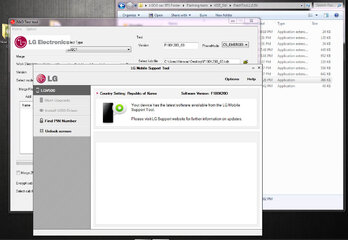
 pwd po pahingi ng ibang link,, or can i use other KDZ like HK/EUR/etc?? tnx in advance,, i hope i can get a reply
pwd po pahingi ng ibang link,, or can i use other KDZ like HK/EUR/etc?? tnx in advance,, i hope i can get a reply