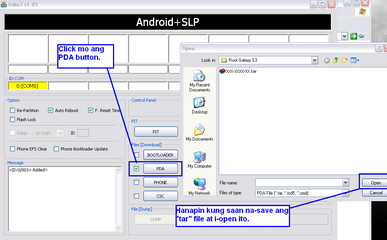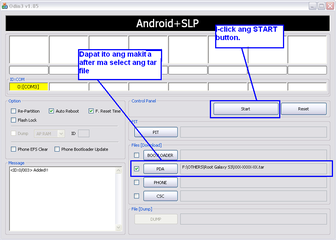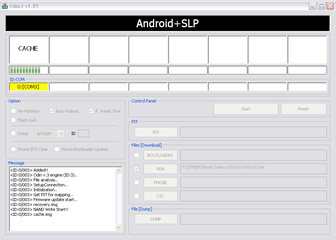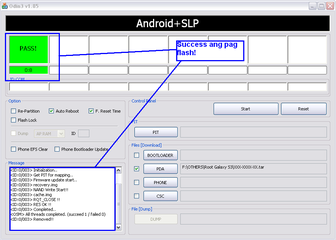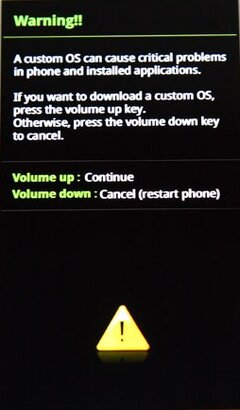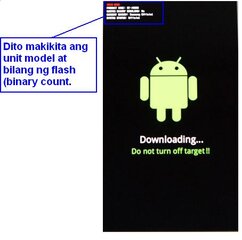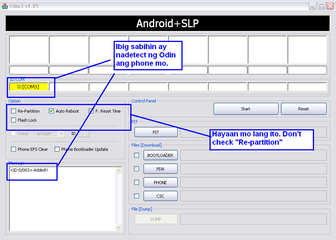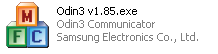- Messages
- 668
- Reaction score
- 0
- Points
- 26
How To Use Odin for Galaxy S2 and S3
Ang tut na ito ay ginawa para sa mga newbie sa flash ng. Ang Odin ay isang computer application na ginagamit bilang flasher para sa Galaxy series.
Mga kailangan:
- Odin download here at i-save at i-extract sa computer.
- Image file na ifa-flash. Ang file extension ay maaaring md5 or tar at i-save sa computer. Kung naka zip ito, i-extract muna ito. Para sa image file visit the following page:
- Note: Kung hindi automatic na makapag install ng usb driver (program para ma-read ang phone mo ng pc) habang sinusunod ang instruction sa baba.. Install this hhttp://www.mediafire.com/?5fy7vwxhrhrpiwj credit to SamHaLeKe of xda
Enable mo muna ang USB Debugging mode, go to: Setting > Development > (tick)USB Debugging Mode
1. I-run ang Odin. Make sure na hindi nag rurun ang Samsung Kies (kung meron ka nito) in background sa computer.

2. I-set ang phone sa download mode. Patayin ang phone at i-press nang sabay sabay ang volume down, power at home button.
3. I-konek ang phone sa computer gamit ang usb cable. (Kusa nang iinstall nito ang driver.)
I-continue (press volume up)at ito ang makikita:


4. I-click ang PDA button. I-browse at i-browse ang na-save na tar file.

5. I-click ang START BUTTON.

Ito na ang mangyayri pag nag start ng ODIN

6. Tapos na. Kusa nang mag reboot or restart ang phone at maaari mo nag tanggalin ang pagkakasaksak
1. I-run ang Odin. Make sure na hindi nag rurun ang Samsung Kies (kung meron ka nito) in background sa computer.
2. I-set ang phone sa download mode. Patayin ang phone at i-press nang sabay sabay ang volume down, power at home button.
Download Mode

3. I-konek ang phone sa computer gamit ang usb cable. (Kusa nang iinstall nito ang driver.)
I-continue (press volume up)at ito ang makikita:
4. I-click ang PDA button. I-browse at i-browse ang na-save na tar file.
5. I-click ang START BUTTON.
Ito na ang mangyayri pag nag start ng ODIN
6. Tapos na. Kusa nang mag reboot or restart ang phone at maaari mo nag tanggalin ang pagkakasaksak
Attachments
Last edited: