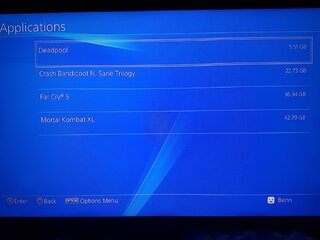- Messages
- 845
- Reaction score
- 1
- Points
- 28
Simple tutorial para di agad mapuno Internal HDD ng ps4 mo. Gaya kong naka 500gig hdd lang.
1.Minimum? HDD spec
Connection: USB 3.0 or later (di pwede ang 2.0 dito, nasubukan ko ng gamitin yung luma kong HDD di pumasa.)
Storage: 250GB (min) – 8TB (max) (sa akin 1gig Toshiba canvio, naka sale ngayon to alam ko. Lalo na jan sa pinas kasi jan din lang siya gawa kaya bili ka na.)
Note: Di lahat ng HDD gagana kaya mas maganda mga branded ang gamitin.
2. Format your external HDD
Most storage devices will be a specific format out-of-the-box (usually FAT32/exFAT/NTFS/HFS). To prepare it for use with your PS4 you’ll need to format it to a special type to ensure it will work:
-Go to the Settings menu from your PS4 home screen.
-Scroll down to the Devices menu.
-Choose ‘USB Storage Devices’.
-Select your external HDD, then choose “Format as extended storage”.
Once formatted, your external HDD will be set as the default download location as long as it remains plugged in.
3.Hayan ready na ang HDD mo. Setup naman natin exploit mo. Ang gamit ko yung kay sir al azif (via DNS)
-(Disable muna natin Auto Update ng Firmware) Settings>Network>System>Automatic Download>Uncheck System Software Update Files
-( Proceed na tayo sa pag setup ng Exploit)
Settings>Connect To The Internet Check> Set Up connections>Use Wifi>Custom>Connect ka sa Wifi Mo>IP addesss (Automatic)> DHCP (Do not specify)> DNS settings (Manual)> Primary DNS ( 165.227.83.145) Secondary DNS ( 108.61.128.158) >MTU(Automatic)> Proxy Server ( Do not use)> TEST INTERNET CONNECTION
4. Setup na Exploit natin Via DNS
- Punta ka sa internet browser type mo sa Url bar 165.227.83.145
-Select 5.05 > Click HEN (minsan memory error OK mo lang wait mo hanggang lumabas YOU ALL SET)
5.OKAY NA PWEDE KA NG MAG INSTALL NG GAMES
-Settings> Sa pinaka baba DEBUG SETTINGS> GAME>PACKAGE INSTALLER
-automatic na sa external HDD mo maiinstall
6. Check mo kung nasa External HDD mo nga ang games
-Settings > Extended Storage>Applications
-END-
NOTE: Kung off mo o restart ang PS4 punta lang sa Internet Browser at automatic na nyang load ang HEN. Minsan nag Auto Shutdown normal lang mag Kernel Panic ang PS4. On mo lang after a min.

PS: Games that were installed via Miya+Hen exploit will not run Using HEN exploit. So its up to you kung reinstall mo ang games using our method.
BIG CREDITS TO ALL PS4 EXPLOIT DEVELOPERS
1.Minimum? HDD spec
Connection: USB 3.0 or later (di pwede ang 2.0 dito, nasubukan ko ng gamitin yung luma kong HDD di pumasa.)
Storage: 250GB (min) – 8TB (max) (sa akin 1gig Toshiba canvio, naka sale ngayon to alam ko. Lalo na jan sa pinas kasi jan din lang siya gawa kaya bili ka na.)
Note: Di lahat ng HDD gagana kaya mas maganda mga branded ang gamitin.
2. Format your external HDD
Most storage devices will be a specific format out-of-the-box (usually FAT32/exFAT/NTFS/HFS). To prepare it for use with your PS4 you’ll need to format it to a special type to ensure it will work:
-Go to the Settings menu from your PS4 home screen.
-Scroll down to the Devices menu.
-Choose ‘USB Storage Devices’.
-Select your external HDD, then choose “Format as extended storage”.
Once formatted, your external HDD will be set as the default download location as long as it remains plugged in.
3.Hayan ready na ang HDD mo. Setup naman natin exploit mo. Ang gamit ko yung kay sir al azif (via DNS)
-(Disable muna natin Auto Update ng Firmware) Settings>Network>System>Automatic Download>Uncheck System Software Update Files
-( Proceed na tayo sa pag setup ng Exploit)
Settings>Connect To The Internet Check> Set Up connections>Use Wifi>Custom>Connect ka sa Wifi Mo>IP addesss (Automatic)> DHCP (Do not specify)> DNS settings (Manual)> Primary DNS ( 165.227.83.145) Secondary DNS ( 108.61.128.158) >MTU(Automatic)> Proxy Server ( Do not use)> TEST INTERNET CONNECTION
4. Setup na Exploit natin Via DNS
- Punta ka sa internet browser type mo sa Url bar 165.227.83.145
-Select 5.05 > Click HEN (minsan memory error OK mo lang wait mo hanggang lumabas YOU ALL SET)
5.OKAY NA PWEDE KA NG MAG INSTALL NG GAMES
-Settings> Sa pinaka baba DEBUG SETTINGS> GAME>PACKAGE INSTALLER
-automatic na sa external HDD mo maiinstall
6. Check mo kung nasa External HDD mo nga ang games
-Settings > Extended Storage>Applications
-END-
NOTE: Kung off mo o restart ang PS4 punta lang sa Internet Browser at automatic na nyang load ang HEN. Minsan nag Auto Shutdown normal lang mag Kernel Panic ang PS4. On mo lang after a min.
PS: Games that were installed via Miya+Hen exploit will not run Using HEN exploit. So its up to you kung reinstall mo ang games using our method.
BIG CREDITS TO ALL PS4 EXPLOIT DEVELOPERS
Attachments
Last edited: