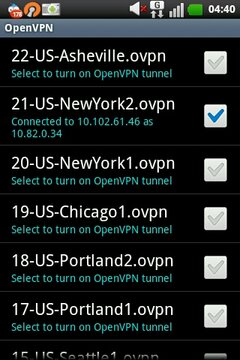- Messages
- 39
- Reaction score
- 0
- Points
- 26
tanong ko lang po, my vpn din ako dito sa PC...
yun bang config dun ay copy/paste ko lang???
dito sa phone ko???
[help] username and password... requirement
san po ako magreregister?
yun bang config dun ay copy/paste ko lang???
dito sa phone ko???
[help] username and password... requirement
san po ako magreregister?
Last edited: