[TUT] Pasok! para sa may problem sa SD/flashdrive na ndi nawawala ang shortcut (.vbs)
credits kay Awebravo para sa Picture,
Lagi bang ganito ang nangyayari sa Flashdrive nyo everytime na isasaksak sa laptop/netbook/pc?

Para sa information about sa Malware, punta ka
DIto.
Kaya po ndi sya madetect ng most of Antivirus kasi ndi AUTORUN ang sanhi, kundi ung .vbs or Visual Basic Script and ito ay known as System Files ng mga yan kaya di nya matanggal.
Well, ito na po ang solusyon dyan
1. Unhide mo muna lahat ng laman ng flashdrive na sinaksak para makita mo ung pangalan ng.vbs na file
2. Open mo ung "Task Manager", tapos punta ka sa "Process" tab and hanapin mo ung "wscript.exe" tapos right click and select "End Process Tree".
'
(sa ganitong paraan, mahihinto ung pagkakaroon ulit ng shortcut everytime na buburahin mo ito)
3. For win7 and win8 users, Punta ka sa "My Computer" tapos sa may top right corner meron dun "Search Computer" dyan mo itype ung pangalan ng .vbs na nakita mo sa flashdrive mo.
(sa experience ko, tatlo ung nakita ko, nahanap ko yan, isa sa Program Data/Startup, isa sa Program Data/Temp at isa sa Flashdrive)
4. next, burahin mo lahat ng .vbs na kamatch ng sinearch mo.
5. Burahin na lahat ng shortcut na nasa flashdrive, then refresh and tingnan mo kung meron pa.
kung hindi na ulit nagiging shortcut ang mga files mo, COnGrATS!
Nababagalan ka? ito mas mabilis. BATCH FILEBut you do this at your own risk, according daw sa kanya ito ang ginagamit nya
Added Info para sa mga Win8 Users
FEEDBACKS
Sa mga Susubok, wag lang naman Hit, Subok and Run lang. Feedback naman din pag may time. para maup, USONG USO tong MALWARE eh.
credits kay Awebravo para sa Picture,
Lagi bang ganito ang nangyayari sa Flashdrive nyo everytime na isasaksak sa laptop/netbook/pc?
Para sa information about sa Malware, punta ka
DIto.
Kaya po ndi sya madetect ng most of Antivirus kasi ndi AUTORUN ang sanhi, kundi ung .vbs or Visual Basic Script and ito ay known as System Files ng mga yan kaya di nya matanggal.
Well, ito na po ang solusyon dyan
1. Unhide mo muna lahat ng laman ng flashdrive na sinaksak para makita mo ung pangalan ng.vbs na file
Code:
TS, paano magunhide?
1. go to cmd
2. Type this without quotes and square brackets
"attrib -h -r -s /s /d [replace this with drive letter kung saan nakasaksak ung flashdrive mo]:\*.*"
example:
attrib -h -r -s /s /d F:\*.*2. Open mo ung "Task Manager", tapos punta ka sa "Process" tab and hanapin mo ung "wscript.exe" tapos right click and select "End Process Tree".
'
(sa ganitong paraan, mahihinto ung pagkakaroon ulit ng shortcut everytime na buburahin mo ito)
Code:
TS, paano magopen ng Task Manager?
First Method: Press "Ctrl + Shift + Esc"
Second Method: Press Ctrl + Alt + Del then select "Task Manager"
Third Method: Right Click mo ung Taskbar, then click "Start Task Manager"3. For win7 and win8 users, Punta ka sa "My Computer" tapos sa may top right corner meron dun "Search Computer" dyan mo itype ung pangalan ng .vbs na nakita mo sa flashdrive mo.
(sa experience ko, tatlo ung nakita ko, nahanap ko yan, isa sa Program Data/Startup, isa sa Program Data/Temp at isa sa Flashdrive)
4. next, burahin mo lahat ng .vbs na kamatch ng sinearch mo.
Code:
Question: TS, di ko mabura kasi already open daw.
Answer: kapag may nakita kang "dxdlg.exe" sa processes tab sa task manager, end process tree mo din yan tapos try mo ulit burahin na.5. Burahin na lahat ng shortcut na nasa flashdrive, then refresh and tingnan mo kung meron pa.
kung hindi na ulit nagiging shortcut ang mga files mo, COnGrATS!
Nababagalan ka? ito mas mabilis. BATCH FILEBut you do this at your own risk, according daw sa kanya ito ang ginagamit nya
This is how to unhide files and folders and remove shortcuts in USB Flash Disk Drive / SD Card:
Copy and paste this to notepad and save as attrib-restore.bat
@echo off
cls
echo Injecting anti-malware formula...
echo Killing vbs script process...
taskkill /f /im wscript.exe
echo
echo
echo
echo Deleting link (.lnk) files...
del *.lnk /s /a
echo
echo
echo
echo Deleting vbscript (.vbs) files...
del *.vbs /s /a
echo
echo
echo
echo Restoring file and folder attributes...
attrib -s -h -r /s /d
Copy attrib-restore.bat to your USB FDD / SD Card and execute (double-clidk attrib-restore.bat)
***************************************************
To delete virus from PC that infects by hiding files and folders on your USB Flash Disk Drive:
Copy and paste this to notepad and save as KillScript.bat
@echo off
cls
echo Injecting anti-malware formula...
echo Killing vbs script process
cd %userprofile%
taskkill /f /im wscript.exe
echo
echo
echo
echo Deleting vbscript (.vbs) files...
del *.vbs /s /a
Added Info para sa mga Win8 Users
sa akin manual removing. na-detect kasi ng bitdefender yan then check ko yung start-up items andun yung shortcut. delete mo lang yan sa start-up items then reboot. after reboot punta ka sa destination fordler ng virus para i-delete ito. kailangang magreboot kasi hindi mo yan madedelete habang nag-ra-run. sa windows 8 kasi hindi mo ma-stop kapag running yan as system file.
-feedback kayo dali. kung working o hindi.
-pwede nyo rin ipost ung alternative way nyo.
Lagi nyong tatandaan, kapag natanggal yan ng AntiVirus na gamit nyo, meaning sila ang may kagagawan nyan. Business is always business.
-pwede nyo rin ipost ung alternative way nyo.
Lagi nyong tatandaan, kapag natanggal yan ng AntiVirus na gamit nyo, meaning sila ang may kagagawan nyan. Business is always business.

FEEDBACKS
Thanks for the tutorial. It really works for my Flash drive. Nagulat po kasi me when I open my Flashdrive sa pc ko puro shortcut na xa. inattrib ko xa tapos search .vbs file and delete. Dinelete ko lahat ng short cut and refresh... and boom! wla na mga short cut! Thanks and more power.....
and I may ask also for the $RECYCLE.BIN na file sa pc ko, hindi po mabura.. Pa-help naman po... Salamat in Advance
Salamat ng marami!!!
sa wakas naayos din PC ko...
thanks ts.working saskin
working po sya. hahahaha thanks dito.
working .. dinelete ko na ren ung vbs hahha
working to ts haha galing
Maraming Salamat Idol.. muntik na maitapon ung USB nmin dhil d2 sa virus na to haha..
salamat tol..naulotionan q din prob ko
yieehaa...tnx dito..finally naayos nadin ung mmc ko..tnx ng marami dito)
Attachments
Last edited:

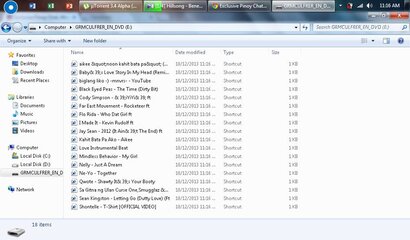



 for the feedback tol.
for the feedback tol.