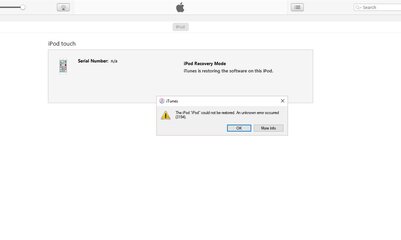TS Second hand po Iphone 5s ko... wala naman po nakalogin na account sa icloud niya pagkabili ko. naka create at login na din ako sa sarili kung icloud... safe na ba to na ang icloud account ko na ang hihingin niya pag nag reset/restore ako?
Symbianize Forum
Most of our features and services are available only to members, so we encourage you to login or register a new account. Registration is free, fast and simple. You only need to provide a valid email. Being a member you'll gain access to all member forums and features, post a message to ask question or provide answer, and share or find resources related to mobile phones, tablets, computers, game consoles, and multimedia.
All that and more, so what are you waiting for, click the register button and join us now! Ito ang website na ginawa ng pinoy para sa pinoy!
You are using an out of date browser. It may not display this or other websites correctly.
You should upgrade or use an alternative browser.
You should upgrade or use an alternative browser.
[TUT]Restoring Fresh iOS ( iPhone, iPad and iPod )
- Thread starter Yoki
- Start date
- Replies 1,110
- Views 98,978
More options
Who Replied?- Thread Starter
- #842
TS Second hand po Iphone 5s ko... wala naman po nakalogin na account sa icloud niya pagkabili ko. naka create at login na din ako sa sarili kung icloud... safe na ba to na ang icloud account ko na ang hihingin niya pag nag reset/restore ako?
check nyo muna IMEI kung talagang walang naka log in na icloud
- Thread Starter
- #844
Attachments
- Thread Starter
- #846
- Messages
- 9
- Reaction score
- 0
- Points
- 16
sir pa help pwd bang mag downgrade ng ios 9.3.5 to ios 9.3.3 ? ipad 3 user po ' hindi kasi makapagjailbreak ' thanks in advance
- Thread Starter
- #848
sir pa help pwd bang mag downgrade ng ios 9.3.5 to ios 9.3.3 ? ipad 3 user po ' hindi kasi makapagjailbreak ' thanks in advance
Wala pong way para makapag downgrade
ah ganun po ba...hnd kasi ako sure kung na reset all content nya e...pro icloud at itunes account ko na po nakalog in...
possible kasi na pag mag restore ka yung icloud parin ng 1st owner ang naka log in sa device, di mo na ma activate yan
e panu ma'am pag nireset all content ba matatanggal lahat ng naka log-in na icloud sa iphone ko?
- Thread Starter
- #851
e panu ma'am pag nireset all content ba matatanggal lahat ng naka log-in na icloud sa iphone ko?
hindi pa rin po, hihingin parin po nyan ang original icloud na naka log in kung hindi properly na log out or na remove nung first owner
Sir ask qu lng, pnu po ibypass ung activation lock ng ipad? Salamat sir
wala pong bypass
help po sa 4s ko error 4103
Check the following:
1. Make sure to use the latest version of iTunes.
2. Use the original cable of your device.
3. Plug your cable at the back USB port (not front/side ports)
4. Make sure connected sa Internet ang PC mo.
5. Check also your firewalls/Anti-Virus that is blocking your iTunes to connect to the internet.
6. Enter your device to DFU Mode and then restore via Shift+Restore.
- Thread Starter
- #855
Is this thread still up? If so, I have a question.
When I try to Restore my iPod 5th Gen there is always get an error....
(I have an updated iTunes)
ang ibig sabihin po ng error 3194 ay sinusubukan nyong mag restore ng ipsw na hindi na naka signed sa apple server, maaari lang po kasi kayong mag restore ng latest ipsw
Mam, pede po itong tut mo sa activation sim lock error? para makapag insert po ako ng ibang sim. pinag hard reset ko po kasi tapos nung ma set up for new iphone na ako wala ung dating sim or original sim nya. hindi ko tuloy sya ma setup. ang nalabas eh sim card not supported.
- Thread Starter
- #857
Mam, pede po itong tut mo sa activation sim lock error? para makapag insert po ako ng ibang sim. pinag hard reset ko po kasi tapos nung ma set up for new iphone na ako wala ung dating sim or original sim nya. hindi ko tuloy sya ma setup. ang nalabas eh sim card not supported.
pang restore lang po itong thread, iba po ang pag unlock ng device, paid service po yun
ang ibig sabihin po ng error 3194 ay sinusubukan nyong mag restore ng ipsw na hindi na naka signed sa apple server, maaari lang po kasi kayong mag restore ng latest ipsw
Thank you sa reply. Ma'am bali ang ida-download ko is yung v.9.3.5 ng iPod?? That is the last choice tho.
Any suggestions po ma'am? What do i have to do? Thank you very much
Last edited:
Restoring Your iPhone, iPad and iPod
NOTE:
IOS 8.0/8.0.2 IS THE LATEST OS FOR IPHONE 4S UP, IPAD 2 UP AND IPOD TOUCH 5th gen.
Apple has also stopped digitally signing the iOS 7.1.2 firmware, making it impossible for users to downgrade from iOS 8.
Hence, if you’re on a lower version of iOS, update to iOS 7.1.2. now.
REMINDER!
Before you restore your device
1. Make sure you’re using the latest version of iTunes.
2. Backup your device and transfer and sync any additional content to your computer.
3. Turn off Find My iPhone in Settings > iCloud on your device to disable Activation Lock.
4. Download IPSW 7.1.2
WARNING!
- If your iDevice is not factory unlocked or not openline make sure the original sim is with you. Once you restore your iDevice, it will ask for the original sim.
- Restoring your iDevice will remove its jailbreak state.
DISCLAIMER!
I do not provide any bypassing or activation service.
OK LET’S START
1. Backup Using iTunes, iCloud or iTools
For iCloud
Tap Settings > iCloud > Storage & Backup
[url]http://i1302.photobucket.com/albums/ag130/rio021582/HT1766-ios7-icloud_backup-en_zpsdb81da44.png[/URL]
For iTools (3rd party app)
Download iTools>Open iTools>Connect your iDevice>Create Backup
[url]http://i1302.photobucket.com/albums/ag130/rio021582/itools_zpsb908e7b8.png[/URL]
[url]http://i1302.photobucket.com/albums/ag130/rio021582/contacts_zps7ebf357f.jpg[/URL]
For iTunes
1. Make sure your computer has the latest version of iTunes.
2. Connect your iOS device to your computer.
3. Under the BACKUPS pane front and center on iTunes, click on This Computer.
4. Click the Backup Now button, and wait for the process to complete.
[url]http://i1302.photobucket.com/albums/ag130/rio021582/detectedbyitunes_zps3768d42a.png[/URL]
If you're using iTunes 10.7 or earlier, right-click the device from the list and choose Backup Now.
You can also back up by syncing your iOS device with your computer. When you use iTunes to sync, backing up is the first step.
[url]http://i1302.photobucket.com/albums/ag130/rio021582/syncwithitunes_zpsd206d7c6.png[/URL]
2. Restore your iOS device
1. Connect your iOS device to your computer using the cable that came with it.
2. Enter into DFU mode (no need to turn off your device)
- Press and hold POWER + HOME button for 10 secs
- Release POWER button but keep pressing the HOME button for another 15 secs (your device will turn into plain black screen)
[url]http://i1302.photobucket.com/albums/ag130/rio021582/preparingforrestore_5_zpsc556ba15.png[/URL]
3. Press and hold SHIFT key on your keyboard and click RESTORE in iTunes
[url]http://i1302.photobucket.com/albums/ag130/rio021582/recoverymode_zpsa39d22ca.png[/URL]
4. Select IPSW 7.1.2
[url]http://i1302.photobucket.com/albums/ag130/rio021582/selectfirmware_zps56d365b0.png[/URL]
5. Click Restore again to confirm that you want to restore your device
[url]http://i1302.photobucket.com/albums/ag130/rio021582/restoring712_zpsec23b7ee.png[/URL]
6. iTunes will download the iOS software file and restore your iOS device.
[url]http://i1302.photobucket.com/albums/ag130/rio021582/preparingforrestore_5_zpsc556ba15.png[/URL]
[url]http://i1302.photobucket.com/albums/ag130/rio021582/restoring_9_zpsbc942e08.png[/URL]
[url]http://i1302.photobucket.com/albums/ag130/rio021582/DSC_0361_zps4bfd1942.jpg[/URL]
7. Select Set up as New Phone (this will prevent your device to restore problem/bug/error )
[url]http://i1302.photobucket.com/albums/ag130/rio021582/setupasnewiphone_zps8f73759d.png[/URL]
If you choose to restore backup and even previous settings of your device, select Restore from this Backup.
[url]http://i1302.photobucket.com/albums/ag130/rio021582/restorefromthisbackup_zps9b7f9d1d.png[/URL]
8. Wait for few minutes
[url]http://i1302.photobucket.com/albums/ag130/rio021582/preparingforrestore_5_zpsc556ba15.png[/URL]
9. After your iOS device is restored to factory settings, it will restart, and you’ll see the "Slide to set up” welcome screen. Follow the steps in the iOS Setup Assistant. If your iOS device has cellular service, it will activate after you restore.
[url]http://i1302.photobucket.com/albums/ag130/rio021582/DSC_0366_zps229b10d4.jpg[/URL]
[url]http://i1302.photobucket.com/albums/ag130/rio021582/DSC_0368_zpscf409e14.jpg[/URL] [url]http://i1302.photobucket.com/albums/ag130/rio021582/DSC_0381_zps057ce560.jpg[/URL]
[url]http://i1302.photobucket.com/albums/ag130/rio021582/DSC_0380_zpsde57701f.jpg[/URL] [url]http://i1302.photobucket.com/albums/ag130/rio021582/DSC_0385_zps4b0ff6ce.jpg[/URL]
10. And we are DONE!
LATEST IOS
[TUT] Upgrade/Restore to iOS8 ( iPhone, iPad, iTouch) with Direct Download
iOS 7.1.2 IPSW Download Links
iPhone 4 (GSM 3,2)
iPhone 4 (GSM 3,1)
iPhone 4 (CDMA 3,3)
for lower iDevice, download your latest IPSW here
IPSW
Sir openline po smart lock iphone 4 po aka meron kayo salamat
- Thread Starter
- #860
Thank you sa reply. Ma'am bali ang ida-download ko is yung v.9.3.5 ng iPod?? That is the last choice tho.
Any suggestions po ma'am? What do i have to do? Thank you very much
pede nyo diretso click yung update para di na mag DL ng ipsw, automatic mag restore sa latest ipsw
Sir openline po smart lock iphone 4 po aka meron kayo salamat
ibang process po ang unlock/openline
not sure kung may available na pa unlock sa local carrier aside sa mga temporary unlock using r-sim