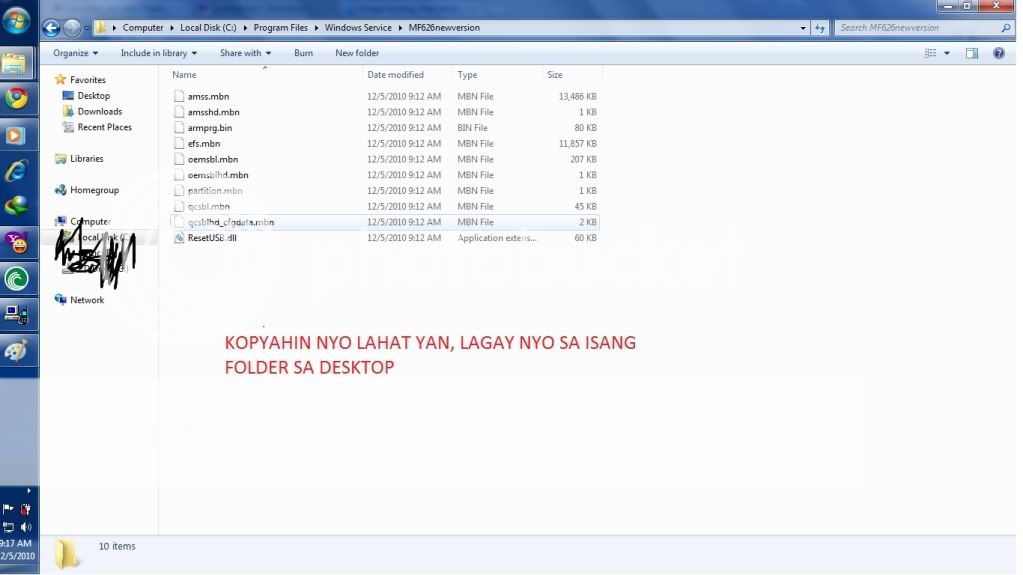Symbianize Forum
Most of our features and services are available only to members, so we encourage you to login or register a new account. Registration is free, fast and simple. You only need to provide a valid email. Being a member you'll gain access to all member forums and features, post a message to ask question or provide answer, and share or find resources related to mobile phones, tablets, computers, game consoles, and multimedia.
All that and more, so what are you waiting for, click the register button and join us now! Ito ang website na ginawa ng pinoy para sa pinoy!
You are using an out of date browser. It may not display this or other websites correctly.
You should upgrade or use an alternative browser.
You should upgrade or use an alternative browser.
(TUT)smartbro mf627 unlock(no unlock code needed)
- Thread starter bennedic
- Start date
- Replies 147
- Views 25,176
More options
Who Replied?- Messages
- 76
- Reaction score
- 0
- Points
- 26
Sir 100% working po salamat!
Pero parang humina po ata pangsagap ng signal ng broadband? Kasi yung smart, GPRS lang pinakamataas nasasagap sa akin, samantalang kapag yung MF190 ko naman eh HSDPA (yung nga lang di naman openline yun).
Help po kung paano mapapalakas yung signal ulit.
Pero parang humina po ata pangsagap ng signal ng broadband? Kasi yung smart, GPRS lang pinakamataas nasasagap sa akin, samantalang kapag yung MF190 ko naman eh HSDPA (yung nga lang di naman openline yun).
Help po kung paano mapapalakas yung signal ulit.

- Messages
- 35
- Reaction score
- 0
- Points
- 26
paano ibalik sa dati ayaw nagana yung isa pang step?pag globe sim nilalagay ko not correct sinasbi pero pag ung smart ok nman kaso d pde mag connect kasi globe ung dashboard un globe visibility...paano ibalk sa dati?
- Messages
- 292
- Reaction score
- 0
- Points
- 26
credits to kay koelo, eto yung pinaka-una nyang TUT. yung ngayon kasi nag-hihingi ng unlock code yung bagong TUT nya.
pagka-unlock:
1. magiging GLOBE VISIBILITY dashboard mo
2. magiging mf626 ang firmware(pero unlock na)
3. walang UNLOCK code na kailangan.
tools needed:
1. ( MF626UpdateTool_GLOBE_PHV1.2.exe) http://www.mediafire.com/?6rzqphbbd3qlrc3
2.2. (DL_MF627_SMART_PH_EUV1.00.02.exe) http://www.mediafire.com/?m5ge1twwwnn
eto yung buong procedures:
1. Connect zte MF627 kit to the usb port
2. Run upgrading tOoL ( 1. MF626UpdateTool_GLOBE_PHV1.2.exE) " wait until it recognize your kit and don't close & goto-- C:\Program Files\Windows Service\MF626newversion folder---- then copy all files in one folder sa desktop.....pagka copy na lahat close na ung ( 1. MF626UpdateTool_GLOBE_PHV1.2.exe )
3. Run upgrading toOL for v.04 "ung pang upgrade ng sandbox dashboard" wait until it recognize your kit and don't close & goto-- C:\Program Files\Windows Service\MF100newversion folder------- then delete all the files naman tayo........
4. COPY & PASTE ALL OF THE FILEZ THAT YOU COPY BEFORE IN DESKTOP in Program Files\ Windows Serice\ MF100newversion folder after that close
the folder.................REMEMBER TO CLOSE BEFOR DOING STEP 5-----IGNORE NIO LNG YONG NAKASULAT NA IUUPGRADE DAW SIA
SA V.04
5. TICK DOWNLOAD BUTTON OF THE UPGRADING TOOL FOR V.04 WAIT TILL FINISH..............
screenshots: paki-sundan na lang po. madali lang intindihin to.
1.
[/IMG]
2.
[/IMG]
3.
4.
[/IMG]
5.
6.
7.
eto naman yung TUT para sa mga nagkae-error sa FIRMWARE (credits kay sir TlMMY)
1. install mo muna un QPST....QPST_Setup http://www.mediafire.com/?l7qvi871l6e6qku
2. tapos isaksak mo na un ZTE MF627.
3. run mo na un QPST Configuration
4. tapos click mo yung "Ports" makikita mo sa bandang itaas iclick mo..( wag ka magpost na hindi mo makita ^_^ haha piz. magbasang mabuti)
5. tapos click mo "add new port" nasa lower right corner
6. tapos click mo naman COMX - USB/QC Diagnostic (kaya 'X' yun kasi depende kung anong com port number yung sa inyo) . tapos click OK..
7. tapos click mo sa taas start clients > tapos click EFS Explorer tapos click OK
8. then, idelete mo lahat ng file pero hindi kasama yung mga nakafolder"right click mo lang sa files tapos click delete...( be sure na nadelete mo lahat ng files na wala sa folder) (itira mo lang yung mga nakafolder)
9. tapos icopy mo lahat ng files dito smartbro v2 http://www.mediafire.com/?47isd3in9be52bg
10. exit QPST,may magpo-pop up na message,YES mo lang. magre-restart yung broadband mo.
11. pag OK na, balik ka na sa Procedure sa Taas.
eto lang gawin nyo lagi pag nagka-error kayo, kasi ibabalik nito sa original na firmware ang mf627 nyo..
para po sa di mapagana mf627 sa WINDOWS 7, download nyo po to, then install.
ZTE windows 7 driver
post lang ng tanong.. sagutin natin hanggat alam ang sagot..
feedback kung ano ang results sa inyo... thanks..
nice one TS ...salamat dito
- Messages
- 1
- Reaction score
- 0
- Points
- 16
helo po mga bosing.! n.unlock q po modem q,zte mf627, tpos binalik q ulit sa dati. prob q po ngaun, e hanggang edge nlang po ang cgnal ng smarbro modem q, help po..  wala cgnal pag nka 3g.. sinubukan q ulit na e.openline tpos ganun parin, walang 3g cgnl sa smart. ok nman pg.globe sim gamit q, ned help.. tnx po
wala cgnal pag nka 3g.. sinubukan q ulit na e.openline tpos ganun parin, walang 3g cgnl sa smart. ok nman pg.globe sim gamit q, ned help.. tnx po
 wala cgnal pag nka 3g.. sinubukan q ulit na e.openline tpos ganun parin, walang 3g cgnl sa smart. ok nman pg.globe sim gamit q, ned help.. tnx po
wala cgnal pag nka 3g.. sinubukan q ulit na e.openline tpos ganun parin, walang 3g cgnl sa smart. ok nman pg.globe sim gamit q, ned help.. tnx po- Messages
- 5
- Reaction score
- 0
- Points
- 16
sir pahelp, poro nothing nkalagay, tas pag nasa dashboard na, me ngpapop out na nothing din, parang error, tas nothing din yung iclick, tas pag clinick ko na, ganun paren, pop out paren yung nothing na error
ok na pala. hahaha d pa kc natanggal yung dating smartbro na nkainstall,
a BILLION THANKS TO YOU, )
)

ok na pala. hahaha d pa kc natanggal yung dating smartbro na nkainstall,
a BILLION THANKS TO YOU,
 )
)
Last edited:
- Messages
- 414
- Reaction score
- 0
- Points
- 26
thanks po dito.. keep it up... 









- Messages
- 39
- Reaction score
- 0
- Points
- 26
nasaan yung upgrading toOL for v.04 walang nakalgay na download ?
- Messages
- 304
- Reaction score
- 2
- Points
- 28
twice nko nkapag-UNLOCKED ng smartbro mf627
using DC UNLOCKER. ..mas simple, mas SAFE and easy to used
nde pang -NEWBIE ang process na toh, maaring ma-brick ung USB stick nyu, proceed wid caution..
 pa rin for sharing
pa rin for sharing
using DC UNLOCKER. ..mas simple, mas SAFE and easy to used
nde pang -NEWBIE ang process na toh, maaring ma-brick ung USB stick nyu, proceed wid caution..
 pa rin for sharing
pa rin for sharing- Messages
- 143
- Reaction score
- 0
- Points
- 26
sakin need unlock code padin nalabas sakin papano to
maraming salamat po!!! sa (TUT)smartbro mf627 unlock nakatulong po ito ng marami sakin......
naibalik ko n po sa stock firmware ung smartbro mf627 ko....
kinailangan ko kasi ibalik sa stock firmware dahil sa nabili kong 3G Wireless Broadband Router (CW-3G53) hindi maditect ng router admin ung dating smart bro ko... na i upgrade sya dati... globe ung dating dashboard nya... at hindi sya na detect ng router...
sinubukan kong manghiram ng smartbro sa kaworkmate ko at stock ung smartbro stick nya hindi n galaw even sim unlock....
at nagulat ako bigla gumana sa router 3G Wireless Broadband Router (CW-3G53)...... at kaya ako ng decide na ibalik sya sa stock firmware ng smart... with this tutorial helped me alot......
maraming salamat po!!!!!.....



naibalik ko n po sa stock firmware ung smartbro mf627 ko....
kinailangan ko kasi ibalik sa stock firmware dahil sa nabili kong 3G Wireless Broadband Router (CW-3G53) hindi maditect ng router admin ung dating smart bro ko... na i upgrade sya dati... globe ung dating dashboard nya... at hindi sya na detect ng router...
sinubukan kong manghiram ng smartbro sa kaworkmate ko at stock ung smartbro stick nya hindi n galaw even sim unlock....
at nagulat ako bigla gumana sa router 3G Wireless Broadband Router (CW-3G53)...... at kaya ako ng decide na ibalik sya sa stock firmware ng smart... with this tutorial helped me alot......
maraming salamat po!!!!!.....