Di ko sure kung gagana ito sa mga Broadband Stick ng ZTE ... Kaya DO IT YOURSELF
Openline ko ZTE MF63 Smartbro Pocket Wifi ko
1. Download dc-unlocker_client-1.00.1045.exe then install it. [see attachment]
2. Download ZTE Unlocker [DCCrap] [see attachment], after download, extract and copy files to: C:\Programs Files\DC-Unlocker
3. Insert Globe / Sun sim to modem, open your modem (It will detect it as Sim Lock).
4. On your desktop, look for DC-Unlocker Client icon, Right click then Run as Administrator, DC-Unlocker will open.
5. Select manufacturer: ZTE Modems; Select model: Auto detect; Click Magnifying glass, wait for it to detect your modem
View attachment 1021306
6. Right click My Computer > Properties > Device Manager > Click Ports (COM & LPT), you will see that drivers are installing (do not close the window)
View attachment 1021307
7. After detecting modem’s driver, you will see ZTE Diagnostics Interface (COM#) & ZTE NMEA Device (COM#). Be sure to write it down the COM#
8. Go to DC-Unlocker 2 Client again then click Magnifying glass, you will see this:
View attachment 1021309
Your modem is detected
9. Close DC-Unlocker 2 Client, Run DCCrap as Administrator; Select manufacturer: ZTE datacards, Select model: Auto detect, Click Magnifying glass this will detect your modem
View attachment 1021310
10. Then go to Unlocking tab, click Unlock
11. Wait till you see a message that modem is Unlocked. See pic:
View attachment 1021311
12. Your modem will restart and search for the Network signal for the sim you inserted (Globe / Sun).
13. Congrats … Openline ka na


14. Pero di pa jan nagtatapos yan, ang Status ay Disconnected diba

.. Eto ang paraan jan.
15. Need Firefox Web Browser & Download Web Developer Add-on (search to google). After downloading, install Web Developer and restart Firefox Browser.
16. Run DCCrap as Administrator; Select manufacturer: ZTE Datacards, Select Model: Auto detect, click Magnifying glass, go to Unlocking tab and click Enable Diagnostic Port, may pop-up message na lalabas click Yes.
17. Close your pocket wifi and Return your Smart sim to your modem and connect to your modem via wifi.
18. Navigate to 192.168.0.1 (Smart homepage); default password: smartbro
19. Once you are in the Modem Interface
20. Go to Settings > Network Settings > APN
21. At the upper part portion of your Browser, click CSS tab > Disable Styles > Disable All Styles
View attachment 1021315
22. Click Cancel > Set Mode to Auto > click Set as Default > at the lower part click Yes
View attachment 1021316
23. Press F5 or refresh your Firefox browser then log-out
24. After Setting APN to Automatic; Run DC-Unlocker 2 client as Administrator; Select manufacturer: ZTE modems, Select model: Auto detect, click Magnifying glass kapag na detect na yung model go to Unlocking tab, click Disable Diagnostic Port may pop-up message na mag-appear just click OK.
View attachment 1021318
25. Restart your Modem, insert any sim at Connected na ang Status nya. Auto detect na din ang APN nya kapag nag-insert ka ng ibang sim.
View attachment 1021320







 feedback ka lang kung mag success ka...
feedback ka lang kung mag success ka...

 .. Eto ang paraan jan.
.. Eto ang paraan jan.
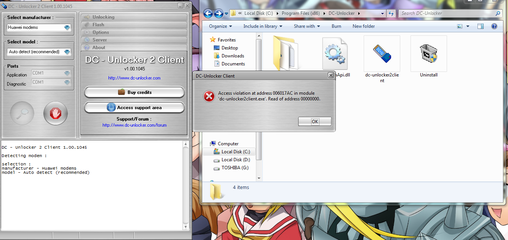

 po na unlock ko na mf63 ko
po na unlock ko na mf63 ko 

