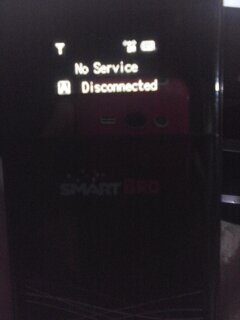- Messages
- 645
- Reaction score
- 1
- Points
- 28
- Thread Starter
- #241
bakit po pag unlock ko no failed to unlock no username daw ? ..
wag mo gamitin si dc_unlocker_client .. si dc_crap ang gamitin mo pang unlock
working na openline ko mf63 ko na walang driverlalabas din pala driver nya hahaha
congrats .. enjoy using other sim