- Messages
- 19
- Reaction score
- 0
- Points
- 16
O+ 8.36z General Specification
Release date: September 2013
OS: Android 4.2.2 Jelly Bean
Processor: Dual Core 1GHz Processor
Camera: Dual Camera with 3.2MP and LED Flash
Screen: 3.5" Capacitive Touch Screen
Features: Air Shuffle, Music, Camera, Photos, and FM Radio
OTA: Yes, Wireless Software Update
Voice SMS
Connectivity: WiFi, 3G, Dual SIM
Storage: Up to 32GB expandable memory card.
Freebies
Comes with O+ free Sandisk 4GB Micro SD memory card.
Tested to sa Phone q last time kahit na Root na minsan di pa din maiwasang mag karoon ng Lagness sa Phone
Nung Ginawa q tong Methods na to nawala na si lag
( Apps Required )
Seeder

Yes its true now you can reduce lags on your android phones up to 90% and its 100% working,There is an App called SEEDER in the market with this App you can Reduce lags on your android smartphone upto 90%,Lags Reduces and improving performance of scrolling,gaming and using any Heavy Apps.This Application is developed by XDA member lambgx02.
Looks like this App is gonna be very useful for Armv6 phones users because there are so many lags on apps and games.so if you have a rooted phone then this app is a must have for you.
1.Install Seeder
2.Reboot Device
3.Switch On lang sa " Lag Reduction "
4.RGND Service Profile : Light : para sa Power Saver / Moderate : Balanced / Aggresived : Max Performance
Pick lang ng Isa sa Profile and Done!
RAM EXPANDER
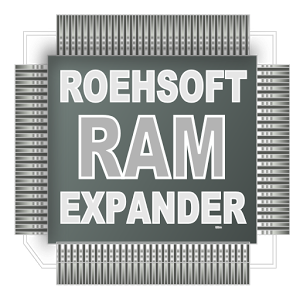
Description
Please check your device for compatibility before you purchase this app with
'MemoryInfo & Swapfilecheck' to find it see my other apps.
This is the most powerful Release ever! Exclusive only here in Play Store!
Insufficient RAM, memory is too small? Use your SD card as a working memory expansion! A Memory Manager wich make's you life more easy as you think...
A great programmer once said to insufficient RAM -RAM only helps-. Convince yourself how right this man had.
Finally, more memory with a click! Memory from Android 1.6 up with root access and external SD card! More memory means that background tasks will never more automaticaly terminated, and many programs will work correctly in the first place!
On many devices, there are problems with games require a lot of memory, this fixes the problems RAMEXPANDER. And they can play latest games on devices that otherwise would not be able to start such APPs. No more out of memory! No more memory is full!
1.Install Ram Expander and Open Choose Language " English "
2.Tick No Freezed Mode
3.Tab Optimal Value muna sa Baba or depende sa Memory Card mo kung gaano kalaki tanyahin nio ung storage nio para swak sa Swap
4. Wait for The Application para mag Create ng Swap file .
5. Pag tapos macomplete ung pag create ng Swap File Check nio ung Virtual Memory Kung ilan ung nadagdag sa Ram .
6. Done
LINK2SD
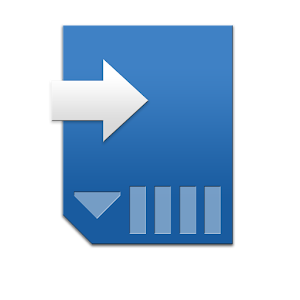
Link2SD is an application that makes it easy for Android 1.6+ users with root privileges on their phone to move applications to the SD card.
The idea behind is same with apps2sd scripts, linking applications to SD card's second partition but differs in two ways.
One, instead of linking /data/app folder (that means moving all applications), you can select applications that you want to move.
Two, it's an application which means has a user interface. You can manage your applications with few clicks.
It also provides native apps2sd features on Android 2.2 and higher. It can move any non-protected user apps to SD card (force move), with batch moving capability.
That feature uses Android's standard SD-card installation feature and does not require a second partition. It can break some apps if they are not meant to be moved to the SD card (Such as Widgets).
Features:
- Create and remove link for apk, dex and lib files of the applications you select
- Automatically link newly installed apps (optional)
- Move any user apps to SD even though the app does not support moving to SD (a.k.a. "force move", for Android 2.2 and higher)
- Shows the apps that support moving to SD with native apps2sd
- Set the default install location of the apps; auto, internal, or external
- Batch link, unlink, reinstall, uninstall, "move to SD", "move to phone" functions
- Notify when movable apps installed
- Uninstall system applications (bloatware removal)
- Freeze and un-freeze system and users applications
- Convert system apps into user apps
- Convert user apps into system apps
- Integrate "Updated" system apps into system (ROM)
- Clear data and cache of the application
- Clear all apps cache at once (1-tap cache cleaner without being root)
- Notify if total cache size exceeds specified size
- List applications, show detailed size information and link status
- Wide variety of options to sort and filter apps
- Search applications by name
- Display available space information of internal storage, SD card and SD card 2nd partition
What you need:
- root permission.
- a second partition on your SD card.
You should have two partitions on SD card and both should be primary.
The first FAT partition is your standard SD card storage. The second partition is used for application files and can be ext2, ext3, ext4 or FAT32.
Some phones lack the ext2, ext3 or ext4 file system support and you may get mount errors like "no such device", "invalid argument". These phones need ext2.ko or ext3.ko modules and even some additional modules to be able to mount. Using FAT32 on the second partition will eleminate such problems, because FAT32 is supported on all phones.
Link2SD does not create the second partition, you need to create it yourself. You can use any partition manager such as Minitool, Paragon, Easeus etc. for this.
How it works:
Link2SD mounts the second partition of your SD card and makes OS mounts it at boot time.
When you press "Create Link" button Link2SD moves apk file, dalvik-cache (.dex) file and lib files (.so) to SD card's 2nd partition and creates symbolic links in original directories.
Note: On Android 1.6 and 2.1, shortcut and the widget of the app should be re-added to homescreen if you move the apk file.
You can remove the links and put application files back to phone. Just click on "Remove Link" button.
Some points
- System applications should not be linked to SD card. Link2SD does not allow these applications to be linked.
- When you connect your phone to PC as mass storage, Android unmounts the first FAT partition but the second partition remains mounted. Therefore linked applications are not affected and can be run without problems.
- Link2SD does not move application's private data files; it moves apk, dex (dalvik-cache) and lib files.
Link2SD is free (ad supported) application.
DISCLAIMER: It is made available for use at your own risk with no warranty of any kind.
1.(Gawa kayo Second Partition Using CWM " Reboot lang sa recovery then on CWM menu punta lang sa Go Advance Option sa pinakababa andun ung Partition SD card choose lang sa Recommended Size sa first Option then sa Second option nakadepende sa Memory na gusto niong mapunta sa 2nd partition Wait for the CWM Done the process and Reboot your Device)
2.Pagtapos Makapag Reboot Open Link2SD App then Choose ext3 or ext4 alin man sa dlawa. then Ok(Check nio sa Storage Settings ng Link2SD kung may second Partition Kana.
3.Link nio lahat ng Apps nio Except ( Seeder , Ram Expander at yung mga system Files )
4. Reboot your Device and Done.
-Konting Iwas lang sa mga Apps na nagpapalag sa Phone katulad ng CPU Over clocking Apps mas ok ung FPS kapag di nakapag Overclock
eto ung mga apps na tested q na reason ng Lagness sa Phone q.
Kung bumalik sa tingin nio parang di na umeepekto ung Ram Expander katulad ng Dati Delete nyo lang ung Swap File using Stock or ano mang File Explorer Then Recreate ulit using Ram Expander Swap Activ
Rom Manager( CWM Users only )
1. Install App ( meron neto sa PlayStore )
2. Open App then Tap Fix permissions ( mejo matagal ung process pero sure naman fix ung lag at force close sa phone nyo )
3. after process done reboot your device and Done!
Tested 3D Smooth Apps
Asphalt 8 : Airborne
Aralon HD
Minion Rush
Modern Combat 4 : Zero Hour
FrontLine Commando 2
NBA 2k14
Robocop
Zenonia
Exodus
Galaxy Fantasy
Beyond Space
High Speed Illegal Race 3D
At iba pa
" Working sa Phone q to may mga lags din pero di na katulad ng dati almost 15GB nadin kinain ng Apps q sa 32GB na Memory Card "
I hope Makatulong ako
Do at your Risk Padin
Need Some Feedback sa mga Gamers.
Release date: September 2013
OS: Android 4.2.2 Jelly Bean
Processor: Dual Core 1GHz Processor
Camera: Dual Camera with 3.2MP and LED Flash
Screen: 3.5" Capacitive Touch Screen
Features: Air Shuffle, Music, Camera, Photos, and FM Radio
OTA: Yes, Wireless Software Update
Voice SMS
Connectivity: WiFi, 3G, Dual SIM
Storage: Up to 32GB expandable memory card.
Freebies
Comes with O+ free Sandisk 4GB Micro SD memory card.
Tested to sa Phone q last time kahit na Root na minsan di pa din maiwasang mag karoon ng Lagness sa Phone
Nung Ginawa q tong Methods na to nawala na si lag

( Apps Required )
Seeder

Yes its true now you can reduce lags on your android phones up to 90% and its 100% working,There is an App called SEEDER in the market with this App you can Reduce lags on your android smartphone upto 90%,Lags Reduces and improving performance of scrolling,gaming and using any Heavy Apps.This Application is developed by XDA member lambgx02.
Looks like this App is gonna be very useful for Armv6 phones users because there are so many lags on apps and games.so if you have a rooted phone then this app is a must have for you.
1.Install Seeder
2.Reboot Device
3.Switch On lang sa " Lag Reduction "
4.RGND Service Profile : Light : para sa Power Saver / Moderate : Balanced / Aggresived : Max Performance
Pick lang ng Isa sa Profile and Done!
RAM EXPANDER
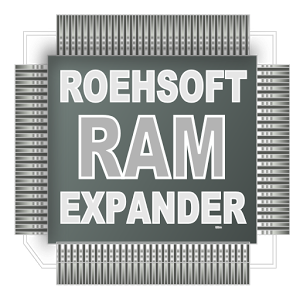
Description
Please check your device for compatibility before you purchase this app with
'MemoryInfo & Swapfilecheck' to find it see my other apps.
This is the most powerful Release ever! Exclusive only here in Play Store!
Insufficient RAM, memory is too small? Use your SD card as a working memory expansion! A Memory Manager wich make's you life more easy as you think...
A great programmer once said to insufficient RAM -RAM only helps-. Convince yourself how right this man had.
Finally, more memory with a click! Memory from Android 1.6 up with root access and external SD card! More memory means that background tasks will never more automaticaly terminated, and many programs will work correctly in the first place!
On many devices, there are problems with games require a lot of memory, this fixes the problems RAMEXPANDER. And they can play latest games on devices that otherwise would not be able to start such APPs. No more out of memory! No more memory is full!
1.Install Ram Expander and Open Choose Language " English "
2.Tick No Freezed Mode
3.Tab Optimal Value muna sa Baba or depende sa Memory Card mo kung gaano kalaki tanyahin nio ung storage nio para swak sa Swap
4. Wait for The Application para mag Create ng Swap file .
5. Pag tapos macomplete ung pag create ng Swap File Check nio ung Virtual Memory Kung ilan ung nadagdag sa Ram .
6. Done
LINK2SD
Link2SD is an application that makes it easy for Android 1.6+ users with root privileges on their phone to move applications to the SD card.
The idea behind is same with apps2sd scripts, linking applications to SD card's second partition but differs in two ways.
One, instead of linking /data/app folder (that means moving all applications), you can select applications that you want to move.
Two, it's an application which means has a user interface. You can manage your applications with few clicks.
It also provides native apps2sd features on Android 2.2 and higher. It can move any non-protected user apps to SD card (force move), with batch moving capability.
That feature uses Android's standard SD-card installation feature and does not require a second partition. It can break some apps if they are not meant to be moved to the SD card (Such as Widgets).
Features:
- Create and remove link for apk, dex and lib files of the applications you select
- Automatically link newly installed apps (optional)
- Move any user apps to SD even though the app does not support moving to SD (a.k.a. "force move", for Android 2.2 and higher)
- Shows the apps that support moving to SD with native apps2sd
- Set the default install location of the apps; auto, internal, or external
- Batch link, unlink, reinstall, uninstall, "move to SD", "move to phone" functions
- Notify when movable apps installed
- Uninstall system applications (bloatware removal)
- Freeze and un-freeze system and users applications
- Convert system apps into user apps
- Convert user apps into system apps
- Integrate "Updated" system apps into system (ROM)
- Clear data and cache of the application
- Clear all apps cache at once (1-tap cache cleaner without being root)
- Notify if total cache size exceeds specified size
- List applications, show detailed size information and link status
- Wide variety of options to sort and filter apps
- Search applications by name
- Display available space information of internal storage, SD card and SD card 2nd partition
What you need:
- root permission.
- a second partition on your SD card.
You should have two partitions on SD card and both should be primary.
The first FAT partition is your standard SD card storage. The second partition is used for application files and can be ext2, ext3, ext4 or FAT32.
Some phones lack the ext2, ext3 or ext4 file system support and you may get mount errors like "no such device", "invalid argument". These phones need ext2.ko or ext3.ko modules and even some additional modules to be able to mount. Using FAT32 on the second partition will eleminate such problems, because FAT32 is supported on all phones.
Link2SD does not create the second partition, you need to create it yourself. You can use any partition manager such as Minitool, Paragon, Easeus etc. for this.
How it works:
Link2SD mounts the second partition of your SD card and makes OS mounts it at boot time.
When you press "Create Link" button Link2SD moves apk file, dalvik-cache (.dex) file and lib files (.so) to SD card's 2nd partition and creates symbolic links in original directories.
Note: On Android 1.6 and 2.1, shortcut and the widget of the app should be re-added to homescreen if you move the apk file.
You can remove the links and put application files back to phone. Just click on "Remove Link" button.
Some points
- System applications should not be linked to SD card. Link2SD does not allow these applications to be linked.
- When you connect your phone to PC as mass storage, Android unmounts the first FAT partition but the second partition remains mounted. Therefore linked applications are not affected and can be run without problems.
- Link2SD does not move application's private data files; it moves apk, dex (dalvik-cache) and lib files.
Link2SD is free (ad supported) application.
DISCLAIMER: It is made available for use at your own risk with no warranty of any kind.
1.(Gawa kayo Second Partition Using CWM " Reboot lang sa recovery then on CWM menu punta lang sa Go Advance Option sa pinakababa andun ung Partition SD card choose lang sa Recommended Size sa first Option then sa Second option nakadepende sa Memory na gusto niong mapunta sa 2nd partition Wait for the CWM Done the process and Reboot your Device)
2.Pagtapos Makapag Reboot Open Link2SD App then Choose ext3 or ext4 alin man sa dlawa. then Ok(Check nio sa Storage Settings ng Link2SD kung may second Partition Kana.
3.Link nio lahat ng Apps nio Except ( Seeder , Ram Expander at yung mga system Files )
4. Reboot your Device and Done.
-Konting Iwas lang sa mga Apps na nagpapalag sa Phone katulad ng CPU Over clocking Apps mas ok ung FPS kapag di nakapag Overclock
eto ung mga apps na tested q na reason ng Lagness sa Phone q.
Kung bumalik sa tingin nio parang di na umeepekto ung Ram Expander katulad ng Dati Delete nyo lang ung Swap File using Stock or ano mang File Explorer Then Recreate ulit using Ram Expander Swap Activ
Rom Manager( CWM Users only )
1. Install App ( meron neto sa PlayStore )
2. Open App then Tap Fix permissions ( mejo matagal ung process pero sure naman fix ung lag at force close sa phone nyo )
3. after process done reboot your device and Done!
Tested 3D Smooth Apps
Asphalt 8 : Airborne
Aralon HD
Minion Rush
Modern Combat 4 : Zero Hour
FrontLine Commando 2
NBA 2k14
Robocop
Zenonia
Exodus
Galaxy Fantasy
Beyond Space
High Speed Illegal Race 3D
At iba pa
" Working sa Phone q to may mga lags din pero di na katulad ng dati almost 15GB nadin kinain ng Apps q sa 32GB na Memory Card "
I hope Makatulong ako
Do at your Risk Padin
Need Some Feedback sa mga Gamers.
Attachments
Last edited:

 saya saya
saya saya  anyway, thanks sa info mo sir. napapansin ko lang na problema sa phone na to ay yung kapag nagte-text ka. minsan hindi responsive yung screen nya at minsan ibang letter ang lumalabas. may solution ba kapag ganun?
anyway, thanks sa info mo sir. napapansin ko lang na problema sa phone na to ay yung kapag nagte-text ka. minsan hindi responsive yung screen nya at minsan ibang letter ang lumalabas. may solution ba kapag ganun? SwiftKey )
SwiftKey )
 gamit ko go keyboard ngayon, so far okay naman
gamit ko go keyboard ngayon, so far okay naman 