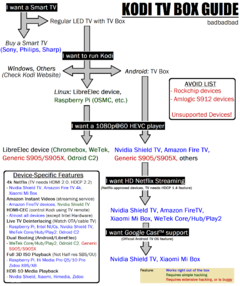- Messages
- 196
- Reaction score
- 0
- Points
- 26
New update for my fellow Symbianizers!
XIAOMI MI BOX - International Edition
(tl;dr in the bottom of the page)
What is the Xiaomi Mi Box?
The Xiaomi Mi Box is a small device that plugs into your TV's HDMI port and gives you an Android Smart TV experience!
View attachment 289624
Why should I get a Xiaomi Mi Box?
[video=youtube_share;cz6Jkl-fJHk]Xiaomi Mi Box Review[/VIDEO]
Xiaomi Mi Box Features (Simplified):
Down side:
View attachment 289623
For playing most of your local and online content, you can buy a generic Android TV box. But you will never get the FULL Experience of a Smart TV without the Google Cast feature!
What is Google Cast?
Mga ka-SB,
Maganda talaga ito dahil designed for the TV talaga ang Official Android TV OS.
Sa ngayon, siya ang pinakamurang Android TV box na may support sa Google Cast, at HD Netflix (1080p and 4k/2160p).
At dahil Xiaomi product siya, for sure na darating 'to sa Pilipinas..like all the other Xiaomi gadgets we can buy.
For more info, look at the Official Xiaomi Mi Box website.
UPDATE: Xiaomi Mi Box now available on AliExpress for the same price as the US!
Para sa mga nag-iisip pa kung sulit sa kanila ang Xiaomi Mi Box:
TV Box Buying Guide
View attachment 296387
Boxes to Buy (based on budget)
Generic Android/LibreElec TV Box (Cheapest) -- 1Gb RAM + 8Gb ROM
Generic Android/LibreElec TV Box (Good) -- 2Gb RAM + 8Gb ROM
Xiaomi Mi Box (Recommended): 2Gb RAM+ 8Gb ROM + Google Chromecasting + UHD Netflix
Nvidia Shield TV (Best): 3Gb RAM + 16Gb/500Gb ROM + Google Chromecasting + UHD Netflix + UHD Amazon + Better Hardware (Gaming)
tl;dr
Description: Xiaomi Mi Box is an HDMI device that converts your TV into an Android Smart TV
Setup: Plug in device, connect to WiFi, use like a normal Android device (navigate using remote)
Unique Features: HEVC (not playable by latest TV models), 4K Netflix streaming, 7.1 surround sound, HD-audio and HDR10, Google Cast
Buy if: You want Kodi (free TV/movie streaming), you own a large (non-smart) LED TV, you 4k Netflix on your 4k TV, you want to Google Cast
Xiaomi Mi Box is now available online or in Lazada.
XIAOMI MI BOX - International Edition
(tl;dr in the bottom of the page)
What is the Xiaomi Mi Box?
The Xiaomi Mi Box is a small device that plugs into your TV's HDMI port and gives you an Android Smart TV experience!
View attachment 289624
Why should I get a Xiaomi Mi Box?
- To convert your regular LED TV into a SMART TV -- Android Smart TVs cost double the price! This works even with a CD-R King TV
- To play file formats your TV cannot read -- Download a highly compressed HEVC (x.265) movie and play it easily on your TV!
- To stream Ultra HD Netflix content (needs fast internet) -- Perfect for Movies and TV shows you only want to watch once
- To use Google Cast -- Transfer the video/photo you were viewing on your Smartphone (iOS/Android), Laptop/Mac to your TV!
- To run other android apps -- Install Kodi for Android and enjoy free TV/Movie streaming
- Future-proofing -- the box will last you a really long time
[video=youtube_share;cz6Jkl-fJHk]Xiaomi Mi Box Review[/VIDEO]
Xiaomi Mi Box Features (Simplified):
- Has Official Android TV OS (currently Android 6.0 - Marshmallow)
- Built-in WiFi, Bluetooth connectivity
- Compatible with many USB peripherals (usb hub, usb ethernet, webcam, mic, etc.)
- Supports HDMI-CEC (control the Android interface using your TV remote)
- Outputs HD Audio quality, 7.1 surround sound, and HDR10 video quality content
- Serves as a Local Media Player (plays most formats, even up to 4K-HEVC@60fps)
- Connects/shares media over the network (Plex, DLNA, etc.)
- Can run Video streaming apps (Kodi, Plex, UHD Netflix, Hulu, 4k YouTube, HBO Now, etc.)
- Can run Music streaming apps (Kodi, Plex, Pandora, Spotify, Tidal, Jamjitsu, etc.)
- Can "cast" content from other hardware to your TV (Google Cast, Moonlight, Remotr, etc.)
- Can run game emulators (but not ideal for power users/enthusiasts -> stick with the Nvidia Shield TV)
- Can watch Live TV (via external DVB tuner, or IPTV like Sling TV, etc.)
- Integrates with Home Automation devices (Philips Hues, Samsung, Alexa etc.)
- Functions as a NAS/Personal Cloud/Torrent box
- Launches other Android Apps/Games (ex. Ulduzsoft Karaoke)
- And many more!
Down side:
- No Official Amazon Prime Instant Video support (But there's a sideloadable Amazon Instant Video apk that streams up to 1080p)
- No ethernet port (Maintain a good WiFi signal, or use a simple USB Ethernet adapter)
- No microSD card support
- If you don't need all the features now, there are other slightly cheaper China alternatives.
View attachment 289623
For playing most of your local and online content, you can buy a generic Android TV box. But you will never get the FULL Experience of a Smart TV without the Google Cast feature!
What is Google Cast?
- Control the content displayed to the TV using your Smartphone (iOS/Android), or Laptop/Mac
- Best for -- Karaoke night! Anyone can use their phone to YouTube Karaoke songs, then cast it all to the TV (playlist included!)
[video=youtube_share;lD9mZ1hzQZE]Google Cast-Ready Xiaomi Mi Box[/VIDEO]
Mga ka-SB,
Maganda talaga ito dahil designed for the TV talaga ang Official Android TV OS.
Sa ngayon, siya ang pinakamurang Android TV box na may support sa Google Cast, at HD Netflix (1080p and 4k/2160p).
At dahil Xiaomi product siya, for sure na darating 'to sa Pilipinas..like all the other Xiaomi gadgets we can buy.

For more info, look at the Official Xiaomi Mi Box website.
UPDATE: Xiaomi Mi Box now available on AliExpress for the same price as the US!
Para sa mga nag-iisip pa kung sulit sa kanila ang Xiaomi Mi Box:
TV Box Buying Guide
View attachment 296387
Boxes to Buy (based on budget)
Generic Android/LibreElec TV Box (Cheapest) -- 1Gb RAM + 8Gb ROM
Generic Android/LibreElec TV Box (Good) -- 2Gb RAM + 8Gb ROM
Xiaomi Mi Box (Recommended): 2Gb RAM+ 8Gb ROM + Google Chromecasting + UHD Netflix
Nvidia Shield TV (Best): 3Gb RAM + 16Gb/500Gb ROM + Google Chromecasting + UHD Netflix + UHD Amazon + Better Hardware (Gaming)
tl;dr
Description: Xiaomi Mi Box is an HDMI device that converts your TV into an Android Smart TV
Setup: Plug in device, connect to WiFi, use like a normal Android device (navigate using remote)
Unique Features: HEVC (not playable by latest TV models), 4K Netflix streaming, 7.1 surround sound, HD-audio and HDR10, Google Cast
Buy if: You want Kodi (free TV/movie streaming), you own a large (non-smart) LED TV, you 4k Netflix on your 4k TV, you want to Google Cast
Xiaomi Mi Box is now available online or in Lazada.
Attachments
Last edited: