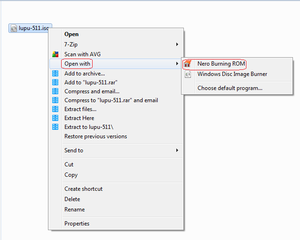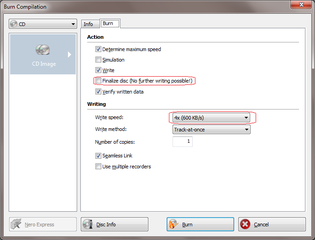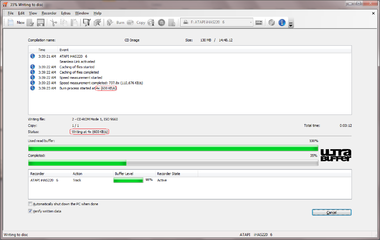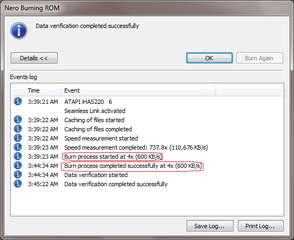- Messages
- 132
- Reaction score
- 0
- Points
- 26
@ terri
di ba gumana usb modem mo.tsk tsk.on hold nnman si puppy.
ano pala version nagamit mo?
ung lubunto 10.04 down ung link nung pang low end pc.
may usb modem support kaya to?
stick muna ko ke puppy. nkktemp nnman mag download ng another distro.
gumagana naman usb modem ko .. kaso di ko lang makonek sa internet .. Puppy Linux 5.11 ung latest ung na try ko ..
DL mo na lang ung lubuntu 10.10 .. pede yan sa usb modem .. gamit ko nga now eh hehehe..




 .. magpahinga ka naman bossing!
.. magpahinga ka naman bossing!