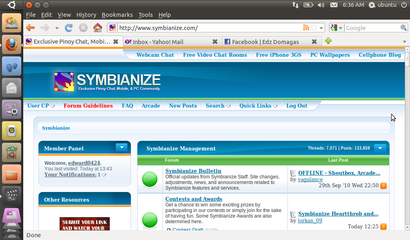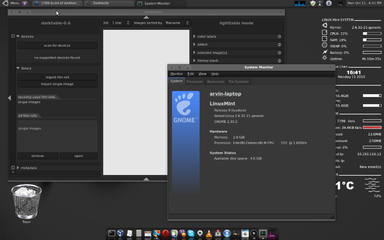Hi Friend,
Kailangan malaman natin yung eksaktong model ng Motherboard mo. Based sa search ko sa Internet, may dalawang version ang motherboard mo, at di ko pa alam kung alin dun ang sayo.
ECS GeForce6100PM-M2(V2.0, AMI) = eto ang link na magpapakita kung anong processors ang kayang i-support ng motherboard na ito: http://www.cpu-upgrade.com/mb-ECS/GeForce6100PM-M2(V2.0,_AMI).html
GeForce6100PM-M2(V2.0) = eto ang link na magpapakita kung anong processors ang kayang i-support ng motherboard na ito: http://www.cpu-upgrade.com/mb-ECS/GeForce6100PM-M2(V2.0).html
Hope this helps.
sir.. wala po jan e.. v3.0 na po ito.. v2.0 lng yan e.. =)

 .. but works properly on Virtual Box
.. but works properly on Virtual Box  though I don't notice any difference from 10.04 yet
though I don't notice any difference from 10.04 yet 

 eto ang gamit ko ngayon sinusubukan ko sya..napansin ko lang ang bilis ni firefox prang chrome pg click mo bulaga agad ang site and the best thing is ok ang headset nya...kung naalala nyo sir eto ang problema ko nun kasi wlang sounds pag naka headset ako..ngayon 101% working
eto ang gamit ko ngayon sinusubukan ko sya..napansin ko lang ang bilis ni firefox prang chrome pg click mo bulaga agad ang site and the best thing is ok ang headset nya...kung naalala nyo sir eto ang problema ko nun kasi wlang sounds pag naka headset ako..ngayon 101% working  .
.