- Messages
- 136
- Reaction score
- 0
- Points
- 26
UNIVERSAL DEBRANDING AND GLOBE STOCK VICE VERSA for B593s-22
THIS IS FOR EDUCATIONAL PURPOSES ONLY
Before Debranding your modem I suggest to openline/unlock it first and upload admin config file by jhosherxx
OPENLINE/UNLOCK YOUR B593 PROCEDURE HERE
NOTE : Please check your current stock firmware. For easy debranding your modem firmware should be Service pack.30 ("V200R001B180D20SP30C158").
LEGEND
V = Version
R = Release
B = Build
D = Debug
SP = Service Pack
C = Customization
DEBRANDING PROCEDURE
1. Connect your modem thru lan cable to your pc
2. Turn on your modem
3. I open ang Multicast at sundan ang setting sa screen shot
View attachment 185860
4. Bago i click ang start button sa multicast i off muna ang modem. ngayon balik ka sa multicast at i click ang start button.
5. turn on your modem antayin hanggang sa mag full bar na ang signal ng modem it means tapos na ang update.
6. click stop button sa multicast at i closed ang application(multicast).
7. Turn off your modem then turn on again.
8. Go to your browser at mag log in ka sa gui ng modem. I refresh mo lang ang browser kung hindi parin natatanggal ang tattoo or globe logo
Kung nahihirapan mag update thru multicast pwede rin sa gui access mo lang ang modem as user or admin then home tab> update upload nyo lang ang mod firmware then click update
FIRMWARE DOWNLOAD HERE
UPDATES
>Stock firmware updated from Service Pack .25 to Service Pack .30
NOTE:
Im using universal firmware version "V200R001B236D30SP00C00" kung hindi po ito ang gamit nyo you cannot used my mod firmware to get back to stock firmware.
Q & A
Mababago ba ng debranding ang settings ng modem after ng procedure? HINDI mababago after debranding such as admin password, SSID, wifi password etc.
How to get back to original globe firmware? The same procedure lang po ng debranding pero this time "universal to globe stock fw bin file" na ang gagamitin nyo. pwede rin mag update thru gui ng modem.
How to return to globe stock firmware after "RESET" in universal firmware? After reset while using universal firmware hindi po natin ma aaccess ang gui ng modem natin. Eto ang dapat nating gawin.
1. Connect your modem to your pc by using LAN cable then used static or manual ip
(if you dont know how here's the link)
USE THE FOLLOWING IP ADDRESS
IP address 192.168.254.1
Subnet mask 255.255.255.0
Default gateway 192.168.254.254
Preferred DNS server 8.8.8.8
Alternative DNS server 8.8.4.4
2. Reboot your pc
3. Go to your browser and type 192.168.254.254 dapat ma access mo ang GUI ulit ulitin mo Lang hangang makapasok SA GUI.
4. Once nakapasok kana sa gui it means detected na ng pc ang modem mo. I open ang multicast at gayain lang ang nasa screenshot
View attachment 185880
5. After multicast settings sundan lang ulit ang procedure sa taas from 4-7. ( Debranding procedure)
6. Balik uli SA browser type 192.168.254.254 dapat ngayon maka access kana SA GUI. Log in as user (if Hindi maka login as user default password Ng globe I reset mo uli ang modem then mag login uli) upload ang config file para may admin access ka.
7. Tanggalin sa manual ip ang pc at i reboot.
8.. Then go to your browser type 192.168.1.1 done! Globe stock firmware kana ulit. Kung gusto mo ibalik sa universal same procedure ng mga naunang tuts sa pag update….. Good luck
B593S-931 UNLOCK AND UNIVERSAL DEBRANDING WITH GLOBE STOCK VICE VERSA
Note : After debranding wala parin LTE connection for smart user.
PROCEDURE
1. Used multicast pakigaya nalang po ang settings sa taas
2. To unlock your 931 modem used 931 unlock bin file
3. after mo ma unlock ang modem punta ka sa gui access your modem as user account (use this as your password @l03e1t3) then upload admin config file ni Jhoshexx. para may admin access ka na before mag debrand.
4. Last step upload mo na ang 931 debrand firmware. Boom debranded na ang 931 modem mo with original 931 firmware check sa product information.
5. If you HIT RESET botton while in universal firmware ibalik nyo lang po sa globe stock firmware I follow nyo lang po ang TUT's sa itaas Static Ip Address and multicast procedure
UPDATES
>Pwede na ibalik sa globe stock firmware from debrand firmware 10/24/14
>931 stock firmware with service pack 05 compatible (V200R001B270D15SP05C158) 10/11/14
>This time your b593s-931 modem will debranded with original universal Firmware 09/25/14
931 UNLOCK & DEBRAND FIRMWARE
931 GLOBE STOCK FIRMARE
CREDIT : Thanks to Sir "LechonJames" for sharing his 931 original firmware
Sa lahat naman ng 931 user na naka universal s22 modified firmware paki check kung ang gamit ninyong firmware ay ganito (V200R001B236D30SP00C00) pwede kayong mag update using 931 original universal firmware
FIRMWARE DOWNLOAD HERE
-----------------------------------------------------------------------------------------------------------------------------------------------------------------------------------------------------------------------------------------------------------------
B593s-22 FINLAND USER ETO NA ANG FIRMWARE PARA MAKABALIK SA GLOBE STOCK FIRMWARE your finland firmware version should be (V200R001B180D20SP05C260)
DOWNLOAD HERE
I will public this link because I can't accommodate all the request on my private inbox. So please guy's be nice on your comment. Just say THANKS is enough for me. To all newbies paturo nalang po kayo sa mga PRO na marunong sa multicast Good Luck and Godbless Us...
ALL RAR PASSWORD
I'M NOT RESPONSIBLE WHAT EVER HAPPENED TO YOUR MODEM. USED THIS AT YOUR OWN RISK
S22 GLOBE STOCK FIRMWARE SERVICE PACK 30 Download here
Post your experience just click "comment" thanks
Follow my Facebook Page Chaos79 Support
THIS IS FOR EDUCATIONAL PURPOSES ONLY
Before Debranding your modem I suggest to openline/unlock it first and upload admin config file by jhosherxx
OPENLINE/UNLOCK YOUR B593 PROCEDURE HERE
NOTE : Please check your current stock firmware. For easy debranding your modem firmware should be Service pack.30 ("V200R001B180D20SP30C158").
LEGEND
V = Version
R = Release
B = Build
D = Debug
SP = Service Pack
C = Customization
DEBRANDING PROCEDURE
1. Connect your modem thru lan cable to your pc
2. Turn on your modem
3. I open ang Multicast at sundan ang setting sa screen shot
View attachment 185860
4. Bago i click ang start button sa multicast i off muna ang modem. ngayon balik ka sa multicast at i click ang start button.
5. turn on your modem antayin hanggang sa mag full bar na ang signal ng modem it means tapos na ang update.
6. click stop button sa multicast at i closed ang application(multicast).
7. Turn off your modem then turn on again.
8. Go to your browser at mag log in ka sa gui ng modem. I refresh mo lang ang browser kung hindi parin natatanggal ang tattoo or globe logo
Kung nahihirapan mag update thru multicast pwede rin sa gui access mo lang ang modem as user or admin then home tab> update upload nyo lang ang mod firmware then click update
FIRMWARE DOWNLOAD HERE
UPDATES
>Stock firmware updated from Service Pack .25 to Service Pack .30
NOTE:
Im using universal firmware version "V200R001B236D30SP00C00" kung hindi po ito ang gamit nyo you cannot used my mod firmware to get back to stock firmware.
Q & A
Mababago ba ng debranding ang settings ng modem after ng procedure? HINDI mababago after debranding such as admin password, SSID, wifi password etc.
How to get back to original globe firmware? The same procedure lang po ng debranding pero this time "universal to globe stock fw bin file" na ang gagamitin nyo. pwede rin mag update thru gui ng modem.
How to return to globe stock firmware after "RESET" in universal firmware? After reset while using universal firmware hindi po natin ma aaccess ang gui ng modem natin. Eto ang dapat nating gawin.
1. Connect your modem to your pc by using LAN cable then used static or manual ip
(if you dont know how here's the link)
USE THE FOLLOWING IP ADDRESS
IP address 192.168.254.1
Subnet mask 255.255.255.0
Default gateway 192.168.254.254
Preferred DNS server 8.8.8.8
Alternative DNS server 8.8.4.4
2. Reboot your pc
3. Go to your browser and type 192.168.254.254 dapat ma access mo ang GUI ulit ulitin mo Lang hangang makapasok SA GUI.
4. Once nakapasok kana sa gui it means detected na ng pc ang modem mo. I open ang multicast at gayain lang ang nasa screenshot
View attachment 185880
5. After multicast settings sundan lang ulit ang procedure sa taas from 4-7. ( Debranding procedure)
6. Balik uli SA browser type 192.168.254.254 dapat ngayon maka access kana SA GUI. Log in as user (if Hindi maka login as user default password Ng globe I reset mo uli ang modem then mag login uli) upload ang config file para may admin access ka.
7. Tanggalin sa manual ip ang pc at i reboot.
8.. Then go to your browser type 192.168.1.1 done! Globe stock firmware kana ulit. Kung gusto mo ibalik sa universal same procedure ng mga naunang tuts sa pag update….. Good luck
B593S-931 UNLOCK AND UNIVERSAL DEBRANDING WITH GLOBE STOCK VICE VERSA
Note : After debranding wala parin LTE connection for smart user.
PROCEDURE
1. Used multicast pakigaya nalang po ang settings sa taas
2. To unlock your 931 modem used 931 unlock bin file
3. after mo ma unlock ang modem punta ka sa gui access your modem as user account (use this as your password @l03e1t3) then upload admin config file ni Jhoshexx. para may admin access ka na before mag debrand.
4. Last step upload mo na ang 931 debrand firmware. Boom debranded na ang 931 modem mo with original 931 firmware check sa product information.
5. If you HIT RESET botton while in universal firmware ibalik nyo lang po sa globe stock firmware I follow nyo lang po ang TUT's sa itaas Static Ip Address and multicast procedure
UPDATES
>Pwede na ibalik sa globe stock firmware from debrand firmware 10/24/14
>931 stock firmware with service pack 05 compatible (V200R001B270D15SP05C158) 10/11/14
>This time your b593s-931 modem will debranded with original universal Firmware 09/25/14
931 UNLOCK & DEBRAND FIRMWARE
931 GLOBE STOCK FIRMARE
CREDIT : Thanks to Sir "LechonJames" for sharing his 931 original firmware
Sa lahat naman ng 931 user na naka universal s22 modified firmware paki check kung ang gamit ninyong firmware ay ganito (V200R001B236D30SP00C00) pwede kayong mag update using 931 original universal firmware
FIRMWARE DOWNLOAD HERE
-----------------------------------------------------------------------------------------------------------------------------------------------------------------------------------------------------------------------------------------------------------------
B593s-22 FINLAND USER ETO NA ANG FIRMWARE PARA MAKABALIK SA GLOBE STOCK FIRMWARE your finland firmware version should be (V200R001B180D20SP05C260)
DOWNLOAD HERE
I will public this link because I can't accommodate all the request on my private inbox. So please guy's be nice on your comment. Just say THANKS is enough for me. To all newbies paturo nalang po kayo sa mga PRO na marunong sa multicast Good Luck and Godbless Us...
ALL RAR PASSWORD
I'M NOT RESPONSIBLE WHAT EVER HAPPENED TO YOUR MODEM. USED THIS AT YOUR OWN RISK
S22 GLOBE STOCK FIRMWARE SERVICE PACK 30 Download here
Post your experience just click "comment" thanks
Follow my Facebook Page Chaos79 Support
Attachments
Last edited:

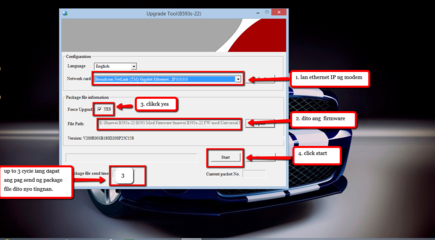
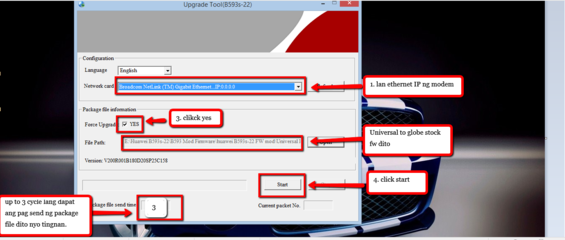

 debrand na modem ko, na update ko sya sa gui nag failedsya sa gui pero napuno nmn signal bar sa pag update sa modem.. successful parin
debrand na modem ko, na update ko sya sa gui nag failedsya sa gui pero napuno nmn signal bar sa pag update sa modem.. successful parin
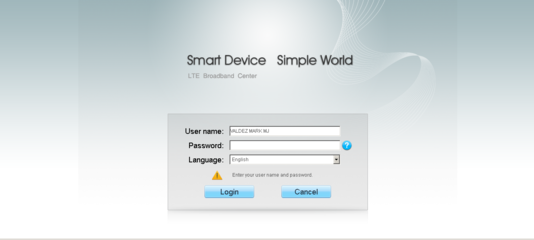
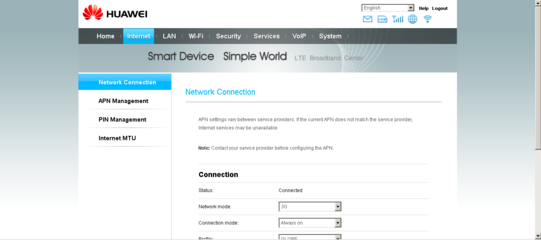


 yun nga lang nawala o blanko nlang Services Tab doon sa GUI
yun nga lang nawala o blanko nlang Services Tab doon sa GUI