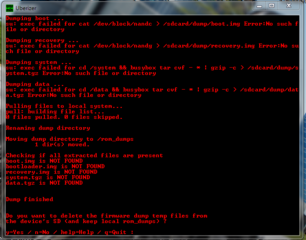Symbianize Forum
Most of our features and services are available only to members, so we encourage you to login or register a new account. Registration is free, fast and simple. You only need to provide a valid email. Being a member you'll gain access to all member forums and features, post a message to ask question or provide answer, and share or find resources related to mobile phones, tablets, computers, game consoles, and multimedia.
All that and more, so what are you waiting for, click the register button and join us now! Ito ang website na ginawa ng pinoy para sa pinoy!
You are using an out of date browser. It may not display this or other websites correctly.
You should upgrade or use an alternative browser.
You should upgrade or use an alternative browser.
[UPDATE: Cyanogenmod 10] Android MID-2330-S and Q88 Thread
- Thread starter NikkoJames15
- Start date
- Replies 547
- Views 81,455
More options
Who Replied?tanong lang po kung may pagasa pa bang maayos ang ganitong problema? stuck na po sa CWM-based Recovery, endless bootloop na po ata.
Coby Kyros MID9740
http://imageshack.com/a/img842/7822/g5ed.jpg
Ganito yung sakin kahapon sir, wrong CWM Version or CWM PARTITION. Re-Flash ka using LIVESUIT hanap ka ng STOCK Firmware, then install ulit ng CWM Recovery, be sure this time tama na yung version or parition #. sa Cyanogen Mod ni TS yung link papuntang TECHKNOW yun dun ko nahap yun sagot ko.
 prob ko lang ngaun is ung CM10, yung touchscreen ayaw tnry ko din ung mga compatibility patch blackscreen lang kaya balik ako stock ngaun, hahanap pa ng maganda firmware.. I might try faastJB
prob ko lang ngaun is ung CM10, yung touchscreen ayaw tnry ko din ung mga compatibility patch blackscreen lang kaya balik ako stock ngaun, hahanap pa ng maganda firmware.. I might try faastJB 
BTW. MID-2330-S TABLET ko dito.. A13
 GL bro..
GL bro.. 
- Messages
- 409
- Reaction score
- 2
- Points
- 18
Ganito yung sakin kahapon sir, wrong CWM Version or CWM PARTITION. Re-Flash ka using LIVESUIT hanap ka ng STOCK Firmware, then install ulit ng CWM Recovery, be sure this time tama na yung version or parition #. sa Cyanogen Mod ni TS yung link papuntang TECHKNOW yun dun ko nahap yun sagot ko.prob ko lang ngaun is ung CM10, yung touchscreen ayaw tnry ko din ung mga compatibility patch blackscreen lang kaya balik ako stock ngaun, hahanap pa ng maganda firmware.. I might try faastJB
BTW. MID-2330-S TABLET ko dito.. A13GL bro..

thanks sa reply sir. ang problema nga lang nung tablet ko ay walang STOCK Firmware na mahanapan. hindi daw kasi naglalabas ng stock firmware ang coby kaya siguro ay wala na ring pagasa itong tablet ko. kung meron lang sana na ibang stock firmware sa ibang device na compatible sa akin ay yun sana ang susubukan ko kaso wala pa ring swerte.
- Messages
- 626
- Reaction score
- 0
- Points
- 26
- Thread Starter
- #284
penge ng link sa section ng apps?
di ko kasi mkita.. pls
Wala pong apps sa thread na to, and I'm not going to add any.

- Messages
- 2
- Reaction score
- 0
- Points
- 16
Basahin muna po at least the first three posts bago magtanong. Any questions na obvious ang sagot (AKA newbie posts) ay masasagot ng first three posts. Para lang di makalat yung thread at di paulit-ulit ang tinatype ko. Salamat.
MID-2330-S (Q88A13)
http://image.dhgate.com/albu_342114248_00-1.0x0/dual-core-tablet-7-q88-model-infotmic-a5.jpg
This tablet comes under many brand names such as SHARE, RICH & HL, iTechie, iRobot, etc.
Specifications
Processor: Allwinner A13 1.0GHz (~1008MHz) single core ARM7 sun5i
OS: Android 4.0.4 Ice Cream Sandwich, upgradable to 4.1 Jellybean
RAM: 512MB
Display: 7" TFT, 16:9 aspect ratio, 800×480 capacitive touchscreen
Internal Storage: 4-8GB; 1GB reserved for apps
External Storage: microSD card, up to 32GB maximum capacity
WiFi: 802.11b/g/n
External connectors: USB 2.0, USB on-the-go
Camera: Built-in, 0.3 megapixel front-facing, 2.0 megapixel back-facing
Microphone: Built-in
Audio: MP2/MP3/WAV/AAC/WMA
Video: MPEG1/2/4, MJPG, H263 (1280x720), H264 (720×480)
Picture: JPG/PNG/BMP
Battery: 2600mAh
Component list
Allwinner A13 single-core mobile SoC, ARM Cortex-A8 1008MHz (sun5i)
Realtek 8188EU/8192CU wireless network adapter (8188eu)
Realtek RTL8150L Single-Chip USB to Fast Ethernet Controller (rtl8150)
ASIX MCS7830 USB 2.0 to 10/100M Fast Ethernet Controller (mcs7830)
Genoa Systems QF9700 USB2.0 To Fast Ethernet Adapter (qf9700)
ASIX USB to Ethernet Controller (asix)
GalaxyCore GC0308 camera with 640x480 resolution, 1/6.5-inch optical format, 4-transistor pixel structure, 10-bit ADC and embedded image signal processor (gc0308, gc03082)
Allwinner CedarX multimedia co-processing technology for hardware accelerated video and image decoding (cedarx)
Single core ARM Mali-400 MP1 with 32kB L2 cache with OpenGL ES 1.1/2.0 (mali)
MXC622X 2-axis gravity sensor (mxc622x)
GSL1680 capacitive touch screen controller (gslx680)
Instructions
How to reflash your Allwinner A13 tablet using Livesuit 1.09
1. Download and install Livesuit 1.09.
2. Completely power down your tablet by pressing and holding the power button for 10 to 15 seconds.
3. Launch Livesuit, and select your *.img file.
4. Boot the tablet into upgrade mode. Be sure to follow these instructions to the letter.
5. After a few seconds a window will pop up on your PC asking if you want to perform a forced firmware update. You can release the volume up button at this point. Select Yes. You will be asked if you're sure. Select Yes.
6. The update will start and will take take approximately 3 minutes to complete. You will see a progress bar during the process and will get a dialog saying "Upgrade succeeds" when it's done.
How to root Allwinner A13 Devices:
NOTE: Allwinner A13 tablets come pre-rooted, except the branded ones such as Ainol. There is no need for complex procedures, thankfully.
1. Download Superuser from the Play Store and update the SU binary through the app.
2. Download Busybox and set it up.
That's it, really.
How to set up ADB
Important: This is needed for almost everything posted here.
1. Turn USB debugging on, then connect the tablet to your PC.
2. Download ADB and the ADB drivers.
3. The ADB driver program should automatically install the needed drivers for your tablet.
4. Extract ADB.zip to C:/. That's it, you've set up ADB.
Installing ClockWorkMod (CWM) Recovery
1. Download NovoTools and install it to your tablet. Download CWM as well.
2. Place the recovery.img to your tablet's internal memory. It should be under /mnt/sdcard.
3. Open NovoTools and touch "Flash recovery".
4. NovoTools should display a confirmation. To check, click "Enter recovery mode".
How to install or restore a firmware dump
1. Extract your dump files at the root of your microSD card. You should see bootloader.img, boot.img, data.tgz, recovery.img and system.tgz. Insert the card into the tablet.
2. Install CWM using NovoTools and boot into recovery mode.
3. Navigate to mounts and storage.
4. Using a command prompt, type adb shell.
5. Format everything except /sdcard and /sd-ext.
6. Mount everything except /sd-ext.
7. Enter the following commands on the command prompt.
8. After the tablet restarts, do a factory reset to restore root access.Code:cat /sdcard/bootloader.img > /dev/block/nanda cat /sdcard/boot.img > /dev/block/nandc busybox tar -C /system/ -zxvf /sdcard/system.tgz busybox tar -C /data/ -zxvf /sdcard/data.tgz reboot
How to create a firmware dump for backup
1. Install and download Uberizer.
2. Launch Uberizer, then connect your tablet. Make sure USB debugging is enabled.
3. After your tablet is detected, select i. A1x firmware menu.
4. Select 3. Dump A1x firmware to /rom_dumps.
5. Follow the instructions given to you by Uberizer.
6. Your firmware dump is located inside Uberizer's rom_dumps folder. Back it up and place it somewhere safe.
How to pull your script.bin using Uberizer
1. Connect your tablet to your PC with USB debugging enabled.
2. Download and install Uberizer.
3. Select i. A1X Firmware Menu, then select 8.Dump script.bin (to uberizer root dir).
4. Your tablet's script.bin is located at C:/Program Files/TechKnow/Uberizer.
How to create an lsmod output
1. Set up ADB, connect your tablet and turn on USB debugging.
2. Open a command prompt, and type adb shell lsmod.
hi sir, im newbie here, i follow your instruction regarding how to reflash allwinner a13 tablet on your step 1 to 6, but on the the last part of upgrade fails. showing the details like this> Upgrade fails : 0x163 ÉÕдʧ°Ü3. i used firmaware .img file name: q88dcET2.img. Now my tablet wont open anymore. but before it happens my tablet is in the state of hang in android logo. any help is much appreciated. Thanks in advance
- Messages
- 626
- Reaction score
- 0
- Points
- 26
- Thread Starter
- #288
hi sir, im newbie here, i follow your instruction regarding how to reflash allwinner a13 tablet on your step 1 to 6, but on the the last part of upgrade fails. showing the details like this> Upgrade fails : 0x163 ÉÕдʧ°Ü3. i used firmaware .img file name: q88dcET2.img. Now my tablet wont open anymore. but before it happens my tablet is in the state of hang in android logo. any help is much appreciated. Thanks in advance
Wrong firmware bootloader.. Are you sure you have the right model for these firmwares?
- Messages
- 626
- Reaction score
- 0
- Points
- 26
- Thread Starter
- #289
patulong ung irobot II mid 1688 ko ayaw na magbukas
This thread is for MID-2330-S. Your model is MID-1688, and I have no idea what components are in there or what firmware it needs. I can't help you, sorry.

- Messages
- 626
- Reaction score
- 0
- Points
- 26
- Thread Starter
- #290
pa help nmn mga sir kung panu ma unlock ung android tablet ko model mid-2330-s
A13 devices do not have stock recovery mode, so your only hope is to find your firmware and reflash.
Really, bat andami atang nakakalimot ng passcode or pattern lock nila?

- Messages
- 170
- Reaction score
- 0
- Points
- 26
gud day sir nikko..ask ko lng po pano ko makukuha ang stock firmware ng isang android tablet? may dalawa po kasi akong a13 tab same unit same specs.. ung isa nireflash ko using fastjbv2.5 ok naman po lahat kaya lng ung camera force closed tlga dko pa naman na back up. patulong naman po. o need ko lng script.bin nung isang unit ko na dko ginalaw?
patulong naman po. o need ko lng script.bin nung isang unit ko na dko ginalaw?
 patulong naman po. o need ko lng script.bin nung isang unit ko na dko ginalaw?
patulong naman po. o need ko lng script.bin nung isang unit ko na dko ginalaw?A13 devices do not have stock recovery mode, so your only hope is to find your firmware and reflash.
Really, bat andami atang nakakalimot ng passcode or pattern lock nila?
sir panu ba mag reflash ng tablet model mid-2330-s pahingi po ng tutorial
sa totoo lng sir d nmn tlga nalimutan ung pattern.. nagkataon lng may naggalaw ng tablet ko at aun hinulaan ung pattern kaya nag kaganun..
- Messages
- 626
- Reaction score
- 0
- Points
- 26
- Thread Starter
- #293
sir panu ba mag reflash ng tablet model mid-2330-s pahingi po ng tutorial
sa totoo lng sir d nmn tlga nalimutan ung pattern.. nagkataon lng may naggalaw ng tablet ko at aun hinulaan ung pattern kaya nag kaganun..
Ahh.. So far kasi halos 50% ng issues sa A13 puro pattern lock..

First page, read everything para maintindihan.
 Everything should be there, instructions, disclaimers, notices, etc.
Everything should be there, instructions, disclaimers, notices, etc.- Messages
- 626
- Reaction score
- 0
- Points
- 26
- Thread Starter
- #294
gud day sir nikko..ask ko lng po pano ko makukuha ang stock firmware ng isang android tablet? may dalawa po kasi akong a13 tab same unit same specs.. ung isa nireflash ko using fastjbv2.5 ok naman po lahat kaya lng ung camera force closed tlga dko pa naman na back up.patulong naman po. o need ko lng script.bin nung isang unit ko na dko ginalaw?
Nireflash mo na, so posibleng di mo na makukuha yung stock nung tablet mo. Posible kasing magkaiba sila ng components sa loob kahit na parehong-pareho sila sa labas. Cost-cutting ng Chinese manufacturer.. Lipat-lipat ng supplier kung saan mura.. Tapos namumrublema tayong consumers..

If you want to give it a try, use the Uberizer instructions on how to perform a system dump/backup. First page ulit.

Ahh.. So far kasi halos 50% ng issues sa A13 puro pattern lock..
First page, read everything para maintindihan.Everything should be there, instructions, disclaimers, notices, etc.
cge po salamat..
- Messages
- 115
- Reaction score
- 0
- Points
- 26
Salamat sa Thread na to very informative boss NikkiJames.  Ask ko lang kapag nag ccreate ako ng firmware dump for backup lagi error lumalabas. sinunod ko naman instruction sa 1st page..
Ask ko lang kapag nag ccreate ako ng firmware dump for backup lagi error lumalabas. sinunod ko naman instruction sa 1st page..
How to create a firmware dump for backup
1. Install and download Uberizer.
2. Launch Uberizer, then connect your tablet. Make sure USB debugging is enabled.
3. After your tablet is detected, select i. A1x firmware menu.
4. Select 3. Dump A1x firmware to /rom_dumps.
5. Follow the instructions given to you by Uberizer.
6. Your firmware dump is located inside Uberizer's rom_dumps folder. Back it up and place it somewhere safe.
sinunod ko lahat yan pero lagi error.
eto po screenshot nga error.. TIA
 Ask ko lang kapag nag ccreate ako ng firmware dump for backup lagi error lumalabas. sinunod ko naman instruction sa 1st page..
Ask ko lang kapag nag ccreate ako ng firmware dump for backup lagi error lumalabas. sinunod ko naman instruction sa 1st page..How to create a firmware dump for backup
1. Install and download Uberizer.
2. Launch Uberizer, then connect your tablet. Make sure USB debugging is enabled.
3. After your tablet is detected, select i. A1x firmware menu.
4. Select 3. Dump A1x firmware to /rom_dumps.
5. Follow the instructions given to you by Uberizer.
6. Your firmware dump is located inside Uberizer's rom_dumps folder. Back it up and place it somewhere safe.
sinunod ko lahat yan pero lagi error.
eto po screenshot nga error.. TIA
Attachments
- Messages
- 170
- Reaction score
- 0
- Points
- 26
Nireflash mo na, so posibleng di mo na makukuha yung stock nung tablet mo. Posible kasing magkaiba sila ng components sa loob kahit na parehong-pareho sila sa labas. Cost-cutting ng Chinese manufacturer.. Lipat-lipat ng supplier kung saan mura.. Tapos namumrublema tayong consumers..
If you want to give it a try, use the Uberizer instructions on how to perform a system dump/backup. First page ulit.
i mean po ung sa isang tab ko na dko po ginalaw.. cge2 po ill try system dump/back up baka gumana.. thanks po sa reply.
- Messages
- 170
- Reaction score
- 0
- Points
- 26
Salamat sa Thread na to very informative boss NikkiJames.Ask ko lang kapag nag ccreate ako ng firmware dump for backup lagi error lumalabas. sinunod ko naman instruction sa 1st page..
How to create a firmware dump for backup
1. Install and download Uberizer.
2. Launch Uberizer, then connect your tablet. Make sure USB debugging is enabled.
3. After your tablet is detected, select i. A1x firmware menu.
4. Select 3. Dump A1x firmware to /rom_dumps.
5. Follow the instructions given to you by Uberizer.
6. Your firmware dump is located inside Uberizer's rom_dumps folder. Back it up and place it somewhere safe.
sinunod ko lahat yan pero lagi error.
eto po screenshot nga error.. TIA
baka sa usb cables mo lng yan TS kasi not detected kasi sya or dmo pa nainstall adb drivers

Ahh.. So far kasi halos 50% ng issues sa A13 puro pattern lock..
First page, read everything para maintindihan.Everything should be there, instructions, disclaimers, notices, etc.
sir nahihirapan ako sundan ung instruction..
sa Instructions pa lng ng How to reflash your Allwinner A13 tablet using Livesuit 1.09 d ko na agad magets

d ko kc magets ung step 3...
*.img file. anu img file ba hinahanap d2?