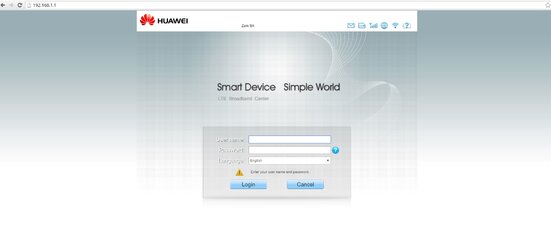- Messages
- 475
- Reaction score
- 14
- Points
- 28
Update: 25-Dec-2017
Para po sa naka-experience ng File verification Failed.
ito po i-download nyo saka ito una nyong i-update:
http://www.mediafire.com/file/hyfbdmz0n4gz8w5/E5172S-927_Anti_STC_1147_Update.BIN
Updated: 12-Dec-2017
Para sa mga Naka-encounter sa File verification Failed sa Nabangit na same router.
Ang Gawin ninyo muna is i-RESET ang Rounter ninyo kuha kayo na maliit na wire at tusukin ang Reset button ng mga ilang
segundo at Mag-proceed na sa pag-unlock na Step nasa ibaba.
Unlock Huawei E5172s-927 (Flashing or Updating to new Firmware)
----------------------------------------------------------------------------------------------
Updated as of November 24, 2017
TESTED WORKING:
Sa mga HINDI makapag-ADD ng bagong Access Point (APN) ng ibang SIM o Network
Para mapadali:
Gamitin ang Ethernet cable or RJ45 cable at isalpak ang cable plug (router to computer)
Steps:
1. Mag-login sa 192.168.1.1 gamit ang Google browser or any browser you prefer.
Login in Deffault, kapag di ninyo pinalitan ang deffault.
User: admin
Password: admin
2. I-click sa may "System" tab
3. I-Click ang "Reset" button.
4. Ang mangayayari maki-"clear" ang settings:
5. Back again sa Step 1 at Mag-login na ulit gamit ang Default
User: admin
Password: admin
Credit po sa mga ka symbianize natin na sina:
1. meldonba
2. bennedic
3. BoySungkit
4. At sa iba pang nag Thanks at nag share ng ideas na nag-comment dito sa thread na ito
-----------------------------------------------------------------------------------------------------
How to Add new Access Point (APN)
Gamitin ang Ethernet cable or RJ45 cable at isalpak ang cable plug (router to computer)
Steps
1. Go to lang po kayo sa google browser & type in 192.168.1.1
2. Login your account default is
User ID: admin
Password: admin
3. Tumingin sa may itaas at i-click ang "Internet" tab
4. Sa may kaliwang bahagi ,, i-click ang "APN Management"
5. Sa may ibaba i-click ang "ADD" button
6. Fill-in the settings info:
Examples:
Profile Name: Mobily
APN: web2
User Name:
Password:
Authentication: CHAP
----------------------------------------------------
Profile Name: Zain
APN: internet
User Name:
Password:
Authentication: CHAP
7. Isalpak na ang SIM na nais at i-set na ang settings:
a. i-click ang Internet tab sa may taas.
b. i-click ang Internet Connection sa may bandang kaliwa ng screen.
c. make sure icheck ang mga settings:
Network mode: Auto
Connection mode: Always on
Profile: Mobily (for example i-click ang dropdown arrow to change ok)
PDP type IPv4v6
Connection mode: Always on
at saka i-click ang "Submit" button sa may ibaba.
tip:
Kapag hindi maka-kuha ng Signal i turn-OFF & wait a seconds & Turn-ON again the router
--------------------------------------------------------------------------------------------------------
Share ko lang po ito:
Credit sa nagshare ito sa youtube
Note:
1. Need gumamit ng Computer
2. Tangalin muna ang Internet SIM sa Router
3. Mas ok kung gamit kayo ng LAN Cable
4. Do with your own risk I'm not responsible but if you follow this procedure ma unlock new wifi router ninyo.
1. Download the firmware named: E5172S-920_Anti_STC_927_Update from the link below. The firmware unlocks the router by
downgrading it’s firmware to the
firmware for E5172s 920 http://www.mediafire.com/download/uw3ffo88fdvg3u0/E5172S-920_Anti_STC_927_Update.rar
2. Access router manager by entering 192.168.1.1
(also written on the bottom of the router) into your web browser.
3. Enter the user name and password for the router
( default user: admin password: admin)
4. From the HOME page go to UPDATE.
5. Click on
browse to navigate to the place
where you downloaded the E5172S-920_Anti_STC_927_Update file too and click on open to select it.
6. Press update and wait for it to finish. When it
has finished click on login to once again login to the router manager.
7. Download the update firmware from
the following link or any other firmware you want. Different firmware give
access to different features available on the router that STC block, such as,
external antenna, voice calls, different frequencies etc. The linked firmware
unlocks most of the stuff. https://mega.co.nz/#!sQxFWR4I!nwuYOOYj1Yzicrp6jLzOW3386g1SNVODek_y2vM0Fdc
8. Search the
folder until you locate file named: MPWUDPUPDATE_V200R001C115SP100.BIN
9. Once again, login to the router manger and
update the firmware following the previous steps (4 – 6).
10. When it has completed updating, login again.
That’s it! Your router is now unlocked
Optional: if like gusto nyo ng ibang firmware need nyo itong file na to:
11. If you want to update the firmware you have to
first update with the file named: E5172s-927_AntiOM100.BIN then update with your desired firmware.
Credit for the links to the files goes out to HAMD.
[/B]

Para po sa naka-experience ng File verification Failed.
ito po i-download nyo saka ito una nyong i-update:
http://www.mediafire.com/file/hyfbdmz0n4gz8w5/E5172S-927_Anti_STC_1147_Update.BIN
Updated: 12-Dec-2017
Para sa mga Naka-encounter sa File verification Failed sa Nabangit na same router.
Ang Gawin ninyo muna is i-RESET ang Rounter ninyo kuha kayo na maliit na wire at tusukin ang Reset button ng mga ilang
segundo at Mag-proceed na sa pag-unlock na Step nasa ibaba.
Unlock Huawei E5172s-927 (Flashing or Updating to new Firmware)
----------------------------------------------------------------------------------------------
Updated as of November 24, 2017
TESTED WORKING:
Sa mga HINDI makapag-ADD ng bagong Access Point (APN) ng ibang SIM o Network
Para mapadali:
Gamitin ang Ethernet cable or RJ45 cable at isalpak ang cable plug (router to computer)
Steps:
1. Mag-login sa 192.168.1.1 gamit ang Google browser or any browser you prefer.
Login in Deffault, kapag di ninyo pinalitan ang deffault.
User: admin
Password: admin
2. I-click sa may "System" tab
3. I-Click ang "Reset" button.
4. Ang mangayayari maki-"clear" ang settings:
5. Back again sa Step 1 at Mag-login na ulit gamit ang Default
User: admin
Password: admin
Credit po sa mga ka symbianize natin na sina:
1. meldonba
2. bennedic
3. BoySungkit
4. At sa iba pang nag Thanks at nag share ng ideas na nag-comment dito sa thread na ito
-----------------------------------------------------------------------------------------------------
How to Add new Access Point (APN)
Gamitin ang Ethernet cable or RJ45 cable at isalpak ang cable plug (router to computer)
Steps
1. Go to lang po kayo sa google browser & type in 192.168.1.1
2. Login your account default is
User ID: admin
Password: admin
3. Tumingin sa may itaas at i-click ang "Internet" tab
4. Sa may kaliwang bahagi ,, i-click ang "APN Management"
5. Sa may ibaba i-click ang "ADD" button
6. Fill-in the settings info:
Examples:
Profile Name: Mobily
APN: web2
User Name:
Password:
Authentication: CHAP
----------------------------------------------------
Profile Name: Zain
APN: internet
User Name:
Password:
Authentication: CHAP
7. Isalpak na ang SIM na nais at i-set na ang settings:
a. i-click ang Internet tab sa may taas.
b. i-click ang Internet Connection sa may bandang kaliwa ng screen.
c. make sure icheck ang mga settings:
Network mode: Auto
Connection mode: Always on
Profile: Mobily (for example i-click ang dropdown arrow to change ok)
PDP type IPv4v6
Connection mode: Always on
at saka i-click ang "Submit" button sa may ibaba.
tip:
Kapag hindi maka-kuha ng Signal i turn-OFF & wait a seconds & Turn-ON again the router
--------------------------------------------------------------------------------------------------------
Share ko lang po ito:
Credit sa nagshare ito sa youtube
Note:
1. Need gumamit ng Computer
2. Tangalin muna ang Internet SIM sa Router
3. Mas ok kung gamit kayo ng LAN Cable
4. Do with your own risk I'm not responsible but if you follow this procedure ma unlock new wifi router ninyo.
1. Download the firmware named: E5172S-920_Anti_STC_927_Update from the link below. The firmware unlocks the router by
downgrading it’s firmware to the
firmware for E5172s 920 http://www.mediafire.com/download/uw3ffo88fdvg3u0/E5172S-920_Anti_STC_927_Update.rar
2. Access router manager by entering 192.168.1.1
(also written on the bottom of the router) into your web browser.
3. Enter the user name and password for the router
( default user: admin password: admin)
4. From the HOME page go to UPDATE.
5. Click on
browse to navigate to the place
where you downloaded the E5172S-920_Anti_STC_927_Update file too and click on open to select it.
6. Press update and wait for it to finish. When it
has finished click on login to once again login to the router manager.
7. Download the update firmware from
the following link or any other firmware you want. Different firmware give
access to different features available on the router that STC block, such as,
external antenna, voice calls, different frequencies etc. The linked firmware
unlocks most of the stuff. https://mega.co.nz/#!sQxFWR4I!nwuYOOYj1Yzicrp6jLzOW3386g1SNVODek_y2vM0Fdc
8. Search the
folder until you locate file named: MPWUDPUPDATE_V200R001C115SP100.BIN
9. Once again, login to the router manger and
update the firmware following the previous steps (4 – 6).
10. When it has completed updating, login again.
That’s it! Your router is now unlocked
Optional: if like gusto nyo ng ibang firmware need nyo itong file na to:
11. If you want to update the firmware you have to
first update with the file named: E5172s-927_AntiOM100.BIN then update with your desired firmware.
Credit for the links to the files goes out to HAMD.
[/B]

Last edited: