- Messages
- 202
- Reaction score
- 0
- Points
- 26
MARSHMALLOW ROM FOR XPERIA ARC S LT18i
View attachment 278150 View attachment 278151
watch on Youtube https://www.youtube.com/watch?v=5OaLP_c1sgY
share ko lang po............
for download ROM > https://s.basketbuild.com/filedl/de...3.0-20160417-UNOFFICIAL-LegacyXperia-anzu.zip
for download GAPPS > https://www.androidfilehost.com/?fid=24591000424941109
Yung kernel img nasa loob ng rom . extract. lagay sa adb folder.
WAG nyo po babaguhin ung name rar.zip file ng ROM AT GAPPS
DOWNLOAD SDK Application > http://developer.android.com/sdk/index.html
INSTALLING SDK tutorial > https://www.youtube.com/watch?v=8AkB8JPpxZk
Xperia USB Driver Pack here >> http://doomlord.xperia-files.com/files/Flashtool-drivers-1.5-20140318.exe
ADB Fastboot package Download link >> https://www.dropbox.com/s/ykf7dimhxnjdj0i/adb-fastboot-package-[leakite.blogspot.com].zip?dl=0
yung adb fastboot package lagay nyo po sa Computer / Local Disk ( C: )
View attachment 268414 View attachment 268415
ilagay sa adb folder ang KERNEL,ROM,GAPPS
Note: LT15i (Arc) users need to flash LT18i (Arc S) ftf flash file (ICS 4.1.B.0.587).
HOW TO INSTALL CM13 ON XPERIA ARC & ARC S
Step One: Partitioning and Formatting sdcard to ext4 or F2FS
Connect sdcard to PC via card reader or insert in your device and mount as mass storage
Install and launch MiniTool Partition Wizard on pc
From the listed drives, select your sdcard and click on Delete
Now click on Create
From the displayed New Partition Options, configure as below
- Create As: Primary
- File System: Unformatted
Leave every other option as is, then click Ok
Now click on Apply, and select Yes from the popup.
Wait for the process to complete.
Done.
Home android cm13 xperia arc xperia arc s Installing Cyanogenmod 13 Marshmallow On Xperia Arc (LT15i) and Arc S (LT18i)
Installing Cyanogenmod 13 Marshmallow On Xperia Arc (LT15i) and Arc S (LT18i)
Collins Edim 2 months ago android, cm13, xperia arc, xperia arc s
Recently, Cyanogenmod released CM13 (Marshmallow) for 2011 Sony Xperia devices. The custom rom shared in this article is specifically meant for Xperia Arc and Arc S (anzu). The ROM is based on Android 6.0 Marshmallow. This rom has been tested to be fully working on Xperia Arc S (LT18i) by me. So far, it runs smoothly. The only bug in this ROM is with the Bluetooth. It sometimes refuse to enable.
Since the internal storage of this device is small, a fast SDcard is required to be used as the data partition. If you wish to install this rom on your device, read and follow the three easy steps below carefully.
Downloads
Note: LT15i (Arc) users need to flash LT18i (Arc S) ftf flash file (ICS 4.1.B.0.587).
HOW TO INSTALL CM13 ON XPERIA ARC & ARC S
Step One: Partitioning and Formatting sdcard to F2FS
Connect sdcard to PC via card reader or insert in your device and mount as mass storage
Install and launch MiniTool Partition Wizard on pc
From the listed drives, select your sdcard and click on Delete
Now click on Create
From the displayed New Partition Options, configure as below
- Create As: Primary
- File System: Unformatted
Leave every other option as is, then click Ok
Now click on Apply, and select Yes from the popup.
Wait for the process to complete.
Done.
kung gusto nyo po smooth na smooth.. gamitin nyo pong micro sd card ay SAMSUNG EVO+ 32GB class 10. read speed 80 mbps. ok po sya sa F2FS PARTITION.
for installing KERNEL AND ROM AND GAPPS
Open adb folder
connect device in fastboot mode
Hold leFt shitt and rigth click mouse and click open command windows here.
cmd Command:
fastboot flash boot boot.img
fastboot reboot
screen shot
View attachment 268418
(wag e disconnect ung device mo hayaan mong naka connect sa PC)
(click 5x volume down your device.... ) FOR RECOVERY MODE
pag nasa recovery mode
factory reset > full factory reset / wipe cashe partition
advance > wipe system partition
apply update > apply from adb
sa cmd na tayo ulit command type
adb sideload ( name of rom ) dagdagan ng .zip sa dulo.
GANITO PO:
adb sideload cm-13.0-20160417-UNOFFICIAL-LegacyXperia-anzu.zip
and click enter
hintayin matapos minsan titigil ng 47 percent wag magalala gumagalaw yan....
tumigil sa 47 percent ibig sabihin. adb sideload
pagtapos yung GAPPS naman dagdagan din yung dulo .zip
adb sideload ( name of gapps ) .zip
screen shot
View attachment 268421
and pag tapos mo na ma flash yan reboot mo na device mo
Credits By mikeioannina of XDA Developer Forum >> http://forum.xda-developers.com/xpe...1-unofficial-cyanogenmod-13-0-t3323975/page10
new screen shots:
View attachment 270976 View attachment 270979 View attachment 270980



say thanks na lang po kung nakatulong po sainyo...
View attachment 278150 View attachment 278151
watch on Youtube https://www.youtube.com/watch?v=5OaLP_c1sgY
share ko lang po............
for download ROM > https://s.basketbuild.com/filedl/de...3.0-20160417-UNOFFICIAL-LegacyXperia-anzu.zip
for download GAPPS > https://www.androidfilehost.com/?fid=24591000424941109
Yung kernel img nasa loob ng rom . extract. lagay sa adb folder.
WAG nyo po babaguhin ung name rar.zip file ng ROM AT GAPPS
DOWNLOAD SDK Application > http://developer.android.com/sdk/index.html
INSTALLING SDK tutorial > https://www.youtube.com/watch?v=8AkB8JPpxZk
Xperia USB Driver Pack here >> http://doomlord.xperia-files.com/files/Flashtool-drivers-1.5-20140318.exe
ADB Fastboot package Download link >> https://www.dropbox.com/s/ykf7dimhxnjdj0i/adb-fastboot-package-[leakite.blogspot.com].zip?dl=0
yung adb fastboot package lagay nyo po sa Computer / Local Disk ( C: )
View attachment 268414 View attachment 268415
ilagay sa adb folder ang KERNEL,ROM,GAPPS
Note: LT15i (Arc) users need to flash LT18i (Arc S) ftf flash file (ICS 4.1.B.0.587).
HOW TO INSTALL CM13 ON XPERIA ARC & ARC S
Step One: Partitioning and Formatting sdcard to ext4 or F2FS
Connect sdcard to PC via card reader or insert in your device and mount as mass storage
Install and launch MiniTool Partition Wizard on pc
From the listed drives, select your sdcard and click on Delete
Now click on Create
From the displayed New Partition Options, configure as below
- Create As: Primary
- File System: Unformatted
Leave every other option as is, then click Ok
Now click on Apply, and select Yes from the popup.
Wait for the process to complete.
Done.
Home android cm13 xperia arc xperia arc s Installing Cyanogenmod 13 Marshmallow On Xperia Arc (LT15i) and Arc S (LT18i)
Installing Cyanogenmod 13 Marshmallow On Xperia Arc (LT15i) and Arc S (LT18i)
Collins Edim 2 months ago android, cm13, xperia arc, xperia arc s
Recently, Cyanogenmod released CM13 (Marshmallow) for 2011 Sony Xperia devices. The custom rom shared in this article is specifically meant for Xperia Arc and Arc S (anzu). The ROM is based on Android 6.0 Marshmallow. This rom has been tested to be fully working on Xperia Arc S (LT18i) by me. So far, it runs smoothly. The only bug in this ROM is with the Bluetooth. It sometimes refuse to enable.
Since the internal storage of this device is small, a fast SDcard is required to be used as the data partition. If you wish to install this rom on your device, read and follow the three easy steps below carefully.
Downloads
Note: LT15i (Arc) users need to flash LT18i (Arc S) ftf flash file (ICS 4.1.B.0.587).
HOW TO INSTALL CM13 ON XPERIA ARC & ARC S
Step One: Partitioning and Formatting sdcard to F2FS
Connect sdcard to PC via card reader or insert in your device and mount as mass storage
Install and launch MiniTool Partition Wizard on pc
From the listed drives, select your sdcard and click on Delete
Now click on Create
From the displayed New Partition Options, configure as below
- Create As: Primary
- File System: Unformatted
Leave every other option as is, then click Ok
Now click on Apply, and select Yes from the popup.
Wait for the process to complete.
Done.
kung gusto nyo po smooth na smooth.. gamitin nyo pong micro sd card ay SAMSUNG EVO+ 32GB class 10. read speed 80 mbps. ok po sya sa F2FS PARTITION.
for installing KERNEL AND ROM AND GAPPS
Open adb folder
connect device in fastboot mode
Hold leFt shitt and rigth click mouse and click open command windows here.
cmd Command:
fastboot flash boot boot.img
fastboot reboot
screen shot
View attachment 268418
(wag e disconnect ung device mo hayaan mong naka connect sa PC)
(click 5x volume down your device.... ) FOR RECOVERY MODE
pag nasa recovery mode
factory reset > full factory reset / wipe cashe partition
advance > wipe system partition
apply update > apply from adb
sa cmd na tayo ulit command type
adb sideload ( name of rom ) dagdagan ng .zip sa dulo.
GANITO PO:
adb sideload cm-13.0-20160417-UNOFFICIAL-LegacyXperia-anzu.zip
and click enter
hintayin matapos minsan titigil ng 47 percent wag magalala gumagalaw yan....
tumigil sa 47 percent ibig sabihin. adb sideload
pagtapos yung GAPPS naman dagdagan din yung dulo .zip
adb sideload ( name of gapps ) .zip
screen shot
View attachment 268421
and pag tapos mo na ma flash yan reboot mo na device mo
Credits By mikeioannina of XDA Developer Forum >> http://forum.xda-developers.com/xpe...1-unofficial-cyanogenmod-13-0-t3323975/page10
new screen shots:
View attachment 270976 View attachment 270979 View attachment 270980



say thanks na lang po kung nakatulong po sainyo...
Attachments
-
 IMG_20160417_105805.jpg1.3 MB · Views: 32
IMG_20160417_105805.jpg1.3 MB · Views: 32 -
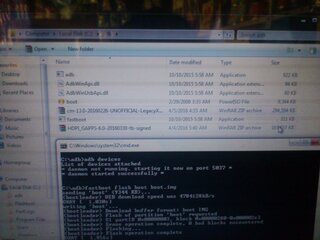 IMG_20160417_105613.jpg1 MB · Views: 30
IMG_20160417_105613.jpg1 MB · Views: 30 -
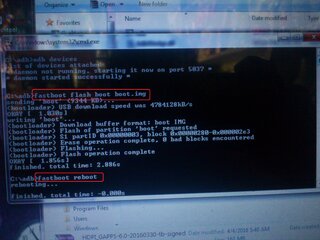 IMG_20160417_105529.jpg1.7 MB · Views: 31
IMG_20160417_105529.jpg1.7 MB · Views: 31 -
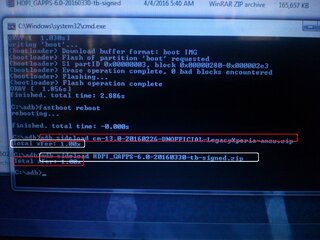 IMG_20160417_105635.jpg1.6 MB · Views: 29
IMG_20160417_105635.jpg1.6 MB · Views: 29 -
![Screenshot_20160512-205543[1].png](/data/attachments/257/257248-858845194164d4a159bf3aea82c73db2.jpg) Screenshot_20160512-205543[1].png363.9 KB · Views: 23
Screenshot_20160512-205543[1].png363.9 KB · Views: 23 -
![Screenshot_20160512-205558[1].png](/data/attachments/257/257251-9cf19c5130226506522b3b99de0422e4.jpg) Screenshot_20160512-205558[1].png282 KB · Views: 17
Screenshot_20160512-205558[1].png282 KB · Views: 17 -
![Screenshot_20160512-205722[1].png](/data/attachments/257/257252-53966cfc1347e79e325b255042e7226c.jpg) Screenshot_20160512-205722[1].png50.6 KB · Views: 17
Screenshot_20160512-205722[1].png50.6 KB · Views: 17 -
 Screenshot_20160713-115505.png119.7 KB · Views: 10
Screenshot_20160713-115505.png119.7 KB · Views: 10 -
 Screenshot_20160713-115544.png66.1 KB · Views: 8
Screenshot_20160713-115544.png66.1 KB · Views: 8
Last edited:
