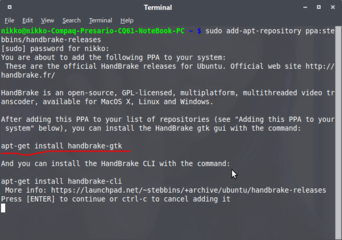- Messages
- 340
- Reaction score
- 0
- Points
- 26
Useful Applications for Ubuntu ,Linux Mint,ElementaryOS,& other derivatives
To remove :
To remove :
To get flash player working on opera
To Uninstall / Downgrade VLC :
To remove :
To remove :

Xtreme Download Manager
To remove :

4K Video Downloader *recommended*
32 Bit
64 Bit
To remove :
To remove :
To remove :

Handbrake
To remove :
To remove :
To remove :
To remove :

Grub-Customizer
To remove :

Boot Repair
To remove :

Gparted
To remove :

YUMI (Multiboot USB Creator)

PulseAudio Equalizer
Link here
++ bonus ++
ung theme na gamit ko



theme:
http://gnome-look.org/content/show.php/Ultra-Flat?content=167473
icons :
More themes here :
http://www.noobslab.com/p/themes-icons.html
http://gnome-look.org/
Para sa mga bagong salta sa linux ayan pinagsama sama ko na ung terminal code nung mga mahalagang app pra d na kayo mahirapan mag search kay google ng updated na code. comment nyo nalang sa baba kung may app kayo na gusto nyong ipadagdag.
Web Browsers
View attachment 218342
Web Browsers
View attachment 218342
Code:
sudo sh -c 'echo "deb http://dl.google.com/linux/chrome/deb/ stable main" >> /etc/apt/sources.list.d/google.list'
wget -q -O - https://dl-ssl.google.com/linux/linux_signing_key.pub | sudo apt-key add -
sudo apt-get update
sudo apt-get install google-chrome-stableTo remove :
Code:
sudo apt-get remove google-chrome-stable
Code:
sudo sh -c 'echo "deb http://deb.opera.com/opera/ stable non-free" >> /etc/apt/sources.list.d/opera.list'
wget http://deb.opera.com/archive.key -q -O - | sudo apt-key add -
sudo apt-get update
sudo apt-get install operaTo remove :
Code:
sudo apt-get remove operaTo get flash player working on opera
Code:
sudo apt-get install pepperflashplugin-nonfree
Code:
sudo add-apt-repository ppa:mc3man/trusty-media
sudo apt-get update
sudo apt-get install vlc vlc-plugin-*To Uninstall / Downgrade VLC :
Code:
sudo apt-get install ppa-purge
sudo ppa-purge ppa:mc3man/trusty-mediaTo remove :
Code:
sudo apt-get remove vlc vlc-plugin-*Download Managers

DownThemAll! (*Firefox add-on*)

DownThemAll! (*Firefox add-on*)
DownThemAll (or just dTa) is a powerful yet easy-to-use Mozilla Firefox extension that adds new advanced download capabilities to your browser.
DownThemAll lets you download all the links or images contained in a webpage and much more: you can refine your downloads by fully customizable criteria to get only what you really want.
DownThemAll is all you can desire from a download manager: it features an advanced accelerator that increases speed up to 400%, it allows you to pause and resume downloads at any time and, last but not least, it's fully integrated into your favorite browser!
uGet is the #1 Open Source Download Manager app.
Code:
sudo add-apt-repository ppa:plushuang-tw/uget-stable
sudo apt-get update
sudo apt-get install ugetTo remove :
Code:
sudo apt-get remove uget
Xtreme Download Manager
Code:
[/CENTER]
sudo add-apt-repository ppa:noobslab/apps
sudo apt-get update
sudo apt-get install xdmanTo remove :
Code:
sudo apt-get remove xdman
4K Video Downloader *recommended*
4K Video Downloader allows to download video, audio and subtitles from YouTube in high-quality and as fast as your computer and connection will allow. If you want that video on your iPad, iPhone or other device we've got you covered. Downloading is simple and straightforward: just copy the video link from your browser and click 'Paste Url'. Done!
32 Bit
Code:
sudo apt-get install gdebi
wget http://downloads.4kdownload.com/app/4kvideodownloader_3.6-1_i386.deb
sudo gdebi 4kvideodownloader_3.6-1_i386.deb64 Bit
Code:
sudo apt-get install gdebi
wget http://downloads.4kdownload.com/app/4kvideodownloader_3.6-1_amd64.deb
sudo gdebi 4kvideodownloader_3.6-1_amd64.debTo remove :
Code:
sudo apt-get remove 4kvideodownloaderEmulators

PPSSP

PPSSP
PPSSPP is the first PSP emulator for Android (and other mobile platforms), and also runs faster than any other on Windows, Linux and MacOSX
Code:
sudo add-apt-repository ppa:ppsspp/stable
sudo apt-get update
sudo apt-get install ppsspp-qtTo remove :
Code:
sudo apt-get remove ppsspp-qtMedia Editor/Converter

Pinta

Pinta
Pinta is a free, open source drawing/editing program modeled after Paint.NET. Its goal is to provide users with a simple yet powerful way to draw and manipulate images on Linux, Mac, Windows, and *BSD.
Code:
sudo add-apt-repository ppa:pinta-maintainers/pinta-daily
sudo apt-get update
sudo apt-get install pintaTo remove :
Code:
sudo apt-get remove pinta
Handbrake
HandBrake is a tool for converting video from nearly any format to a selection of modern, widely supported codecs.
Reasons you’ll love HandBrake:
- Convert video from nearly any format
- Free and Open Source
- Multi-Platform (Windows, Mac and Linux)
Code:
sudo add-apt-repository ppa:stebbins/handbrake-releases
sudo apt-get update
sudo apt-get install handbrake-gtkTo remove :
Code:
sudo apt-get remove handbrake-gtkAudacity is a free, easy-to-use, multi-track audio editor and recorder for Windows, Mac OS X, GNU/Linux and other operating systems.
Code:
sudo add-apt-repository ppa:ubuntuhandbook1/audacity
sudo apt-get update
sudo apt-get install audacityTo remove :
Code:
sudo apt-get remove audacityDocks

Docky

Docky
Docky is a full fledged dock application that makes opening common applications and managing windows easier and quicker. Docky is fully integrated into the GNOME Desktop and features a no non-sense approach to configuration and usage. It just works.
Code:
sudo add-apt-repository ppa:ricotz/docky
sudo apt-get update
sudo apt-get install dockyTo remove :
Code:
sudo apt-get purge dockyUtilities

RecordMyDesktop
pagkatapos ng recording nya ineencode ung video kaya expect mo na lag free ang recording nan
sa Software Center mo nalang sya iinstall d ko makuha ppa nya hehe
View attachment 218348
WineHQ (Run Windows applications on Linux, BSD, Solaris and Mac OS X)

RecordMyDesktop
pagkatapos ng recording nya ineencode ung video kaya expect mo na lag free ang recording nan

sa Software Center mo nalang sya iinstall d ko makuha ppa nya hehe

View attachment 218348
WineHQ (Run Windows applications on Linux, BSD, Solaris and Mac OS X)
Code:
sudo add-apt-repository ppa:ubuntu-wine/ppa
sudo apt-get update
sudo apt-get install wine1.7To remove :
Code:
sudo apt-get --purge remove wine
rm -r ~/.wine
rm ~/.local/share/applications/wine*
rm -rf $HOME/.wine
rm -f $HOME/.config/menus/applications-merged/wine*
rm -rf $HOME/.local/share/applications/wine
rm -f $HOME/.local/share/desktop-directories/wine*
rm -f $HOME/.local/share/icons/????_*.xpm
sudo apt-get update
sudo apt-get autoclean
sudo apt-get clean
sudo apt-get autoremove
Grub-Customizer
Grub Customizer is a graphical tool for managing the Grub boot entries in Ubuntu Linux.
With it, you can set the default OS, add/remove boot entries, change boot order, set an background image, and more.
Code:
sudo add-apt-repository ppa:danielrichter2007/grub-customizer[/CENTER]
sudo apt-get update
sudo apt-get install grub-customizerTo remove :
Code:
sudo apt-get remove grub-customizer
Boot Repair
Boot-Repair is a simple tool to repair frequent boot issues you may encounter in Ubuntu like when you can't boot Ubuntu after installing Windows or another Linux distribution, or when you can't boot Windows after installing Ubuntu, or when GRUB is not displayed anymore, some upgrade breaks GRUB, etc.
Boot-Repair lets you fix these issues with a simple click, which (generally reinstalls GRUB and) restores access to the operating systems you had installed before the issue.
Code:
sudo add-apt-repository ppa:yannubuntu/boot-repair
sudo apt-get update
sudo apt-get install -y boot-repair && boot-repairTo remove :
Code:
sudo apt-get remove boot-repair && boot-repair
Gparted
GParted is a free partition editor for graphically managing your disk partitions. With GParted you can resize, copy, and move partitions without data loss, enabling you to:
- Grow or shrink your C: drive.
- Create space for new operating systems.
- Attempt data rescue from lost partitions.
Code:
sudo apt-get install gpartedTo remove :
Code:
sudo apt-get remove gparted
YUMI (Multiboot USB Creator)
YUMI (Your Universal Multiboot Integrator), is the successor to our MultibootISOs. It can be used to create a Multiboot USB Flash Drive containing multiple operating systems, antivirus utilities, disc cloning, diagnostic tools, and more. Contrary to MultiBootISOs which used grub to boot ISO files directly from USB, YUMI uses syslinux to boot extracted distributions stored on the USB device, and reverts to using grub to Boot Multiple ISO files from USB, if necessary.
Aside from a few distributions, all files are stored within the Multiboot or yumi folder (depending on version), making for a nicely organized Multiboot USB Drive that can still be used for other storage purposes.
Code:
sudo apt-get install gdebi
wget http://www.pendrivelinux.com/downloads/YUMI/ubuntu/yumi_0.0.1-1_all.deb
sudo gdebi yumi_0.0.1-1_all.deb
PulseAudio Equalizer
This tool provides a 15 band equalizer interface for the LADSPA sound processing functionality of PulseAudio. It supports enabling or disabling equalized audio on-the-fly, comes with some built-in presets (based on VLC's built-in equalizer), supports saving your own custom presets for later use, can be used for the current session only or permanently, etc.
Link here
++ bonus ++
ung theme na gamit ko



theme:
http://gnome-look.org/content/show.php/Ultra-Flat?content=167473
icons :
Code:
sudo add-apt-repository ppa:noobslab/icons
sudo apt-get update
sudo apt-get install ultra-flat-iconsMore themes here :
http://www.noobslab.com/p/themes-icons.html
http://gnome-look.org/
Attachments
Last edited:

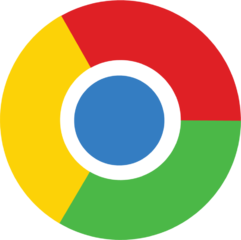
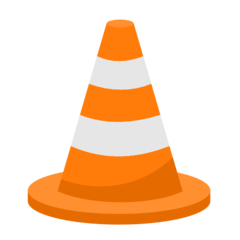

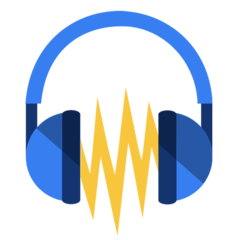
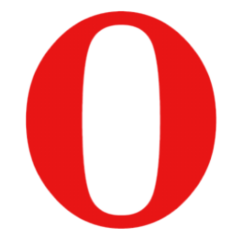
 po mga sir
po mga sir