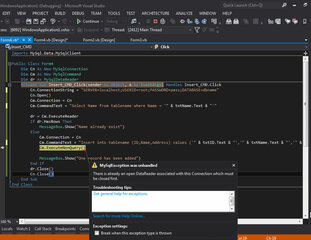Imports MySql.Data.MySqlClient
Public Class editbooks
Private Sub Button1_Click(ByVal sender As System.Object, ByVal e As System.EventArgs) Handles Button1.Click
Dim Query As String
Dim con As MySqlConnection = New MySqlConnection("Server=localhost;User Id=root;Password=;Database=dblibrarysystem")
Query = "INSERT INTO tblbooks(BookID, Title, Author, Publisher, DatePublish, Copyright)VALUES("
Query = Query + txtId.Text + ",'" + txttitolo.Text + "','" + txtAuthor.Text + "','" + txtPublisher.Text + "','" + dtpPub.Text + "','" + txtCop.Text + "' )"
con.Open()
Dim cmd As MySqlCommand = New MySqlCommand(Query, con)
MsgBox(Query)
Dim i As Integer = cmd.ExecuteNonQuery()
If (i > 0) Then
txtId.Text = ""
txtAuthor.Text = ""
txttitolo.Text = ""
txtPublisher.Text = ""
dtpPub.Text = ""
txtCop.Text = ""
lblmsg.Text = "Record is Successfully Updated"
Else
lblmsg.Text = "Record is not Updated"
End If
con.Close()
End Sub
Private Sub Button4_Click(ByVal sender As System.Object, ByVal e As System.EventArgs) Handles Button4.Click 'displaybutton
Dim con As MySqlConnection = New MySqlConnection("Server=localhost;User Id=root;Password=;Database=dblibrarysystem")
Dim sql As MySqlCommand = New MySqlCommand("SELECT * FROM tblbooks", con)
Dim ds As New DataTable
Dim DataAdapter1 As MySqlDataAdapter = New MySqlDataAdapter()
con.Open()
DataAdapter1.SelectCommand = sql
DataAdapter1.Fill(ds)
DataGridView1.DataSource = ds
con.Close()
End Sub
Private Sub btnEDIT_Click(ByVal sender As System.Object, ByVal e As System.EventArgs) Handles btnEDIT.Click
Dim Query As String
'
Dim con As MySqlConnection = New MySqlConnection("Server=localhost;User Id=root;Password=;Database=dblibrarysystem")
con.Open()
Query = "UPDATE tblbooks set BookID='" + txtId.Text + "'"
Query = Query + " Title=" + txttitolo.Text
Query = Query + " Author= " + txtAuthor.Text
Query = Query + " Publisher= " + txtPublisher.Text
Query = Query + " DatePublish= " + dtpPub.Text
Query = Query + " Copyright= " + txtCop.Text
Dim cmd As MySqlCommand = New MySqlCommand(Query, con)
MsgBox(Query)
Dim i As Integer = cmd.ExecuteNonQuery()
If (i > 0) Then
lblmsg.Text = "Record is Successfully Updated"
Else
lblmsg.Text = "Record is not Updated"
End If
con.Close()
End Sub
Private Sub Delete_Click(ByVal sender As System.Object, ByVal e As System.EventArgs) Handles Delete.Click
Dim Query As String
Dim con As MySqlConnection = New MySqlConnection("Server=localhost;User Id=root;Password=;Database=dblibrarysystem")
con.Open()
Query = "Delete FROM tblbooks WHERE BookID='" + txtId.Text + "'"
Dim cmd As MySqlCommand = New MySqlCommand(Query, con)
MsgBox(Query)
Dim i As Integer = cmd.ExecuteNonQuery()
If (i > 0) Then
lblmsg.Text = "Record is Successfully Deleted"
Else
lblmsg.Text = "Record is not Deleted"
End If
con.Close()
End Sub
Private Sub Search_Click(ByVal sender As System.Object, ByVal e As System.EventArgs) Handles Search.Click
Dim con As MySqlConnection = New MySqlConnection("Server=localhost;User Id=root;Password=;Database=dblibrarysystem;ConvertZeroDateTime=True")
Dim myAdapter As New MySqlDataAdapter("select * from tblbooks where BookId='" & txtId.Text & "'", con)
Dim mydatatable As New DataTable
myAdapter.Fill(mydatatable)
If mydatatable.Rows.Count > 0 Then
txtId.Text = mydatatable.Rows(0).Item("BookID")
txtAuthor.Text = mydatatable.Rows(0).Item("Title")
txttitolo.Text = mydatatable.Rows(0).Item("Author")
txtPublisher.Text = mydatatable.Rows(0).Item("Publisher")
dtpPub.Text = mydatatable.Rows(0).Item("DatePublish")
txtCop.Text = mydatatable.Rows(0).Item("Copyright")
Else
txtId.Text = ""
txttitolo.Text = ""
txtAuthor.Text = ""
txtPublisher.Text = ""
dtpPub.Text = ""
txtCop.Text = ""
End If
MsgBox("account not exist/invalid Id")
End Sub
End Class