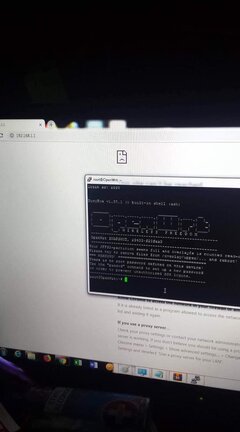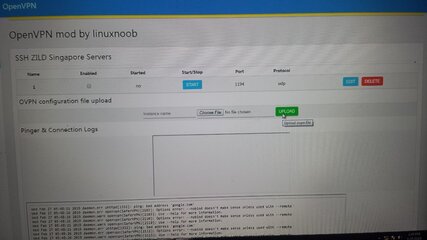- Messages
- 770
- Reaction score
- 0
- Points
- 26
to all TP TL-WR940n eto na pag kakataon hinahanap nyo
walang basagan ng trip
trip ko mag share maski diko napagana
( hehe ang gulo ������ )
install OPENWRT to tour TP-WR940n
https://drive.google.com/open?id=1W35AKGY8593epGi42rsg884ZISBse2XS
https://drive.google.com/open?id=1hF_dFNtIHvIHhsFsdL7rqi9XTZ2OpESO
https://www.mediafire.com/file/gog1qoc7ytzl338/wr940nv6_eu_3_18_1_up_boot(170922).bin/file
flashing firmware to your TL-WR940n OPENWRT
go to 192.168.0.1
search update firmware then chose ( first_openwrt-18.06.1-ar71xx-tiny-tl-wr940n-v6-squashfs-factory-eu ) or
( wr940nv6_eu_3_18_1_up_boot(170922) )
click update
also next sysupgrade >
tl-wr940n-v6-squashfs-sysupgrade
https://www.mediafire.com/file/64k9wv9k39522c4/tl-wr940n-v6-squashfs-sysupgrade.bin/file
wait until restart it self
after that finish
go now to 192.168.1.1
user: root
pass: root
then system tab see firmware upgrade / restore
drag down to firmware sysupgarde apply ( tl-wr940n-v6-squashfs-sysupgrade )
then proceed now
wait until restart it self
and thats it FINISH
over all diko na alam i set ovpn .
kasi nung ma set ko config ..
parang me kulang ,, diko sure need i apply yung CA certificate ng vpn
SHARE nyo nalang sakin kung panu paganahin iyun hehe
___________________
Nakupo nasira hindi maka log in sa WEB INTERFACE
unbrick trick
https://www.mediafire.com/file/741ksdqfja4dlam/TL-WR940N(US)_V6_171011ORIG.rar/file
TP TL-WR940N unbricked trick
power on router
set ipv4 192.168.0.66
255.255.255.0
save
run admin TFTP
Current directory of your file ( wr940nv6_tp_recovery )
server interface chose 192.168.0.66
off router / then hold reset then on router ,, wait until TFTP respond to fash
it will restart it self
then back to tcp/ip4 ,, choose obtain an ip ,, save
then there you Go ,, your TPlink tl-wr940 is back
walang basagan ng trip
trip ko mag share maski diko napagana
( hehe ang gulo ������ )
install OPENWRT to tour TP-WR940n
https://drive.google.com/open?id=1W35AKGY8593epGi42rsg884ZISBse2XS
https://drive.google.com/open?id=1hF_dFNtIHvIHhsFsdL7rqi9XTZ2OpESO
https://www.mediafire.com/file/gog1qoc7ytzl338/wr940nv6_eu_3_18_1_up_boot(170922).bin/file
flashing firmware to your TL-WR940n OPENWRT
go to 192.168.0.1
search update firmware then chose ( first_openwrt-18.06.1-ar71xx-tiny-tl-wr940n-v6-squashfs-factory-eu ) or
( wr940nv6_eu_3_18_1_up_boot(170922) )
click update
also next sysupgrade >
tl-wr940n-v6-squashfs-sysupgrade
https://www.mediafire.com/file/64k9wv9k39522c4/tl-wr940n-v6-squashfs-sysupgrade.bin/file
wait until restart it self
after that finish
go now to 192.168.1.1
user: root
pass: root
then system tab see firmware upgrade / restore
drag down to firmware sysupgarde apply ( tl-wr940n-v6-squashfs-sysupgrade )
then proceed now
wait until restart it self
and thats it FINISH
over all diko na alam i set ovpn .
kasi nung ma set ko config ..
parang me kulang ,, diko sure need i apply yung CA certificate ng vpn
SHARE nyo nalang sakin kung panu paganahin iyun hehe
___________________
Nakupo nasira hindi maka log in sa WEB INTERFACE
unbrick trick
https://www.mediafire.com/file/741ksdqfja4dlam/TL-WR940N(US)_V6_171011ORIG.rar/file
TP TL-WR940N unbricked trick
power on router
set ipv4 192.168.0.66
255.255.255.0
save
run admin TFTP
Current directory of your file ( wr940nv6_tp_recovery )
server interface chose 192.168.0.66
off router / then hold reset then on router ,, wait until TFTP respond to fash
it will restart it self
then back to tcp/ip4 ,, choose obtain an ip ,, save
then there you Go ,, your TPlink tl-wr940 is back
Attachments
Last edited: