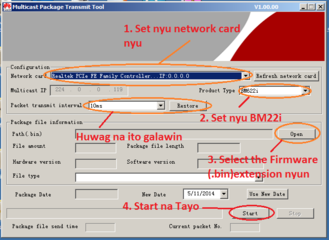- Messages
- 10
- Reaction score
- 0
- Points
- 16
First Of All
Config nyu muna ipv4 nyu >> CLICK Start >> Control Panel >> Network and Internet >> Network and Sharing Center >> Change Adapter Settings (nasa upper left screen) then hanapin nyu Local Area Connection, right click then PROPERTIES hanapin sa ibaba [Internet Protocol Version 4 (tcp/IPV4) DOUBLE CLICK it, then SET NYU the FF:
IP ADDRESS: 192.168.1.100
SUBNET MASK: 255.255.255.0
DEFAULT GATEWAY: 192.168.254.1
then click OK...
wait muna kau few minutes....
Tapos Access nyu : 192.168.254.1 sa CHROME if ma open siya....
I reset MODEM nyu tapos restart nyu PC nyu, then try to clear the IPV4 configuration after restart if accessible ba ang GUI nang WIMAX....
If hindi pa din accessible GUI ng WIMAX after clearing the IPV4 configuration, i config nyu ulit tpos UPGRADE nyu WIMAX nyu sa v30 using Multicast tool:
eto PROCEDURE: View attachment 167715
Open Multicast tool
1st. Select Your network card
2nd. Set Nyu Device BM622i
3rd. Select the firmware (.bin) extension
4th. Click Start
Note: That at this moment WALA PANG POWER WIMAX nyu at hndi pa ito naka PLUG SA LAN NYU...
AFTER CLICKING START I UNA NYUNG PLUG ANG [LAN SA PC NYU NEXT, I PLUG ANG WIMAX SA OUTLET]
ITS VERY CLEAR NA MAAUNA MUNANG ISASAK ANG LAN ng WIMAX sa PC before Ito I POWER ON!
MAKIKITANG NYUNG MAGDIDISCO LIGHT ANG WIMAX SIGNAL,wait lang kayo few minutes....
IF NAGSTOP ANG LIGHTS 1,4,5 NG WIMAX IT MEANS SUCCESFULL ANG UPDATE, PWEDE NG I STOP ANG MULTICAST...THEN UNPLUG/PLUG YOUR MODEM...
IF PASTOP-STOP ANG PROCESS TAPOS HUMIHINTO ANG PAGDIDISCO LIGHT LNG WIMAX, FAILED ANG PROCESS RETRY ULIT.
credits to this post: http://www.symbianize.com/showthread.php?t=1108867
FILES:
Multicast Tool = https://www.dropbox.com/s/ymzqkoi6htdg2oj/Multicast Tool.exe
Bm622i v30 firmware = https://www.dropbox.com/s/t4rqb7owwahbr35/V100R001PHLC08B030.bin
ETO po na discover ko lang:
Na 169 modem ko (bm622i 2k11) nung isang araw, tinry ko lang RESET then saksak sa Wireless Router, tpos kumonect ako via WiFi ... tinry ko access IP (192.168.254.1) , na Access ko po.... Try nyu na lang po, hindi kc kinaya nitong TUT. dahil humihinto yung process, akala ko nga Blank WAN na.....
1st. Reset Ur Modem (meron maliit na buslot sa likod)
2nd. Try to access after reset if working, if not proceed to 3rd...
3rd. I Power off mo Modem (plug Out from PS)
4th. Isaksak mo modem sa WAN ng Wireless Router (Off pa po Wimax)
5th. Power On your modem (plug in to PS), then wait for a few seconds..
6th. Kumonect ka sa Wireless Router via WiFi or Lan...
7th. Try to access your Modem (192.168.254.1)
8th. If accessible sya, transfer your modem from WAN of the Wireless Router to the LAN of your Laptop/PC, then try to access it....
IF DI PO ITO NAG WORK SA INYO, RETRY NA LANG PO....
View attachment 177815
Eto po ginamit ko na Wireless Router
Config nyu muna ipv4 nyu >> CLICK Start >> Control Panel >> Network and Internet >> Network and Sharing Center >> Change Adapter Settings (nasa upper left screen) then hanapin nyu Local Area Connection, right click then PROPERTIES hanapin sa ibaba [Internet Protocol Version 4 (tcp/IPV4) DOUBLE CLICK it, then SET NYU the FF:
IP ADDRESS: 192.168.1.100
SUBNET MASK: 255.255.255.0
DEFAULT GATEWAY: 192.168.254.1
then click OK...
wait muna kau few minutes....
Tapos Access nyu : 192.168.254.1 sa CHROME if ma open siya....
I reset MODEM nyu tapos restart nyu PC nyu, then try to clear the IPV4 configuration after restart if accessible ba ang GUI nang WIMAX....
If hindi pa din accessible GUI ng WIMAX after clearing the IPV4 configuration, i config nyu ulit tpos UPGRADE nyu WIMAX nyu sa v30 using Multicast tool:
eto PROCEDURE: View attachment 167715
Open Multicast tool
1st. Select Your network card
2nd. Set Nyu Device BM622i
3rd. Select the firmware (.bin) extension
4th. Click Start
Note: That at this moment WALA PANG POWER WIMAX nyu at hndi pa ito naka PLUG SA LAN NYU...
AFTER CLICKING START I UNA NYUNG PLUG ANG [LAN SA PC NYU NEXT, I PLUG ANG WIMAX SA OUTLET]
ITS VERY CLEAR NA MAAUNA MUNANG ISASAK ANG LAN ng WIMAX sa PC before Ito I POWER ON!
MAKIKITANG NYUNG MAGDIDISCO LIGHT ANG WIMAX SIGNAL,wait lang kayo few minutes....
IF NAGSTOP ANG LIGHTS 1,4,5 NG WIMAX IT MEANS SUCCESFULL ANG UPDATE, PWEDE NG I STOP ANG MULTICAST...THEN UNPLUG/PLUG YOUR MODEM...
IF PASTOP-STOP ANG PROCESS TAPOS HUMIHINTO ANG PAGDIDISCO LIGHT LNG WIMAX, FAILED ANG PROCESS RETRY ULIT.
credits to this post: http://www.symbianize.com/showthread.php?t=1108867
FILES:
Multicast Tool = https://www.dropbox.com/s/ymzqkoi6htdg2oj/Multicast Tool.exe
Bm622i v30 firmware = https://www.dropbox.com/s/t4rqb7owwahbr35/V100R001PHLC08B030.bin
ETO po na discover ko lang:
Na 169 modem ko (bm622i 2k11) nung isang araw, tinry ko lang RESET then saksak sa Wireless Router, tpos kumonect ako via WiFi ... tinry ko access IP (192.168.254.1) , na Access ko po.... Try nyu na lang po, hindi kc kinaya nitong TUT. dahil humihinto yung process, akala ko nga Blank WAN na.....
1st. Reset Ur Modem (meron maliit na buslot sa likod)
2nd. Try to access after reset if working, if not proceed to 3rd...
3rd. I Power off mo Modem (plug Out from PS)
4th. Isaksak mo modem sa WAN ng Wireless Router (Off pa po Wimax)
5th. Power On your modem (plug in to PS), then wait for a few seconds..
6th. Kumonect ka sa Wireless Router via WiFi or Lan...
7th. Try to access your Modem (192.168.254.1)
8th. If accessible sya, transfer your modem from WAN of the Wireless Router to the LAN of your Laptop/PC, then try to access it....
IF DI PO ITO NAG WORK SA INYO, RETRY NA LANG PO....
View attachment 177815
Eto po ginamit ko na Wireless Router
Attachments
Last edited: