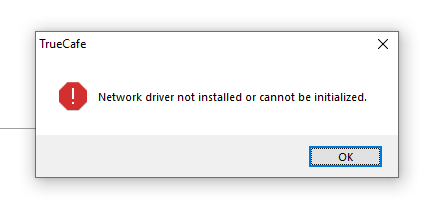Sa mga kapiso natin dyan na walang budget pero gusto magka wifi vendo gamit ang software. Ipost ko turorial gusto nyo? ��
Hardware reuqirements
*server(kahit personal pc or laptop)
*router (for laptops no need)
*extra lan card (for laptop no need)
*utp cable
Software requirements
*TrueCafe
*Connectify Hotspot
I-download nyo na lang po yung dalawang software na yan. Marami dyan tyaga lang.
Procedure for pc.
1. Download at install nyo ang connectify and truecafe
2. I setup ang router. I-reset press button sa likod mga 10sec. After mahard reset i-disable ang dhcp.
3. After ma-disable dhcp, ikabit ang extra lan card or lan card to usb na tulad ng nasa video at ikabit ang router sa lan (not wan)
*Note siguraduhin na nasa likod ng cpu ang internet source nyo dun sa may built-in na lan card. Kaya natin kinailangan ng extra lan card para dun ibato ang internet na gagamitin natin sa captive portal.
4. Open Connectify hotspot. Configuration Internet To Share(yung nasa likod or source) share over (yung extra lan card with router) then star hotspot
5. Once na nag start na ang Connectify Hotspot, open TrueCafe, defaulth password is "adm" without qoute
6. Punta sa Setup>wifi setup tulad ng nasa video.
7. Click next tapos iset ang Internet Adapter Connected to the internet (yung source) tapos Internet Adapter which will Share the Internet to the customers(yung router na nasa extra lan card). Tapos check Yes, I have and extra wifi accesspoint, then choos any other model. Click next
8. Tapos sa step 9/14 ng Truecafe, mapapansin natin na magi-stop si Connectify automatic, hayaan lang natin kasi mag i-start din sya ng automatic. Once na nag start na sya tulad ng nasa video pwede mo ng pindutin ang Run.
9. Click next hanggang mareach 14/14. Then create prepaid ticket.
10. Generate kayo depende sa kung anong choice nyo.
For laptop alisin nyo lang procedure 2 and 3 basta may Virutal Wifi MiniPort Adapter kayo. Downloadable yan. Hanap na lang kayo kay pareng Google.
Kung sa tingin nyo po ito ay nakatulong, nag aaceept din po ako ng donation to my coins.ph btc address
Btc: 38DqbW3KppDGQWnqVh3qT9nCZQKNCBCSes
Paymaya: 09088144504
Update. New Video
Part1
Part 2
Hit thanks na din hehehe
Goodluck
Hardware reuqirements
*server(kahit personal pc or laptop)
*router (for laptops no need)
*extra lan card (for laptop no need)
*utp cable
Software requirements
*TrueCafe
*Connectify Hotspot
I-download nyo na lang po yung dalawang software na yan. Marami dyan tyaga lang.
Procedure for pc.
1. Download at install nyo ang connectify and truecafe
2. I setup ang router. I-reset press button sa likod mga 10sec. After mahard reset i-disable ang dhcp.
3. After ma-disable dhcp, ikabit ang extra lan card or lan card to usb na tulad ng nasa video at ikabit ang router sa lan (not wan)
*Note siguraduhin na nasa likod ng cpu ang internet source nyo dun sa may built-in na lan card. Kaya natin kinailangan ng extra lan card para dun ibato ang internet na gagamitin natin sa captive portal.
4. Open Connectify hotspot. Configuration Internet To Share(yung nasa likod or source) share over (yung extra lan card with router) then star hotspot
5. Once na nag start na ang Connectify Hotspot, open TrueCafe, defaulth password is "adm" without qoute
6. Punta sa Setup>wifi setup tulad ng nasa video.
7. Click next tapos iset ang Internet Adapter Connected to the internet (yung source) tapos Internet Adapter which will Share the Internet to the customers(yung router na nasa extra lan card). Tapos check Yes, I have and extra wifi accesspoint, then choos any other model. Click next
8. Tapos sa step 9/14 ng Truecafe, mapapansin natin na magi-stop si Connectify automatic, hayaan lang natin kasi mag i-start din sya ng automatic. Once na nag start na sya tulad ng nasa video pwede mo ng pindutin ang Run.
9. Click next hanggang mareach 14/14. Then create prepaid ticket.
10. Generate kayo depende sa kung anong choice nyo.
For laptop alisin nyo lang procedure 2 and 3 basta may Virutal Wifi MiniPort Adapter kayo. Downloadable yan. Hanap na lang kayo kay pareng Google.
Kung sa tingin nyo po ito ay nakatulong, nag aaceept din po ako ng donation to my coins.ph btc address
Btc: 38DqbW3KppDGQWnqVh3qT9nCZQKNCBCSes
Paymaya: 09088144504
Update. New Video
Part1
Part 2
Hit thanks na din hehehe
Goodluck

Last edited: