- Messages
- 3,824
- Reaction score
- 15
- Points
- 28
Unlock Windows 10's hidden, powerful GodMode tool
GodMode. The mere mention of the omnipotence-granting tweak should bring a smile to the face of veteran Windows tinkerers, and yes, the legendary hidden feature still works in the Windows 10 Preview.
GodMode essentially unlocks a centralized table of contents for all of Windows’ far-flung features and customization options, drawing all your options together into a single interface and sorting them by tweak types. Once you’ve basked in its glory, you’ll be hooked for life.
Activating it is easy: Just create a new folder and rename it to following:
Once you’re done and hit Enter, the icon should transform to mimic the Control Panel’s look. Open it to check out your customization options. You can move GodMode around your system the same way you would any other folder, if you don’t want it cluttering up your desktop.
View attachment 223771
Source: PCworld
GodMode. The mere mention of the omnipotence-granting tweak should bring a smile to the face of veteran Windows tinkerers, and yes, the legendary hidden feature still works in the Windows 10 Preview.
GodMode essentially unlocks a centralized table of contents for all of Windows’ far-flung features and customization options, drawing all your options together into a single interface and sorting them by tweak types. Once you’ve basked in its glory, you’ll be hooked for life.
Activating it is easy: Just create a new folder and rename it to following:
GodMode.{ED7BA470-8E54-465E-825C-99712043E01C}
Once you’re done and hit Enter, the icon should transform to mimic the Control Panel’s look. Open it to check out your customization options. You can move GodMode around your system the same way you would any other folder, if you don’t want it cluttering up your desktop.
View attachment 223771
Source: PCworld

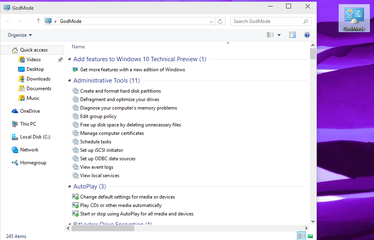



 working !
working !