- Messages
- 30
- Reaction score
- 0
- Points
- 26
XP Gaming Tweak - reduce game lag (configure your firewall properly & securely)
For online gamers here's a tweak to reduce your lag while at the same time keeping your system secure from unwanted hackers.
you can use this for xp, vista or win7, depending on the compatibility of your game with your os.
XP Tweak - How to properly configure Windows Firewall for Online Games and reduce lag. The example shown below is RF online but you can use this tweak in any online game to reduce lag.
FIRST STEP - Get your server's IP address:
open notepad and enter the following:
@echo.
@color 09
@netstat -n
@echo.
@pause
then save as "GetIp.cmd" and when opened you will view all established connections. Make sure you close all browsers and go online then use "GetIp.cmd" to isolate the server's IP address.
 we also use this to identify the IP address of hackers attempting to connect to our systems.... use this to see who's connected to your pc.... the more connections you have the greater lag.
we also use this to identify the IP address of hackers attempting to connect to our systems.... use this to see who's connected to your pc.... the more connections you have the greater lag.
SECOND STEP - Configure your firewall properly and securely.
 You can use this in any online game. Just isolate their server's ip add, then configure your firewall to get the least possible lag, while maintaining a secure system. Disable the firewall gaming profile by simply unchecking it once you log out, it's not advisable to keep a port open. If want to relog into your game just check the gaming profile you created in the firewall again.
You can use this in any online game. Just isolate their server's ip add, then configure your firewall to get the least possible lag, while maintaining a secure system. Disable the firewall gaming profile by simply unchecking it once you log out, it's not advisable to keep a port open. If want to relog into your game just check the gaming profile you created in the firewall again.
UPDATE:
ROUTER FIREWALL SETTINGS:
This is an optional tweak for Router users, especially those with LAN setups. All routers have a built in NAT firewall that acts as a secondary firewall to secure PC's connected to the network.
For serious gamers, this can cause considerable and sometimes even extreme lags because online game servers have difficulty passing through 2 firewalls (windows and router). To solve this problem, just configure your router firewall in the same manner you did with your windows firewall.
 In effect, this will reduce online game lag without compromising your network to unwanted hacks. This is a secure way of porting through your NAT firewall since ONLY the game server and it's specific port will be allowed through your firewall. Hackers attempting to pass through the open port will be blocked since they have a different IP address from the game server.
In effect, this will reduce online game lag without compromising your network to unwanted hacks. This is a secure way of porting through your NAT firewall since ONLY the game server and it's specific port will be allowed through your firewall. Hackers attempting to pass through the open port will be blocked since they have a different IP address from the game server.
REGISTRY TWEAK TO MINIMIZE LAG IN ONLINE GAMES:
First check your connection speed through speedtest.net or you can ping google manually. Take note of your ping time (ping latency/ping lag). If your ping is high do this tweak.

here's a screen shot of the effect of this tweak. Note the low ping time which indicates reduced latency / minimal lag.
 after tweaking XP, recheck your connection speed and compare your reduced ping time. Enjoy gaming.
after tweaking XP, recheck your connection speed and compare your reduced ping time. Enjoy gaming.
For absolute gaming experience use the following tweaks:
To any mods.. please delete if this is a repost. Thanks
For online gamers here's a tweak to reduce your lag while at the same time keeping your system secure from unwanted hackers.
you can use this for xp, vista or win7, depending on the compatibility of your game with your os.
XP Tweak - How to properly configure Windows Firewall for Online Games and reduce lag. The example shown below is RF online but you can use this tweak in any online game to reduce lag.
FIRST STEP - Get your server's IP address:
open notepad and enter the following:
@echo.
@color 09
@netstat -n
@echo.
@pause
then save as "GetIp.cmd" and when opened you will view all established connections. Make sure you close all browsers and go online then use "GetIp.cmd" to isolate the server's IP address.
SECOND STEP - Configure your firewall properly and securely.
UPDATE:
ROUTER FIREWALL SETTINGS:
This is an optional tweak for Router users, especially those with LAN setups. All routers have a built in NAT firewall that acts as a secondary firewall to secure PC's connected to the network.
For serious gamers, this can cause considerable and sometimes even extreme lags because online game servers have difficulty passing through 2 firewalls (windows and router). To solve this problem, just configure your router firewall in the same manner you did with your windows firewall.
REGISTRY TWEAK TO MINIMIZE LAG IN ONLINE GAMES:
First check your connection speed through speedtest.net or you can ping google manually. Take note of your ping time (ping latency/ping lag). If your ping is high do this tweak.
here's a screen shot of the effect of this tweak. Note the low ping time which indicates reduced latency / minimal lag.
For absolute gaming experience use the following tweaks:
To any mods.. please delete if this is a repost. Thanks

Attachments
-
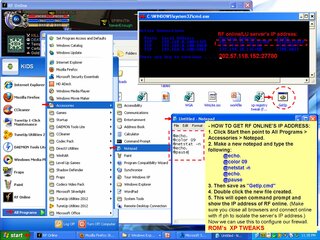 Tweak 9 - Get your server's IP address.jpg307.1 KB · Views: 905
Tweak 9 - Get your server's IP address.jpg307.1 KB · Views: 905 -
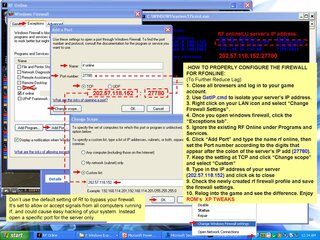 Tweak 10 - Configure firewall for RF.jpg360.8 KB · Views: 914
Tweak 10 - Configure firewall for RF.jpg360.8 KB · Views: 914 -
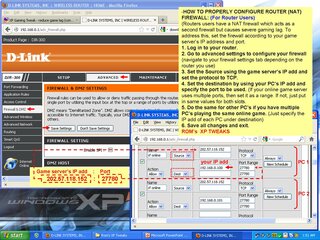 Tweak 11 - Configure Router (NAT) firewall for RF.jpg363.6 KB · Views: 806
Tweak 11 - Configure Router (NAT) firewall for RF.jpg363.6 KB · Views: 806 -
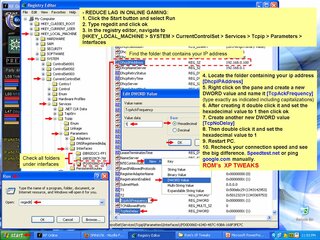 Tweak 8 - reduce lag in online gaming.jpg366.1 KB · Views: 806
Tweak 8 - reduce lag in online gaming.jpg366.1 KB · Views: 806 -
 Reduced Ping.jpg359.6 KB · Views: 800
Reduced Ping.jpg359.6 KB · Views: 800 -
 symb links.jpg66.2 KB · Views: 695
symb links.jpg66.2 KB · Views: 695
Last edited:

 d2 TS pa bm po muna i
d2 TS pa bm po muna i  you!!
you!!

 +1/COLOR]
+1/COLOR]