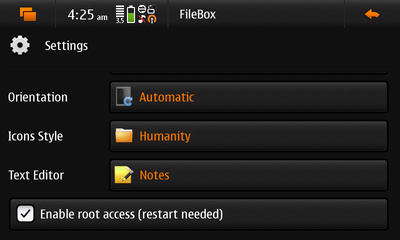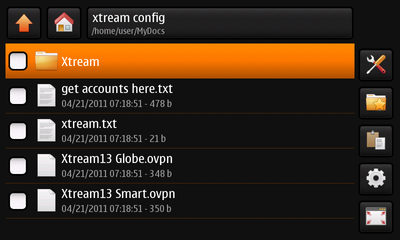Symbianize Forum
Most of our features and services are available only to members, so we encourage you to login or register a new account. Registration is free, fast and simple. You only need to provide a valid email. Being a member you'll gain access to all member forums and features, post a message to ask question or provide answer, and share or find resources related to mobile phones, tablets, computers, game consoles, and multimedia.
All that and more, so what are you waiting for, click the register button and join us now! Ito ang website na ginawa ng pinoy para sa pinoy!
You are using an out of date browser. It may not display this or other websites correctly.
You should upgrade or use an alternative browser.
You should upgrade or use an alternative browser.
[TUTORIALS] Nokia N900
- Thread starter topet2k12001
- Start date
- Replies 5,819
- Views 281,869
More options
Who Replied?- Messages
- 232
- Reaction score
- 0
- Points
- 26
my chance to help! hehe
yung latest Maemo 5 Global release po ang idownload nyo.
PR 1.3 version 20.2010.36-2.[/Q
lhat po cla e version p.r 1.3 e hehe un uk version po un nkakaconfuse
my chance to help! hehe
yung latest Maemo 5 Global release po ang idownload nyo.
PR 1.3 version 20.2010.36-2.[/Q
See text in Bold.
Advice ko lang ha, basahin mo muna ng maigi yung buong tutorial ni Sir Topet bago ka mag-proceed para smooth na flashing mo. Siguro mga 3x muna.
- Messages
- 943
- Reaction score
- 1
- Points
- 28
Question sirs,
Which Nitdroid would you recommend? 0.0.9, Gingerbread, or N11? Why?
Hoping for your feedback. Thanks.
Haven't tried N11 yet. Wala kasi tym at nanghihinayang pa ako magflash ng device. but ammyt told me that. You're going to love each and every part of it. And it is pretty stable.
In my opinion. I don't think you'll be disappoint from either both.
@Jepoy
Hi.
Just remove the .zip and that's it. It doesn't have any type of .file on the name. So im not sure if what kind of file is that.
Sir. About Proxpn. Its unstable right now. Sometimes you can connect sometime you can't. And on Hostizzle even i are getting problems.
So I recommend. Go back to page 1 and and Click on TsunamiVPN turtorial. I got to say its the most "STABLE" I tried. Gudluck

Last edited:
- Messages
- 232
- Reaction score
- 0
- Points
- 26
See text in Bold.
Advice ko lang ha, basahin mo muna ng maigi yung buong tutorial ni Sir Topet bago ka mag-proceed para smooth na flashing mo. Siguro mga 3x muna.[/QUOTe
amm sir you mean na isa lang dito sa lima un idownlaod ko? un cnsbi nio po un dl ko ? salamat po medyo nalilito pa ko e
Yup, isa lang sa lima, yung latest Maemo 5 Global release po.
Bale 3 files lang ang kailangan mong idownload:
1. Flasher
2. Firmware for the Operating System
3. Firmware for the eMMC (32GB internal storage/memory card).
Actually hindi ko to kabisado, tinitingnan ko lang yung tutorial ni Sir Topet para sagutin question mo.
Saka tip ko sayo gawa ka ng sariling notes mo habang nagfaflash para next time alam mo na gagawin, sariling version mo ng tutorial ni sir topet yung susundin mo.
Bale 3 files lang ang kailangan mong idownload:
1. Flasher
2. Firmware for the Operating System
3. Firmware for the eMMC (32GB internal storage/memory card).
Actually hindi ko to kabisado, tinitingnan ko lang yung tutorial ni Sir Topet para sagutin question mo.
Saka tip ko sayo gawa ka ng sariling notes mo habang nagfaflash para next time alam mo na gagawin, sariling version mo ng tutorial ni sir topet yung susundin mo.

Last edited:
- Messages
- 3,626
- Reaction score
- 1
- Points
- 28
- Thread Starter
- #908
Grabe, ang traffic ditosa Cubao! Nasa taxi pa rin ako pauwi,naiihi nako!
Haven't tried N11 yet. Wala kasi tym at nanghihinayang pa ako magflash ng device. but ammyt told me that. You're going to love each and every part of it. And it is pretty stable.
In my opinion. I don't think you'll be disappoint from either both.
Thanks sir!
Question lang po, ano bang must-have app nyo sa android? Ang habol ko lang kasi talaga dito eh yung text reflow ng PDF reader. (ang babaw. hehe) Gusto ko kasi sanang magkaroon ng portable na PDF reader kaya ako bumili ng phone na may malaking screen tapos malaman-laman ko wala palang text reflow capability ang N900 sa PDF! (o baka may alam kayong super-secret na paraan?) Masaya naman ako sa N900 natin, pwera lang dito.

meron pa pala kong disappointment, yung camera. hehe SE user kasi talaga ko eh ang ganda ng kuha ng camera ng SE, 3.2mp lang yung phone ko before N900 pero mas gusto ko pa rin pics nung cam nun. kahit yung BlessN900 hindi pa rin sapat eh... any suggestion?

Last edited:
Grabe, ang traffic ditosa Cubao! Nasa taxi pa rin ako pauwi,naiihi nako!
hehe. morning sir topet. pababa muna kayo sa mga roadside urinal. hehe
- Messages
- 943
- Reaction score
- 1
- Points
- 28
Hi Guys 
Seems that there are some new members came recently. So I think Its Wise to have many Openvpn Tutorials. So here's MangoVPN.
Install the following apps
*Filebox
*openvpn applet
*Leafpad
You can install the above apps on Application manager and Also Enable the 2 catalogues to see all the application click here Just don't install too many application that is from these repositories or you'll be facing problems
Download the 3 attachment file I provide. Then the 2 .zip files just RENAME them using Filebox and remove the .zip You DON'T have to unzip them. Put the 3 files in One folder.
Register an account Here
After you have registered.Go to the email you provided and activate the confirmation on your account then you will receive another email containing your Username and Password this will be use for your authentication.
Next. Open Filebox and click on the "Gear" Icon Right corner below the screen. Scroll down and Check the "Enable Root Acess" Then reboot/shutdown the device.

Then open the Filebox again Press the Up Arror Icon Which is located on the top of the screen. Press it multiple times till you see. "/" on your address bar and go to /etc/openvpn (You can see the address bar on top of the application besides the Up Arror Icon and the House Icon)
On /etc/openvpn. Click on the Tools Icon located on top-right of your screen first icon and click "Create new folder" name it Mango capital M. then put the ca.crt i provided on that folder.
Open Leafpad and Click on the drag down menu located on the top of the screen with the down arror. Click open. Choose the account.txt I provided.
Edit that. Erase the containing text and replace it with your password provided from your email. The format should be like this.
Garcel
Symbianize
Then open your OpenVPN applet from your status bar. Click Manage connection>New>Configuration file. choose the MangoVPN.hilaw.ovpn i provided. Then click import. After that close the applet and then open it again. You can now see connect to Mango.
Remember to Connect first to 3g connecttion before connecting to the Openvpn.
Then try to connect
All credits goes to Sir Topet's tutorial
Sometimes the server might be down. You can check the status of your Hilaw server here
note that other servers are for premium users only.
Update:
For premium users Please download the AutoReconnect-Premium.zip and unzip it. Then go to your account 's premium panel at Mangovpn website they provided the new IP for your ovpn files. Because the one used in the zip does not work anymore.
You have to edit it using Leafpad

Seems that there are some new members came recently. So I think Its Wise to have many Openvpn Tutorials. So here's MangoVPN.
Install the following apps
*Filebox
*openvpn applet
*Leafpad
You can install the above apps on Application manager and Also Enable the 2 catalogues to see all the application click here Just don't install too many application that is from these repositories or you'll be facing problems
Download the 3 attachment file I provide. Then the 2 .zip files just RENAME them using Filebox and remove the .zip You DON'T have to unzip them. Put the 3 files in One folder.
Register an account Here
After you have registered.Go to the email you provided and activate the confirmation on your account then you will receive another email containing your Username and Password this will be use for your authentication.
Next. Open Filebox and click on the "Gear" Icon Right corner below the screen. Scroll down and Check the "Enable Root Acess" Then reboot/shutdown the device.
Then open the Filebox again Press the Up Arror Icon Which is located on the top of the screen. Press it multiple times till you see. "/" on your address bar and go to /etc/openvpn (You can see the address bar on top of the application besides the Up Arror Icon and the House Icon)
On /etc/openvpn. Click on the Tools Icon located on top-right of your screen first icon and click "Create new folder" name it Mango capital M. then put the ca.crt i provided on that folder.
Open Leafpad and Click on the drag down menu located on the top of the screen with the down arror. Click open. Choose the account.txt I provided.
Edit that. Erase the containing text and replace it with your password provided from your email. The format should be like this.
Garcel
Symbianize
Then open your OpenVPN applet from your status bar. Click Manage connection>New>Configuration file. choose the MangoVPN.hilaw.ovpn i provided. Then click import. After that close the applet and then open it again. You can now see connect to Mango.
Remember to Connect first to 3g connecttion before connecting to the Openvpn.
Then try to connect

All credits goes to Sir Topet's tutorial
Sometimes the server might be down. You can check the status of your Hilaw server here
note that other servers are for premium users only.
Update:
For premium users Please download the AutoReconnect-Premium.zip and unzip it. Then go to your account 's premium panel at Mangovpn website they provided the new IP for your ovpn files. Because the one used in the zip does not work anymore.
You have to edit it using Leafpad
Attachments
Last edited:
- Messages
- 3,626
- Reaction score
- 1
- Points
- 28
- Thread Starter
- #912
Home at last!
Thanks for coming up with the tutorials. Just keep on sharing them and then I'll collate and link them all in Page 1, lalo na yung sa mga VPN Services. Sobrang dami kasi ng mga yan para i-test ko, di ko kakayanin mag-isa yan.
REMINDER: Sa mga dadaan ng EDSA (going North), ingat kayo sa bandang Cubao bandang NEPA Q-Mart. May roadworks na ginagawa kaya sobrang traffic. Meron din sa Pioneer (bandang Boni/Mandaluyong na part ng EDSA). Yung Southbound lane (going Makati) mukhang okay naman.
Thanks for coming up with the tutorials. Just keep on sharing them and then I'll collate and link them all in Page 1, lalo na yung sa mga VPN Services. Sobrang dami kasi ng mga yan para i-test ko, di ko kakayanin mag-isa yan.
REMINDER: Sa mga dadaan ng EDSA (going North), ingat kayo sa bandang Cubao bandang NEPA Q-Mart. May roadworks na ginagawa kaya sobrang traffic. Meron din sa Pioneer (bandang Boni/Mandaluyong na part ng EDSA). Yung Southbound lane (going Makati) mukhang okay naman.
Last edited:
- Messages
- 943
- Reaction score
- 1
- Points
- 28
Thanks sir!
Question lang po, ano bang must-have app nyo sa android? Ang habol ko lang kasi talaga dito eh yung text reflow ng PDF reader. (ang babaw. hehe) Gusto ko kasi sanang magkaroon ng portable na PDF reader kaya ako bumili ng phone na may malaking screen tapos malaman-laman ko wala palang text reflow capability ang N900 sa PDF! (o baka may alam kayong super-secret na paraan?) Masaya naman ako sa N900 natin, pwera lang dito.
meron pa pala kong disappointment, yung camera. hehe SE user kasi talaga ko eh ang ganda ng kuha ng camera ng SE, 3.2mp lang yung phone ko before N900 pero mas gusto ko pa rin pics nung cam nun. kahit yung BlessN900 hindi pa rin sapat eh... any suggestion?
Mababaw ka dyn.Ni hindi ko nga alam ang reflow e

Hindi mababaw un kung ano habol mo nasa sau un.
Sa android? Zombiebooth hehe.
maraming magandang app sa android. akin adik ako sa papertoss. and i much prefer psx4droid than psx4m
Camera is still the same resolutions in any cam applications. SE has really good manufacturer of Camera phones
Attachments
Last edited:
- Messages
- 943
- Reaction score
- 1
- Points
- 28
Home at last!
Thanks for coming up with the tutorials. Just keep on sharing them and then I'll collate and link them all in Page 1, lalo na yung sa mga VPN Services. Sobrang dami kasi ng mga yan para i-test ko, di ko kakayanin mag-isa yan.
REMINDER: Sa mga dadaan ng EDSA (going North), ingat kayo sa bandang Cubao bandang NEPA Q-Mart. May roadworks na ginagawa kaya sobrang traffic. Meron din sa Pioneer (bandang Boni/Mandaluyong na part ng EDSA). Yung Southbound lane (going Makati) mukhang okay naman.
Gud morning Sir Topet.
Maintanance po ba ang car niyo sir?
Most welcome. All credits goes to you. This is just 1 way of saying thank you sa tutorial mo Sir Topet. Kain kana brakfast

I'll be providing XtreamVPN Tutorial also. Rest lang ng konti hehe
- Messages
- 3,626
- Reaction score
- 1
- Points
- 28
- Thread Starter
- #915
Gud morning Sir Topet.
Maintanance po ba ang car niyo sir?
Most welcome. All credits goes to you. This is just 1 way of saying thank you sa tutorial mo Sir Topet. Kain kana brakfast
I'll be providing XtreamVPN Tutorial also. Rest lang ng konti hehe
Salamat. Vacation mode na.
 I'll do some back-reading to find the posts na may na-share kayo para ma-consolidate ko sa Page 1. By the way, tutorial for Mango has been added to Page 1.
I'll do some back-reading to find the posts na may na-share kayo para ma-consolidate ko sa Page 1. By the way, tutorial for Mango has been added to Page 1. 
Last edited:
- Messages
- 943
- Reaction score
- 1
- Points
- 28
Tips & Tricks
Guys back again on another episode of T&T
Back to basic muna tayo for those who are newcomer. These are shortcuts using your HW keyboard. Go to
http://wiki.maemo.org/N900_Shortcuts_and_Gestures
This will help to make you use your devices faster.
Guys back again on another episode of T&T
Back to basic muna tayo for those who are newcomer. These are shortcuts using your HW keyboard. Go to
http://wiki.maemo.org/N900_Shortcuts_and_Gestures
This will help to make you use your devices faster.
- Messages
- 943
- Reaction score
- 1
- Points
- 28
XtreamVPN
Here are the instructions:
Install the following apps
*Filebox
*openvpn applet
*Leafpad
You can install the above apps on Application manager If you don't see these Enable the 2 catalogues to see more applications click here. Just don't install too many application that is from these repositories or you'll be facing problems
No need to register on any websites. All you have to do is edit the Xtream.txt and set your ca.crt file.
Open Filebox and click on the "Gear" Icon Right corner below the screen. Scroll down and Check on the "Enable Root Acess" Then reboot/shutdown the device.

On the .rar file I provided. There are 5 files to extract.

Open the Filebox again Copy the "Xtreme Folder" Containing the ca.crt file the Press the Up Arror Icon Which is located on the top of the screen. Press it multiple times till you see. "/" on your address bar and go to /etc/openvpn And paste the folder there. (You can see the address bar on top of the application besides the Up Arror Icon and the House Icon)
On the Xtreme.txt. The default is:
xtreamtrial01
123456
These are the username & password. You will only edit these if you want to change account. If the current one doesn't connect. You can find the available username in the get account here.txt. There will only be 1 password.
Update:
the username is 01 to 50 now for more users. If you can't connect that means someone is already using that account you have to change the username then reconnect
On the .ovpn. file. You don't need to edit anything its already set up and ready to go.
Open your OpenVPN applet from your status bar. Click Manage connection>New>Configuration file. choose the .ovpn depending on your respective network. Then click import. Close the applet then open it again now you will see connect to xtreme.
Remember to Connect first to 3g connecttion before connecting to the Openvpn.
Happy browsing
Special Thanks to:
Blarehead provider the VPN
Adhiktuz for announcing the VPN to us
Also Credits goes to Sir Topet's Tutorial.
Updates:
XtreamVPN has recently open it's blog site:
http://blog.xtreamvpn.com/
Server Status for trial
Server Status for premium users
Here are the instructions:
Install the following apps
*Filebox
*openvpn applet
*Leafpad
You can install the above apps on Application manager If you don't see these Enable the 2 catalogues to see more applications click here. Just don't install too many application that is from these repositories or you'll be facing problems
No need to register on any websites. All you have to do is edit the Xtream.txt and set your ca.crt file.
Open Filebox and click on the "Gear" Icon Right corner below the screen. Scroll down and Check on the "Enable Root Acess" Then reboot/shutdown the device.
On the .rar file I provided. There are 5 files to extract.
Open the Filebox again Copy the "Xtreme Folder" Containing the ca.crt file the Press the Up Arror Icon Which is located on the top of the screen. Press it multiple times till you see. "/" on your address bar and go to /etc/openvpn And paste the folder there. (You can see the address bar on top of the application besides the Up Arror Icon and the House Icon)
On the Xtreme.txt. The default is:
xtreamtrial01
123456
These are the username & password. You will only edit these if you want to change account. If the current one doesn't connect. You can find the available username in the get account here.txt. There will only be 1 password.
Update:
the username is 01 to 50 now for more users. If you can't connect that means someone is already using that account you have to change the username then reconnect
On the .ovpn. file. You don't need to edit anything its already set up and ready to go.
Open your OpenVPN applet from your status bar. Click Manage connection>New>Configuration file. choose the .ovpn depending on your respective network. Then click import. Close the applet then open it again now you will see connect to xtreme.
Remember to Connect first to 3g connecttion before connecting to the Openvpn.
Happy browsing

Special Thanks to:
Blarehead provider the VPN
Adhiktuz for announcing the VPN to us
Also Credits goes to Sir Topet's Tutorial.
Updates:
XtreamVPN has recently open it's blog site:
http://blog.xtreamvpn.com/
Server Status for trial
Server Status for premium users
Attachments
Last edited:
- Messages
- 3,626
- Reaction score
- 1
- Points
- 28
- Thread Starter
- #918
Xtream added to Page 1.
- Messages
- 232
- Reaction score
- 0
- Points
- 26
Yup, isa lang sa lima, yung latest Maemo 5 Global release po.
Bale 3 files lang ang kailangan mong idownload:
1. Flasher
2. Firmware for the Operating System
3. Firmware for the eMMC (32GB internal storage/memory card).
Actually hindi ko to kabisado, tinitingnan ko lang yung tutorial ni Sir Topet para sagutin question mo.
Saka tip ko sayo gawa ka ng sariling notes mo habang nagfaflash para next time alam mo na gagawin, sariling version mo ng tutorial ni sir topet yung susundin mo.
salamat po sir hit thnaks hahaha para mi tulong ako sayo salamat naintindhan ko na preparation plng ako e
lima kc dl ko kgbi
- Messages
- 3,626
- Reaction score
- 1
- Points
- 28
- Thread Starter
- #920
salamat po sir hit thnaks hahaha para mi tulong ako sayo salamat naintindhan ko na preparation plng ako e
lima kc dl ko kgbi
Hi Friend,
Normal lang yan. For most Nokia models kasi, bawat Firmware version release ay may iba't-ibang Country Code. Reason is for Language Locale support. For example, kapag ginamit mo ang India na firmware, it means na may option siya for Hindi language support. For EMEA naman, middle-eastern and European language. Ito'y para may Language accessibility sila sa Language options na angkop para sa kanila. Achaka another case in point: may mga keyboard layouts na AZERTY and hindi QWERTY. AZERTY is a French keyboard layout.
Other than that, lahat naman sila pare-pareho. Of course for us Filipinos, we should use the Global or US firmware. I already tried both, pareho lang naman.