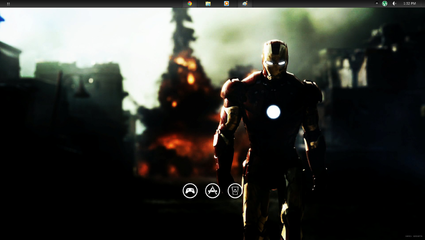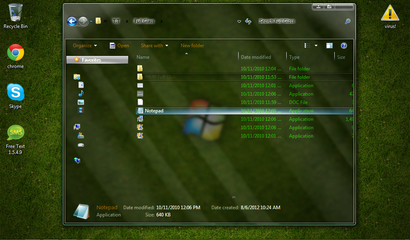- Messages
- 1,756
- Reaction score
- 0
- Points
- 26
Re: show your desktop screenies here....

thanks dito ahaha mrameng thanks



Ganto po gawin nyo, ang idownload nyong stack docklet ay gawa ni matonga sa rocketdock.com tapus punta lang kayo sa add on then docklets.
Stacks gone after restart? Here's the solution folks:
Log in as admin to have the administrative rights.
1. Navigate to the C/Program Files/
2. Right click on the RocketDock folder, and select properties, click the security tab at the top.
3. You should see a list of groups and user names of your pc, click edit...
4. Click on your user name..should be called "Users(your name)"
5. Check the box underneath to give yourself "Full Control", click Ok, Ok..
6. Done, your user account now has full permission to this folder...try it close the application or restart and you settings should be saved.
thanks dito ahaha mrameng thanks