- Messages
- 114
- Reaction score
- 0
- Points
- 26
MATAGAL NA PO ITO ..
REREFRESH LANG PO UNLOCKING NG B933 ..
REPOST PO ...
Guides on Unlocking Huawei B933/B200/B200W
1.Open the DC-Unlocker Portable folder, run dc-unlockerclient2
Win7-run as administrator
2 .0pen rPE folder, run rPE
Win7-run as administrator
3.Connect Huawei B-series Modem without sim via rj45 through lan card of pc
4.On rPE click Select Process>Open Process>dc-unlocker2
5..Click Start Tab on rPE, Click the Magnifying glass tab at dc unlocker
6.Go back to rPE, click Stop Tab
7.Click Packet 13 for B200/B200W and Packet 16 for B933 and get the 8 digit code
Ex. Unlock code for B200W:25165267
8.Open Internet explorer, type 192.168.1.1/en/cardlock.asp,password:gtadmin put the 8 digit code, then apply, unlocking is done
..... Guys my SS to DL nyo nlang for guide sana makatulong ....
Salamat sa dating poser po ...
REREFRESH LANG PO UNLOCKING NG B933 ..
REPOST PO ...
Guides on Unlocking Huawei B933/B200/B200W
1.Open the DC-Unlocker Portable folder, run dc-unlockerclient2
Win7-run as administrator
2 .0pen rPE folder, run rPE
Win7-run as administrator
3.Connect Huawei B-series Modem without sim via rj45 through lan card of pc
4.On rPE click Select Process>Open Process>dc-unlocker2
5..Click Start Tab on rPE, Click the Magnifying glass tab at dc unlocker
6.Go back to rPE, click Stop Tab
7.Click Packet 13 for B200/B200W and Packet 16 for B933 and get the 8 digit code
Ex. Unlock code for B200W:25165267
8.Open Internet explorer, type 192.168.1.1/en/cardlock.asp,password:gtadmin put the 8 digit code, then apply, unlocking is done
..... Guys my SS to DL nyo nlang for guide sana makatulong ....
Salamat sa dating poser po ...


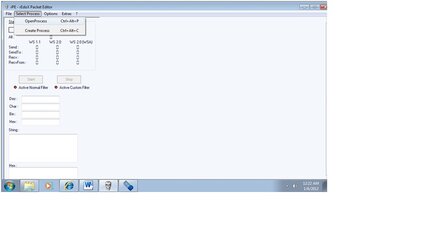
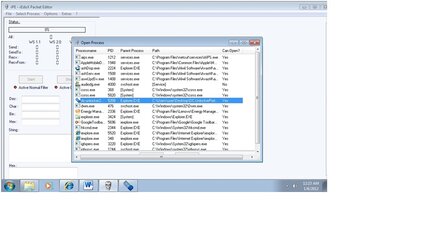
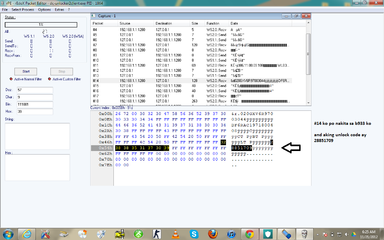
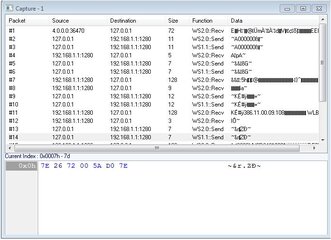
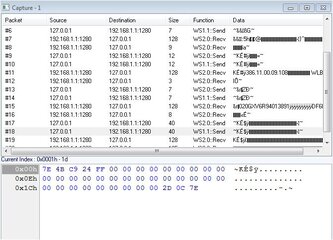
 Pa BM din..
Pa BM din.. 
