- Messages
- 3,626
- Reaction score
- 1
- Points
- 28
Friends,
For those na kasama ko sa mga threads related to Linux-based Operating Systems (Ubuntu in particular), I collated your posts as well as some readings so that we have a single thread for the frequently-asked questions of those who are new and would like to try out Ubuntu. This is so that it will be easier for everyone to search. Hope this helps.
New!
As requested by deythedevil, links to all tutorials are linked here para madaling hanapin ng mga newbies. This will be a continuous work in progress so please visit the first post from time to time.
Table of Contents (Modified March 18, 2011 03:33am MNL)
BOOKMARKS
01. Ubuntu Team Philippines on Facebook
02. Ubuntu Team Philippines website
03. Operating Systems Talk (posts talking about Linux/Ubuntu)
04. Ubuntu VPN Tutorials and Updates
05. FAQ Thread on Cracking Wireless Network (This is an FAQ only. Questions for help should be posted in this thread).
APPLICATION/SOFTWARE
01. Links to alternative/Open Source applications/software
02. Lotus Symphony (office suite)
03. SYNFIG (for 2D Animation)
04. XML Animated Background Creator
05. Open Source alternative for Visual Basic
06. Open Source alternative for Dreamweaver
BOOT-UP and INSTALLATION
01. How to change default OS selection on boot-up
02. How to: methods of installing Ubuntu
03: How to install different *buntus on top of Ubuntu without uninstalling
04. How to select the *buntu that you have installed from the login page
05. How to change the default Login Screen in Ubuntu
06. How to create a USB bootable installer (Ubuntu, Puppy Linux, etc.)
07. How to restore the Linux bootloader (GRUB 2)
08. How to restore the Windows bootloader
10. How to install GRUB2 in a dedicated partition
11. How to Clean Up the GRUB2 Boot Menu
12. How to set up a MultiBoot USB Installer
13. Recommended Dual-Boot or Multi-Boot HDD Partitioning Scheme
14. Offline Method in updating/adding/managing Repositories
DESKTOP EFFECTS
01. How to install the "Atlantiz" (Compiz Plug-in). Instructions here. Note: This is supported only by older versions of Ubuntu (such as 8.10).
02. How to install Compiz Fusion (desktop effects) using Terminal
03. How to enable desktop effects (Compiz Fusion)
GENERAL DESKTOP
01. How to fix the Resolution of the Plymouth Logo (opening splash) in Ubuntu 10.04
02. How to change the default Plymouth Theme
03. How to install icon sets in Ubuntu
04. How to install Gnomenu in Ubuntu (make your start menu look like Windows)
05. How to give Ubuntu the Windows look-and-feel
06. How to make window buttons appear at the right side
07. How to install Themes in Ubuntu
08. How to add or remove desktop icons in Ubuntu
GENERAL UBUNTU
01. How to install OpenOffice 3.2.1.
02. How to upgrade Firefox to Swiftfox
03. How to restore default menu and settings for Terminal: check here and here
04. How to update/install the latest device drivers for NVIDIA/ATI Video Card
05. How to install proprietary codecs (play .avi, .mpeg, .mp3, etc.) Step-by-step here
06. How to record your desktop activity
07. How to download and install applications in Ubuntu
08. How to install Sun Java plug-ins. For the explanation please read the discussion here, here, and here
09. How to save a gedit file to be viewed/opened in Windows
10. How to add an Online Repository or PPA (Personal Package Archive)
11. topet2k12001's Repositories
12. How to eject the CD/DVD Drive using a Terminal command
13. How to adjust sound volume in Ubuntu
14. How to download installation files for Ubuntu from a different computer or OS
15. How to show side pane and bottom pane in gedit (make it behave and look like a programming tool)
16. How to access a Windows drive in a Wubi installation of Ubuntu
17. Ubuntu 10.10 is released! Please see the "Known Issues" section under the Release Notes to ensure you are aware before you upgrade/install. Check this link as well for personal notes for known issues
18. How to properly set up Gwibber
19. Enable a system-wide audio equalizer
20. Which Ubuntu version: LTS Release or Regular Release?
HARDWARE
01. Use 4GB RAM in a 32-bit version of Ubuntu
INTERNET
01. How to install and use firewall in Ubuntu: check here and here
02. How to install Broadcom Wireless Card (BCM43xx)
03. How to change Static IP Addresses
04. How to setup DNS Server for Ubuntu: check here and here
05. How to set up Ubuntu to accept USB Modem (SMART Bro, Globe Tatto, etc.) via offline method. You may want to check here as well
06. How to install wi-free for Linux
07. How to install USB Modem (Smart Bro - MF627) in Ubuntu 10.04
08. How to install Windows Drivers for your wireless card using ndisgtk (a front-end for ndiswrapper)
09. FBT/UBT for Ubuntu (VPN) without using Wine by lianne_john07
10. FBT/UBT/FIT (Free Internet Trick) for Ubuntu using VPN Setup. Please see Part 1 for setting up and Part 2 for connecting.
11. NEW! FBT/UBT/FIT (Free Internet Trick) for Ubuntu (VPN) by Terriblebush
12. FBT/UBT/FIT for Ubuntu using Proxy IP Address Setup
13. FBT/UBT/FIT for Ubuntu with WakoWako VPN by Yael11
14. List of VPN Services confirmed to be working with Ubuntu
15. Slow Internet on Ubuntu versus Windows? See this fix.
16. Sakis3G: set up your 3G Connection easily
17. Command Line Downloader (alternative to wget command)
OTHER LINUX DISTRIBUTIONS
01. Puppy Linux: How to set up your Hard Disk
02. Puppy Linux: How to install to Hard Disk (Full Installation Method)
03. Puppy Linux: Post-installation Set-up and Troubleshooting
06. Puppy Linux: how to install and boot from CD or USB
04. Distro Review: BackTrack 4 (r1)
05. How to install Backtrack
06. Distro Review: Crunchbang Linux
TROUBLESHOOTING
01. "Post Installation" checklist, tips, and tricks
02. Alert! /dev/disk/by-uuid/ ...<your UUID>.... does not exist
03. Fix the "no sound" issue with Asus Eee PC 1005 PX
04. "acer-wmi :no or unsupported wmi interface" Error
05. Terminal commands for troubleshooting/hardware identification
06. GUI-based ("point-and-click" with the mouse) applications for basic troubleshooting/hardware identification
VIRTUALBOX
01. Setting up a Guest OS
02. Configuring your Guest OS Settings
03. Enabling USB Support
04. Installing Guest Additions
WINE
01. How to Install Wine or PlayOnLinux
02. How to add the Wine PPA
03. Different methods of installing Wine
04. Manual install method for Wine
05. How to install MS Office 2003/2007 with Wine
06. How to check if your desired application will work well with Wine
07. How to prevent Wine from automatically creating multiple file associations ("Open With")
WIRELESS NETWORK CRACKING
01. Preparation - selecting the right wireless card
02. Differences between WEP and WPA/WPA2 cracking
03. Testing your wireless card04. Cracking Procedure
06. Graphical front-end ("point-and-click" with the mouse) for cracking wireless networks
For those na kasama ko sa mga threads related to Linux-based Operating Systems (Ubuntu in particular), I collated your posts as well as some readings so that we have a single thread for the frequently-asked questions of those who are new and would like to try out Ubuntu. This is so that it will be easier for everyone to search. Hope this helps.

New!
As requested by deythedevil, links to all tutorials are linked here para madaling hanapin ng mga newbies. This will be a continuous work in progress so please visit the first post from time to time.

Table of Contents (Modified March 18, 2011 03:33am MNL)
BOOKMARKS
01. Ubuntu Team Philippines on Facebook
02. Ubuntu Team Philippines website
03. Operating Systems Talk (posts talking about Linux/Ubuntu)
04. Ubuntu VPN Tutorials and Updates
05. FAQ Thread on Cracking Wireless Network (This is an FAQ only. Questions for help should be posted in this thread).
APPLICATION/SOFTWARE
01. Links to alternative/Open Source applications/software
02. Lotus Symphony (office suite)
03. SYNFIG (for 2D Animation)
04. XML Animated Background Creator
05. Open Source alternative for Visual Basic
06. Open Source alternative for Dreamweaver
BOOT-UP and INSTALLATION
01. How to change default OS selection on boot-up
02. How to: methods of installing Ubuntu
03: How to install different *buntus on top of Ubuntu without uninstalling
04. How to select the *buntu that you have installed from the login page
05. How to change the default Login Screen in Ubuntu
06. How to create a USB bootable installer (Ubuntu, Puppy Linux, etc.)
07. How to restore the Linux bootloader (GRUB 2)
08. How to restore the Windows bootloader
10. How to install GRUB2 in a dedicated partition
11. How to Clean Up the GRUB2 Boot Menu
12. How to set up a MultiBoot USB Installer
13. Recommended Dual-Boot or Multi-Boot HDD Partitioning Scheme
14. Offline Method in updating/adding/managing Repositories
DESKTOP EFFECTS
01. How to install the "Atlantiz" (Compiz Plug-in). Instructions here. Note: This is supported only by older versions of Ubuntu (such as 8.10).
02. How to install Compiz Fusion (desktop effects) using Terminal
03. How to enable desktop effects (Compiz Fusion)
GENERAL DESKTOP
01. How to fix the Resolution of the Plymouth Logo (opening splash) in Ubuntu 10.04
02. How to change the default Plymouth Theme
03. How to install icon sets in Ubuntu
04. How to install Gnomenu in Ubuntu (make your start menu look like Windows)
05. How to give Ubuntu the Windows look-and-feel
06. How to make window buttons appear at the right side
07. How to install Themes in Ubuntu
08. How to add or remove desktop icons in Ubuntu
GENERAL UBUNTU
01. How to install OpenOffice 3.2.1.
02. How to upgrade Firefox to Swiftfox
03. How to restore default menu and settings for Terminal: check here and here
04. How to update/install the latest device drivers for NVIDIA/ATI Video Card
05. How to install proprietary codecs (play .avi, .mpeg, .mp3, etc.) Step-by-step here
06. How to record your desktop activity
07. How to download and install applications in Ubuntu
08. How to install Sun Java plug-ins. For the explanation please read the discussion here, here, and here
09. How to save a gedit file to be viewed/opened in Windows
10. How to add an Online Repository or PPA (Personal Package Archive)
11. topet2k12001's Repositories
12. How to eject the CD/DVD Drive using a Terminal command
13. How to adjust sound volume in Ubuntu
14. How to download installation files for Ubuntu from a different computer or OS
15. How to show side pane and bottom pane in gedit (make it behave and look like a programming tool)
16. How to access a Windows drive in a Wubi installation of Ubuntu
17. Ubuntu 10.10 is released! Please see the "Known Issues" section under the Release Notes to ensure you are aware before you upgrade/install. Check this link as well for personal notes for known issues
18. How to properly set up Gwibber
19. Enable a system-wide audio equalizer
20. Which Ubuntu version: LTS Release or Regular Release?
HARDWARE
01. Use 4GB RAM in a 32-bit version of Ubuntu
INTERNET
01. How to install and use firewall in Ubuntu: check here and here
02. How to install Broadcom Wireless Card (BCM43xx)
03. How to change Static IP Addresses
04. How to setup DNS Server for Ubuntu: check here and here
05. How to set up Ubuntu to accept USB Modem (SMART Bro, Globe Tatto, etc.) via offline method. You may want to check here as well
06. How to install wi-free for Linux
07. How to install USB Modem (Smart Bro - MF627) in Ubuntu 10.04
08. How to install Windows Drivers for your wireless card using ndisgtk (a front-end for ndiswrapper)
09. FBT/UBT for Ubuntu (VPN) without using Wine by lianne_john07
10. FBT/UBT/FIT (Free Internet Trick) for Ubuntu using VPN Setup. Please see Part 1 for setting up and Part 2 for connecting.
11. NEW! FBT/UBT/FIT (Free Internet Trick) for Ubuntu (VPN) by Terriblebush
12. FBT/UBT/FIT for Ubuntu using Proxy IP Address Setup
13. FBT/UBT/FIT for Ubuntu with WakoWako VPN by Yael11
14. List of VPN Services confirmed to be working with Ubuntu
15. Slow Internet on Ubuntu versus Windows? See this fix.
16. Sakis3G: set up your 3G Connection easily
17. Command Line Downloader (alternative to wget command)
OTHER LINUX DISTRIBUTIONS
01. Puppy Linux: How to set up your Hard Disk
02. Puppy Linux: How to install to Hard Disk (Full Installation Method)
03. Puppy Linux: Post-installation Set-up and Troubleshooting
06. Puppy Linux: how to install and boot from CD or USB
04. Distro Review: BackTrack 4 (r1)
05. How to install Backtrack
06. Distro Review: Crunchbang Linux
TROUBLESHOOTING
01. "Post Installation" checklist, tips, and tricks
02. Alert! /dev/disk/by-uuid/ ...<your UUID>.... does not exist
03. Fix the "no sound" issue with Asus Eee PC 1005 PX
04. "acer-wmi :no or unsupported wmi interface" Error
05. Terminal commands for troubleshooting/hardware identification
06. GUI-based ("point-and-click" with the mouse) applications for basic troubleshooting/hardware identification
VIRTUALBOX
01. Setting up a Guest OS
02. Configuring your Guest OS Settings
03. Enabling USB Support
04. Installing Guest Additions
WINE
01. How to Install Wine or PlayOnLinux
02. How to add the Wine PPA
03. Different methods of installing Wine
04. Manual install method for Wine
05. How to install MS Office 2003/2007 with Wine
06. How to check if your desired application will work well with Wine
07. How to prevent Wine from automatically creating multiple file associations ("Open With")
WIRELESS NETWORK CRACKING
01. Preparation - selecting the right wireless card
02. Differences between WEP and WPA/WPA2 cracking
03. Testing your wireless card04. Cracking Procedure
04.a - WPA/WPA2 Cracking
04.b - WEP Cracking
05. WEP and WPA/WPA2 Cracking video tutorials06. Graphical front-end ("point-and-click" with the mouse) for cracking wireless networks
Last edited:

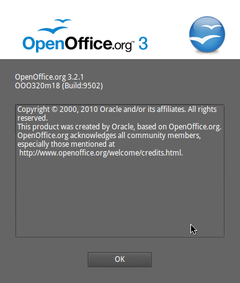





 -->
-->
