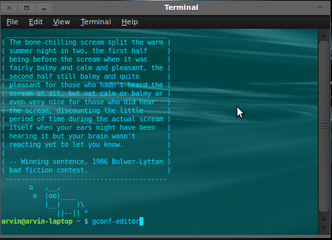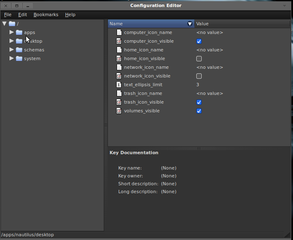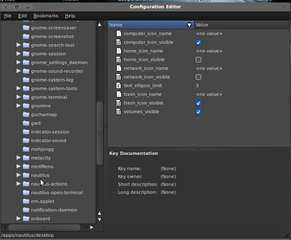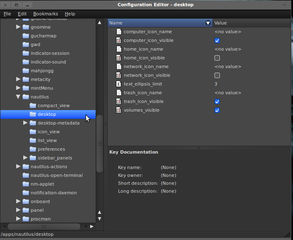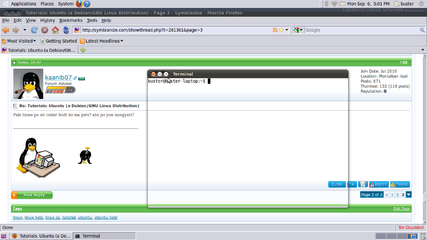Symbianize Forum
Most of our features and services are available only to members, so we encourage you to login or register a new account. Registration is free, fast and simple. You only need to provide a valid email. Being a member you'll gain access to all member forums and features, post a message to ask question or provide answer, and share or find resources related to mobile phones, tablets, computers, game consoles, and multimedia.
All that and more, so what are you waiting for, click the register button and join us now! Ito ang website na ginawa ng pinoy para sa pinoy!
You are using an out of date browser. It may not display this or other websites correctly.
You should upgrade or use an alternative browser.
You should upgrade or use an alternative browser.
[TUTORIALS] Ubuntu (a Debian/GNU Linux Distribution)
- Thread starter topet2k12001
- Start date
- Replies 6,647
- Views 474,355
More options
Who Replied?- Messages
- 159
- Reaction score
- 0
- Points
- 26
Re: Tutorials: Ubuntu (a Debian/GNU Linux Distribution)
Oo nga eh ang mahirap pa dun di ma-gets yung logic and kung bakit ito nai-compare sa Painting ang OS!..
Oo nga eh ang mahirap pa dun di ma-gets yung logic and kung bakit ito nai-compare sa Painting ang OS!..

- Messages
- 608
- Reaction score
- 1
- Points
- 28
Re: Tutorials: Ubuntu (a Debian/GNU Linux Distribution)
MGA DUDE BACK NA TAU SA TOPIC NG THREAD NATIN
MGA DUDE BACK NA TAU SA TOPIC NG THREAD NATIN

- Messages
- 898
- Reaction score
- 0
- Points
- 26
Re: Tutorials: Ubuntu (a Debian/GNU Linux Distribution)
ok cge simulan na natin ang Topic.... na try nyo n ba yun gnomenu

First download nyo muna dito https://launchpad.net/gnomenu/trunk/1.6 yn deb package ang e download mo..
1. install the deb package...
2. pag na install na punta sa taskbar panel.. click add to panel..
3. lalabas yun app category piliin mo yun gnomenu..
Ganito yun default nyang itsura..

pwede mo rin syang baguhin may mga themes syang builtin
pwede mong gayahin yun win 7 menu if you like..

ok cge simulan na natin ang Topic.... na try nyo n ba yun gnomenu

First download nyo muna dito https://launchpad.net/gnomenu/trunk/1.6 yn deb package ang e download mo..
1. install the deb package...
2. pag na install na punta sa taskbar panel.. click add to panel..
3. lalabas yun app category piliin mo yun gnomenu..
Ganito yun default nyang itsura..

pwede mo rin syang baguhin may mga themes syang builtin
pwede mong gayahin yun win 7 menu if you like..

- Messages
- 159
- Reaction score
- 0
- Points
- 26
Re: Tutorials: Ubuntu (a Debian/GNU Linux Distribution)
okey hehehe.. sidetrack lang yun!..
Wish to add "Computer or Trash Icon" on your desktop?... it's easy.. Open up terminal and Type "gconf-editor".. it will open "Configuration Editor" then go to apps> nautilus> desktop> and look at the right hand side box, look for "trash_icon_visible or computer_icon_visible" by clicking inside the box located on the right hand side will show the icon of "Computer or Trash" on your Desktop for easy access!
okey hehehe.. sidetrack lang yun!..
Wish to add "Computer or Trash Icon" on your desktop?... it's easy.. Open up terminal and Type "gconf-editor".. it will open "Configuration Editor" then go to apps> nautilus> desktop> and look at the right hand side box, look for "trash_icon_visible or computer_icon_visible" by clicking inside the box located on the right hand side will show the icon of "Computer or Trash" on your Desktop for easy access!

Attachments
- Messages
- 898
- Reaction score
- 0
- Points
- 26
Re: Tutorials: Ubuntu (a Debian/GNU Linux Distribution)
Sure welcome ka dito sir jamhulk .. share pa ako ng isang tutorial...
Upgrade Firefox to Swiftfox....

Swiftfox is an optimized Mozilla Firefox which has different builds depending on your processor which makes it much faster than the normal Firefox because that's compiled to work for everybody, but not optimized for a specific processor architecture.

Installing Swiftfox...
go to terminal and type this...
sudo sh -c "echo 'deb http://getswiftfox.com/builds/debian unstable
sudo apt-get update && sudo apt-get install <swiftfox version for your processor>
sudo apt-get update && sudo apt-get install swiftfox-prescott
sudo ./install-swiftfox.sh
then try nyo tignan yun firefox kung nagbago na ng icon...
NOTE: CLOSE NYO MUNA YUN FIREFOX BAGO GAWIN ETO
Sure welcome ka dito sir jamhulk .. share pa ako ng isang tutorial...
Upgrade Firefox to Swiftfox....

Swiftfox is an optimized Mozilla Firefox which has different builds depending on your processor which makes it much faster than the normal Firefox because that's compiled to work for everybody, but not optimized for a specific processor architecture.

Installing Swiftfox...
go to terminal and type this...
sudo sh -c "echo 'deb http://getswiftfox.com/builds/debian unstable
sudo apt-get update && sudo apt-get install <swiftfox version for your processor>
sudo apt-get update && sudo apt-get install swiftfox-prescott
sudo ./install-swiftfox.sh
then try nyo tignan yun firefox kung nagbago na ng icon...
NOTE: CLOSE NYO MUNA YUN FIREFOX BAGO GAWIN ETO
Re: Tutorials: Ubuntu (a Debian/GNU Linux Distribution)
tulong po.. hehehhee
nag experiment ako sa terminal window... nagawa ko sya maging transparent, tas na remove ko yong mga Tab(s) e.g (Edit,File..Help).. ngayon d ko na maibalik yong default settings..
paano ba ito maibalik ??
tulong po.. hehehhee
nag experiment ako sa terminal window... nagawa ko sya maging transparent, tas na remove ko yong mga Tab(s) e.g (Edit,File..Help).. ngayon d ko na maibalik yong default settings..

paano ba ito maibalik ??

Re: Tutorials: Ubuntu (a Debian/GNU Linux Distribution)
kng ako po tinanong nyo boss kaanib.
ang nang yari sa Terminal window ko ay nawala ko yng Menu Tab/bar (File, Edit, View,...Help) ko .. di ko na maibalik sa default setting ang terminal window ko..
di ko na maibalik sa default setting ang terminal window ko..
nagawa ko sana maging transparent ang terminal window..gusto rin sana maibalik sa default..
paano ko ma korek ito?? hehehe
kng ako po tinanong nyo boss kaanib.
ang nang yari sa Terminal window ko ay nawala ko yng Menu Tab/bar (File, Edit, View,...Help) ko ..
 di ko na maibalik sa default setting ang terminal window ko..
di ko na maibalik sa default setting ang terminal window ko..
nagawa ko sana maging transparent ang terminal window..gusto rin sana maibalik sa default..
paano ko ma korek ito?? hehehe
Attachments
Last edited:
- Messages
- 159
- Reaction score
- 0
- Points
- 26
Re: Tutorials: Ubuntu (a Debian/GNU Linux Distribution)
@buster.. right click inside the terminal and click on "Show Menu bar".. then go to Edit then Profile Preferences then go to the "Background Tab" there you could bring your terminal back to it's full color and glory!
@buster.. right click inside the terminal and click on "Show Menu bar".. then go to Edit then Profile Preferences then go to the "Background Tab" there you could bring your terminal back to it's full color and glory!

- Messages
- 159
- Reaction score
- 0
- Points
- 26
Re: Tutorials: Ubuntu (a Debian/GNU Linux Distribution)
your welcome buster!.. hahaha you now have the Linux virus getting into you that sometimes we usually think of the most technical things to solve an issue but usually a simple solution can fix the problem!
your welcome buster!.. hahaha you now have the Linux virus getting into you that sometimes we usually think of the most technical things to solve an issue but usually a simple solution can fix the problem!

Re: Tutorials: Ubuntu (a Debian/GNU Linux Distribution)
gusto ko sana mainstall ang atlantis 2 plugin.. pag ka type ko sa terminal
code:
git clone git://anongit.compiz-fusion.org/users/metastability/atlantis2
result :
fatal: Unable to look up anongit.compiz-fusion.org (port 9418) (Name or service not known)
Enter ko ulit code..
result :
Initialized empty Git repository in /home/buster/compizplugins/atlantis2/.git/
fatal: The remote end hung up unexpectedly
sa screensaver at Freewins ok naman.pero mag MAKE command naman.
buster@buster-laptop:~/compizplugins/freewins$ make &make install
[1] 19221
make: *** No targets specified and no makefile found. Stop.
make: *** No rule to make target `install'. Stop.
[1]+ Exit 2 make
yan naman lumabas...
ano kaya mali dito??
gusto ko sana mainstall ang atlantis 2 plugin.. pag ka type ko sa terminal
code:
git clone git://anongit.compiz-fusion.org/users/metastability/atlantis2
result :
fatal: Unable to look up anongit.compiz-fusion.org (port 9418) (Name or service not known)
Enter ko ulit code..
result :
Initialized empty Git repository in /home/buster/compizplugins/atlantis2/.git/
fatal: The remote end hung up unexpectedly
sa screensaver at Freewins ok naman.pero mag MAKE command naman.
buster@buster-laptop:~/compizplugins/freewins$ make &make install
[1] 19221
make: *** No targets specified and no makefile found. Stop.
make: *** No rule to make target `install'. Stop.
[1]+ Exit 2 make
yan naman lumabas...
ano kaya mali dito??
Last edited:
- Messages
- 159
- Reaction score
- 0
- Points
- 26
Re: Tutorials: Ubuntu (a Debian/GNU Linux Distribution)
tried it as well got same error!.. looks like they have a problem on their site bro
tried it as well got same error!.. looks like they have a problem on their site bro

- Messages
- 898
- Reaction score
- 0
- Points
- 26
Re: Tutorials: Ubuntu (a Debian/GNU Linux Distribution)
Opps! nasagot na pla ni sir domingo.arvin hehehe! ganyan tlga sa umpisa!!
pwede mong makuha yun Atlantis by: synaptic hanapin mo lang dun yun compiz Plugin extra tapos install mo po masasama na dun pati yun snow effects
Opps! nasagot na pla ni sir domingo.arvin hehehe! ganyan tlga sa umpisa!!
pwede mong makuha yun Atlantis by: synaptic hanapin mo lang dun yun compiz Plugin extra tapos install mo po masasama na dun pati yun snow effects
Last edited:
Re: Tutorials: Ubuntu (a Debian/GNU Linux Distribution)
sa tingin ko nga boss doming.. :0
boss kaanib, may nka install na akong compiz-fusion extra plugin.pero wala pa rin ang Atlantis 2..may nakuha ako ng Snow plug-in, pero separate sya, hindi kamasa sa pag install ng compiz-fusion extra plugin..
paano nyo po na install ang atlantis??
sa tingin ko nga boss doming.. :0
boss kaanib, may nka install na akong compiz-fusion extra plugin.pero wala pa rin ang Atlantis 2..may nakuha ako ng Snow plug-in, pero separate sya, hindi kamasa sa pag install ng compiz-fusion extra plugin..
paano nyo po na install ang atlantis??

- Messages
- 898
- Reaction score
- 0
- Points
- 26
Re: Tutorials: Ubuntu (a Debian/GNU Linux Distribution)
may nakita akong tutorial dito.. http://shame.tuxfamily.org/repo/?cat=11
sa tingin ko nga boss doming.. :0
boss kaanib, may nka install na akong compiz-fusion extra plugin.pero wala pa rin ang Atlantis 2..may nakuha ako ng Snow plug-in, pero separate sya, hindi kamasa sa pag install ng compiz-fusion extra plugin..
paano nyo po na install ang atlantis??
may nakita akong tutorial dito.. http://shame.tuxfamily.org/repo/?cat=11
- Messages
- 3,626
- Reaction score
- 1
- Points
- 28
- Thread Starter
- #40
Re: Tutorials: Ubuntu (a Debian/GNU Linux Distribution)
May pinost ako ngayon lang pero ni-delete ko na. Di ko napansin pareho lang sa sinasabi ni Arvin.
EDIT: anyway the reason kung bakit naulit ko yung initial post ni Arvin is because puwede ring gamitin yung mga steps na yun to also disable the "Mounted Volumes" icon. Para hindi na mag-show sa desktop ninyo yung mga drive na nama-mount automatically like USB or external drives.
May pinost ako ngayon lang pero ni-delete ko na. Di ko napansin pareho lang sa sinasabi ni Arvin.

EDIT: anyway the reason kung bakit naulit ko yung initial post ni Arvin is because puwede ring gamitin yung mga steps na yun to also disable the "Mounted Volumes" icon. Para hindi na mag-show sa desktop ninyo yung mga drive na nama-mount automatically like USB or external drives.
Last edited:

 kasi na-uwi sa Painting ang Usapan.... e hinalinbawa ko lang naman po yun...hehehe!
kasi na-uwi sa Painting ang Usapan.... e hinalinbawa ko lang naman po yun...hehehe!