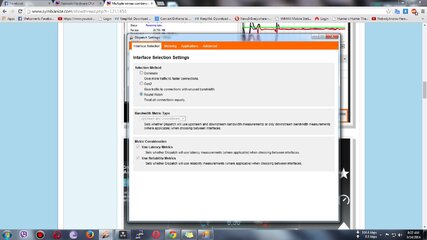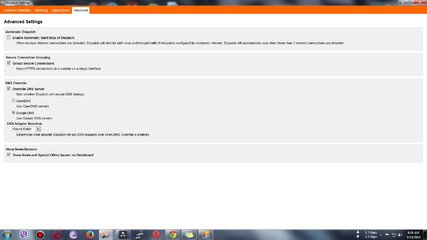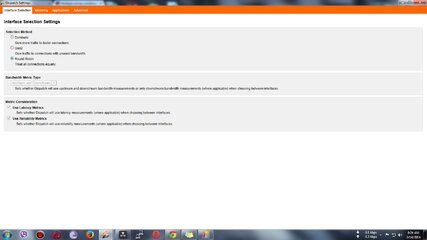- Messages
- 499
- Reaction score
- 3
- Points
- 28
MULTIPLE WIMAX COMBINED SPEED - PRECISE & SIMPLIFIED
CONFIGURATION FOR CONNECTIFY DISPATCH. (REVISED POST)
Napakadali lang iset up ang multi wan in single interface.
- No need to configure your computer
- No need to configure DNS server, IP range what so ever.
All you need is to change your modem's GATEWAY IP
Proceedure:
1. Install Connectify Dispatch 8.0 Activate it with the
latest connectify activator 1.4 - lisence account credit to
Symbianizer Rockbruck
Download here
2. Log in to your modem gui.
For DV235T users - https://192.168.15.1/login.html
under administrative account.
3. Go to Network menu -> LAN -> IP
( Change your Modem's default gateway ) then save.

✓CORRECT Gatewate IP format for connectify dispatch: (DV235T)
Wimax 1 -> 192.168.15.1
Wimax 2 -> 193.168.15.1
Wimax 3 -> 194.168.15.1
Wimax 4 -> 195.168.15.1
and so on and so on . . .
4. Reboot your computer after changing all your modem gateway,
to refresh net interface when launching connectify dispatch.
If you're planning to combine two modem with different network, ex: Globe, and Smart
You should change their DNS with the same DNS server.
Log in to https://192.168.15.1 for DV235T
Go to Network, Wan, Wan DNS, Select (User define)
enter your DNS: ex: Google DNS
First DNS Server: 8.8.8.8
Second DNS Server: 8.8.4.4
---------------------------
Incorrect Gatewate IP format for connectify dispatch:
192.168.15.2 <- Wrong!
192.168.15.3 <- Wrong!
192.168.15.4 <- Wrong!
192.168.15.5 <- Wrong!
----------------------
2 wimax combined speed with 2-3 mbps mac each unit.
100% No conflicts!


Pwede rin po ito sa (Globe) BM6xx modem. ex: BM622
✓ Correct gateway configuration:
Wimax 1 - 192.168.254.1
Wimax 2 - 193.168.254.1
Wimax 3 - 194.168.254.1
Wimax 4 - 195.168.254.1
so on and so on . . . .
Hindi po patsamba tsamba and connectify dispatch.
Same network, same internet providers will do.
as long as magkakaiba lahat ang gateway ng mga modem.
Just follow Correct gateway pattern.
100% there is no conflict and surely all speed will be dispatch together.
Thats all Easy as easy!
sa mga magtatanong about sa settings ng connectify dispatch.
bahala na kayo magexperiment which setting is the best for you.
saken hindi ko na ginalaw yung settings nya nung ininstall ko.
Last edited: