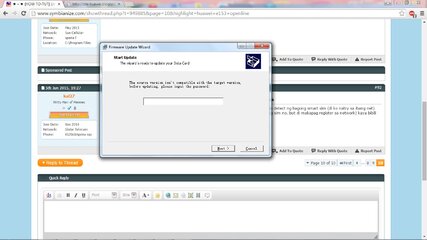Symbianize Forum
Most of our features and services are available only to members, so we encourage you to login or register a new account. Registration is free, fast and simple. You only need to provide a valid email. Being a member you'll gain access to all member forums and features, post a message to ask question or provide answer, and share or find resources related to mobile phones, tablets, computers, game consoles, and multimedia.
All that and more, so what are you waiting for, click the register button and join us now! Ito ang website na ginawa ng pinoy para sa pinoy!
You are using an out of date browser. It may not display this or other websites correctly.
You should upgrade or use an alternative browser.
You should upgrade or use an alternative browser.
★ • ★ [HOW TO-TUT] Unlock Huawei E153 Version u1, u2 and u3 ★ • ★
- Thread starter klish21
- Start date
- Replies 101
- Views 20,281
- Status
- Not open for further replies.
More options
Who Replied?- Messages
- 353
- Reaction score
- 1
- Points
- 28
Re: ★ • ★ [HOW TO-TUT] Unlock Huawei E153 Version u1, u2 and u3 ★ • ★
Sir not working sa akin pag dating sa Bin 8 nag Fail po sya. ano po ba dapat gawin TS ? sana may makatulong ....


How to Unlock Huawei E153 Version u1, u2 and u3 Free!
Code:[SIZE="3"][COLOR="Red"]NOTE[/COLOR]: Do it at your own risk![/SIZE]
http://i44.photobucket.com/albums/f13/perfreclusado/SmartBroHuaweiE153pack.jpg
Requirements:
(the download links is at the bottom of this page)
• QPST
• Huawei Flasher
• E153 Firmware Downgrader
Steps:
1.) Backup NVitem (very important) Why? Because we will restore it later to complete the flash.
http://2.bp.blogspot.com/-25a-NfRJ80U/USN7GqMzZZI/AAAAAAAAAiY/b4bUhdjcjKg/s1600/1.jpg
First, Locate the modem's port in the Device Manager (Press Windows Key + Pause Break > Device Manager)
http://1.bp.blogspot.com/-LkClkAUX0rk/USN7GjxYzBI/AAAAAAAAAiU/jXIXpmczmSI/s1600/2.jpg
Next, Open QPST Configuration from the QPST folder.
http://2.bp.blogspot.com/-G-a1YuBV-ik/USN7GiR2VSI/AAAAAAAAAiQ/v8TgjstgOMM/s1600/3.jpg
Then, Click Add New Port
Unchecked the "Show Serial and USB/QC Diagnostic Port Only"Then, Select your device port number as listed on the device manager.
http://3.bp.blogspot.com/-O81bBOy-Xoo/USN7H40jsMI/AAAAAAAAAis/TnF_acJMjII/s1600/5.jpg
If you had chosen the correct port number you see that serial number.
http://4.bp.blogspot.com/-ENPLwJWP0Mw/USN7HxUJI3I/AAAAAAAAAio/dY6-wtUyw2c/s1600/6.jpg
Next, Click Start Clients > SOFTWARE DOWNLOAD
http://3.bp.blogspot.com/-5RSEazUMJ_w/USN7IRhzfZI/AAAAAAAAAiw/9xHCm-mqe0Q/s1600/7.jpg
Lastly, Click the Backup Tab>Browse (where to save your backup)
Then, Click START.
2.) Downgrade your modem using the Huawei Flasher.
• Plug your modem to your PC.
• Close the dashboard.
• Run Huawei Flasher (NOTE: You must have a working Internet Connection)
• After that your modem port will be detected.
http://1.bp.blogspot.com/-WT7hTlimRK0/USOBZeLo_DI/AAAAAAAAAjM/4afBP1wLeIE/s1600/153-0.jpg
Click > Select Firmware (this is the firmware for downgrade which you can download at the bottom of the this page). This would be the result.
http://3.bp.blogspot.com/-KBMY6EtNXRE/USOCjsM7l_I/AAAAAAAAAjY/BUuUEVtD8gI/s1600/e1.jpg
• Unchecked the NUMBER 6 as you can see on the screenshot.
• Next, Click > Flash Modem > Normal Mode ( a pop-up window will appear and click OK. Then, wait for 10 sec. Lastly, Click OK.
3.) Restoring the NVitem that was backed-up lately. (NOTE: This is very important! Failure to do this will result to IMEI blank and worst your modem will be dead).
http://4.bp.blogspot.com/-bgBkJexyYBQ/USOEgiJKEdI/AAAAAAAAAjs/l3mu5hRpsTE/s1600/153-3.jpg
Once again using QPST, the same procedure on back up but here we will restore the NVitem. Click Browse > (select the NVitem) > START. Wait until finished.
Lastly, unplug and re-plug your modem and insert your favorite sim card.
http://3.bp.blogspot.com/-X4wL4Jwb--w/USOFTdZxB9I/AAAAAAAAAj8/5YFovfmy0ng/s1600/123-5.jpg
http://2.bp.blogspot.com/-xkp57IpHIEI/USOFTYL2uSI/AAAAAAAAAkA/lyyky4v1Brk/s1600/153-4.jpg
Download the Required Software Here:
• Huawei Flasher: HERE
• E153 Firmware Downgrader: HERE
• QPST Link: HERE
Credits to sir moklo

Sir not working sa akin pag dating sa Bin 8 nag Fail po sya. ano po ba dapat gawin TS ? sana may makatulong ....



Re: ★ • ★ [HOW TO-TUT] Unlock Huawei E153 Version u1, u2 and u3 ★ • ★
Ganito ba? fail (ack 0x03)

Close mo lang yung flasher then continue sa next step
Sir not working sa akin pag dating sa Bin 8 nag Fail po sya. ano po ba dapat gawin TS ? sana may makatulong ....
Ganito ba? fail (ack 0x03)

Close mo lang yung flasher then continue sa next step
- Messages
- 75
- Reaction score
- 1
- Points
- 48
Re: ★ • ★ [HOW TO-TUT] Unlock Huawei E153 Version u1, u2 and u3 ★ • ★
thanks po..
success....
thanks po..
success....
Re: ★ • ★ [HOW TO-TUT] Unlock Huawei E153 Version u1, u2 and u3 ★ • ★
Salamat boss sa instruction mo bout sa fail.. Thanks to ts openline na e153.
Ganito ba? fail (ack 0x03)
http://e-buk.weebly.com/uploads/1/8/9/8/18987891/3073610_orig.jpg
Close mo lang yung flasher then continue sa next step
Salamat boss sa instruction mo bout sa fail.. Thanks to ts openline na e153.

- Messages
- 271
- Reaction score
- 0
- Points
- 26
Re: ★ • ★ [HOW TO-TUT] Unlock Huawei E153 Version u1, u2 and u3 ★ • ★
TS ayaw na magconnect after ko uninstall yun qualcomm at E153Update ata. pero before ko uninstall gumagana pa siya. pag click connect redial or cancel agad lalabas, na try ko na din sa ibang smart sim, same. TIA!
TS ayaw na magconnect after ko uninstall yun qualcomm at E153Update ata. pero before ko uninstall gumagana pa siya. pag click connect redial or cancel agad lalabas, na try ko na din sa ibang smart sim, same. TIA!
Re: ★ • ★ [HOW TO-TUT] Unlock Huawei E153 Version u1, u2 and u3 ★ • ★
nice thanks TS. working sakin encountered some problems but works. though di sya maka detect ng bagong smart sim (di ko natry sa ibang net) (globe broadband yung dashboard ko) such as smart bro saka yung LTE sim (nakikita yung sim no. but di makapag register sa network) kaya bibili nalang ako nung prepaid lang talaga yung di lte. again thanks TS.
nice thanks TS. working sakin encountered some problems but works. though di sya maka detect ng bagong smart sim (di ko natry sa ibang net) (globe broadband yung dashboard ko) such as smart bro saka yung LTE sim (nakikita yung sim no. but di makapag register sa network) kaya bibili nalang ako nung prepaid lang talaga yung di lte. again thanks TS.
- Messages
- 50
- Reaction score
- 0
- Points
- 26
Re: ★ • ★ [HOW TO-TUT] Unlock Huawei E153 Version u1, u2 and u3 ★ • ★
View attachment 219650 sir pano toh ganyan nalabas sa akin eh
View attachment 219650 sir pano toh ganyan nalabas sa akin eh
Attachments
- Messages
- 645
- Reaction score
- 1
- Points
- 28
Re: ★ • ★ [HOW TO-TUT] Unlock Huawei E153 Version u1, u2 and u3 ★ • ★
bookmark ^^
bookmark ^^
- Messages
- 49
- Reaction score
- 1
- Points
- 28
Re: ★ • ★ [HOW TO-TUT] Unlock Huawei E153 Version u1, u2 and u3 ★ • ★
bakit po parang walang signal? hahaha
- - - Updated - - -
Thank you po malaking tulong ang ss! )) kaso indicate nyo po na magfefail yung 8 bin. ty
)) kaso indicate nyo po na magfefail yung 8 bin. ty
bakit po parang walang signal? hahaha
- - - Updated - - -
Thank you po malaking tulong ang ss!
 )) kaso indicate nyo po na magfefail yung 8 bin. ty
)) kaso indicate nyo po na magfefail yung 8 bin. ty
- Messages
- 142
- Reaction score
- 1
- Points
- 28
Re: ★ • ★ [HOW TO-TUT] Unlock Huawei E153 Version u1, u2 and u3 ★ • ★
TS deadlink napo. pa update t.y
TS deadlink napo. pa update t.y

- Status
- Not open for further replies.