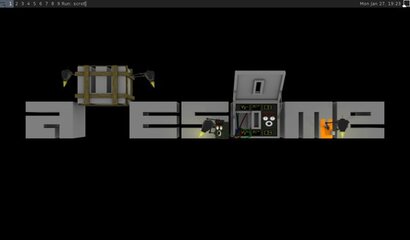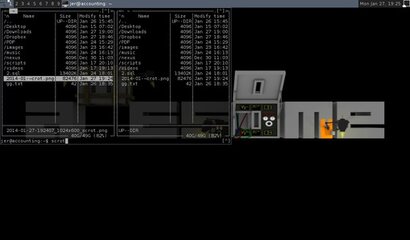Mint is base from ubuntu and ubuntu is base from debian. So if you really like the most slim but STABLE one, then go with debian or arch(bleeding edge).
Now, debian also have a lot of variant. Meron lxde, gnome, xfce and so on. So kung gusto mo na ikaw yung mag install, just install the debian STD(no desktop). Then after installation you will be greated with black screen(TTY). Pag wired yung net connection mo walang problema but kung gaya sa akin na using wifi(router) or using modem(smartbro plugin), the biggest problem ay kung paano mo i install yung kakailanganin mo pag walang net?
So in black screen, your only tools to connect to the net ay yung driver mo for your wifi device and the wireless tools. So practice muna with wireless tools. Or if smartbro-plugin you must have an offline wvdial(with its dependency) installer...
Ito yung hint ko with wireless tools
Code:
fconfig wlan0 up
iwlist wlan0 scan
iwconfig wlan0 essid NETWK_ID
So ganyan ka importante yung binibigay ko sa yo mga hint about TTY.(commandline). Then you'l have the full freedom kung papaano mo gagawin yung system mo.
So pag may net na kayo, you will start to install everything you want, kasi system apps lang talaga ang nan doon sa std na debian..Paguusapan natin balik kung ready na for installation yung system mo punkz..
Kita mo yung signature at yung avatar ko, ginawa ko yan in TTY mode only..So if you practice using TTY walang mawawala syo, and things become more easier and precise(figure much better than visual) than GUI, very less na kasi yung bug, and yung command syntax pareho lang sa lahat ng distro excluding yung pag install, upgrade and update(apt-get/yum/.....).
So just practice bash(unix shell) like ls, cd, rm, mv at marami pa..Ito yung default shell for GNU and MAC OS X at pwede ito sa windows with Cygwin/MinGW..Alam mo ba pati paggawa ng usb installer may katapat yan sa unix shell?
For me lahat tayo pare-pareho lang. We always end up with basic..The more you learn the more you appreciate the simple(minimal) and less complicated one. Ganyan ang nangyari syo punkz bumabalik ka sa basic(no fancy thing). Gusto kasi natin lahat may explanation, so pag sobra yung daming bagay sa harap natin mahihirapan na tayo kukuha ng explanation sa bawat bagay, so we end up with minimum yung kakailanganin lang.
 gusto ko kasi maging light talaga ito at walang ibang software na naka install para ako nalang mag iinstall ng kelangan ko na soft...
gusto ko kasi maging light talaga ito at walang ibang software na naka install para ako nalang mag iinstall ng kelangan ko na soft... 
 gusto ko kasi maging light talaga ito at walang ibang software na naka install para ako nalang mag iinstall ng kelangan ko na soft...
gusto ko kasi maging light talaga ito at walang ibang software na naka install para ako nalang mag iinstall ng kelangan ko na soft... 

 salamat
salamat  punkz jer... kelangan ko itong itake note... hehe.. dami mo na talagang alam sa linux.. agree ako sayo na sa tty marami talaga magagawa sa linux... pag aaralan ko talaga yan... salamat
punkz jer... kelangan ko itong itake note... hehe.. dami mo na talagang alam sa linux.. agree ako sayo na sa tty marami talaga magagawa sa linux... pag aaralan ko talaga yan... salamat