Symbianize Forum
Most of our features and services are available only to members, so we encourage you to login or register a new account. Registration is free, fast and simple. You only need to provide a valid email. Being a member you'll gain access to all member forums and features, post a message to ask question or provide answer, and share or find resources related to mobile phones, tablets, computers, game consoles, and multimedia.
All that and more, so what are you waiting for, click the register button and join us now! Ito ang website na ginawa ng pinoy para sa pinoy!
You are using an out of date browser. It may not display this or other websites correctly.
You should upgrade or use an alternative browser.
You should upgrade or use an alternative browser.
✬ [ ANIMATION TUTORIAL ] ✬ Animated Sig/Avatar/Image Making using Photoshop
- Thread starter xzouls
- Start date
- Replies 1,638
- Views 177,760
More options
Who Replied?- Messages
- 29
- Reaction score
- 0
- Points
- 26
Re: ✬ [ ANIMATION TUTORIAL ] ✬ Animated Sig/Avatar/Image Making using Photoshop
ang cute po nkaka encourage
hehe susunden ko to.
Lightning Animation
Stock: gagamitin po natin e2 sa tutorial
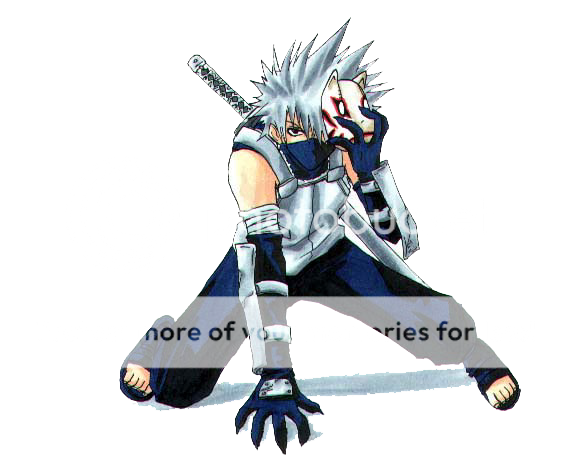
Step 1: Make sure po muna ntin n kasama ang "Animation" sa Window Set natin
See Post #19 kung hindi Frame ang nakikita nyo sa lower-left corner
Create New Document: 400 H x 150 W
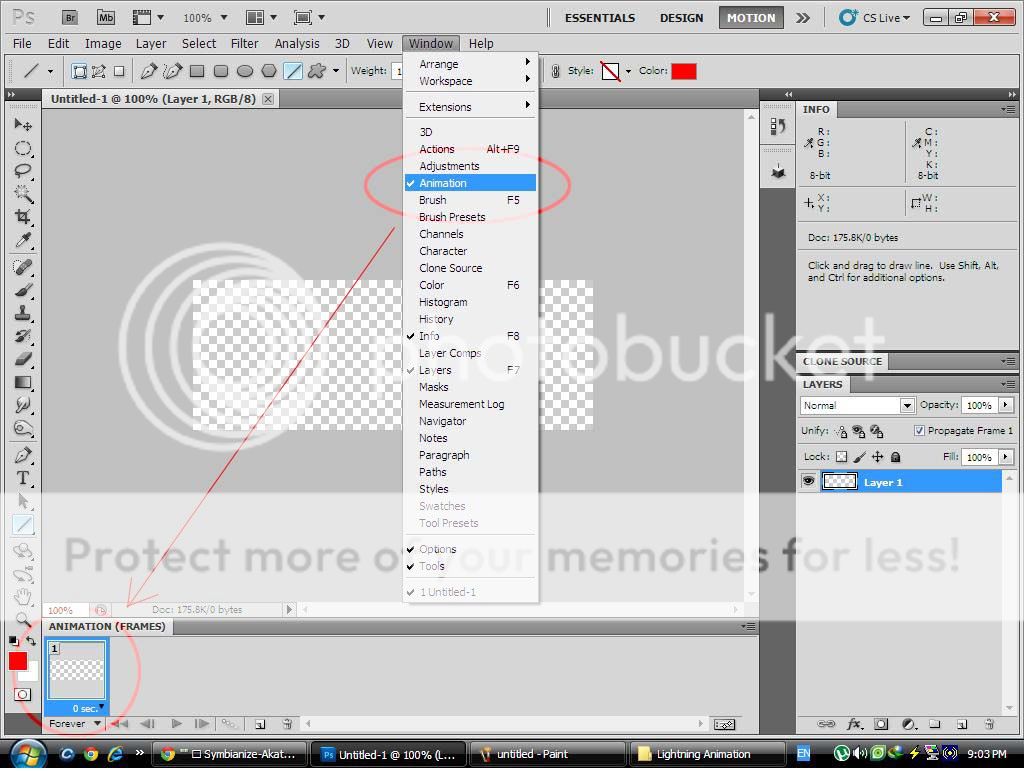
Step 2: Create Layer 1 : fill it with Black Background
Create Layer 2: then ilagay natin si kakashi
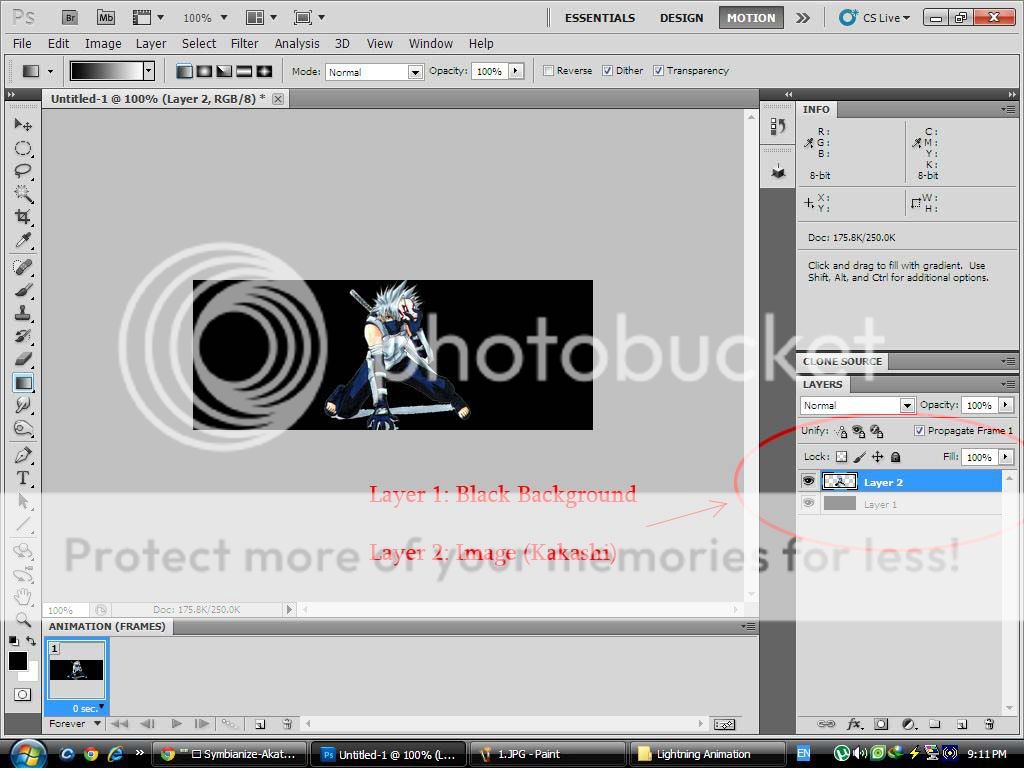
Step 3: Gagawa po tau ng sarili nating lightning, dahil hindi ako gumgamit ng special brushes
Set the colors: Foreground (Black) Background (White)
Create Layer 3: fill it with gradient color
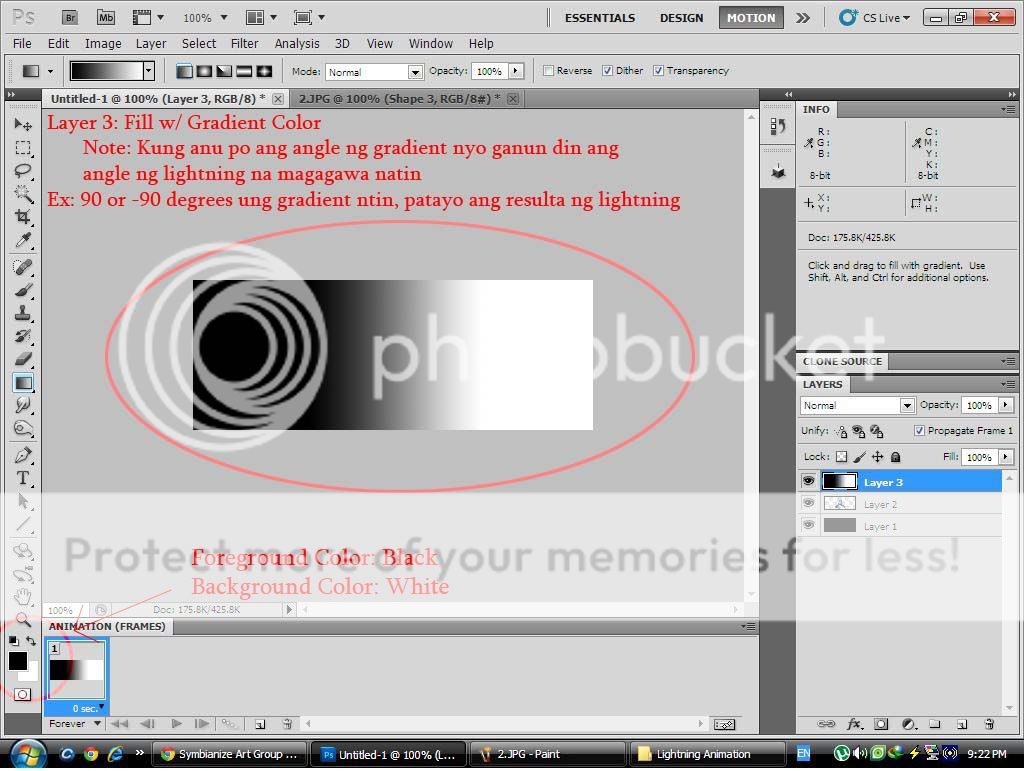
Step 4: Filter > Render > Difference Clouds
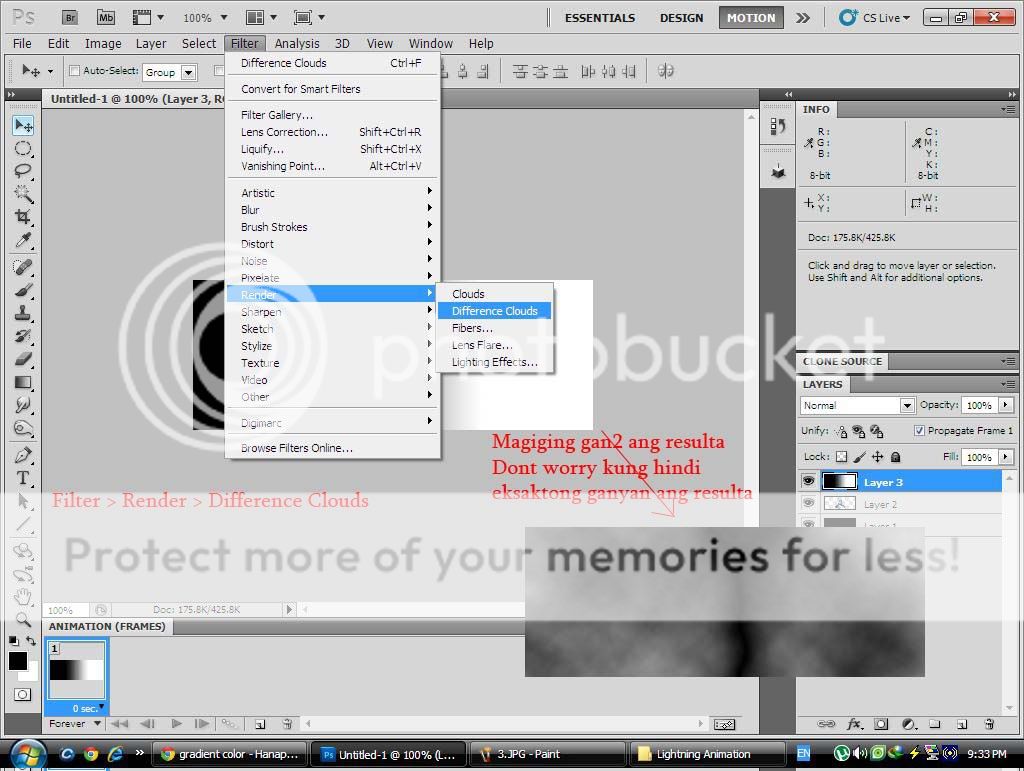
Step 5: Select > Inverser or (Ctrl + I) pag d ma-access
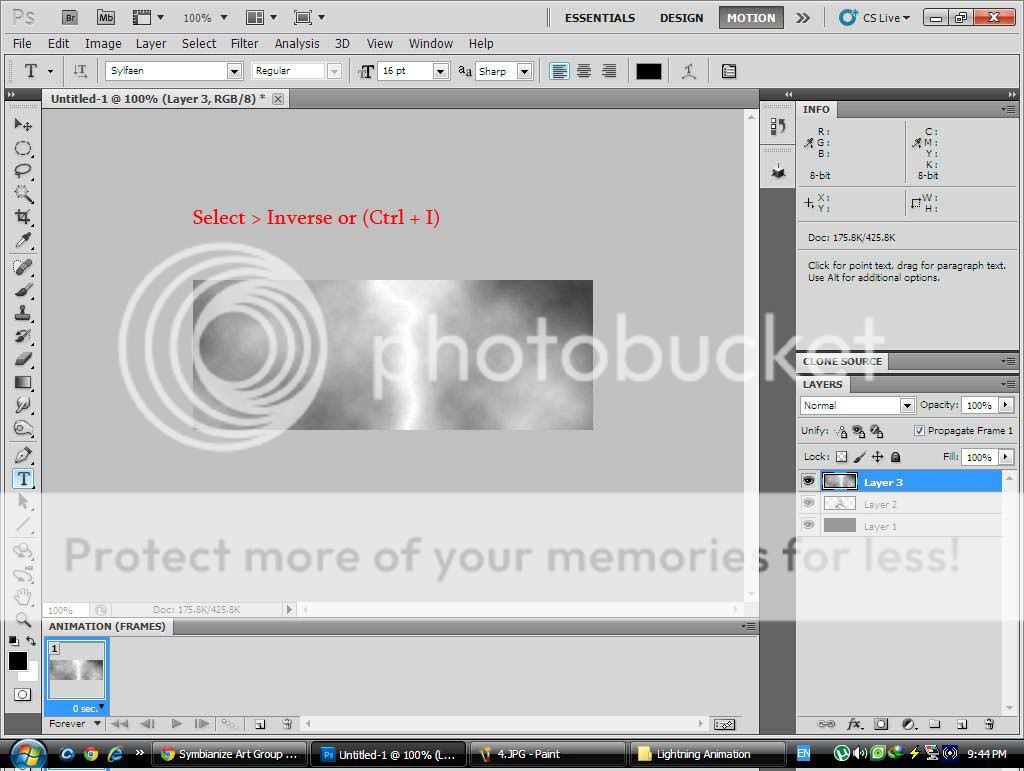
Step 6: Image > Adjustments > Levels or (Ctrl + L)
adjust ntin pra ma emphasize ung puti sa gitna at mawala ung puti-puti sa gilid
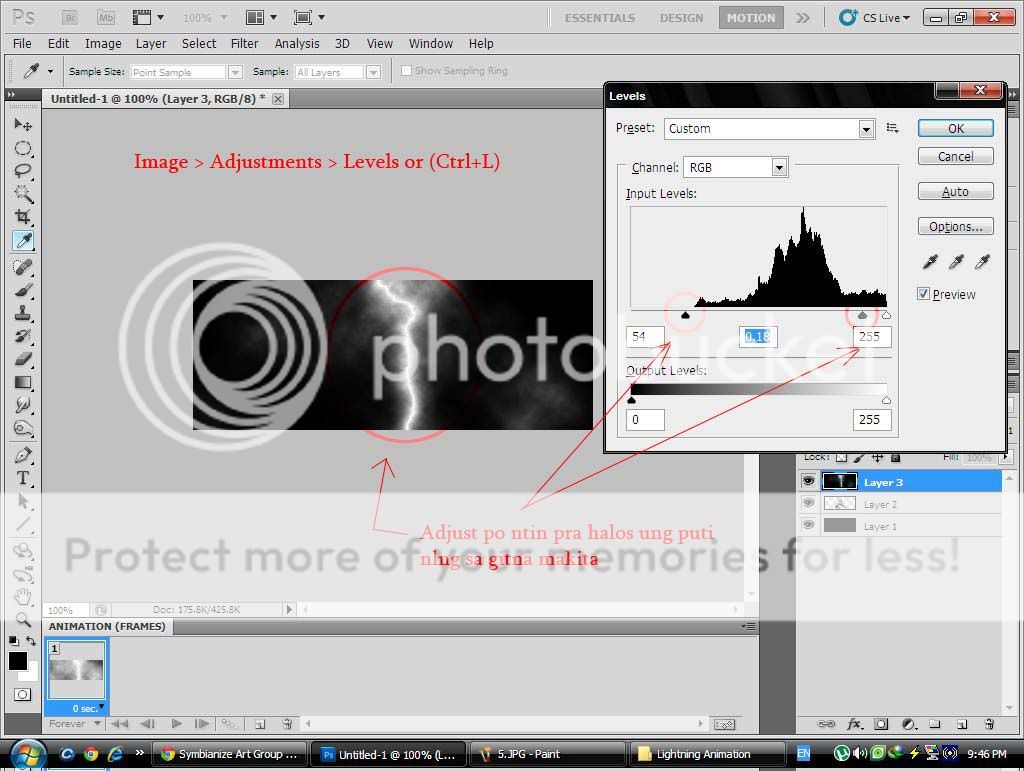
Step 7: Set the blending options nung Layer 3 to "Screen"
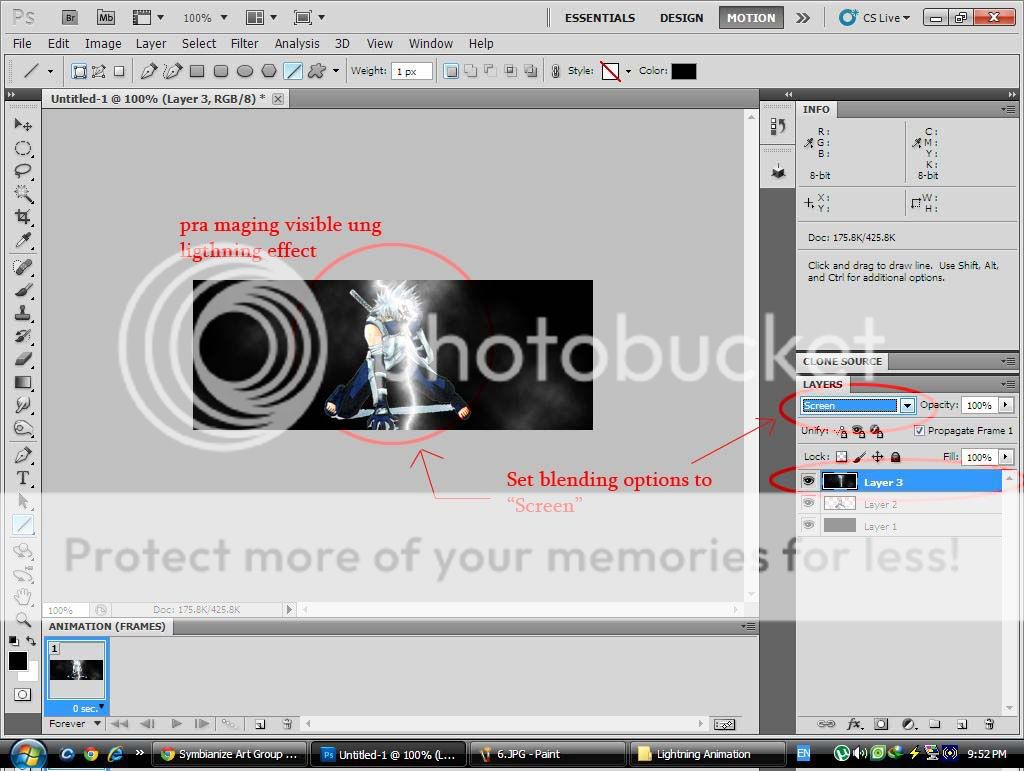
Step 8: Ipuwesto nyo kung saan nyo gus2 ung lightning, burahin n rin ang natitira pang puti-puti kung meron man
Then Duplicate nyo ung Layer 3
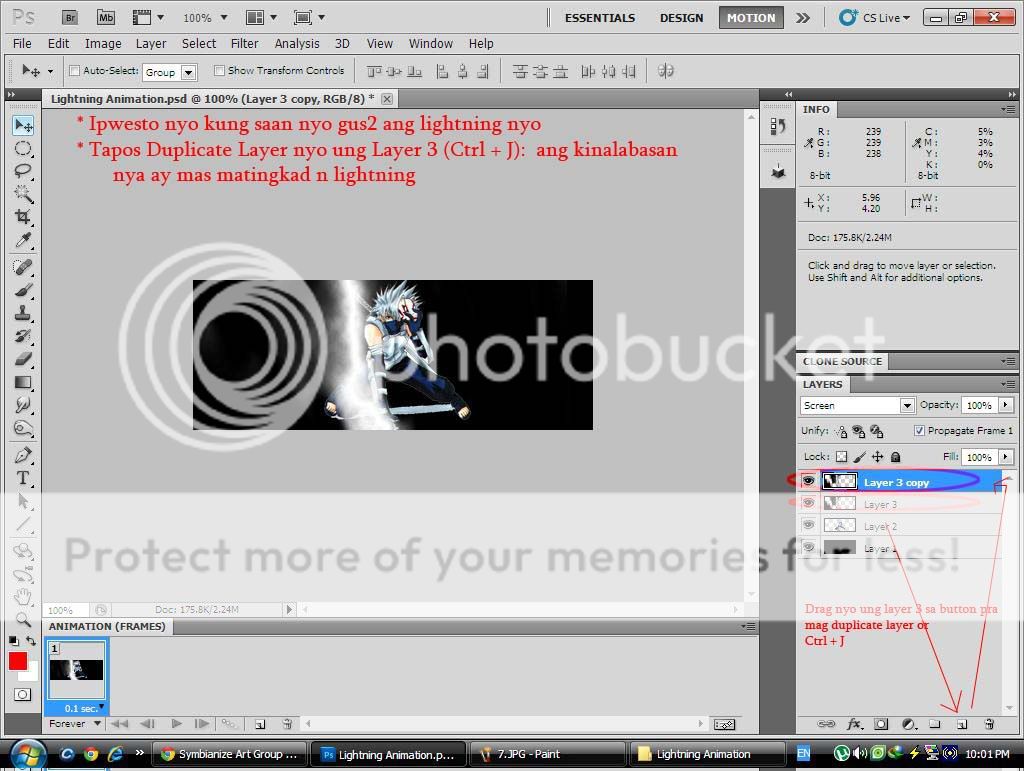
Step 9: sa lower left corner, i-drag nyo ung Frame 1 pra maduplicate
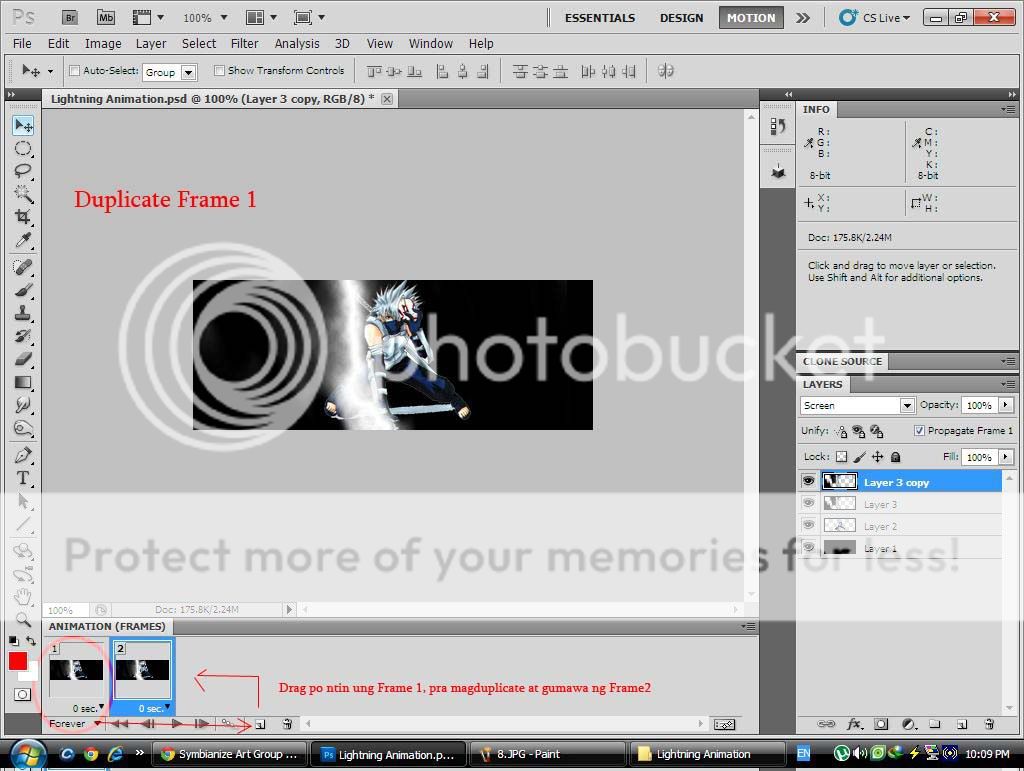
Step 10: Frame 1: Hide "Layer 3 Copy"
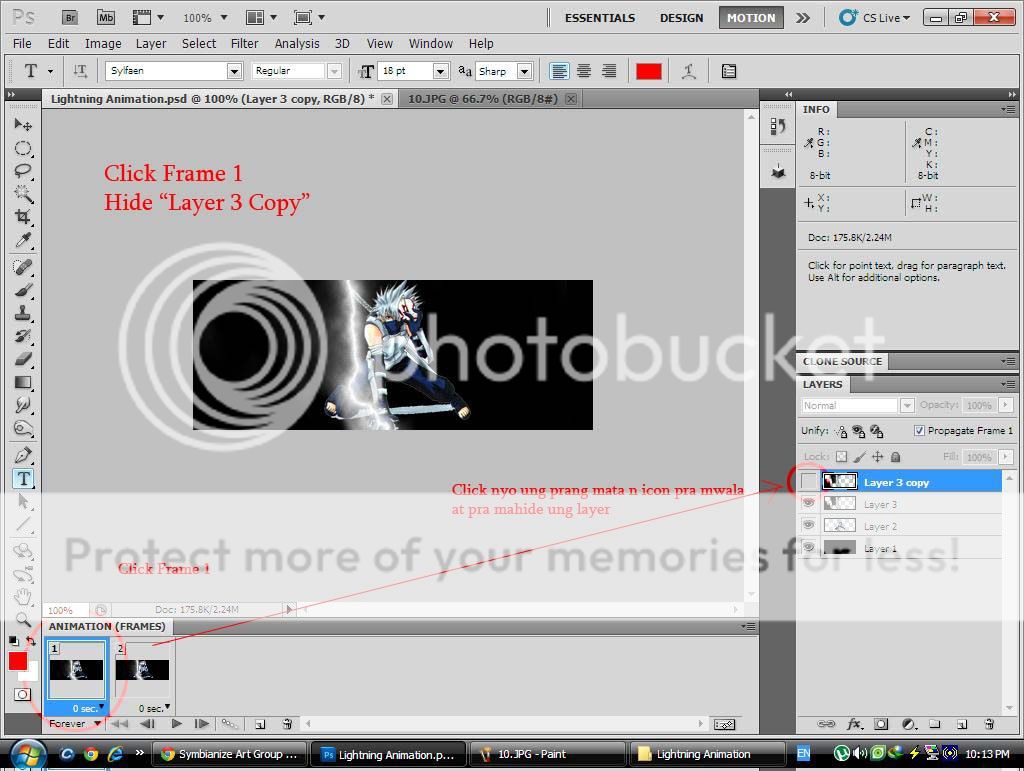
Step 11: Frame 2: Unhide "Layer 3 Copy"
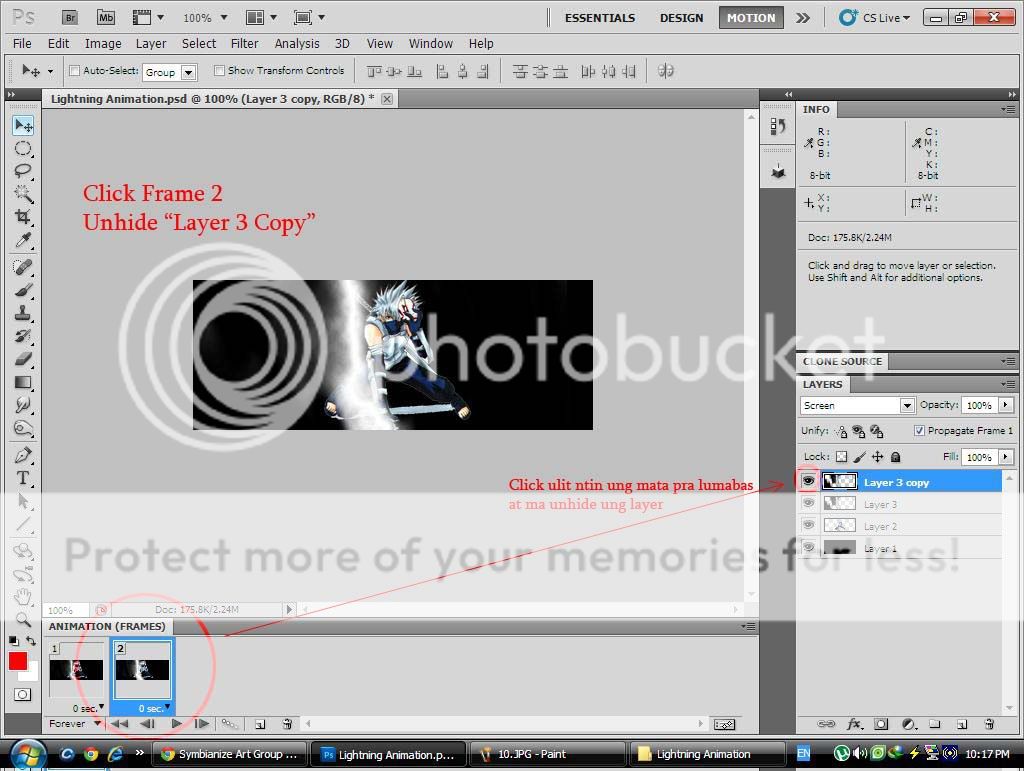
Step 12: Set nyo nlng ung delay then Play
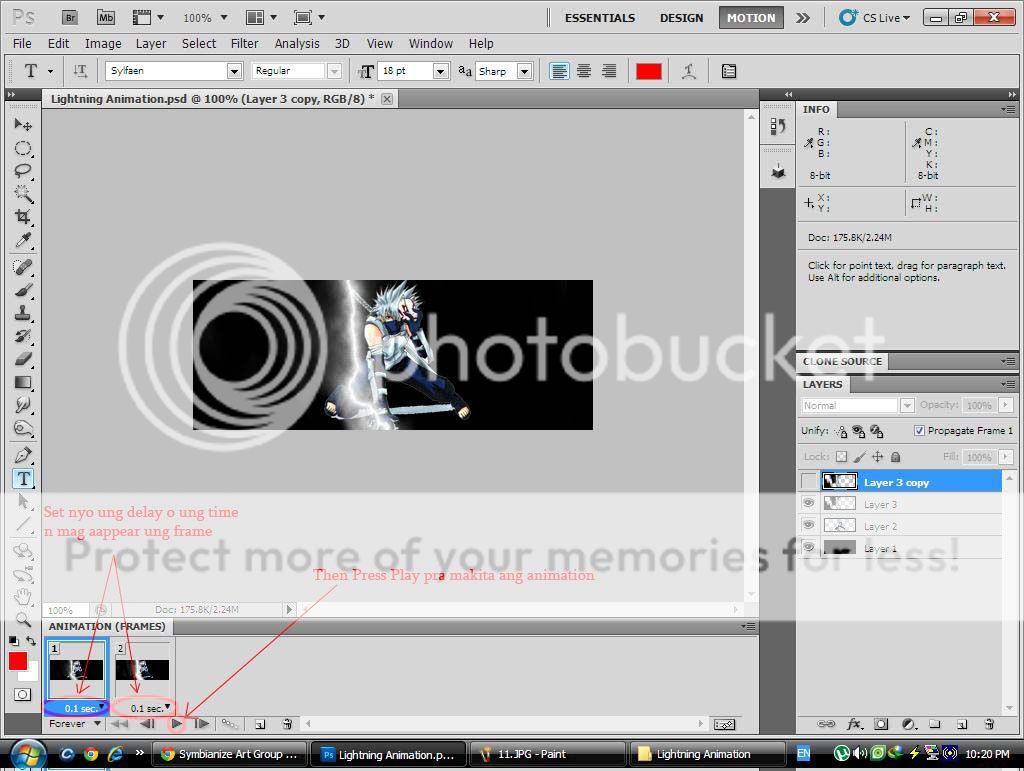
Output
Original

Dagdag lang konting lightning pa at ng konting details

E2 nmn ung sig na nilagyan ko ng lightning effect
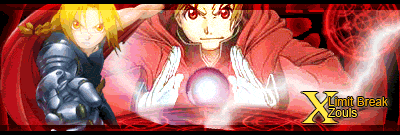
Feedback nlng po, and feel free to post nung nagawa nyo d2
And please please please hit the "Thank" button po kung may natutunan tayo
Good Feedbacks = New Tutorials
ang cute po nkaka encourage
hehe susunden ko to.
- Messages
- 371
- Reaction score
- 3
- Points
- 128
- Thread Starter
- #23
Re: ✬ [ ANIMATION TUTORIAL ] ✬ Animated Sig/Avatar/Image Making using Photoshop
nice po, post lng po kau d2 if ever magka-problem po kau sa steps
ang cute po nkaka encourage
hehe susunden ko to.
nice po, post lng po kau d2 if ever magka-problem po kau sa steps

- Messages
- 371
- Reaction score
- 3
- Points
- 128
- Thread Starter
- #25
Re: ✬ [ ANIMATION TUTORIAL ] ✬ Animated Sig/Avatar/Image Making using Photoshop
Sunbeam Effect
Stock:
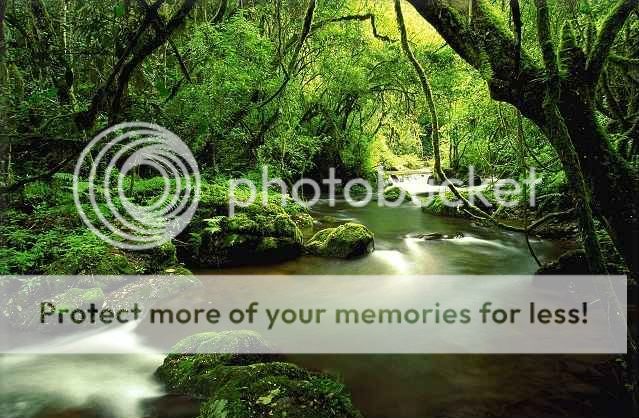
Step 1: Make sure po muna ntin n kasama ang "Animation" sa Window Set natin
See Post #19 kung hindi Frame ang nakikita nyo sa lower-left corner
Create New Document: 400 H x 150 W
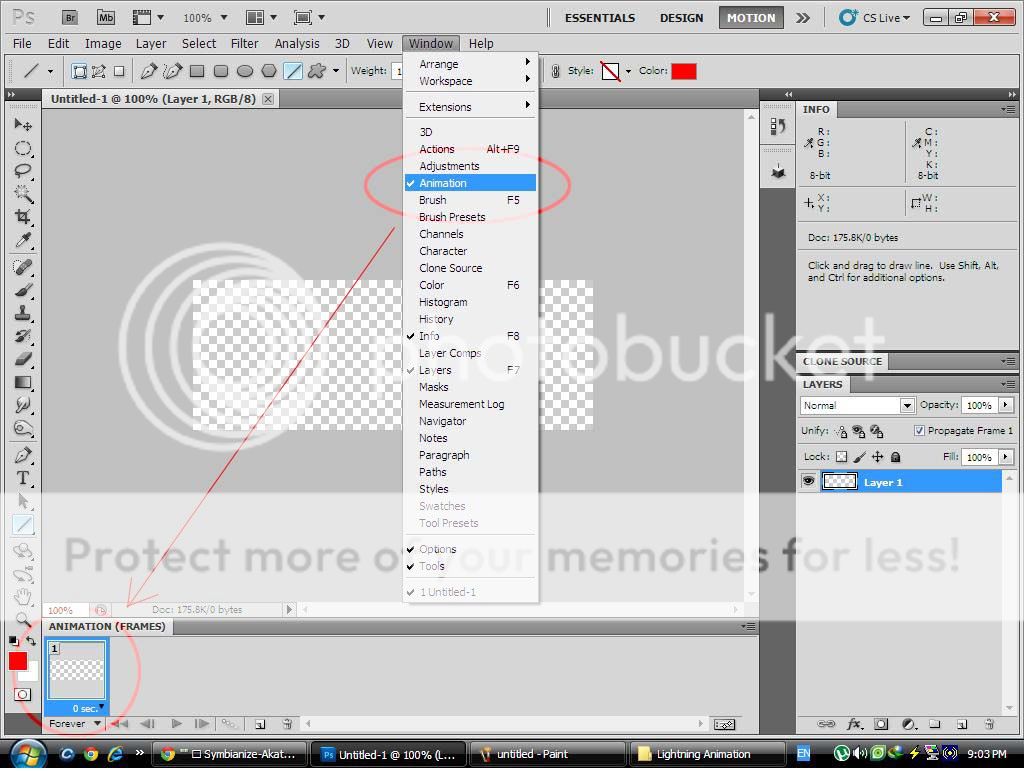
Step 2: Create Layer 1: Paste the stock
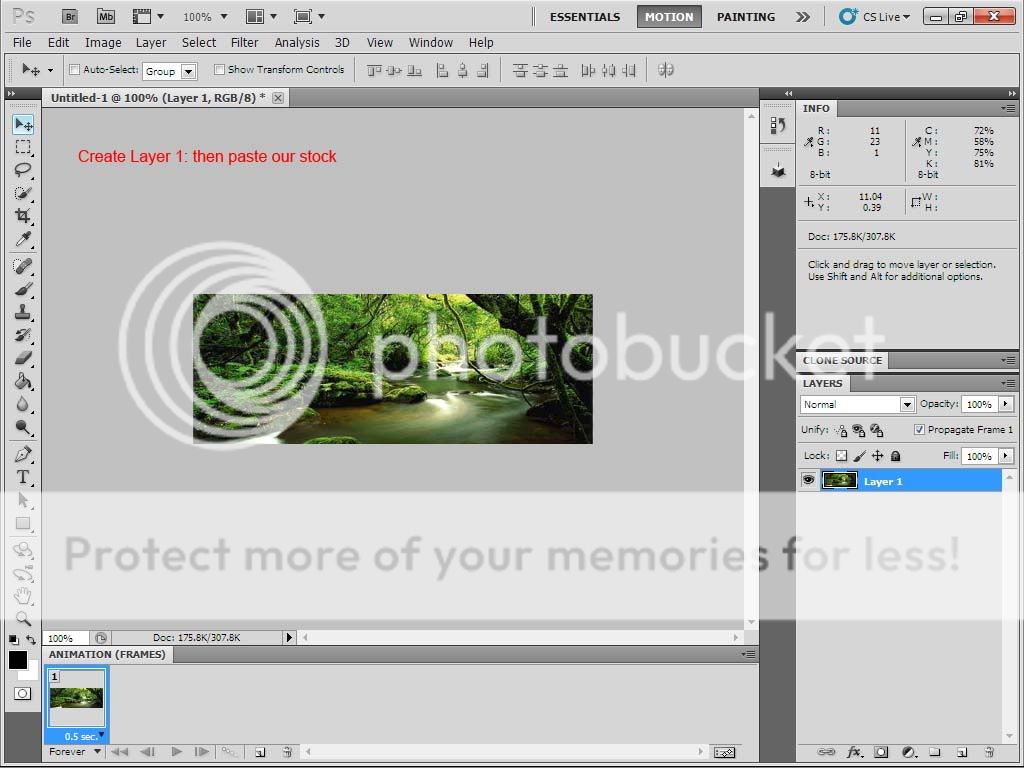
Step 3: Add Lens Flare
Create New Blank Layer
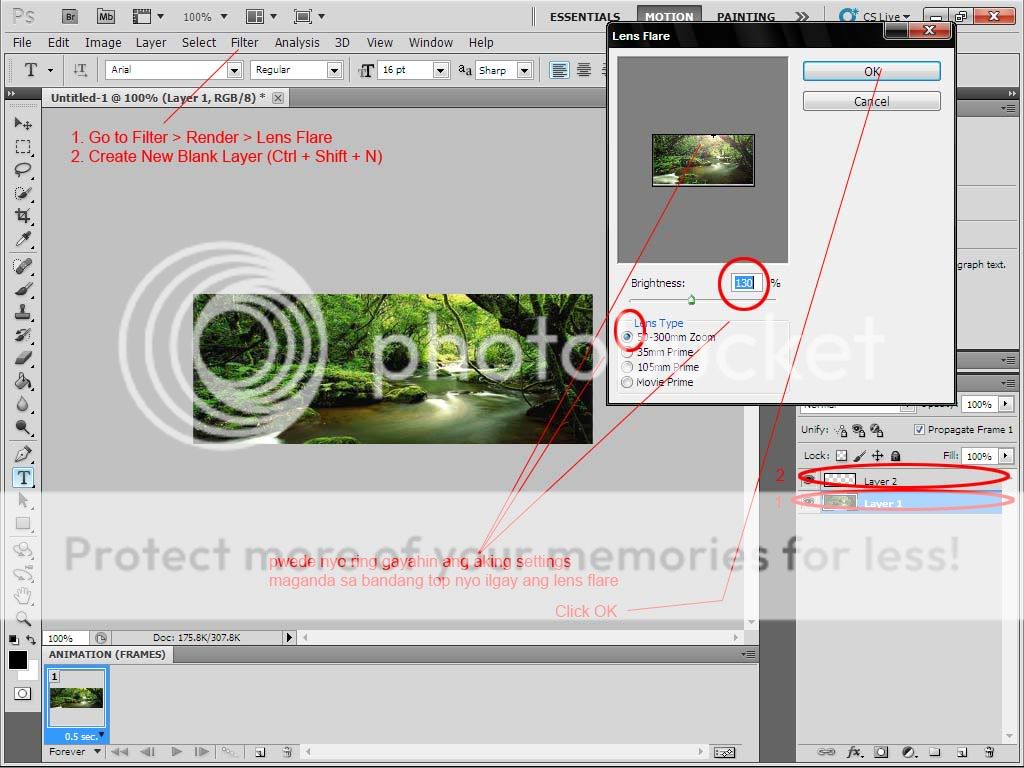
Step 4: Set brush settings
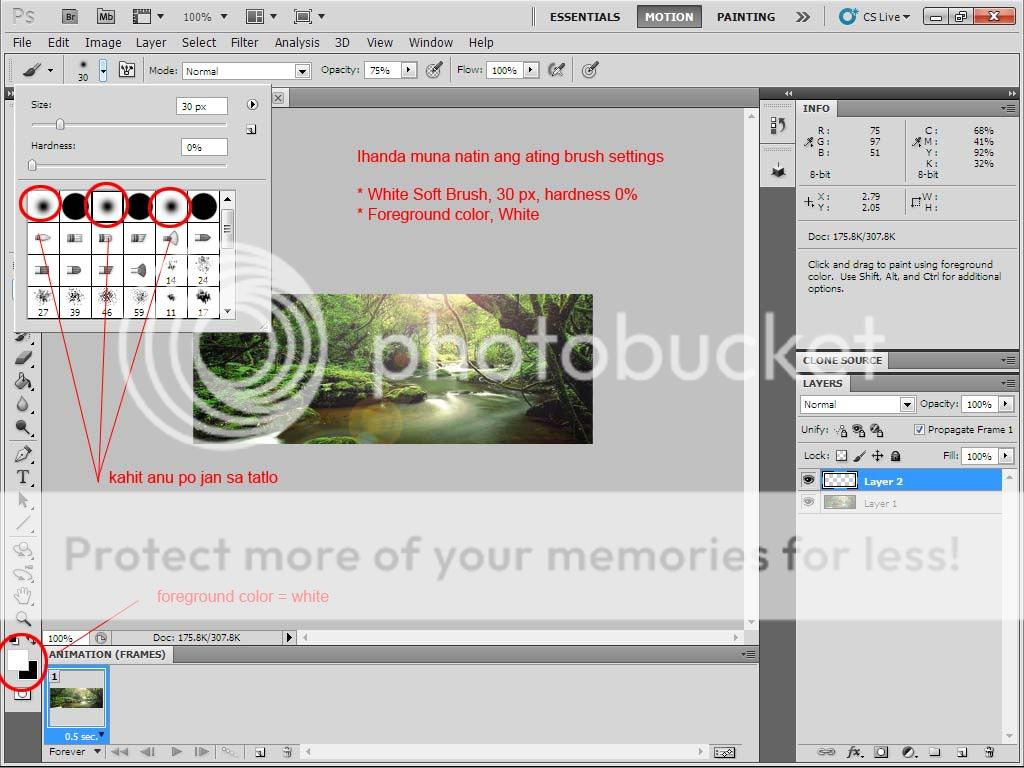
Step 5: Layer 2: Draw the sunbeam effect
Set the blending options to Overlay
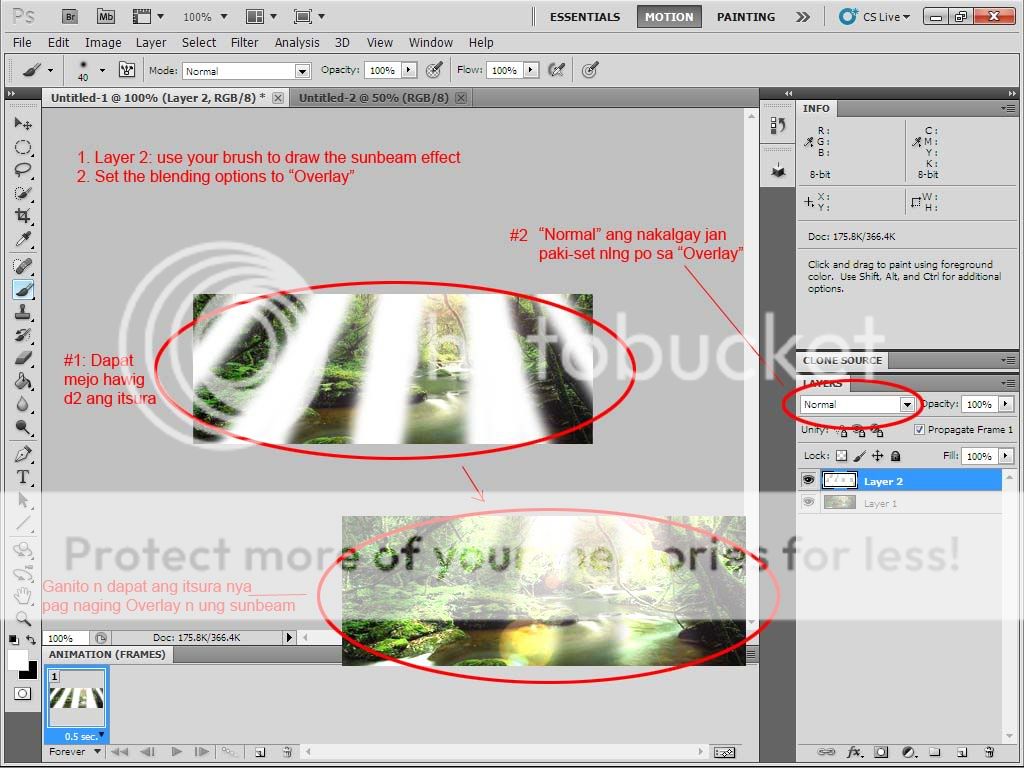
Step 6: Repeat Step 5
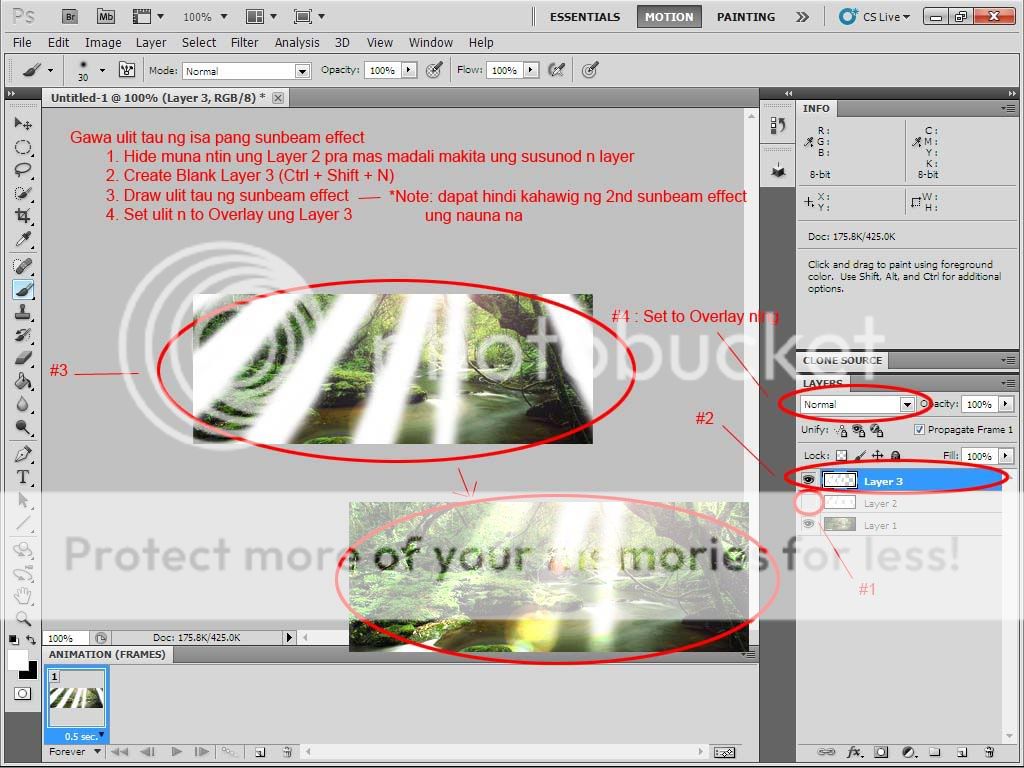
Step 7: Duplicate Frame 1
Frame 2: Hide Layer 3, Unhide Layer 2
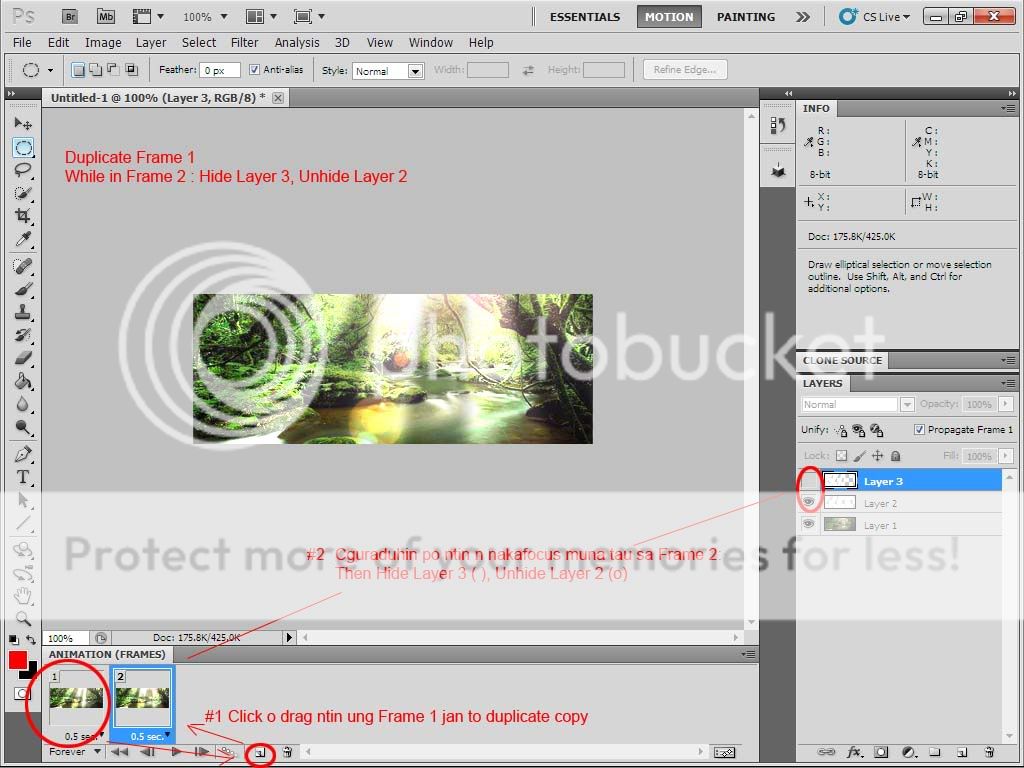
Step 8: Set the delay & Press Play
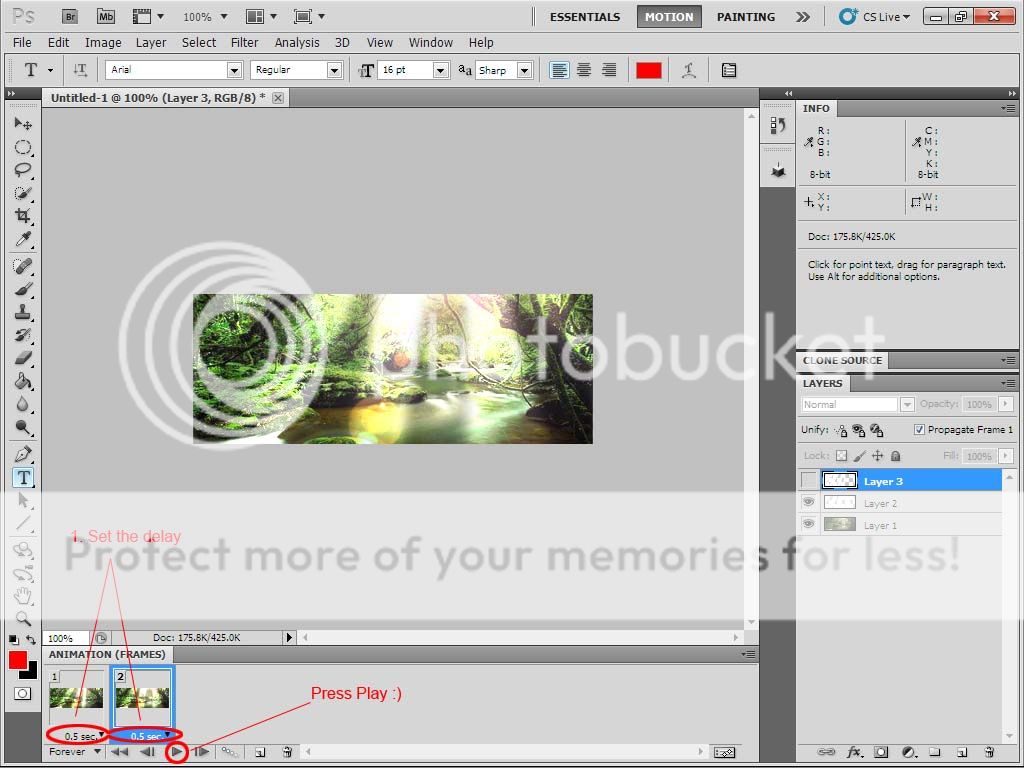
Output:
Original
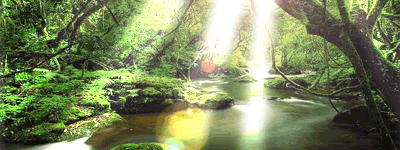
Sample
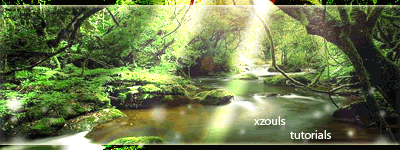
Eto nmn ung ginawan ko dati

Feedback nlng po , and feel free to post nung nagawa nyo d2
, and feel free to post nung nagawa nyo d2
Enjoy the tutorial, Subscribe at alamin ang latest
Good Feedbacks = New Tutorials
Click the attachment below to download this tut
Sunbeam Effect
Stock:
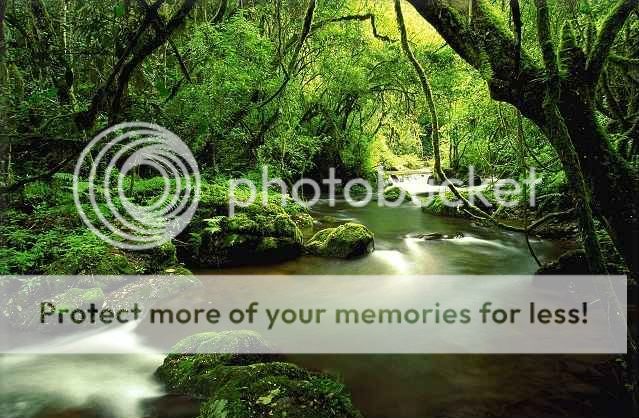
Step 1: Make sure po muna ntin n kasama ang "Animation" sa Window Set natin
See Post #19 kung hindi Frame ang nakikita nyo sa lower-left corner
Create New Document: 400 H x 150 W
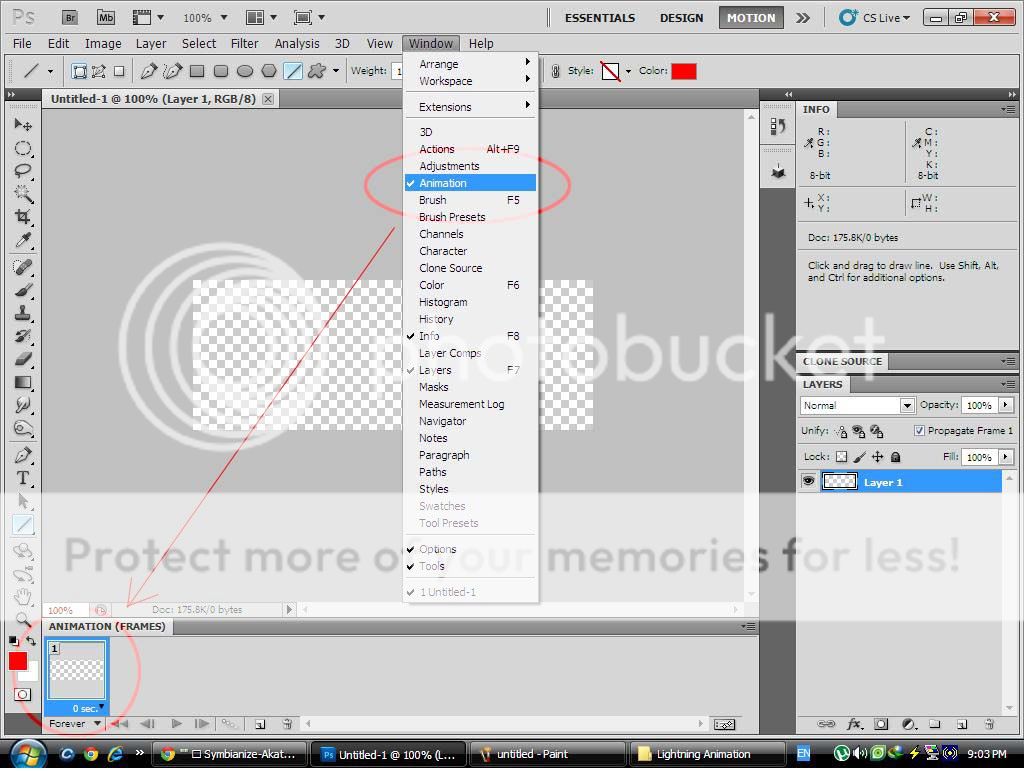
Step 2: Create Layer 1: Paste the stock
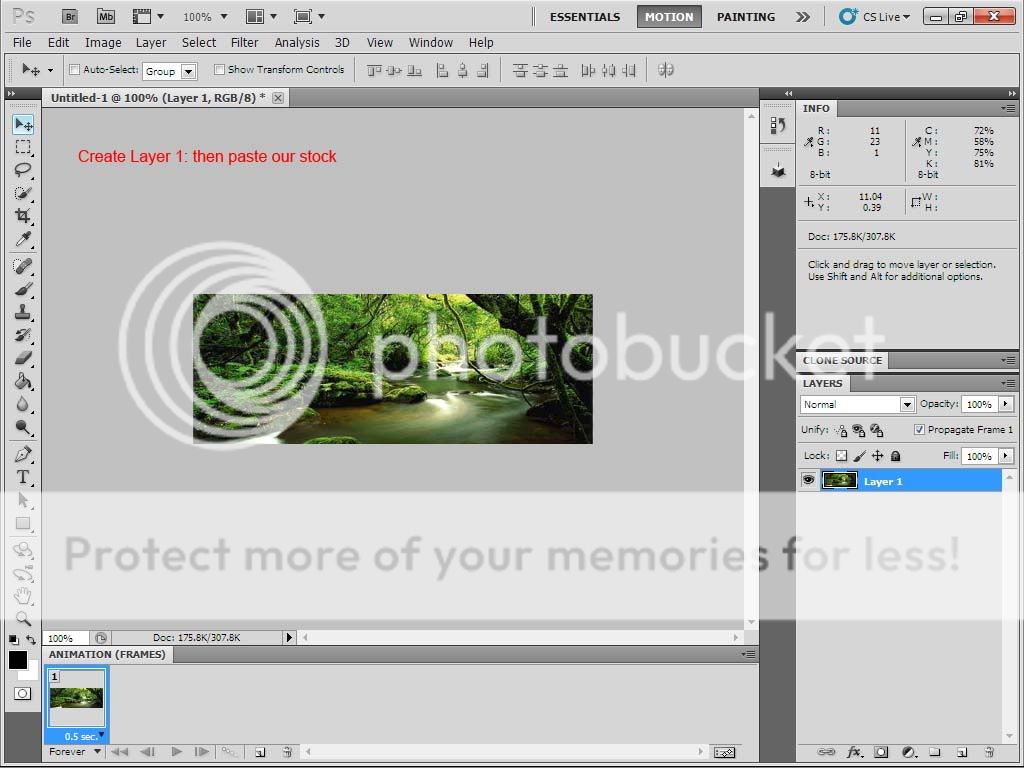
Step 3: Add Lens Flare
Create New Blank Layer
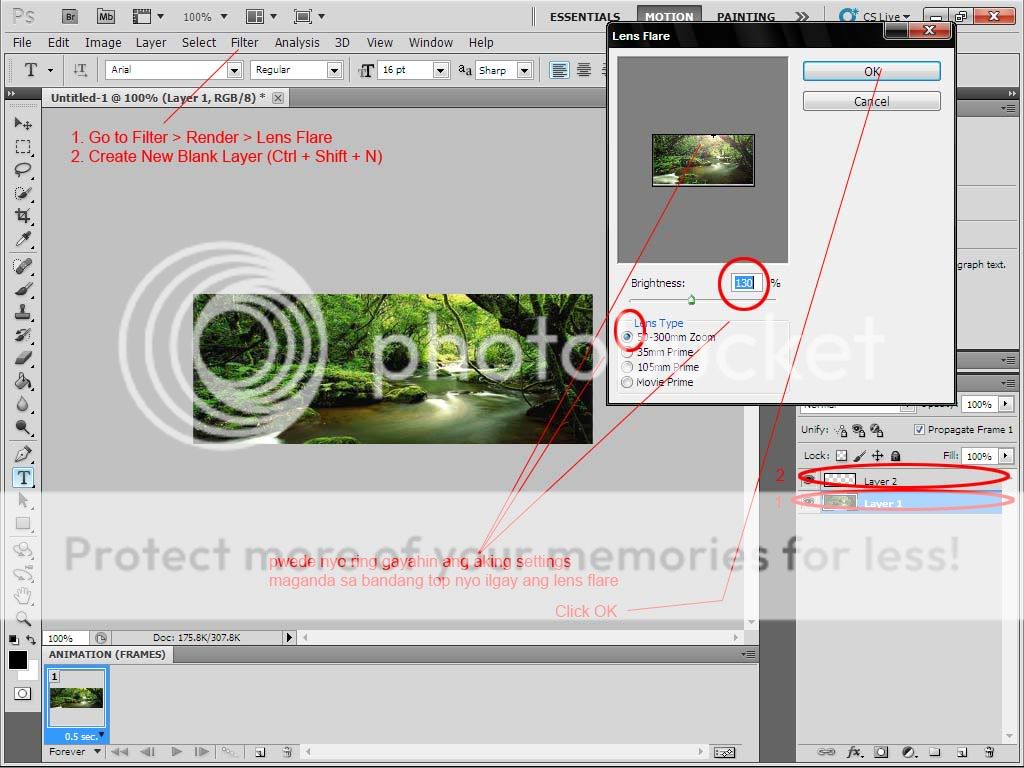
Step 4: Set brush settings
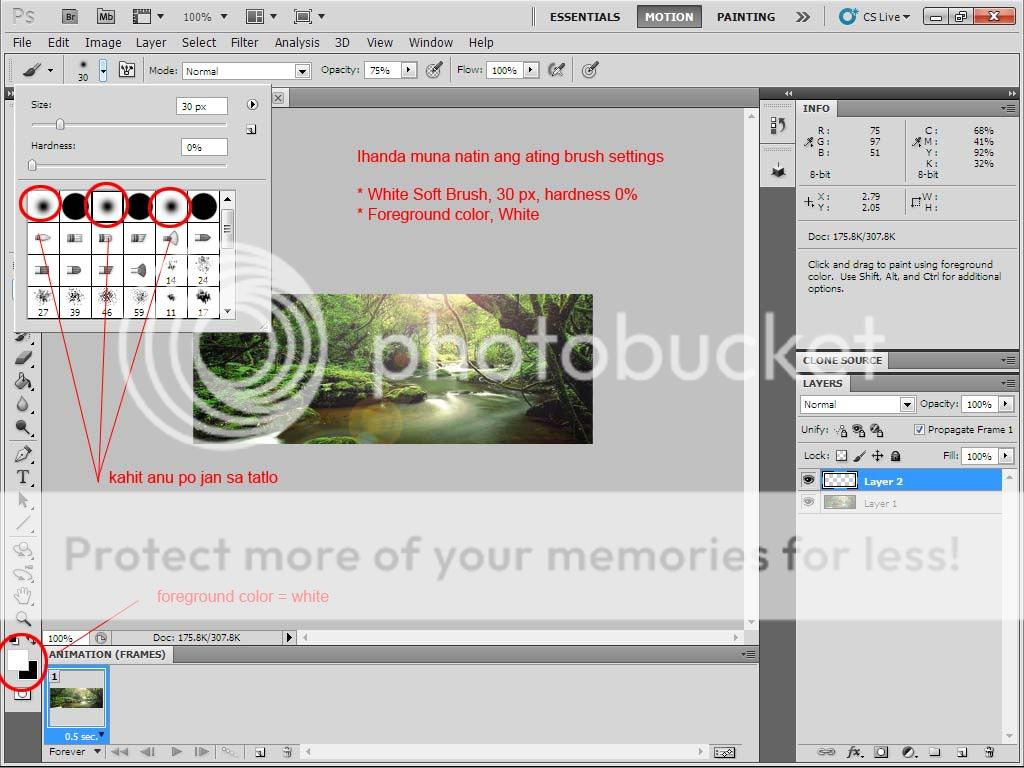
Step 5: Layer 2: Draw the sunbeam effect
Set the blending options to Overlay
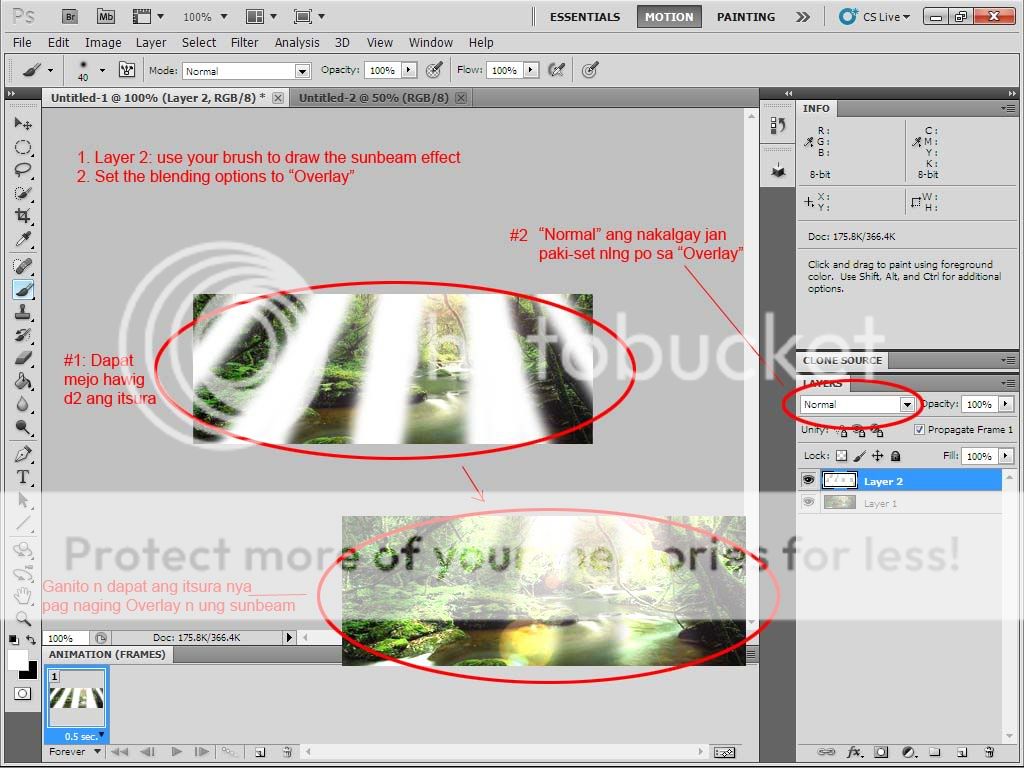
Step 6: Repeat Step 5
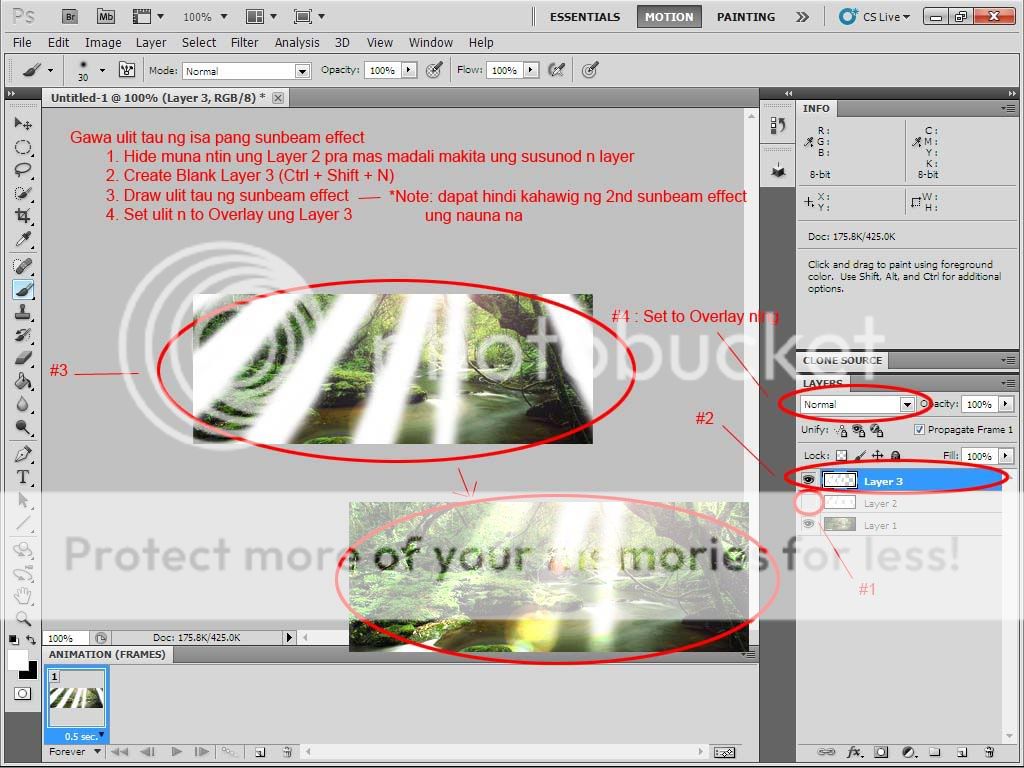
Step 7: Duplicate Frame 1
Frame 2: Hide Layer 3, Unhide Layer 2
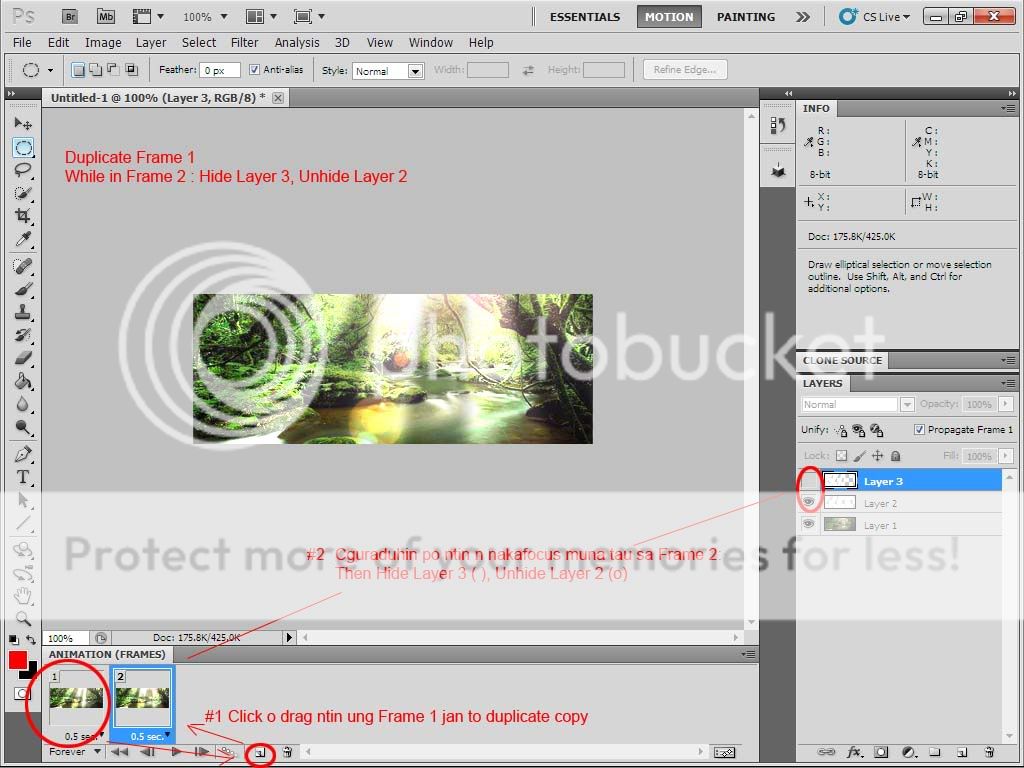
Step 8: Set the delay & Press Play

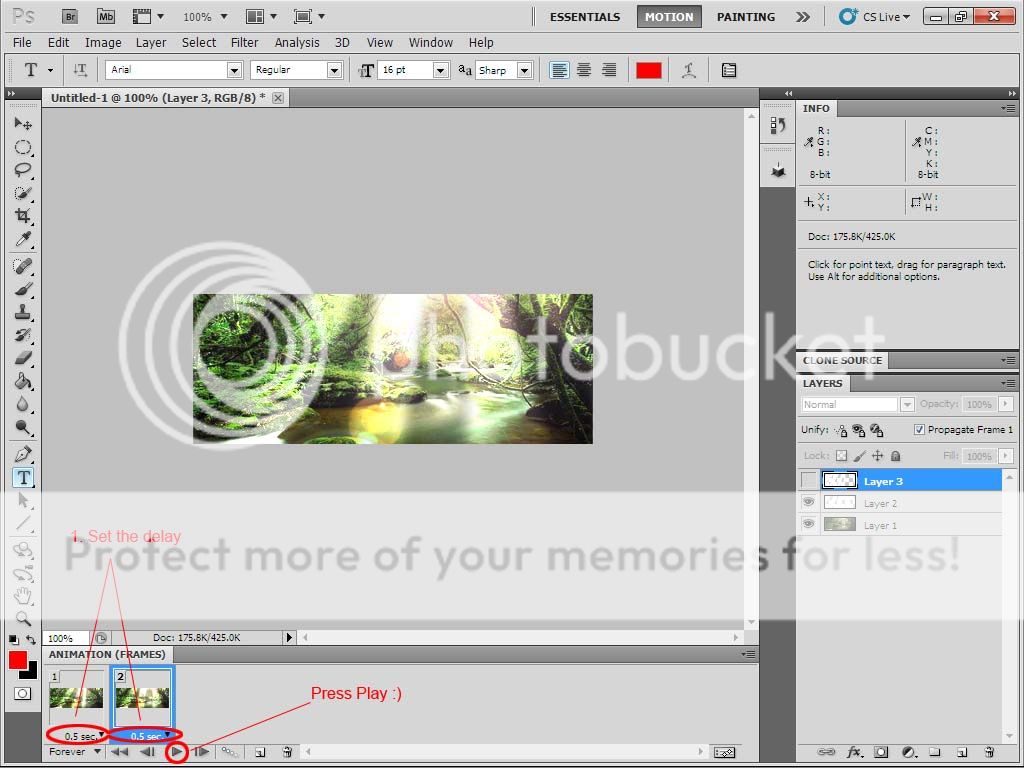
Output:
Original
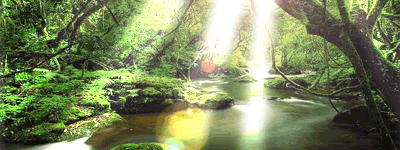
Sample
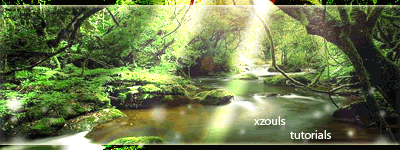
Eto nmn ung ginawan ko dati

Feedback nlng po
 , and feel free to post nung nagawa nyo d2
, and feel free to post nung nagawa nyo d2Enjoy the tutorial, Subscribe at alamin ang latest

Good Feedbacks = New Tutorials

Click the attachment below to download this tut
Attachments
Last edited:
- Messages
- 270
- Reaction score
- 0
- Points
- 26
Re: ✬ [ ANIMATION TUTORIAL ] ✬ Animated Sig/Avatar/Image Making using Photoshop
pare ngaun q lng nkita 2ng thread mu n 2 .. aus my dagdag n nmn kaalaman q..super beginner aq..mdme n rin aq ngawa peo ang dq alm ay yang animation n yan..nsa window tab lng pla yan haha..mdali lng pla..konting kalikot pa..
ang gmet q nga lng portable cs4..
pare ngaun q lng nkita 2ng thread mu n 2 .. aus my dagdag n nmn kaalaman q..super beginner aq..mdme n rin aq ngawa peo ang dq alm ay yang animation n yan..nsa window tab lng pla yan haha..mdali lng pla..konting kalikot pa..
ang gmet q nga lng portable cs4..
- Messages
- 371
- Reaction score
- 3
- Points
- 128
- Thread Starter
- #29
Re: ✬ [ ANIMATION TUTORIAL ] ✬ Animated Sig/Avatar/Image Making using Photoshop
Rain Effect
Stock :

Step 1: Make sure po muna ntin n kasama ang "Animation" sa Window Set natin
See Post #19 kung hindi Frame ang nakikita nyo sa lower-left corner
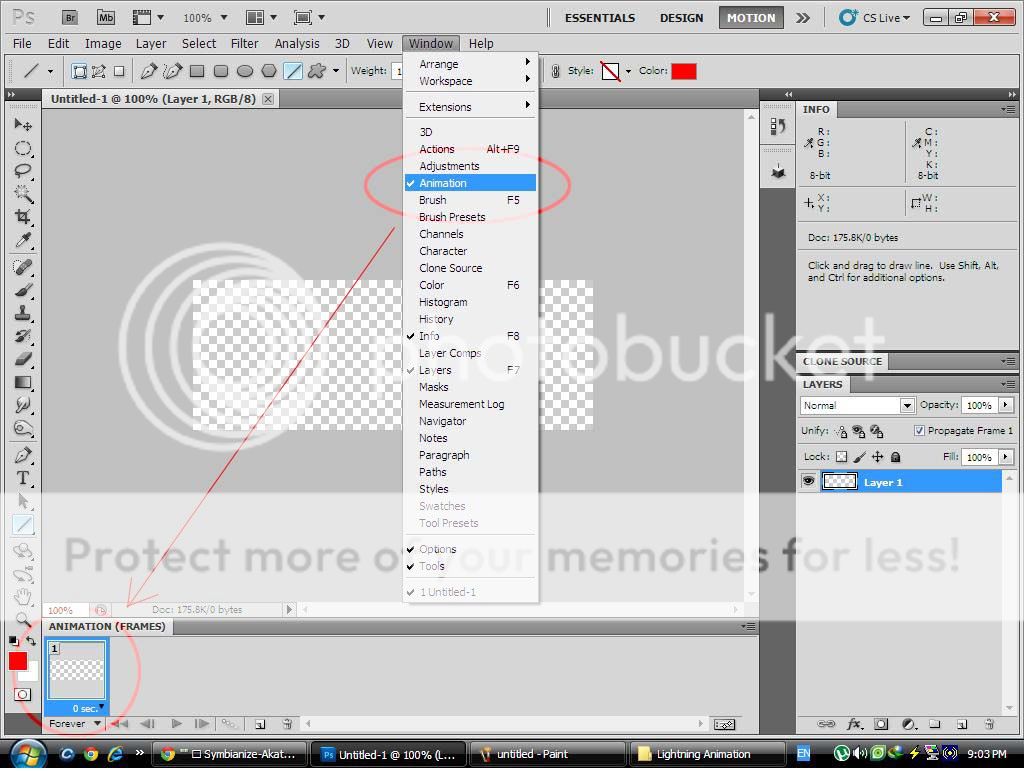
Step 2: Create New Document 400 W x 150 H
Create Layer 1: Paste the stock
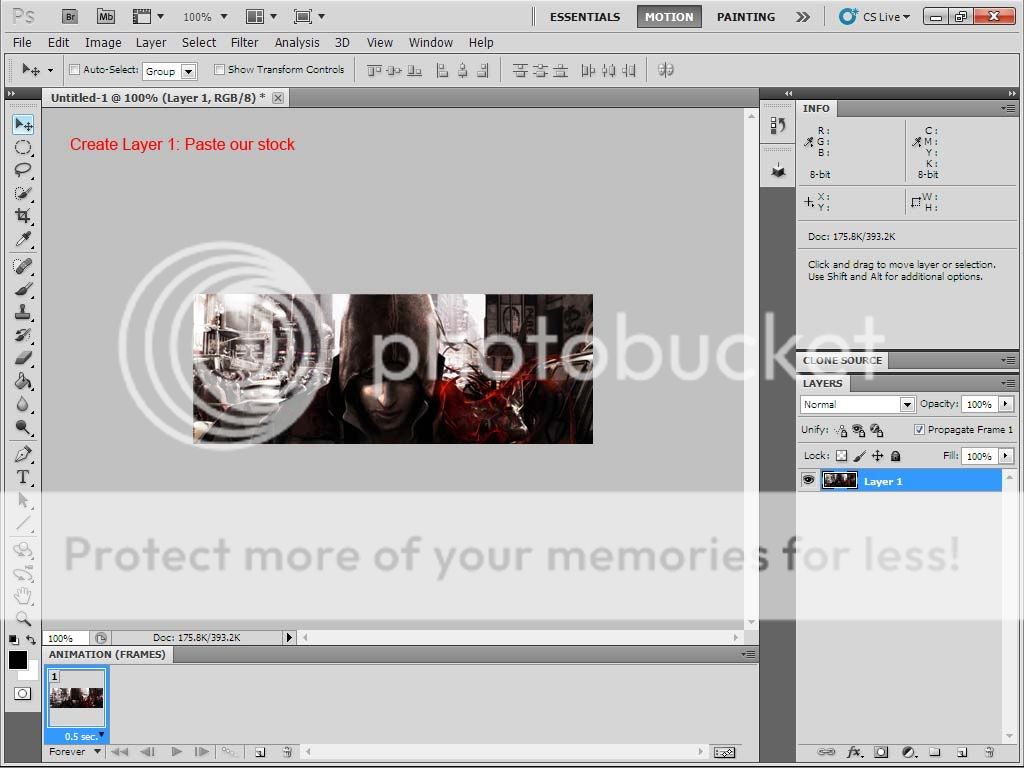
Step 3: Create Layer 2: Fill it w/ Solid Black Color
Go to Filter > Noise > Add Noise
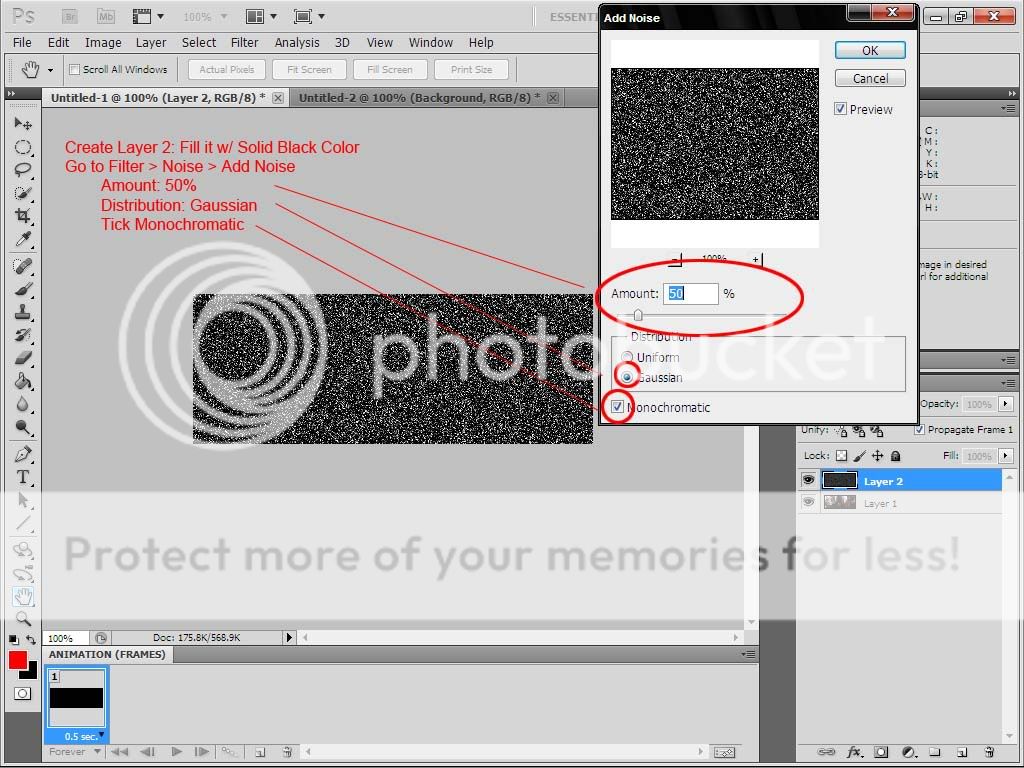
Step 4: Go to filter Blur > Motion Blur
Set the blending options to "Screen"
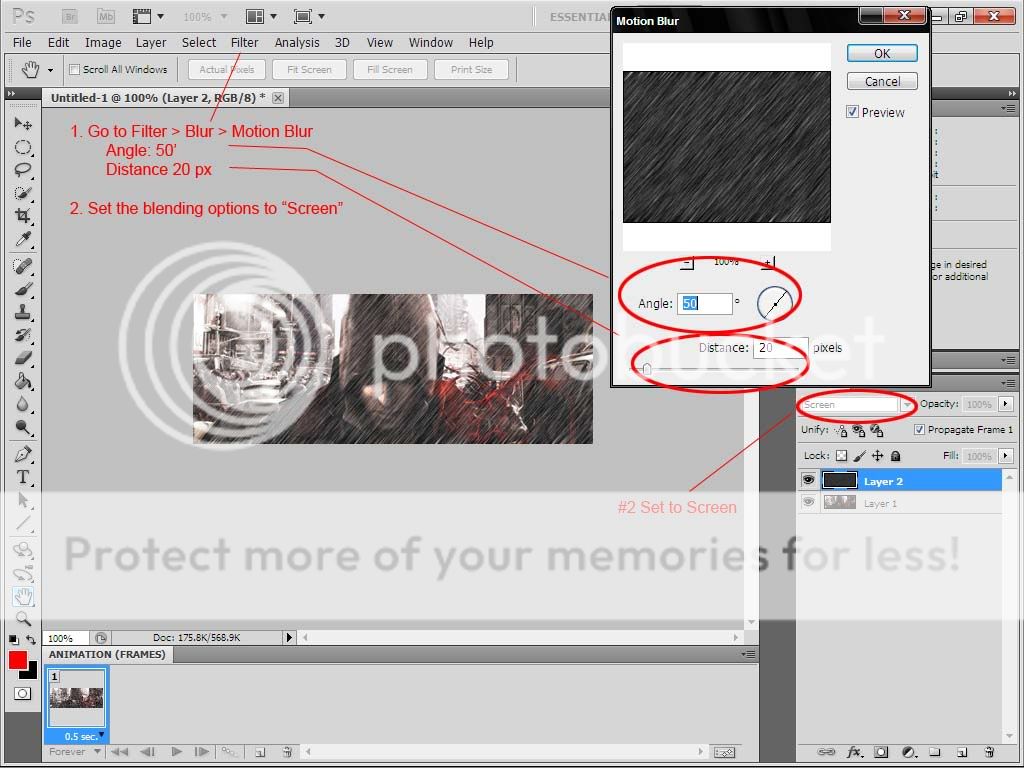
Step 5: Hide Layer 2
Create Layer 3: Fill it w/ Solid Black Color
Go to Filter > Noise > Add Noise
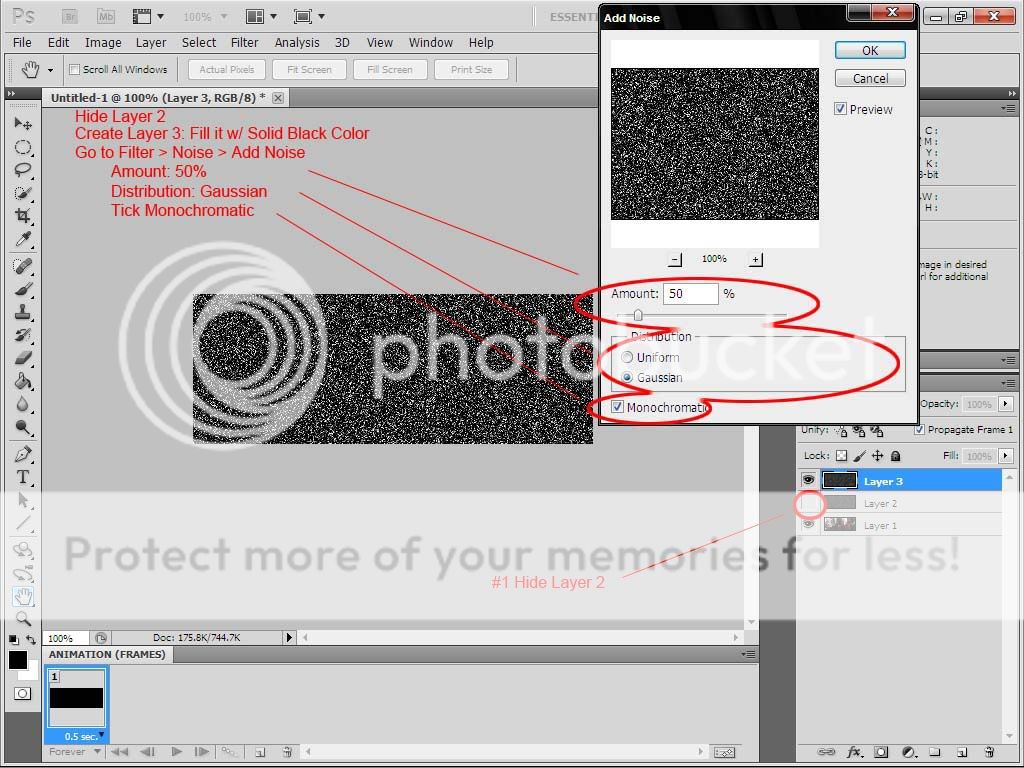
Step 6: Go to filter Blur > Motion Blur
Set the blending options to "Screen"
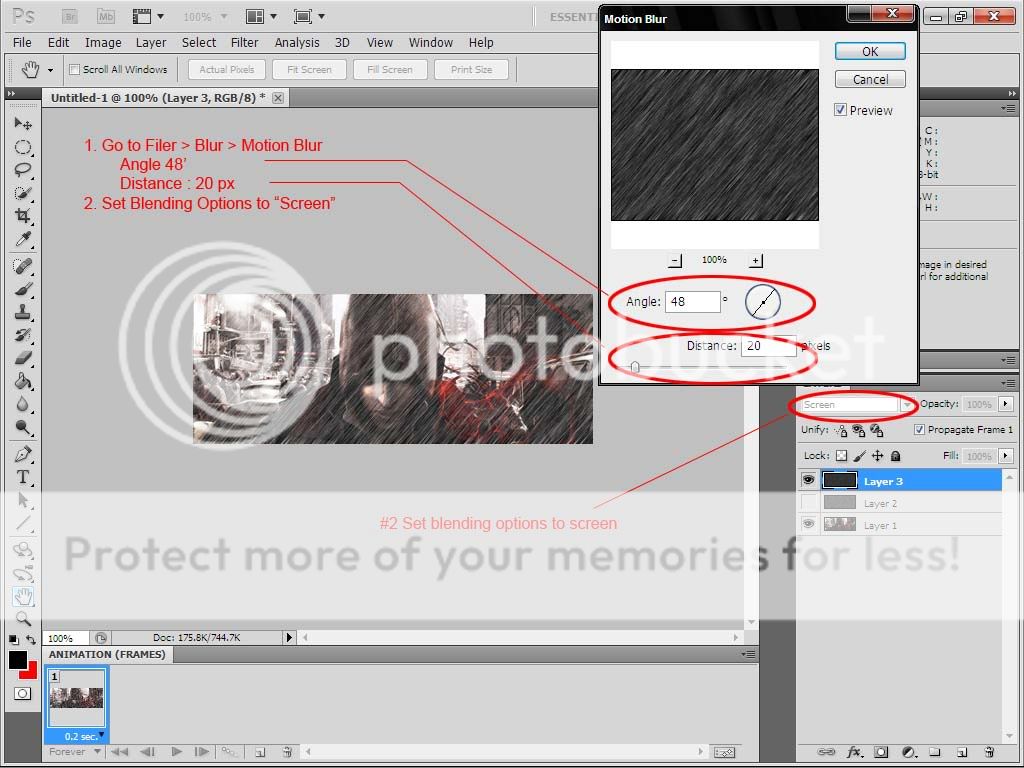
Step 7: Duplicate Frame 1
Hide Layer 3, Unhide Layer 2
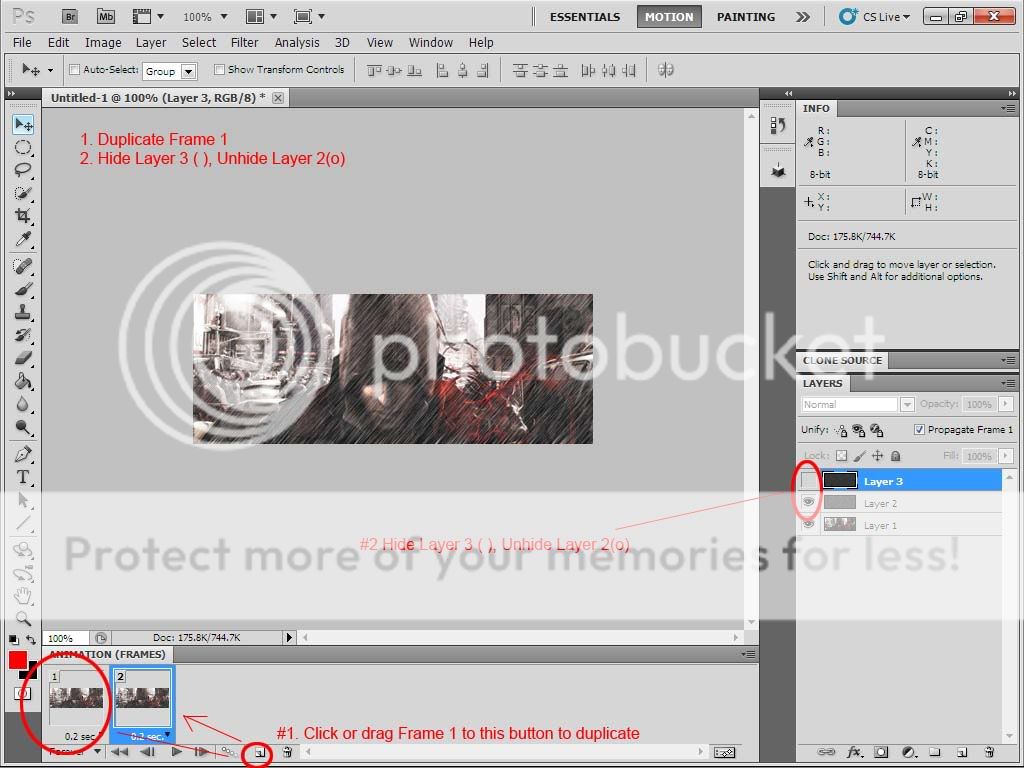
Step 8: Set the delay
Press Play
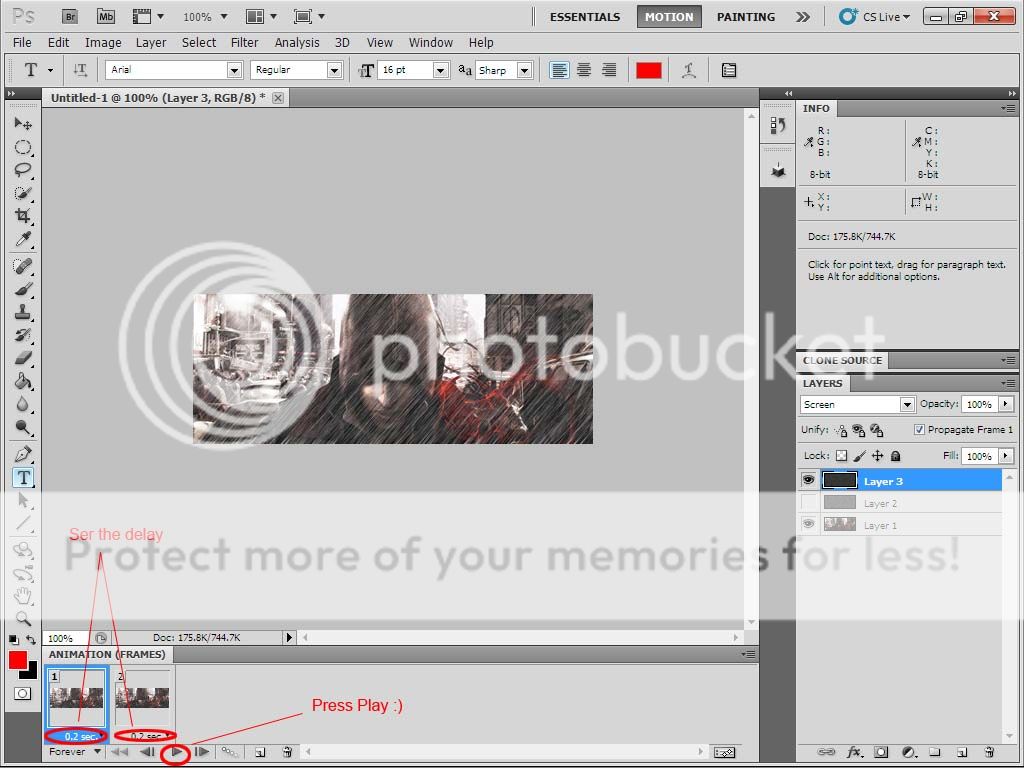
Output
Original

Sample

Feedback nlng po , and feel free to post nung nagawa nyo d2
, and feel free to post nung nagawa nyo d2
Enjoy the tutorial, Subscribe at alamin ang latest
Good Feedbacks = New Tutorials
Click the attachment below to download this tut
Rain Effect
Stock :

Step 1: Make sure po muna ntin n kasama ang "Animation" sa Window Set natin
See Post #19 kung hindi Frame ang nakikita nyo sa lower-left corner
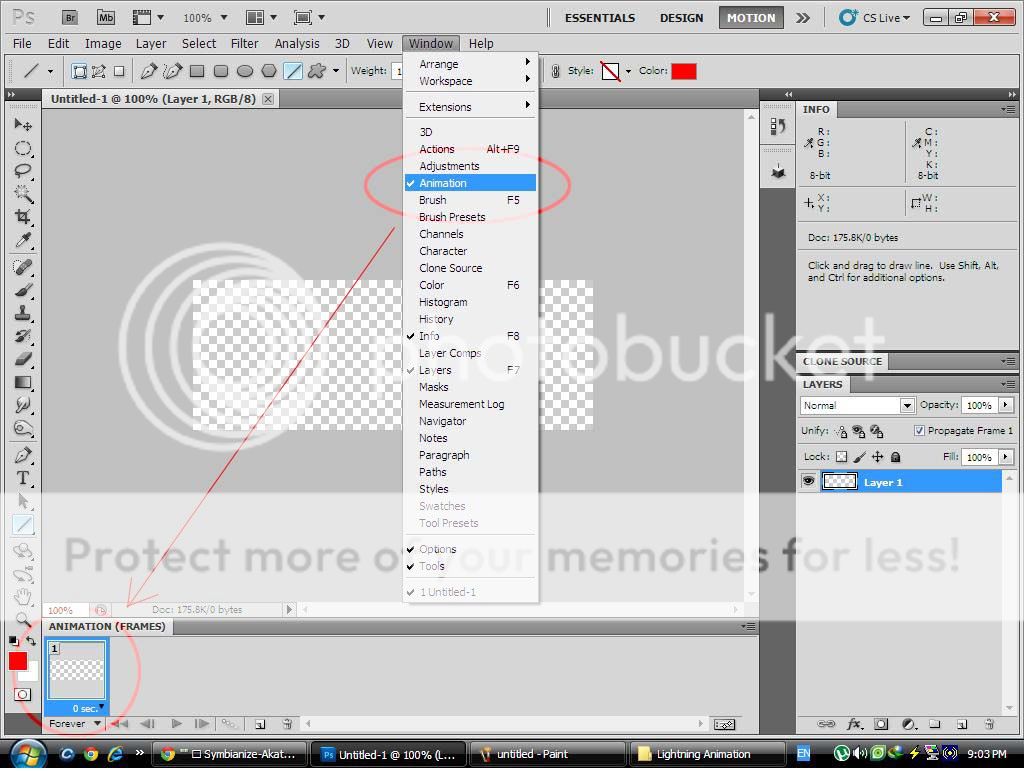
Step 2: Create New Document 400 W x 150 H
Create Layer 1: Paste the stock
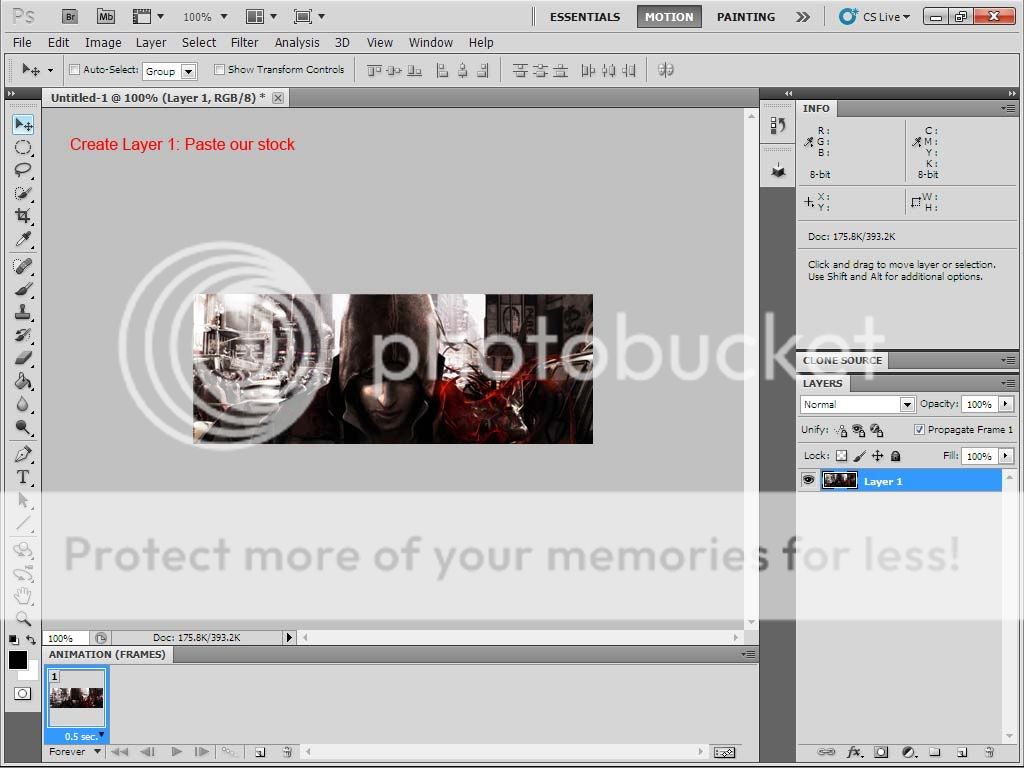
Step 3: Create Layer 2: Fill it w/ Solid Black Color
Go to Filter > Noise > Add Noise
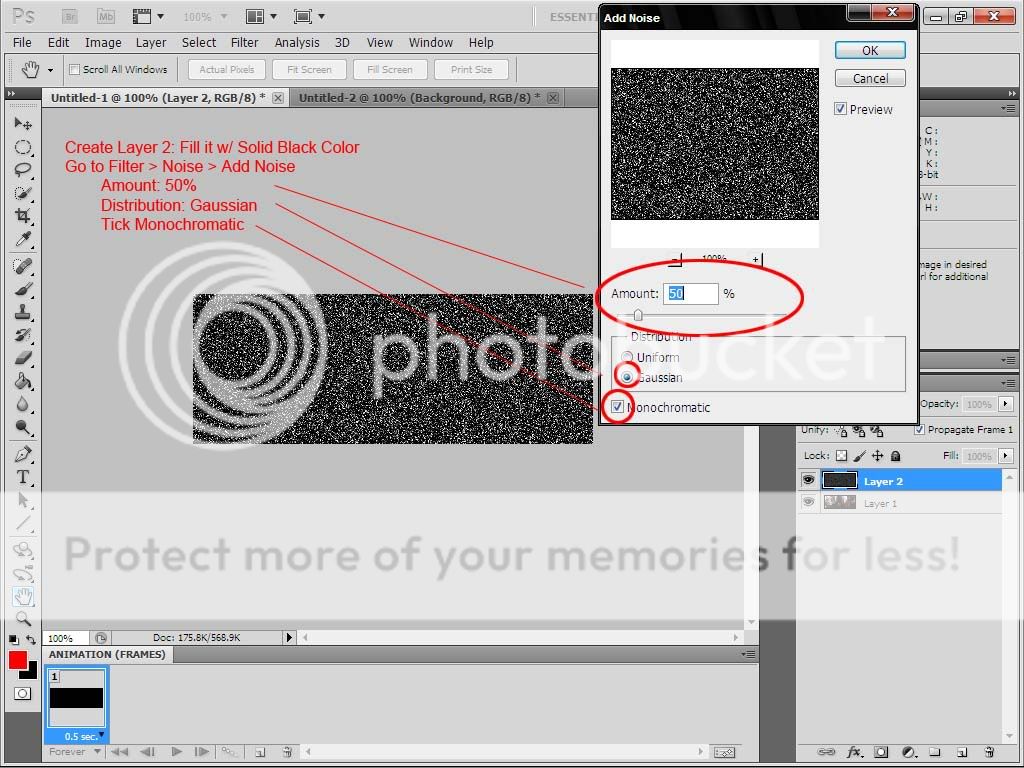
Step 4: Go to filter Blur > Motion Blur
Set the blending options to "Screen"
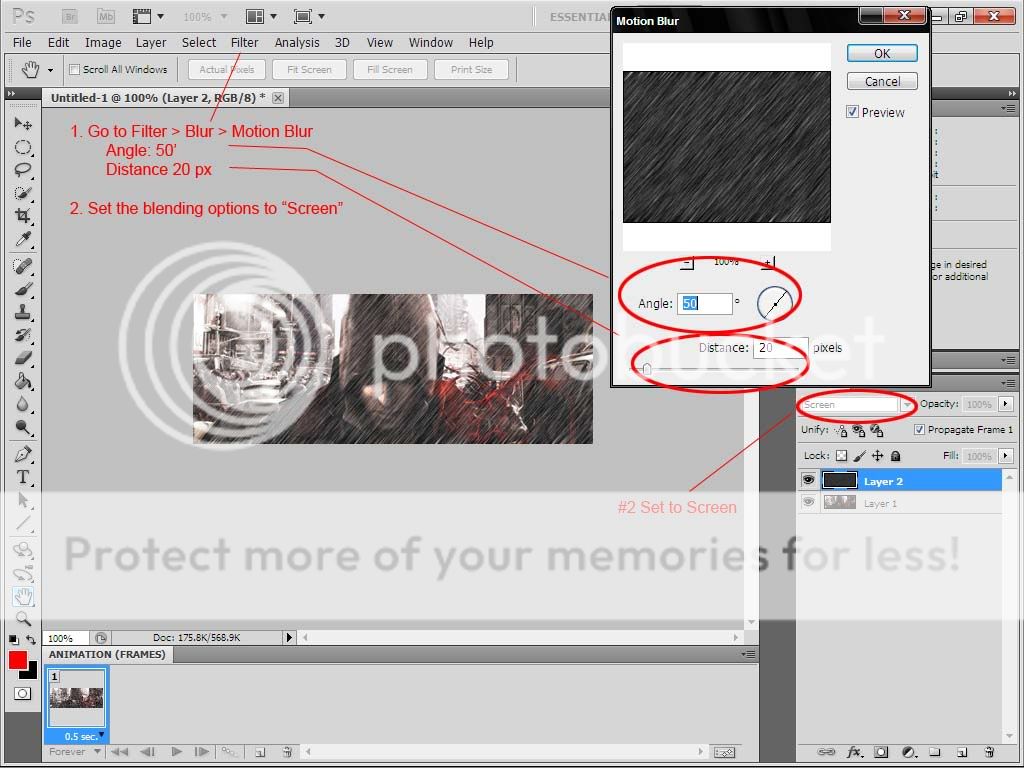
Step 5: Hide Layer 2
Create Layer 3: Fill it w/ Solid Black Color
Go to Filter > Noise > Add Noise
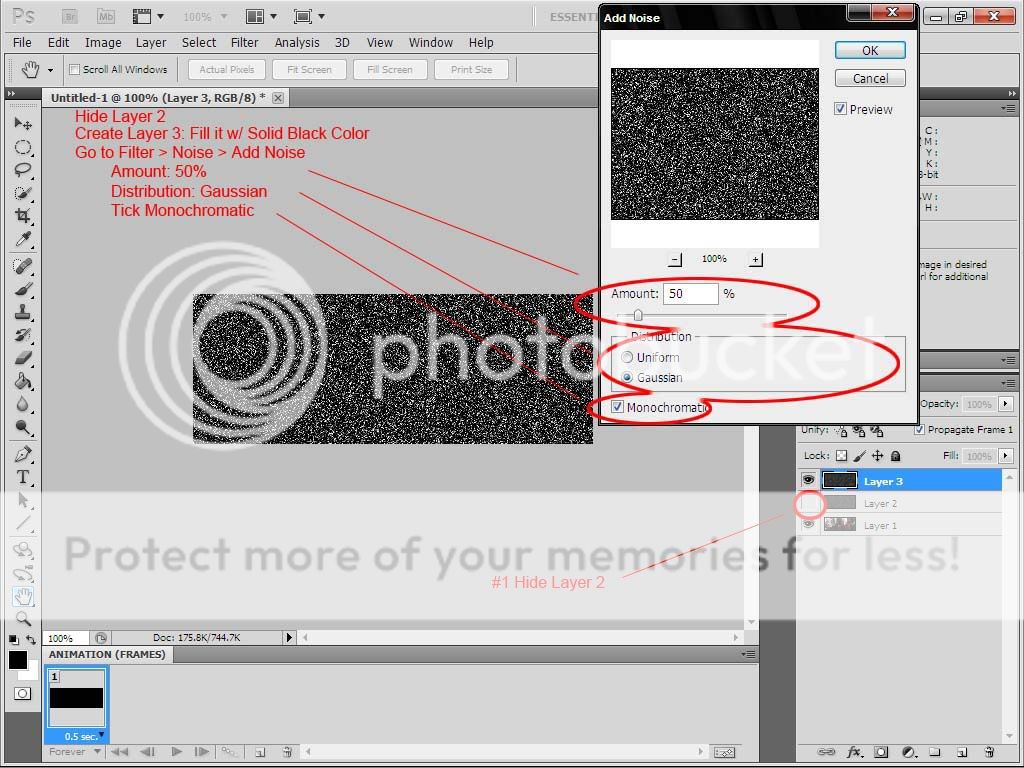
Step 6: Go to filter Blur > Motion Blur
Set the blending options to "Screen"
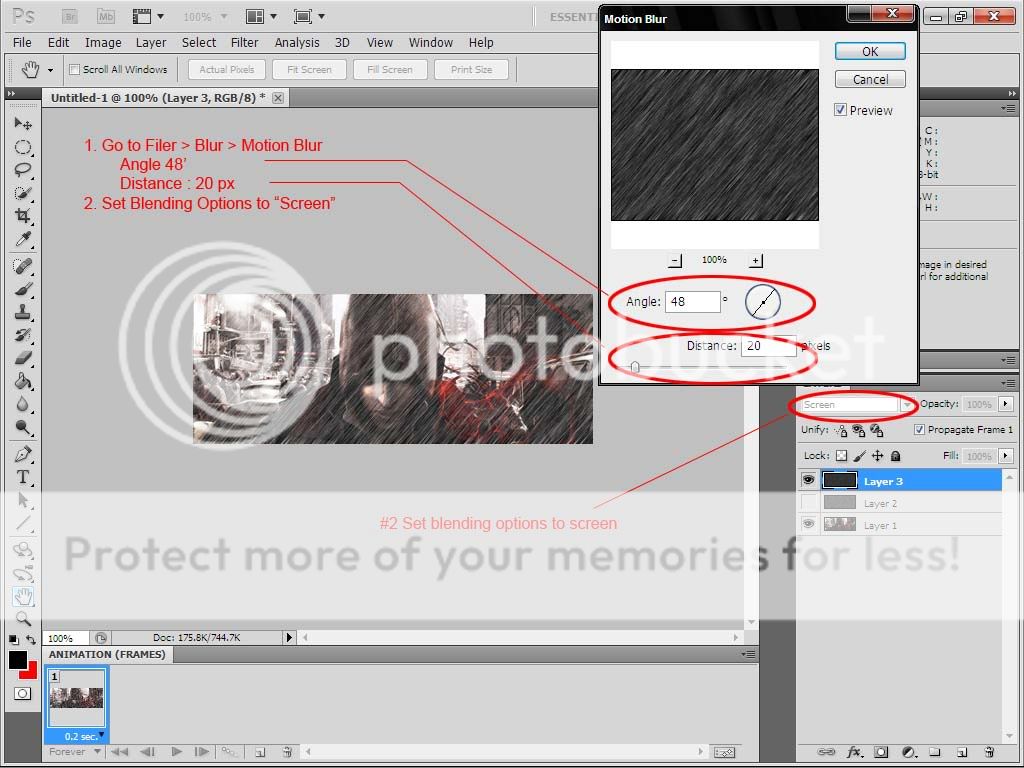
Step 7: Duplicate Frame 1
Hide Layer 3, Unhide Layer 2
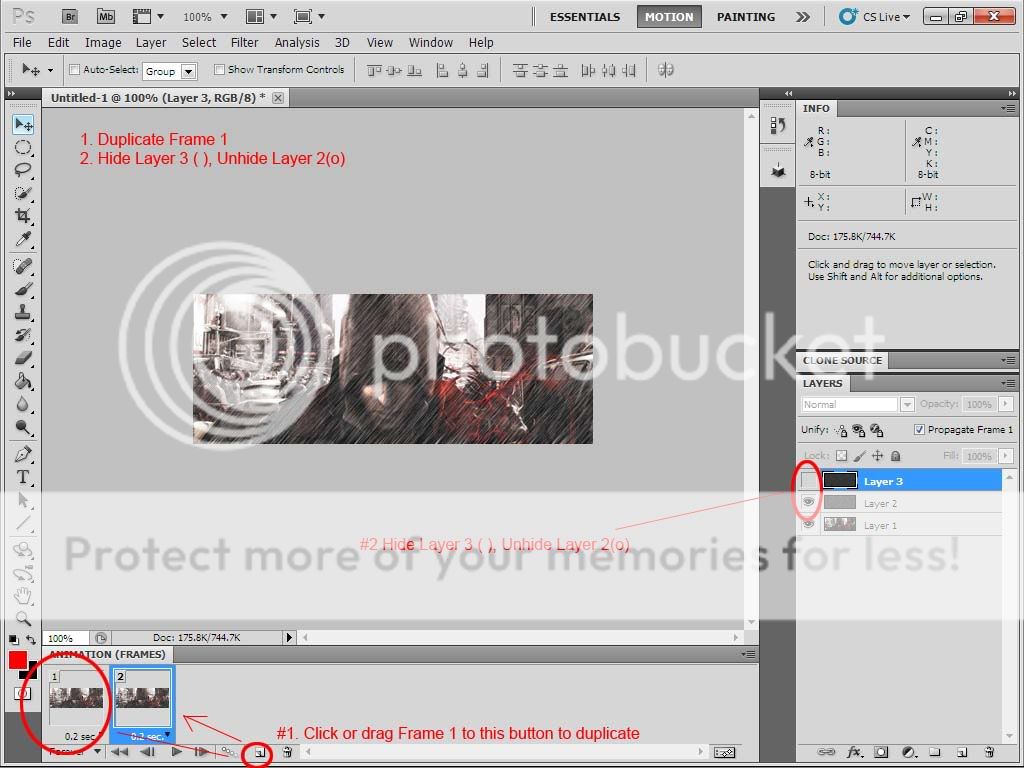
Step 8: Set the delay
Press Play

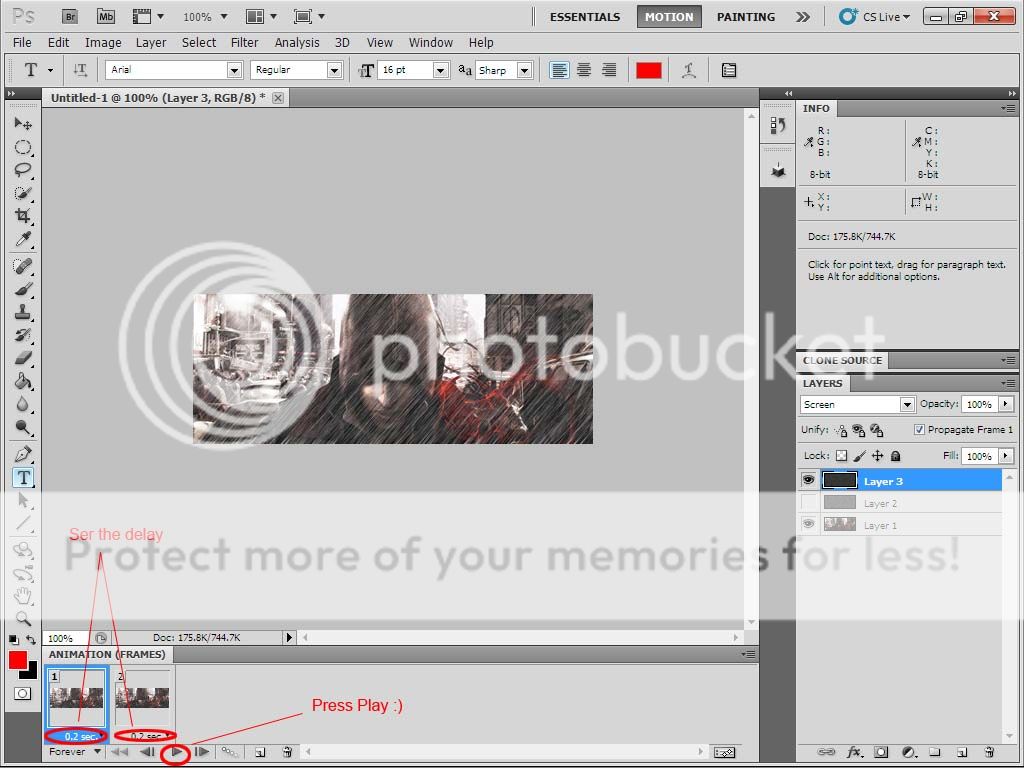
Output
Original

Sample

Feedback nlng po
 , and feel free to post nung nagawa nyo d2
, and feel free to post nung nagawa nyo d2Enjoy the tutorial, Subscribe at alamin ang latest

Good Feedbacks = New Tutorials

Click the attachment below to download this tut
Attachments
Last edited:
- Messages
- 371
- Reaction score
- 3
- Points
- 128
- Thread Starter
- #31
Re: ✬ [ ANIMATION TUTORIAL ] ✬ Animated Sig/Avatar/Image Making using Photoshop
yan n po un, pag natapos nyo na ang tutorial pede nyo na po sya i-save as .GIF, kung d nyo po alam mag save as .gif, see the first post nlng po sa FAQ section
done hitting thanks meron po tutorial pamo gawa GIF or AVATAR?
yan n po un, pag natapos nyo na ang tutorial pede nyo na po sya i-save as .GIF, kung d nyo po alam mag save as .gif, see the first post nlng po sa FAQ section

- Messages
- 371
- Reaction score
- 3
- Points
- 128
- Thread Starter
- #33
Re: ✬ [ ANIMATION TUTORIAL ] ✬ Animated Sig/Avatar/Image Making using Photoshop
cge isusunod ko yan sa tut
tol.. pano to?

ung effect na parang sumasabog? ung nag zozoom..
cge isusunod ko yan sa tut

Re: ✬ [ ANIMATION TUTORIAL ] ✬ Animated Sig/Avatar/Image Making using Photoshop
wow nice 0ne ulit sir!!!!!! . . my bgo na nman . ..sir w8 q rin ung tutorial mu dun sa sharingan na sumasabog ah? . ..hahhaha . . tnx .. .up up!!!
wow nice 0ne ulit sir!!!!!! . . my bgo na nman . ..sir w8 q rin ung tutorial mu dun sa sharingan na sumasabog ah? . ..hahhaha . . tnx .. .up up!!!
- Messages
- 371
- Reaction score
- 3
- Points
- 128
- Thread Starter
- #36
Re: ✬ [ ANIMATION TUTORIAL ] ✬ Animated Sig/Avatar/Image Making using Photoshop
Adobe Photoshop CS5 Extended specifically po, pero ung tutorials ay pwede po sa older versions
may 2 effect p tlga jan, gus2 ko sana paghiwalayin pra malinaw sa mga nagbabasa ng tuts, pero cge gagawin ko nlng part 2 yan nung sharingan
sir nu po gmit mu software??
Adobe Photoshop CS5 Extended specifically po, pero ung tutorials ay pwede po sa older versions

wow nice 0ne ulit sir!!!!!! . . my bgo na nman . ..sir w8 q rin ung tutorial mu dun sa sharingan na sumasabog ah? . ..hahhaha . . tnx .. .up up!!!
tol.. pano to?

ung effect na parang sumasabog? ung nag zozoom..
may 2 effect p tlga jan, gus2 ko sana paghiwalayin pra malinaw sa mga nagbabasa ng tuts, pero cge gagawin ko nlng part 2 yan nung sharingan

Last edited:
Re: ✬ [ ANIMATION TUTORIAL ] ✬ Animated Sig/Avatar/Image Making using Photoshop
One word
…ASTIG!!!!
One word
…ASTIG!!!!
- Messages
- 3
- Reaction score
- 0
- Points
- 16
Re: ✬ [ ANIMATION TUTORIAL ] ✬ Animated Sig/Avatar/Image Making using Photoshop
WOW ASTEEEEEG
 GALING NG THREAD NA TOH ..........SUPER THANKS PRE THANKS FOR YOUR KNOWLEDGE I HOPE MAKAISIP DIN AKO NG THREAD NA MAISHESHARE KO HEHE...
GALING NG THREAD NA TOH ..........SUPER THANKS PRE THANKS FOR YOUR KNOWLEDGE I HOPE MAKAISIP DIN AKO NG THREAD NA MAISHESHARE KO HEHE...
WOW ASTEEEEEG

 GALING NG THREAD NA TOH ..........SUPER THANKS PRE THANKS FOR YOUR KNOWLEDGE I HOPE MAKAISIP DIN AKO NG THREAD NA MAISHESHARE KO HEHE...
GALING NG THREAD NA TOH ..........SUPER THANKS PRE THANKS FOR YOUR KNOWLEDGE I HOPE MAKAISIP DIN AKO NG THREAD NA MAISHESHARE KO HEHE...- Messages
- 295
- Reaction score
- 1
- Points
- 28
Re: ✬ [ ANIMATION TUTORIAL ] ✬ Animated Sig/Avatar/Image Making using Photoshop
click mo lang ung box then choose color sa lalabas na window
sir panu poh ba baguhin ung kulay ng background ng photoshop? . . .black poh kc ung background q . . .gz2 q gray ung kulay . . tnx . .
click mo lang ung box then choose color sa lalabas na window




