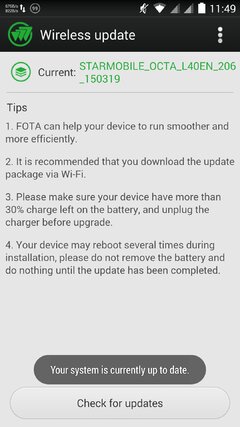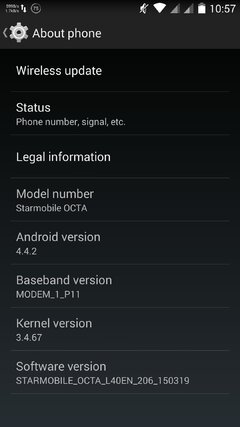- Messages
- 52
- Reaction score
- 0
- Points
- 26
Starmobile OCTA
STARMOBILE_OCTA_L40EN_206_150319171659
Version: Android KitKat 4.4.2
Kernel: Version 3.4.67
Compiled by: laconix00
Special thanks to: MTK HACKER PRO
Tutorial Link (Creating flashable stock rom)
View attachment 277682View attachment 277681
This rom is currently untested (as of 07/09/16) so USE IT AT YOUR OWN RISK
This may brick your phone if installed incorrectly.
Backup is ultimately recommended.
Please proceed with caution.
STARMOBILE_OCTA_L40EN_206_150319171659
Version: Android KitKat 4.4.2
Kernel: Version 3.4.67
Compiled by: laconix00
Special thanks to: MTK HACKER PRO
Tutorial Link (Creating flashable stock rom)
View attachment 277682View attachment 277681
This rom is currently untested (as of 07/09/16) so USE IT AT YOUR OWN RISK
This may brick your phone if installed incorrectly.
Backup is ultimately recommended.
Please proceed with caution.
Recommended: Instead of flashing stock rom to update your phone (since it will completely wipe out your data on your phone), you can flash the official update manually using custom recovery.
SEMI-ROM FEATURES:
- Pre-rooted (KingRoot)
- Xposed framework ready - Needs Xposed installed first. The restart will be slow but if it exceed by 30-45mins, force restart the phone (Power+Vol.up+Vol.down) and restart
- Stock recovery
ISSUES:
- Some apps cannot detect phone's root (eg. Screen Stream Mirroring)
- When connected to MTK Droid Tools, it shows an error "ATTENTION! File /system/recovery-from-boot.p which restore factory recovery in case of phone switching on in a normal mode Is Found!"
- Two different sim cards (carriers) may not received text message (?)
DOWNLOAD LINK
Sorry but I have to lock this link for now as the rom is currently untested and yet ready to be released public without any problems to majority. If you can help fix some issues or recompile the rom, or you are aware of the risk involved and you want to proceed, feel free to drop me a message (I will try to reply within 2 days max)
How to update your Starmobile OCTA to 4.4.2 KitKat via Custom Recovery
Before you proceed: Make sure you can still update via the phone's built-in OTA update utility (Accessible via Menu>Settings>About OCTA/Phone>Wireless Update)
This method specifically for people who can't use that utility like me (after installing Xposed framework, the update and phone reset won't work)
Please proceed at your own risk
Be sure that you have a custom recovery installed
- Remove Xposed framework. You can do this via the app and/or via recovery with the zip file located at Android/data/de.robv.android.xposed.installer/files/Xposed-Disabler-Recovery.zip
- Remove root from phone. (If you use KingRoot, you can remove it via General Settings>Uninstall KingRoot)
- Download the update.zip here and place it on the root of your storage
- Boot to recovery
- a. Turn off the phone
- b. Once turn off, turn on the phone via the power button
- c. After turning on, repeatedly press Power+Vol.up until it boot to recovery
5. Navigate to the interface until you find 'Install from SD Card'
6. Find the update.zip that you downloaded from Step 3 and follow the on screen dialogue to install the zip file
7. Wait until it finish installing (Usually takes around 40 minutes to complete for me)
8. Reboot your phone and wait for the update to complete
9. Done
6. Find the update.zip that you downloaded from Step 3 and follow the on screen dialogue to install the zip file
7. Wait until it finish installing (Usually takes around 40 minutes to complete for me)
8. Reboot your phone and wait for the update to complete
9. Done
Attachments
Last edited: